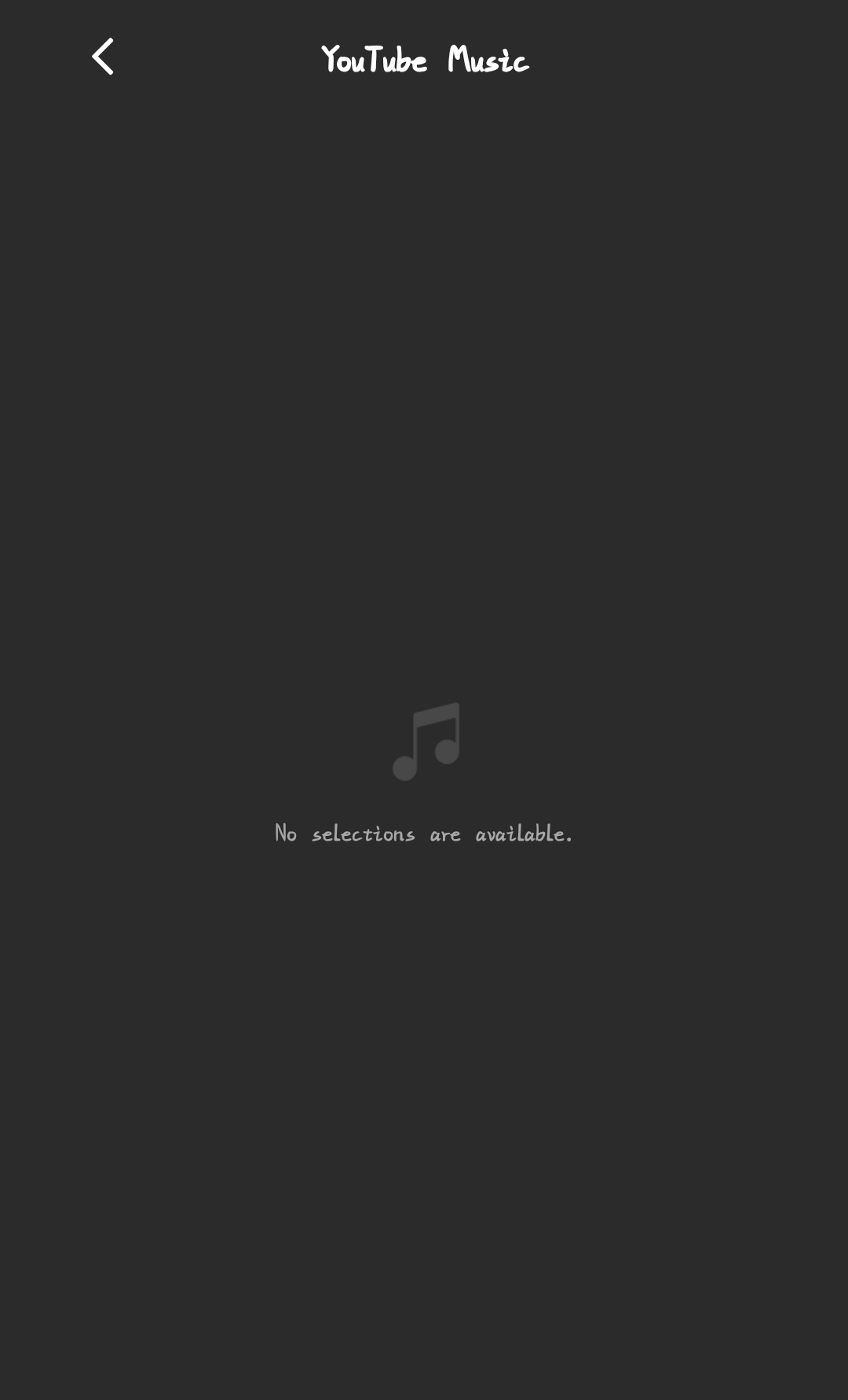It keeps showing no selection is available, anyone still having this issue?
Answered
unable to play youtube music
Best answer by danwooller
Well, I think I’ve worked it out, either Sonos or Google are blocking my VPN provider. Changed the DHCP server to bypass the VPN and rebooted Sonos and it worked. Changed it back and reconnected the VPN to get a different IP address and it works.
Thanks
This topic has been closed for further comments. You can use the search bar to find a similar topic, or create a new one by clicking Create Topic at the top of the page.
Enter your E-mail address. We'll send you an e-mail with instructions to reset your password.