It keeps showing no selection is available, anyone still having this issue?
Best answer by danwooller
View originalIt keeps showing no selection is available, anyone still having this issue?
Best answer by danwooller
View originalHi
Please note that a service outage for YouTube Music has now been identified.
Please keep an eye on https://status.sonos.com/ for any status updates.
I hope this helps.
I have just tested this again, without any changes to my network, and I'm now able to re-add the YouTube Music service and stream again, so it appears to be fixed (for me at least).
Oh, and since you asked, "Powertrip" by Monster Magnet. Don't judge me.
Hi all. I also have a problem connecting to YouTube Music from my Sonos system that started this morning. I have raised a ticket for it and spoken to tech support, but we were unable to resolve the issue. Tech support suggested (since nothing on my side has changed and all other services are working) that it is most likely caused by an unreported issue on the YouTube side, and that I should wait and try again later.
Hi
As with my previous posts, I’m listening to YouTube Music now and with no issues. If you’ve already followed the advice given on this thread with no improvement, I can only recommend you get in touch with our technical support team for further assistance.
I hope this helps.
Have the same problem. I got a new phone today and YT music stopped working the second I installed the Sonos app on my phone and connected to my system. Same error as others in this thread. I've been using YT music with my Sonos system for years(?) now without issue.
I can play media on Sonos from other providers. I can play YT music just fine on my phone. There's no issues with my Internet connection.
Kind of unacceptable considering I pay for YT premium, but I don't expect anything less from this dumpster fire of a service. I have a feeling this is on YT Music and not Sonos.
Meanwhile it's 2am and I can't play music on my Sonos 5s to go to sleep to :/
Hi
Sorry to hear of your issues playing YouTube Music. If you’ve tried all the advice given on this thread already and it doesn’t help, I recommend you get in touch with our technical support team who have tools at their disposal that will allow them to give you advice specific to your Sonos system and what it reports.
I hope this helps.
Hi, actually I’m experiencing same problem - I rebooted Internet connection, I rebooted routers. Sonos tells me “connection to YouTube Music lost”. (on Windows App and also Android app). When I try to add new YouTube Music service account app said “Check your internet connection”, other services can add (Apple music, Spotify etc.)
Spotify account / SomaFM Radio on Sonos works normally. So it seems to be problem between Sonos-Google.
I also tried “Re-authorize” - and again “check your internet connection”.
(YouTube Music in browser and in Android app works normally)
As was mentioned 10 months ago by a Sonos moderator, submit a system diagnostic within 10 minutes of experiencing this problem, and call Sonos Support to discuss it.
There may be information included in the diagnostic that will help Sonos pinpoint the issue and help you find a solution.
When you speak directly to the phone folks, they have tools at their disposal that will allow them to give you advice specific to your network and Sonos system.
Same problem here..Spotify works just fine but YT music isn’t working. Tried all different methods listed in thread but same issue trying on both Mac app and phone app
I have the same issue, and try to link and unlink few time, still unable to solve, hope Sonos team will help to find out solution...
I've been using YouTube music on my Sonos system for the past 2 years. Occasionally it'll show up the same as you guys saying unable to connect to YouTube music. I then have followed all the suggestions: rebooted my router, cleared my cash, disconnected and tired to reconnect my YouTube music to my Sonos but couldn't because showing unable to connect through Internet. So what I found out is when I uninstall my sonos app and reinstall it then everything works fine again. I know that Sonos and Google have had a long lasting feud going on, so that might also be part of the problem. I hope this helps.
I have the same issue here. So I don’t know if Sonos is aware or if there is any way we can provide awareness about this issue, but every time you request support they male you test other music services and stuff but the service is not the issue. The issue here is due to Google policies or whatever they did something that separated your main Google account from your YouTube profile both music and videos account are the same this if you have been a YouTube user for very long and the issue here is that when you add YouTube music to Sonos system the Sonos system is only capable of taking your main Google account and not your YouTube profiles and the big issue is that I don’t use my Main Google for my YouTube Music! So I don’t have anything in there is completely useless come on guys! I don’t know if you are aware of this but is clearly a big problem.
Maybe see if this link can perhaps assist you.. it looks like they can all be put under one roof…
If no joy then you probably need to take this up with Google, as their customer and explain to them the difficulties you are having with the different account credentials.
I have the same issue here. So I don’t know if Sonos is aware or if there is any way we can provide awareness about this issue, but every time you request support they male you test other music services and stuff but the service is not the issue. The issue here is due to Google policies or whatever they did something that separated your main Google account from your YouTube profile both music and videos account are the same this if you have been a YouTube user for very long and the issue here is that when you add YouTube music to Sonos system the Sonos system is only capable of taking your main Google account and not your YouTube profiles and the big issue is that I don’t use my Main Google for my YouTube Music! So I don’t have anything in there is completely useless come on guys! I don’t know if you are aware of this but is clearly a big problem.
I too have this issue, and honestly, most of the diganostics and sollutions you recommend sound like gaslighting at least.
I have a Synfonisk, we have downloaded the app over several devices, namely Samsung Android phone, iPhone 12, Windows 10 laptop, MacOS Ventura Macbook. While it is possible to cast any sound from the iPhone via Airplay, there is no way to connect any other source via the app, on either of the devices. The only accessible thing is Sonos Radio. No Youtube music, nothing. We don’t have VPN, firewall is not blocking it. The fact that Youtube is on Premium should not be the issue. Normally it’s the free versions that have limited functionalities, not the premium ones.
Resetting the router should have no effect on troubleshooting device connectivity or especially app connectivity, unless general network connectivity is an issue.
i had the exact same problem when i was using my YT Channel user for YT Music. No content was displaying in the Sonos Controller. i removed the service and reconnected it with my Main Account from YT/Google. it worked since then...
Hi
I am listening to YouTube Premium as I write this (in the UK) and have no problem with browsing either.
In case the issue is specific to your region, I recommend keeping an eye on https://status.sonos.com/ - it’s not automatic and relies on reports from those such as yourself, but if the issue is not local to your own system then something should indicate as much there eventually.
In the meantime, I recommend you reboot all devices involved - your router, your speakers, and your phone/tablet. Any one may fix the issue, but it’s often easier to just do them all in one go. I recommend rebooting the router by removing power for at least 30 seconds.
I hope this helps.
No VPN and the exact same problem here.
Nothing avaiable, even the YTmusic logo that appears as a grey dotlined square !!!???
I have this issue but I don't have a VPN on and taking the account on and off of the Sonos app hasn't worked either. I'm not able to disconnect the router, so is there anyways to fix this?
(This is all that shows up)
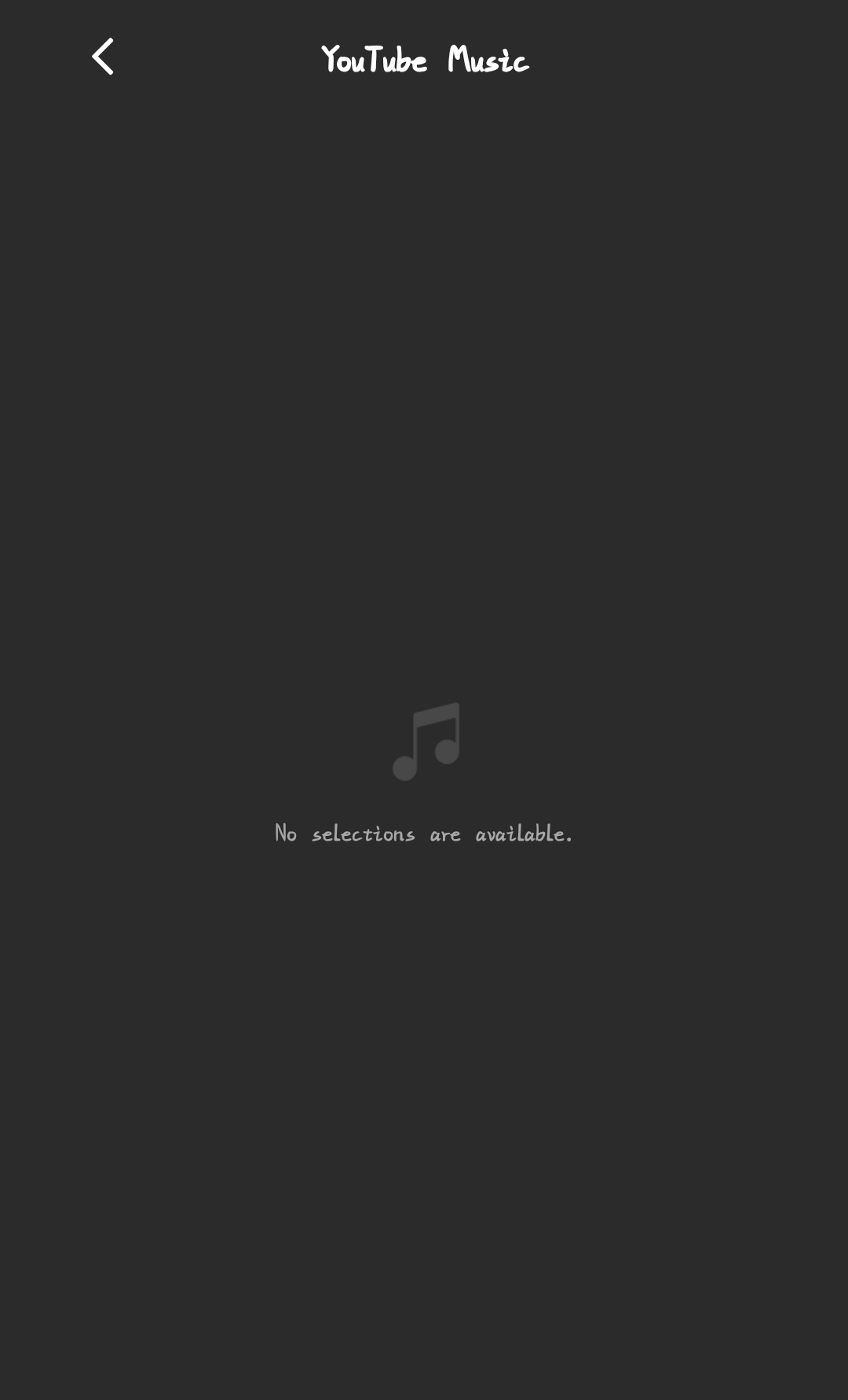
Hi
Good to hear that you found an answer, and thanks for updating the thread!
I guess that might be why Sonos do not support the use of VPNs? Having said that, a VPN configured on the router should have a much better chance than once exclusive to client devices. That it didn’t suggests the servers you are connecting to are checking and choosing to deny service.
If you’re not paying, you’re the product.
I’m paying so I’m not going to be the product as well. Using a VPN helps in that goal as does using PiHole to block analytics traffic. Have been using both Sonos and Google for years with both PiHole and a VPN, this is the first time I’ve had an issue
Thanks again
Hi
Good to hear that you found an answer, and thanks for updating the thread!
I guess that might be why Sonos do not support the use of VPNs? Having said that, a VPN configured on the router should have a much better chance than once exclusive to client devices. That it didn’t suggests the servers you are connecting to are checking and choosing to deny service.
Well, I think I’ve worked it out, either Sonos or Google are blocking my VPN provider. Changed the DHCP server to bypass the VPN and rebooted Sonos and it worked. Changed it back and reconnected the VPN to get a different IP address and it works.
Thanks
Hi
Premium will play at a higher bitrate than Free and will therefore need more from the network - I recommend you get in touch with our technical support team who have tools at their disposal that will allow them to give you advice specific to your Sonos system and what it reports.
Also, I’ve been playing YouTube Premium all day without issue, so the issue is more likely to be local.
I hope this helps.
Thanks for this, I’ve been on the phone with Google and their suggestion was to press the feedback button. I’ll get in touch.
Hi
Premium will play at a higher bitrate than Free and will therefore need more from the network - I recommend you get in touch with our technical support team who have tools at their disposal that will allow them to give you advice specific to your Sonos system and what it reports.
Also, I’ve been playing YouTube Premium all day without issue, so the issue is more likely to be local.
I hope this helps.
Seems to be a youtube premium issue, I can play music with a freebie account.
I have this issue as well.
Has worked fine forever.
Last couple of days says “unable to play <song name> - cannot connect to youtube music” for a few songs before giving up.
This means it’s getting the playlist from youtube, but can’t start the stream. I’d say this was a google problem, but the app on my pixel plays just fine.
Enter your username or e-mail address. We'll send you an e-mail with instructions to reset your password.