It keeps showing no selection is available, anyone still having this issue?
- Community
- Get help and assistance with your Sonos system
- Controllers and Music services
- unable to play youtube music
unable to play youtube music
- May 19, 2023
- 61 replies
- 18378 views
- Contributor I
Best answer by danwooller
Well, I think I’ve worked it out, either Sonos or Google are blocking my VPN provider. Changed the DHCP server to bypass the VPN and rebooted Sonos and it worked. Changed it back and reconnected the VPN to get a different IP address and it works.
Thanks
61 replies
- Sonos Staff
- April 25, 2024
Hi
Sorry to hear of your issues playing YouTube Music. If you’ve tried all the advice given on this thread already and it doesn’t help, I recommend you get in touch with our technical support team who have tools at their disposal that will allow them to give you advice specific to your Sonos system and what it reports.
I hope this helps.
- Contributor I
- April 25, 2024
Have the same problem. I got a new phone today and YT music stopped working the second I installed the Sonos app on my phone and connected to my system. Same error as others in this thread. I've been using YT music with my Sonos system for years(?) now without issue.
I can play media on Sonos from other providers. I can play YT music just fine on my phone. There's no issues with my Internet connection.
Kind of unacceptable considering I pay for YT premium, but I don't expect anything less from this dumpster fire of a service. I have a feeling this is on YT Music and not Sonos.
Meanwhile it's 2am and I can't play music on my Sonos 5s to go to sleep to :/
- Sonos Staff
- April 25, 2024
Hi
As with my previous posts, I’m listening to YouTube Music now and with no issues. If you’ve already followed the advice given on this thread with no improvement, I can only recommend you get in touch with our technical support team for further assistance.
I hope this helps.
- Lyricist II
- April 25, 2024
Hi all. I also have a problem connecting to YouTube Music from my Sonos system that started this morning. I have raised a ticket for it and spoken to tech support, but we were unable to resolve the issue. Tech support suggested (since nothing on my side has changed and all other services are working) that it is most likely caused by an unreported issue on the YouTube side, and that I should wait and try again later.
- Lyricist II
- April 25, 2024
I have just tested this again, without any changes to my network, and I'm now able to re-add the YouTube Music service and stream again, so it appears to be fixed (for me at least).
Oh, and since you asked, "Powertrip" by Monster Magnet. Don't judge me.
- Sonos Staff
- April 25, 2024
Hi
Please note that a service outage for YouTube Music has now been identified.
Please keep an eye on https://status.sonos.com/ for any status updates.
I hope this helps.
- Lyricist I
- May 13, 2024
have the same problem, on android i am missing content” no content items available”
- Sonos Staff
- May 14, 2024
Hi
Welcome to the Sonos Community!
I recommend you get in touch with our technical support team who have tools at their disposal that will allow them to give you advice specific to your Sonos system and what it reports.
I hope they are able to help.
- Lyricist I
- May 15, 2024
Hi
Welcome to the Sonos Community!
I recommend you get in touch with our technical support team who have tools at their disposal that will allow them to give you advice specific to your Sonos system and what it reports.
I hope they are able to help.
ok thanks, but i did follow the apps steps.
- Lyricist III
- May 24, 2024
@b4bylon I’m having a similar problem too. Since upgrading to the newest app version my YTMusic Premium subscription is fast becomming worthless. The best I can hope for now is to replay tracks/albums that are in my ‘Recently Played’ or ‘Favourite’ lists. I’m unable to search for any other content.
I’ve done the following:
- made sure the subscribed YTM Premium account is the one held by the subscription owner
- removed and added, reauthorised the YTM account
- confirmed router, WLAN DNS is correct for access to YTM (no change here, confirmed access from other devices)
- confirmed YTM access via SONOS app by replaying tracks from YTM (as above)
- as far as I’m able to, all SONOS appliances running latest updates
- has only been an issue since upgrading to new app
- affects three iOS, three Android devices. All were functional prior to latest app update.
Please, if anyone has a suggestion, let me know. Currently I’ve got $8k worth or SONOS gear quickly becoming worthless.
- Trending Lyricist I
- May 25, 2024
Since the Sonos app upgrade we are facing so many issues I don't have the courage to count them.
However not being able to play services I pay for really upset me. Amazon and YouTube Music don't work. I have to use Airplay2 to get it work.
It is just inacceptable to launch an app with so many issues. And the support is totally helpless. Where did you outsource the support??
- Lyricist III
- May 25, 2024
Quick, but frustrating update: I can successfully search for and play any content from YTM if I use the SONOS application on my Windows 10 PC.
Further confirms there are significant problems with the latest version of the Android/iOS app.
- Lyricist II
- June 12, 2024
bump :
...exact same issue here - I have dropped the app off my phone, re-auth’d the app with my music account and still no search results for anything (official Google app plays fine).
You’d think that Sonos would update their support status on this - since the YTMp service is probably in the top 5 music services that people use and fixing it would be high priority.
- Trending Lyricist I
- July 23, 2024
Ever since this dumpster fire of a new app came out - I have lost the ability to play approximately 30% of the albums I try to load up on YouTube music. I’m using an Android based phone, but have the same issues through the web-portal.
Most of the time I get no error message, I just get a endless loading wheel or even worse the play button looks like its loading for half a second then just goes back to the play button without triggering anything. Every now and then a “Something went wrong” error appears on screen (so helpful...).
There’s plenty of albums that work fine - but some artists in particular seem to throw up the error across their entire catalogue. Examples:
- Marlon Williams - Make way for love
- Iggy Pop - Free
- …trail of dead - Source tags and codes
That’s three examples I remember off the top of my head.
Each of these albums works fine natively in the YT Music app. When I can convince my Google Assistant to load them up via voice command I can even get them to play through the speakers (but my Google Assistant has always struggled with my accent, so that’s not always easy). My wife can play them using her Apple phone with the Airplay function.
I’ve tried to get a hold of Sonos support many times, but the waits to call centres from Australia are ridiculous, the online chat function is basically broken and there doesn’t seem to be any other easy way to contact Sonos in any meaningful manner. Obstructionist behaviour at its finest...
FWIW - the issues with this app and Sonos’ ridiculous refusal to roll back the app while they rectified the many, many issues are a clear breach of Australian Consumer Law - rendering the speakers as having a ‘Major fault’. I am fully entitled to a refund from Sonos for these speakers due to this breach, despite them being out of warranty. Unfortunately Sonos have no clear way to actually start this process, and having been through a similar situation with other big corporations I know its a painful and slow process if the company decides to make it one - which it is clear Sonos will attempt to do.
- Sonos Staff
- July 23, 2024
Hi
Sorry to hear of the problems you’ve been having with YouTube Music. I listen to YouTube Music on my Sonos system, daily, without issue. I was also able to play/view the albums you specifically mentioned on my system:

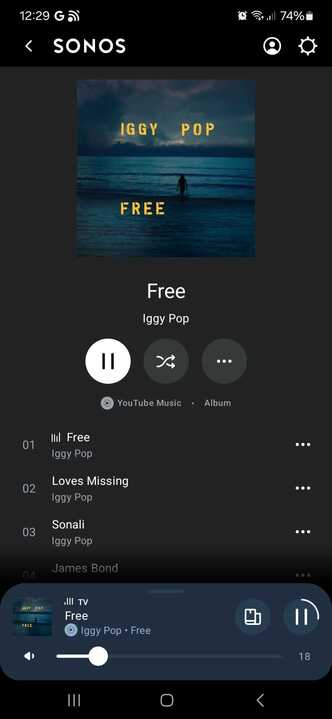
As a consequence, I recommend you get in touch with our technical support team who have tools at their disposal that will allow them to give you advice specific to your Sonos system and what it reports.
I hope this helps.
- Sonos Staff
- July 23, 2024
Hi
If you disable the Explicit Content filter (Settings icon » Manage » Parental Controls » Filter Explicit Content » Off), do you then get search results for YouTube Music? If so, we are aware of the situation and are investigating.
I hope this helps.
- Trending Lyricist I
- July 25, 2024
I recommend you get in touch with our technical support team who have tools at their disposal that will allow them to give you advice specific to your Sonos system and what it reports.
I hope this helps.
Well, after many previous attempts to get through to technical support without losing my mind listening to muzac on hold for a hour - I finally got through today.
Guess what they said?
This is a known issue, we’re working on an update.
I haven’t seen this known issue written anywhere, and just here Sonos staff are outright denying it - but the Sonos technical support state otherwise.
To be clear:
- I’ve had this issue on multiple Android and Apple phones.
- I can get around the issue using Apple Airplay by playing the same albums directly through the YT music app.
- I can also get around it using Bluetooth in on my Roam and then porting that sound out to the other speakers, but that is very clunky and playback can be glitchy.
- I can occasionally get these albums to play through voice activation using Google Assistant
- I’ve had this issue using the Sonos web interface
- Removing my YouTube Music service and re-activating it does not fix the issue.
- Sonos Technical support were not able to provide any advice beyond what I’d already tried.
This is a bloody joke - Sonos have stuffed up at every step along the way with this update. The update was obviously a disaster. The refusal to rollback the app to the previous version was idiotic. The updates have been too little too late. Communication has been absolute shambles. Customer support has been abysmal.
In April I was looking at my next Sonos upgrades, now I’m trying to figure out how I get my broken system refunded so I can replace the entire system with something from a competitor.
- Sonos Staff
- July 25, 2024
Hi
Thank you - I looked up your case, found the issue that was identified and tagged it to this thread - I will update you here on this thread when it is resolved. It is a relatively recently identified issue, hence my not being aware of it. In addition, this thread pre-dates the occurrence of the issue by several months.
I haven’t seen this known issue written anywhere, and just here Sonos staff are outright denying it - but the Sonos technical support state otherwise.
Where would you expect it to be written? We don’t publish every issue we ever hear of, but we do let customers know that their issue has been identified and that we’re working on it. My apologies that this one slipped past me, but I certainly did not “outright deny it”.
- Trending Lyricist I
- July 25, 2024
Where would you expect it to be written?
Literally any of the comms where Sonos is talking about the issues they’re working through on the apps?
Not being able to play large portions of music from one of the worlds largest streaming platforms is a pretty significant bug - but I guess when millions of customers are still finding their volume control is painfully slow and laggy this one falls down the priority list.
As I said, comms, (alongside the many other issues) has been a disaster.
- Sonos Staff
- July 26, 2024
Hi
Please see my opening post here:
We are only now starting to have enough time in the day (after reading new posts) to start responding to customers here on the Community, but there are far more of you than there are of us - we cannot respond to everything. Nor should we - this is a user forum, first and foremost. We only respond when we are the only ones who can respond, or if no-one else has after a set period of time.
Not being able to play large portions of music from one of the worlds largest streaming platforms is a pretty significant bug - but I guess when millions of customers are still finding their volume control is painfully slow and laggy this one falls down the priority list.
I’m sorry, but how is it a bug if I can play those tracks?
I was also able to play/view the albums you specifically mentioned on my system:

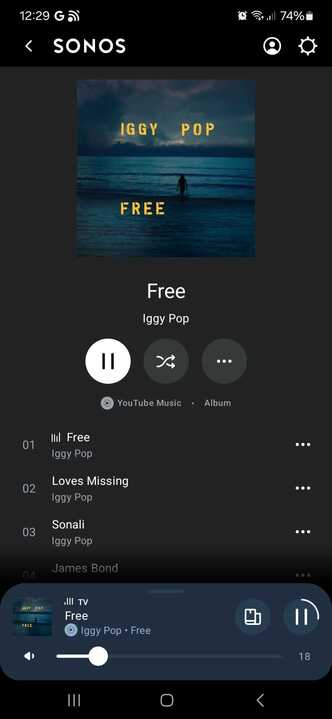
- Lead Maestro
- July 26, 2024
Google sometimes emit invalid data over their SMAPI interface, for example Content-Type with quotes in it, or not bothering to XML escape long error strings correctly. This will break the apps in various ways.
The fact that YTM works at all on Sonos is frankly surprising. The old Google Music SMAPI team did a great job, but the YTM SMAPI team have never really cared very much.
- Trending Lyricist I
- July 29, 2024
I’m sorry, but how is it a bug if I can play those tracks?
Seriously? Why would I care if you can play them? What I care about, is that 20-30% of the albums I’ve tried to load since this train crash App update have refused to play - and no one from Sonos seems to have any advice on how to fix it.
Google sometimes emit invalid data over their SMAPI interface, for example Content-Type with quotes in it, or not bothering to XML escape long error strings correctly. This will break the apps in various ways.
The fact that YTM works at all on Sonos is frankly surprising. The old Google Music SMAPI team did a great job, but the YTM SMAPI team have never really cared very much.
I have no idea what any of this means.
What I do know, is that prior to the May update, I was able to play each and every single album I ever tried to load from the YT Music library, via the Sonos app. Occasionally I’d get something not load properly, but it would be a temporary, easily solved issue. Since the May update - I have consistently been unable to play between 20-30% of the albums that I try to load up. These albums will consistently refuse to play, others consistently work. Restarting my Wifi network does nothing to fix it. Powering off my Sonos system does nothing to fix it. Removing the YT Music service from my account and re-connecting it does nothing to fix it.
Calling Tech support and pouring through these forums has wasted me a bunch of hours, but it hasn’t led me to any useful advice on how to fix the issue - and judging by all the comms coming from Sonos - its so far down the priority list it isn’t likely to be fixed anytime soon.
- Sonos Staff
- July 29, 2024
Hi
Apologies - It does seem to be a bug, though it is strange indeed that you cannot play those tracks while I can - at a guess, I would say that this may be due to the model of speaker you are playing to. We are aware of one particular Album (Rage Against the Machine, self-titled) that will not play on any Sonos device, as far as we can tell. That some particular albums will play on my system but consistently won’t on yours is strange, and if it is not a result of the specific speaker model you are playing to, or your location, I don’t know what else it could be. Are you able to play those albums on any of the speakers you have (in case you have only tried with one)? Are you able to play them from the YouTube Music app (if not, there may be restrictions due to your location)?
Issues that are not high priorities may still be addressed quickly if they are easily reproducible and if a software developer knows what to do about it. I don’t know if this issue would fall under those descriptions, however.
- Trending Lyricist I
- July 29, 2024
We are aware of one particular Album (Rage Against the Machine, self-titled) that will not play on any Sonos device, as far as we can tell.
[...]
Are you able to play those albums on any of the speakers you have (in case you have only tried with one)? Are you able to play them from the YouTube Music app (if not, there may be restrictions due to your location)?
[...]
I just tested RATM self titled and it actually played the third track... The rest wouldn't play though. However it was a different experience to the albums I've mentioned previously because once it gave up on a track the app tried to load the next track (ie the app runs through all track names). With all the other albums I've had problems with it simply never gets past not loading the first track (skipping won't even switch track names nor does selecting an individual track from the albums work - at least not any of the ones I've tried).
No I am not able to play any of these on any of my Sonos rooms. I've got a pair with a One and a One SL, I've got a Beam and I've got a Roam. It doesn't matter which speaker I try to play on its the same issue.
Yes I can play them in the YT music app including via Bluetooth. My wife can also Airplay them to the Sonos speakers, but I can't because my phone is Android. So it's not a regional YT thing.
- Sonos Staff
- July 30, 2024
Hi
Thanks for that additional info. I hadn’t tested on a One, but I have now and got the same results with Marlon Williams - it played with no issue.
So, it’s not the location, and it’s not the model of speaker. I’ll feed this info back to whoever has ownership of this particular issue. In the meantime, I can only suggest using one of the methods that you found works.
Sorry I could not be of more help.
Enter your E-mail address. We'll send you an e-mail with instructions to reset your password.
Scanning file for viruses.
Sorry, we're still checking this file's contents to make sure it's safe to download. Please try again in a few minutes.
OKThis file cannot be downloaded
Sorry, our virus scanner detected that this file isn't safe to download.
OK



