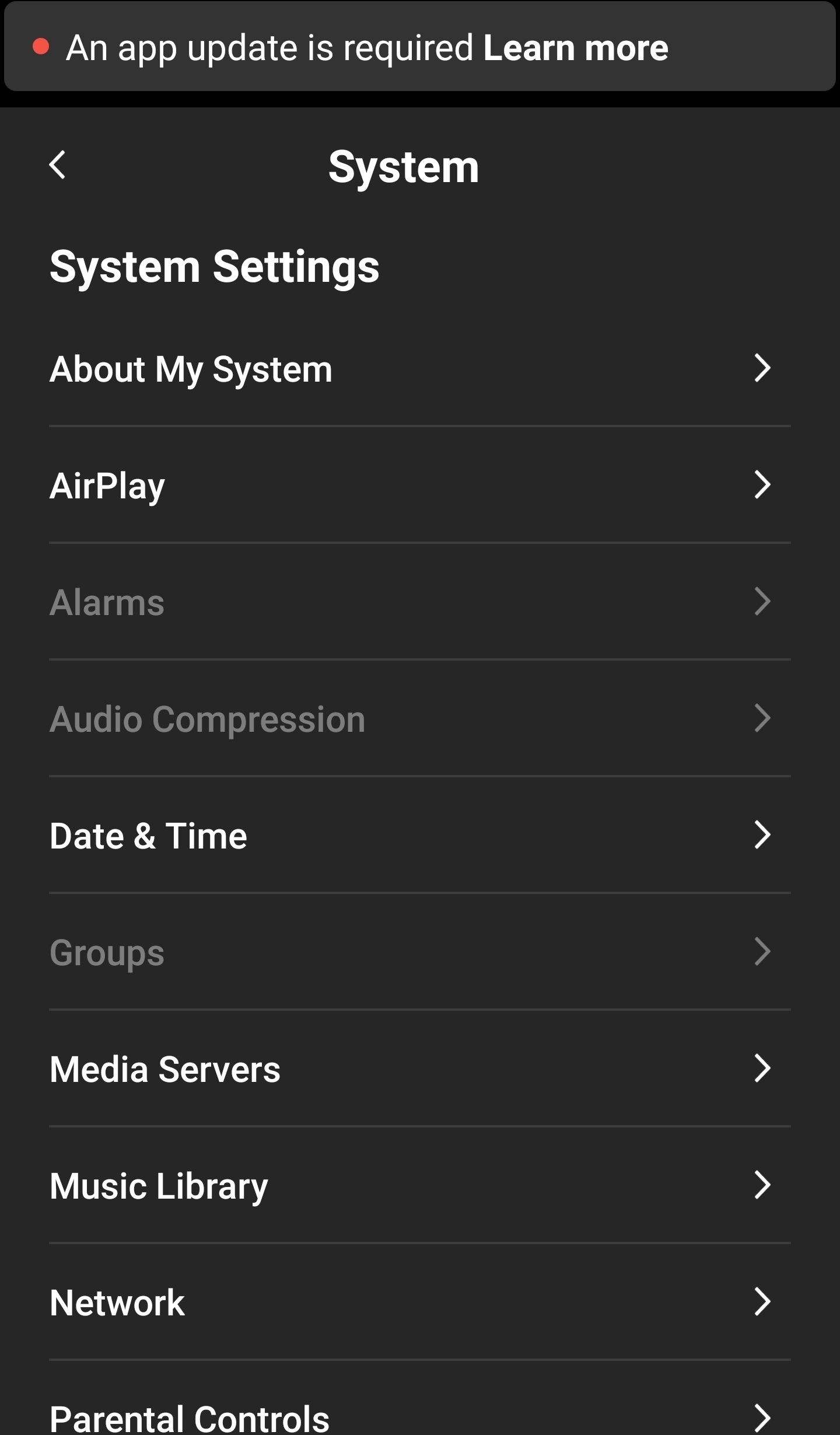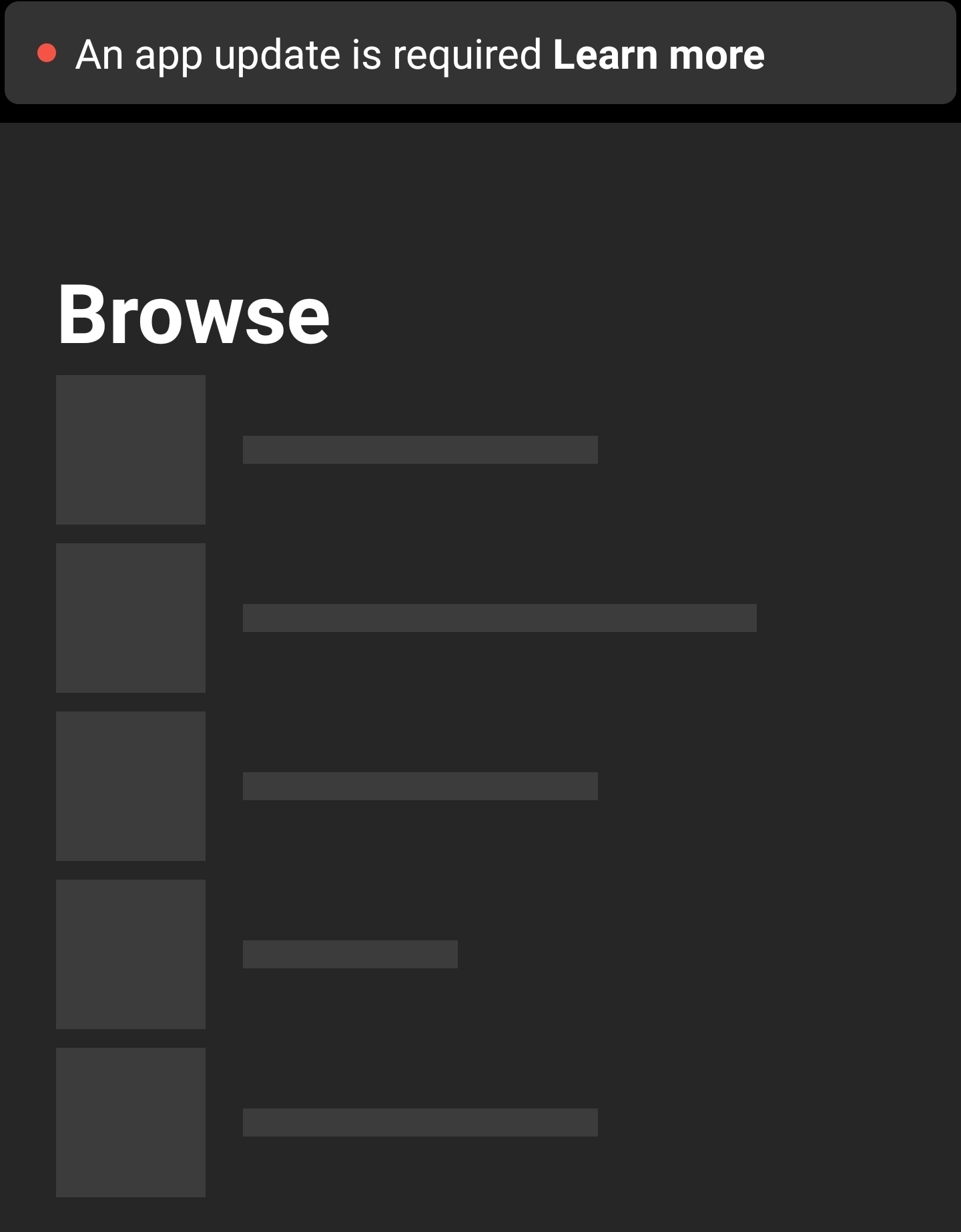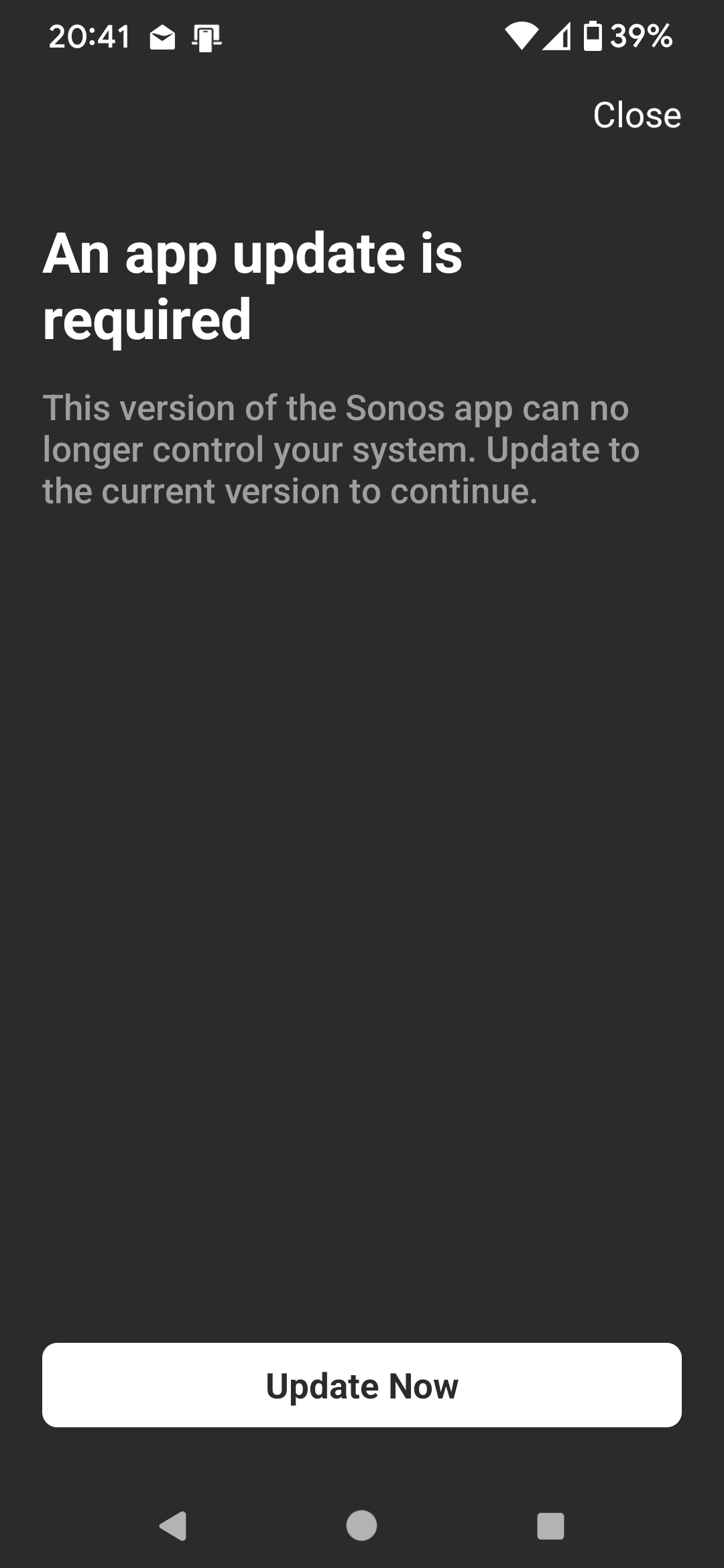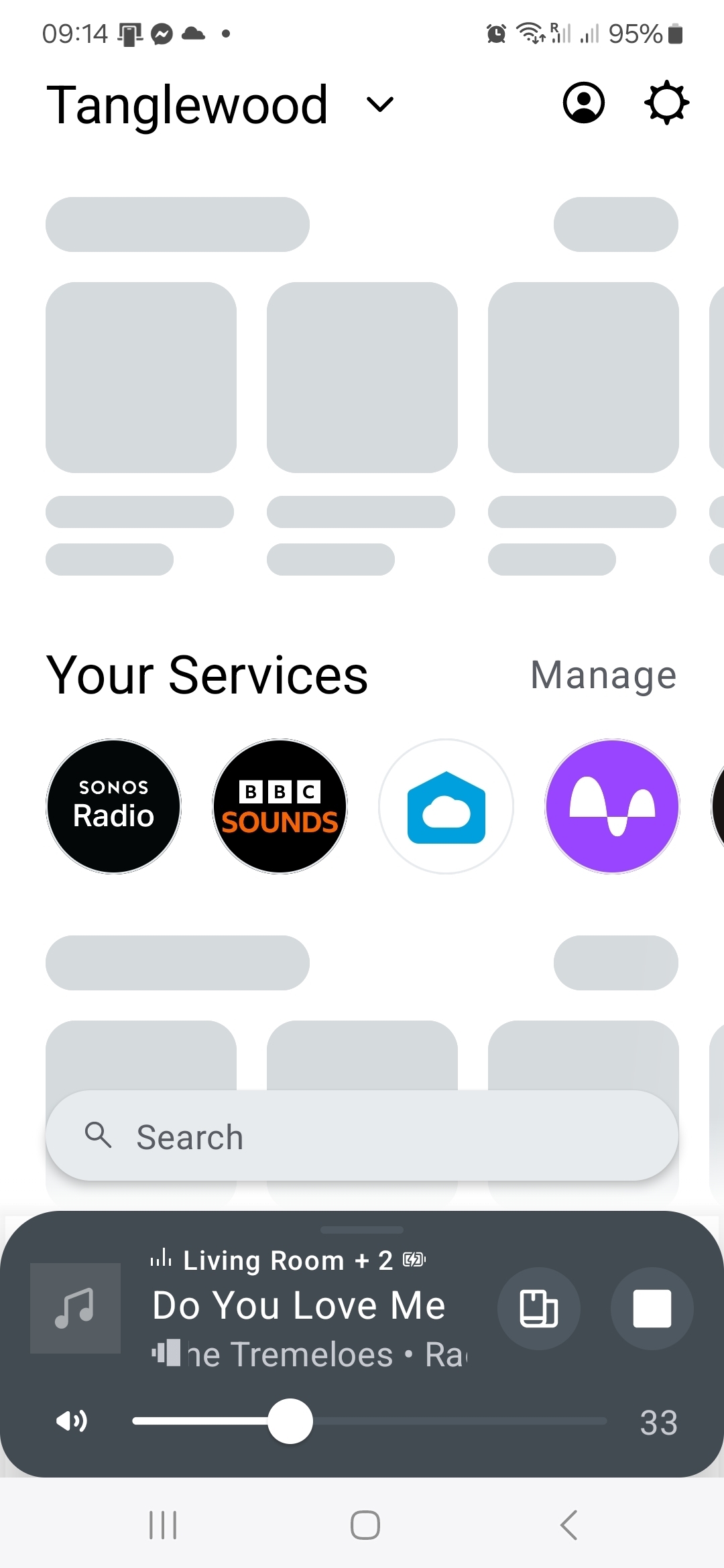Just tried to use my system through voice and nothing would work. So, I opened the app (last Android version of the old app) and it won't allow me to do anything until I upgrade to their new app.
I guess that means they've fixed everything, riiiight?!?! 🙄