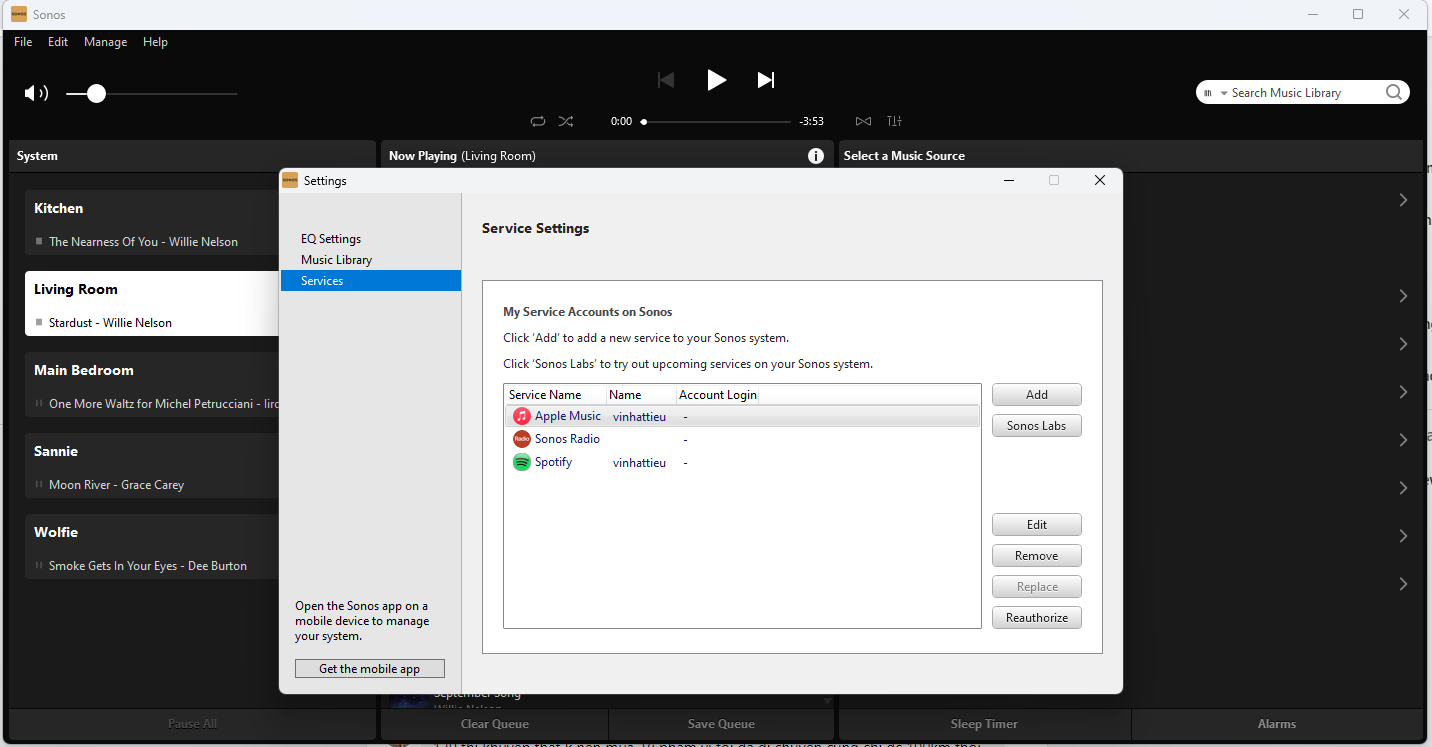Is there a way to remove a service that is no longer available on SONOS? The service appears in my list of services, but when I try to remove it, I receive a warning Service not found and therefore it is not deleted. Of course I added the service time ago when it was available. The service is radio.net.
Interestingly the service no longer appears in the SONOS web app, but still in the SONOS iPadOS app. I deleted the app and reinstalled it with no change.