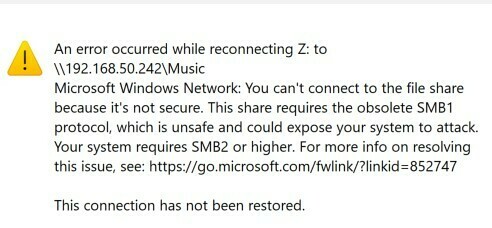I have a new HP Windows 11 PC that replaced my old Windows 10 PC. The new PC “refuses” Sonos 1 Controller access to my Music Library. The old PC, when put back on network, still allows access. I have spent many hours with Sonos tech support, also with HP support, Norton antivirus support and Microsoft support, all without success. We have uninstalled and reinstalled the Sonos app on my PC more than once, have changed Norton traffic rules, blocked firewalls, uninstalled Norton, made sure Sonos has all permissions, checked SMB, used the InPlace file to essentially reinstall Windows 11, etc. Sonos has assured me that the Sonos 1 Controller is compatible with Windows 11, but all other tech support point to Sonos being the problem. Am I the only the one experiencing this problem? If not, what solution have others found other than the unsuccessful manipulations mentioned above.
New Windows 11 refuses Sonos access to Music Library
Best answer by Kirk D
Problem resolved today with very helpful and competent Level 3 Sonos tech support.
The problem was not my Sonos using the 5 GHz router band since I have a Sonos Connect and that essentially creates its own WiFi channel for access to the system or something like that.
The problem was not related to broken Windows file sharing, so no registry changes were necessary.
I have Norton 360 as my anti-virus app. That was not the total issue as uninstalling it as I had done previously did not solve the problem, so it had been already been reinstalled. But it was a contributing factor.
Sonos was not getting a good IP address when trying to resolve the computer name so as a workaround the tech added my Music Library using the IP address. The name of the shared folder was Music so the path we added was \\192.168.1.19\Music. To make sure this doesn't break at the next DHCP (Dynamic Host Configuration Protocol) lease renewal [I own, not lease, my router] we reserved the IP address of the computer in my Arris router.
The second thing we did was open port 3445 for local traffic in the Norton firewall. Sonos sometimes uses this port for file sharing.
The Level 3 tech, Mike, was kind enough to send me the steps he took, as above in bold, but he emphasized that not everyone with the same problem necessarily has the same solution. He also indicated that replacing to router with a new could cause the same or similar problem. So for those with this problem, you might try the above steps or mention them at your Level 1 tech support call to maybe shortcut the repeated, ineffective and time-consuming steps that wasted a lot of my time. Or press Level 1 to elevate the support to a higher level sooner than I was able to do. The Level 1 steps taken above were well above my computer competency (and maybe above Level 3 tech support), so the above solution is not something I can elaborate on further.
I appreciate the Sonos Community members’ suggestions in response to my initial post.
So far I am enjoying Windows 11 and see no need to revert to Windows 10. Converting to a new computer with a new Windows OS has always been traumatic for me because of the hassle resolving issues and conflicts with the apps I regularly use. But when everything eventually settles into place, I figure I am good for another 8-10 years.
Enter your E-mail address. We'll send you an e-mail with instructions to reset your password.