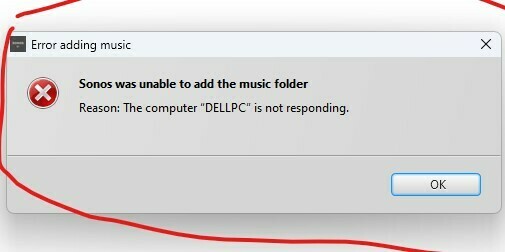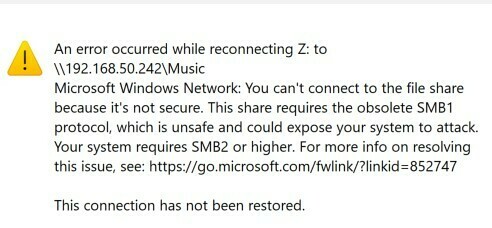I have a new HP Windows 11 PC that replaced my old Windows 10 PC. The new PC “refuses” Sonos 1 Controller access to my Music Library. The old PC, when put back on network, still allows access. I have spent many hours with Sonos tech support, also with HP support, Norton antivirus support and Microsoft support, all without success. We have uninstalled and reinstalled the Sonos app on my PC more than once, have changed Norton traffic rules, blocked firewalls, uninstalled Norton, made sure Sonos has all permissions, checked SMB, used the InPlace file to essentially reinstall Windows 11, etc. Sonos has assured me that the Sonos 1 Controller is compatible with Windows 11, but all other tech support point to Sonos being the problem. Am I the only the one experiencing this problem? If not, what solution have others found other than the unsuccessful manipulations mentioned above.
Best answer by Kirk D
View original