I’ve invested thousands of pounds in my music collection I can no longer access it from my NAS. Why is this?
NAS
- May 17, 2024
- 80 replies
- 5415 views
- Contributor I
- 1 reply
80 replies
- Chromatic Producer I
- 309 replies
- May 18, 2024
The only problem with that Ken is that many people use a cheap External Hard Drive or even USB stick (dependant on size of library) connected to their Routers most of which only allow SMBv1 connections. A dedicated NAS is therefore not necessary as once setup the files do not really change and the need for redundancy can be satisfied by having master copy of the External Hard Drive/USB Key. I have been using this method since the days of CR100/200 and it has been completely safe. The recent App debacle encouraged me to return to S1 (you would be staggered by how well it works without glitches with local libraries) where I will remain as I do not want Cloud anything! Whenever I hear the word Cloud I immediately think "subscription" which I suppose for Sonos might be their ultimate aim for an income stream.
- Lyricist I
- 2 replies
- May 18, 2024
Many people like me have been connecting to a digital music library via a NAS drive for years to avoid the expense and limitations associated with internet subscription music services (e.g. Napster, Last.fm, Pandora, SoundCloud, Spotify, Apple Music, Amazon Music). For whatever technical reasons associated the New Sonos application rollout, my ability to add or replace our missing music folders via the Sonos Controller for PC version 16.2 running on Windows 10 has been compromised. I couldn’t be more disappointed with the inability to listen to our music library and imported playlists via our Sonos system. I was an early adopter and Sonos advocate and have purchased 7 separate products over that span. I am a current share holder in the company but my faith in Sonos management has been shaken. Actions speak louder than words so I placed an order to sell our Sonos shares on Monday.
- Enthusiast I
- 18 replies
- May 19, 2024
Keeping in mind, that SMB v1 is freakishly old and highly vulnerable (IT-Security), it just might have been not on the SONOS developers radar to support this old stuff any more. And if you are running a network device that only does SMBv1 and doesn’t get any updates you really should consider kicking out that old junk.
But for me that is beside the point - the way how SONOS forced out such an update and made us all BETA testers truly incapable their management is. That really makes me worry about the future of my SONOS installation. Like some other people already indicated, I am also looking for a way out of the SONOS space due to lack of trust and transparency into what SONOS will do with my past investment.
See my other worries in this thread
https://en.community.sonos.com/search/activity/topics?userid=8189176
- Senior Virtuoso
- 5563 replies
- May 17, 2024
- 1767 replies
- May 18, 2024
So a few take away from this… if my NAS is running SMB1 I can’t use it. If I had a NAS running SMB2 or 3 I could. How do I add this as a service in the iPhone app? I can’t even find this option in the app.
You dont add it to your phone. It’s really a firmware change on the players. Your NAS hopefully has the option to change to smbv2/3. If you aren’t sure post the make model or a screenshot of the smb settings page and someone might be able to help you.
- 1767 replies
- May 18, 2024
Some can’t even access their systems when the Internet is down. I don’t think it’s supposed to do this, but to the end user it doesn’t matter.
https://www.reddit.com/r/sonos/s/Ix0uvEj47M
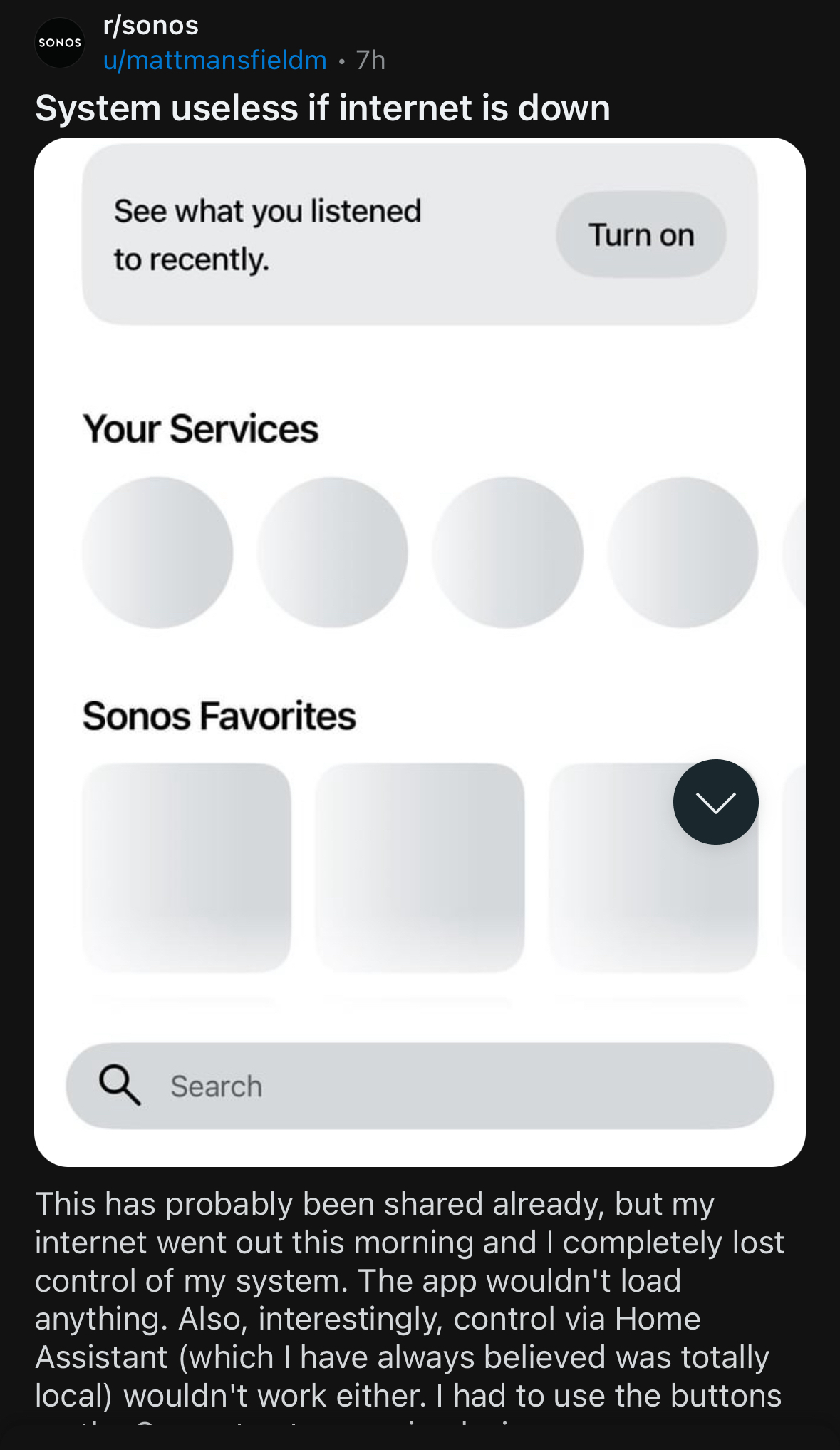
- Enthusiast II
- 276 replies
- May 19, 2024
Can we keep talking about how bad the new controller is? All this talk of SMB1 is silly. It’s a terrible, ancient protocol. I would imagine no company wants to be in the position of appearing to endorse it. If your NAS only supports SMB1, get rid of it. If you share music through a router, and your router only supports SMB1 - don’t use it.
- 1767 replies
- May 18, 2024
That is good news there for people moving forward with Sonos, where NAS play is concerned.
Why are you able to get this feature where many here are shouting about not being able to, anymore?! With or without a net connection?
For me, the Library link disappears when there is no Internet. So while the music playing continues, there is no library access. This looks like a bug to me. The library link also disappears randomly at other times.
- 13501 replies
- May 23, 2024
On those CR units:
These days I run my Sonos system via Echo Show 5/8 units wired to line in jacks on Sonos, another marvellous Sonos invention. Whenever I play Spotify, I get album art on the Shows for what track is playing, at an easy glance.
Sonos has missed a trick in not giving built in displays for its boxes - competitors like WiiM or Eversolo have these now. So do some others.
When I play local NAS, there is no album art and no convenient way to get it. Only when you get to see it, do you miss it when it isn't there.
But seeing that ad reminds me that Sonos DID provide album art on equally easy to see CR units, when they launched the system. I know why they discontinued these and moved over to phone hosted apps, but they lost the album art easy display feature of the first Sonos kit and never replaced that feature.
Instead, they let software become a master and not remain a slave, to the extent that now Spence is also parroting the “we are the software eating audio company”. Whatever that means…and I suspect this change to becoming software centric is a Spence move, that I am happy to be no part of.
Change is inevitable, but not all change is good, especially change for the sake of change.
- 27729 replies
- May 22, 2024
The Sonos community somehow implying that SMB1 needs to be depreciated, on a LAN, because it could get hacked, is just the bees’ knees of all fudd this decade. 🤣
Sonos should have started warning about depreciated support for SMB1 for a year or more and then pulled the plug. The way they did it here, while insinuating that they’re doing you a favor is some impressive moxie.
Unfortunately, there were long running threads here about the security issues in SMB 1, with some very passionate preachers of doom and gloom drowning out the reasonable takes. Also, there were some suspect web sites who lumped all the possible security issues, including SMB 1, into the same pile of a few users who left their routers open to the entire world and had their Sonos systems hacked to play scary music.
To this day, I’ve never heard of a single Sonos user who had any problems due to using SMB 1, never mind something which would qualify as a security breach. But in this day of social media, he who yells the loudest gets the attention.
- 21951 replies
- May 18, 2024
The only problem with that Ken is that many people use a cheap External Hard Drive or even USB stick (dependant on size of library) connected to their Routers most of which only allow SMBv1 connections. A dedicated NAS is therefore not necessary as once setup the files do not really change and the need for redundancy can be satisfied by having master copy of the External Hard Drive/USB Key. I have been using this method since the days of CR100/200 and it has been completely safe. The recent App debacle encouraged me to return to S1 (you would be staggered by how well it works without glitches with local libraries) where I will remain as I do not want Cloud anything! Whenever I hear the word Cloud I immediately think "subscription" which I suppose for Sonos might be their ultimate aim for an income stream.
In my own case, I was able to upgrade my NAS box here to use SMBv2, or v3, but otherwise I’d have been ordering a new NAS here. - it’s just companies like Microsoft, Apple etc. do not support the SMBv1/http sharing protocols, going forward, so I guess Sonos is doing the same with their new App.
Technology never stands still and in the past I’ve chosen to replace working phones, tablets, VHS recorders, audio Tape players, and TV’s myself to try to keep up with various technology changes.
I assume newer routers, like the one you mention, will switch to using SMBv2 (or higher too) at some point.
Meanwhile you may find other ‘old’ Apps that can steam the SMBv1 library to your speakers, using AirPlay, Bluetooth or DLNA, perhaps? Although on iOS I’m finding many 3rd-party Apps are now using SMBv2.
- Chromatic Producer I
- 309 replies
- May 17, 2024
Unfortunately Sonos does not care a less (so it appears) about existing customers only chasing new sales of headphones.
- 21951 replies
- May 19, 2024
As far as I know all the BT “Smart Hub” routers provided with fibre broadband only support SMB1. So that’s probably a lot of users.
That’s unfrotunate. I see BT users aren’t too happy about that: https://community.bt.com/t5/Home-setup-Wi-Fi-network/USB-External-Drive-and-the-SMBv1-SMBv2-thing/td-p/2230959
Despite what Sonos are doing with their new App, I wonder why BT do not send out an update, or upgrade their routers anyway, given the associated SMBv1 (alleged) risks mentioned online. Some of which are highlighted here…
Netgear NAS boxes (different hardware, but it’s perhaps still worth mentioning) were upgraded from SMBv1 to SMBv2 and v3 via an OS firmware update... maybe BT can ask their router manufacturers to do that with their routers, although I suspect any manufacturer would rather BT used newer hardware instead, I guess.
- 13501 replies
- May 23, 2024
That ad takes me back. I was into audiophile gear and was scratching my head as to how these little boxes would fit in, or even if they would. It took some time to transition to the concept and then to the kit, that has worked perfectly with the NAS as well as Spotify later, in 5 zones since 2011.
Via the app that became today’s S1!
I was too late to enjoy the slick CR boxes though.
- 13501 replies
- May 21, 2024
However, some of us don’t buy into the throw away society. Yes my 2 * Sonos S1 are old, and from the point of view of playing music work just fine and I see no need to just chuck them out for a device that functions correctly from the musical perspective.
This is why I stepped off the Sonos bandwagon in 2020 with 12 Sonos units that were and still are in perfect working condition since 2011/14. Sonos wanted me to throw these on to a landfill to keep up with them. To me, because I see Sonos as just an audio system, stepping off was a no brainer.
The irony is that electronic hardware reliability is now very good - the WD is also working fine since 2014 - but the continual reinvention of what essentially is just a remote control, the app, makes the excellent Sonos hardware obsolete with years of service life still left in it.
- 13501 replies
- May 22, 2024
From what I’ve read when the App updates it will break your S1 system :(
It should not, I am pretty sure. The only way to move to the diabolical App for existing users is via the S2 app. I do not have that app on my phone, S1 is a different app and updates to that will not move it out of S1.
I have now used S1 since 2020, and have never approached an inadvertent move to S2 via an update to S1 because I have never downloaded S2.
Just to be safe, I have stopped auto updates even to S1, and at home no one else is interested in Sonos to mess up things by their tinkering.
S1/SMB 1 rules, as far as I am concerned.
- Enthusiast II
- 61 replies
- May 23, 2024
That ad takes me back. I was into audiophile gear and was scratching my head as to how these little boxes would fit in, or even if they would. It took some time to transition to the concept and then to the kit, that has worked perfectly with the NAS as well as Spotify later, in 5 zones since 2011.
Via the app that became today’s S1!
I was too late to enjoy the slick CR boxes though.
I ve been using sonos since 1st generation and loved them.
- Enthusiast II
- 105 replies
- May 23, 2024
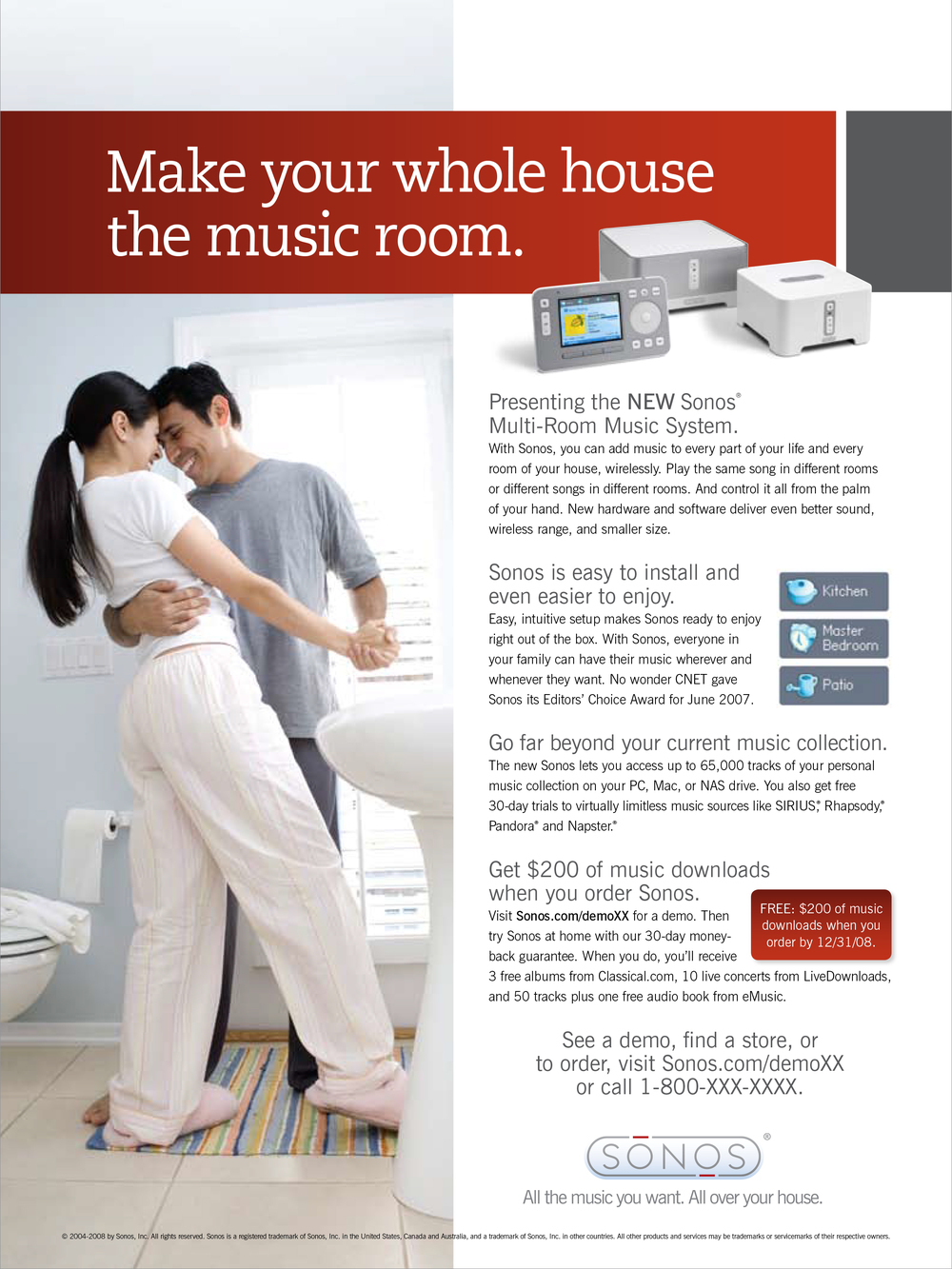
This the original idea. Multi room n music collection
Now the sell personal audio, headphone and they are using their headphones with noise (complaint) cancellation.
1 STAR RATING PLEASE
- Lyricist I
- 1 reply
- July 20, 2024
Whilst not a Sonos solution, I found the £3.99 I spent on the little Apple called SonoPhone was worth millions in replacing my system.
Like the OP, I primarily used my NAS drive, which was recently upgraded, to access my library.
this app gives you all your playlists and music back and I think, a much smoother Sonos controller.
- 21951 replies
- May 18, 2024
Many people like me have been connecting to a digital music library via a NAS drive for years to avoid the expense and limitations associated with internet subscription music services (e.g. Napster, Last.fm, Pandora, SoundCloud, Spotify, Apple Music, Amazon Music). For whatever technical reasons associated the New Sonos application rollout, my ability to add or replace our missing music folders via the Sonos Controller for PC version 16.2 running on Windows 10 has been compromised. I couldn’t be more disappointed with the inability to listen to our music library and imported playlists via our Sonos system. I was an early adopter and Sonos advocate and have purchased 7 separate products over that span. I am a current share holder in the company but my faith in Sonos management has been shaken. Actions speak louder than words so I placed an order to sell our Sonos shares on Monday.
I would personally have just switched Windows to use an SMBv2 local library share instead, as one user here (kindly) posted their quick step-by step-guide (with screenshots), to show others how to do that, but I guess it’s too late, if you have sold your products…
Microsoft, Apple & Google have stepped away from supporting SMBv1 too. I struggle to find an App in the iOS App Store that still supports that protocol aswell.
The reason for stepping away from SMBv1 is partly explained here…
- Lyricist III
- 18 replies
- May 22, 2024
Dave, interesting new information there, especially about not getting on the wrong side of hackers!
I don’t use S2 let alone the new app, I use and will use only S1, therefore SMB 1 for music play. It works fine today, and I expect that to not change.
The thing about banking is news to me. Are you suggesting that using my Mac to do online banking via WiFi/internet is risky generally, or more so to those that use SMB1 somewhere?
I don't care about the other risk, about photos being seen or music being destroyed. There is no personal information on the WD, no passwords, nothing.
From what I’ve read when the App updates it will break your S1 system :(
WiFi is the risk i.e. risky generally - WiFi isn’t very secure - especially nowadays where wifi access points have greater range - so more potential for bad people to hack into your WiFi. In order of most secure to least secure:
Mobile phone signal for internet
Wired internet connection
WifFi internet connection
Internet Cafe/Public Library etc - basically anywhere where multiple people will use a PC/mac
Banking security is very good - it’s all about the weakest link. A number of years ago I was in the queue for customer services in a bank and overheard the lady infront discussing missing funds with the customer services person. The lady used her ipad via wifi (of course), and lived in a block of flats - someone had hacked her wifi and stolen funds so it really does happen. WiFi ranges are so large nowadays there are more people around you that could potentially hack you.
If you do have to use WiFi - then ensure you have the WiFi (on your access point/router) set to the highest security and use strong passwords/wifi keys, which in essence means those that make no sense and are impossible to remember - after all you only need to use the WiFI password once per device when you initially connect, and the mac (phone, pc etc) will then remember it.
Generally, and someone may shout me down on this statement - Apple equipment is more secure than windows
- Lyricist III
- 6 replies
- May 19, 2024
Can’t you perhaps do the things mentioned in the below link with your mini PC?
Yes, probably. But I still had to buy the mini PC.
Maybe not a case of ‘had to buy’ as that decision is for yourself, but ‘yes’ I see what you’re saying. In my case, my NAS, which was SMBv1 only originally, received a free manufacturers firmware update a while ago, making it compatible with SMB v2 and v3, so I didn’t have to make a hardware purchase on this occasion, but I would have gone out and got me a new NAS had that not been the case. I’ve had to do similar upgrades of various hardware in the past though, just to keep up with changes in tech.
Yes, it was my choice to buy the mini PC but I think any other solution would have required some financial outlay., too.
As mentioned, I previously used my router to serve music files to Sonos. I do not have any way to upgrade the router to SMB2 so I think I had to find another option to serve my music library on my home wifi network. I considered various options but all involved buying some extra kit and one of the cheapest was to buy a mini PC and use that as a media server. OpenMediaVault seemed a good option because the software is free and it is intended to run ‘headless’ without a keyboard or monitor. All the configuration and management can be done through a browser interface. It runs a cut-down version of Linux with no graphical user interface, so when it is not actually serving music files the CPU is pretty much idle. So it is quite a good solution for an always-on media server.
- 21951 replies
- May 18, 2024
Just to add, having just seen the comments above - I did not start my local library playback on Sonos (or even open the Sonos App) until after the modem was switched off.
- 21951 replies
- May 18, 2024
That is good news there for people moving forward with Sonos, where NAS play is concerned.
Why are you able to get this feature where many here are shouting about not being able to, anymore?! With or without a net connection?
I think some are possibly not seeing their local libraries in the new Sonos App, or Web App, because they maybe are using the older http or SMBv1 shared libraries (which are not supported in the new App)… The new App does not support those protocols with their ‘often mentioned’ vulnerabilities. As an example those vulnerabilities have been mentioned here in the community and elsewhere online. See example external link:
The sharing protocols are not supported by Windows either these days, most platforms and Apps are now using SMBv2 or higher shares.
In my own case the shared music library here is running on a dual gigabit ‘teamed’ (wired) NAS that shares the library files using SMB v2 (or higher) so the new Sonos App can see this type of shared folders/files.
Somewhat aligned to these things, a few users here also mentioned recently that their local library worked fine with an internet connection, but that it didn’t work without. I decided to just test that myself today - I have a separate modem and router/mesh erupts here and I set those things up with the wired NAS, wireless controller (an IPad) and my Sonos speakers. I then switched off the modem only… confirmed the internet was disconnected, but that both the wired and wireless network were still up and running and controlled by the router.
The Sonos App takes a long time to open, without an internet connection, (I expected that) but I didn’t wait for that anyway and navigated to ‘Your Sources/Music Library’ where my library showed up and I was able to browse Artists/Albums etc. and still play my local tracks to the connected speakers (speakers were just WiFi connected).
I have no idea why some others were unable to do this, unless it’s something related to their router, requiring an internet connection to operate, but in my case it absolutely does work fine here for me.
- 1767 replies
- May 19, 2024
Can we keep talking about how bad the new controller is? All this talk of SMB1 is silly. It’s a terrible, ancient protocol. I would imagine no company wants to be in the position of appearing to endorse it. If your NAS only supports SMB1, get rid of it. If you share music through a router, and your router only supports SMB1 - don’t use it.
Sonos supported it and continues to support it in S1. So it’s not like they are leading the way on security. A lot of customers don’t understand and it’s taken community members to post guides and figure out what’s going on in some cases.
If they had a set a date when smbv1 would be turned off and communicated with owners better than they did ie don’t do an in app notification saying “coming months”, then turn it off 10 days later. There might have been fewer issues. But maybe not, the app is a massive 💩 storm so amplifying pissed off customers.
Related Topics
NASicon
Controllers and Music servicesSetting up a Synology NAS
Tutorials and How-To'sSetting up a WD MyCloud NAS
Tutorials and How-To'sSetting up a QNAP NAS
Tutorials and How-To'sSetting up a Buffalo Linkstation NAS
Tutorials and How-To'sThe Android App No Longer Functions with Playlists stored on a NASicon
Controllers and Music servicesWindows Share works fine. USB NAS from Netgear keeps saying ‘Access Denied’icon
Controllers and Music servicesis this a Sonos problem or a NAS issue?icon
Controllers and Music servicesSonos Controller S2 16.5 (Build 82259204) - NAS library - album - compilations empty, "no selections are available"icon
Controllers and Music servicesTransferring music library to a new NASicon
Controllers and Music services
Enter your E-mail address. We'll send you an e-mail with instructions to reset your password.
Scanning file for viruses.
Sorry, we're still checking this file's contents to make sure it's safe to download. Please try again in a few minutes.
OKThis file cannot be downloaded
Sorry, our virus scanner detected that this file isn't safe to download.
OKCookie policy
We use cookies to enhance and personalize your experience. If you accept you agree to our full cookie policy. Learn more about our cookies.
Cookie settings
We use 3 different kinds of cookies. You can choose which cookies you want to accept. We need basic cookies to make this site work, therefore these are the minimum you can select. You can always change your cookie preferences in your profile settings. Learn more about our cookies.





