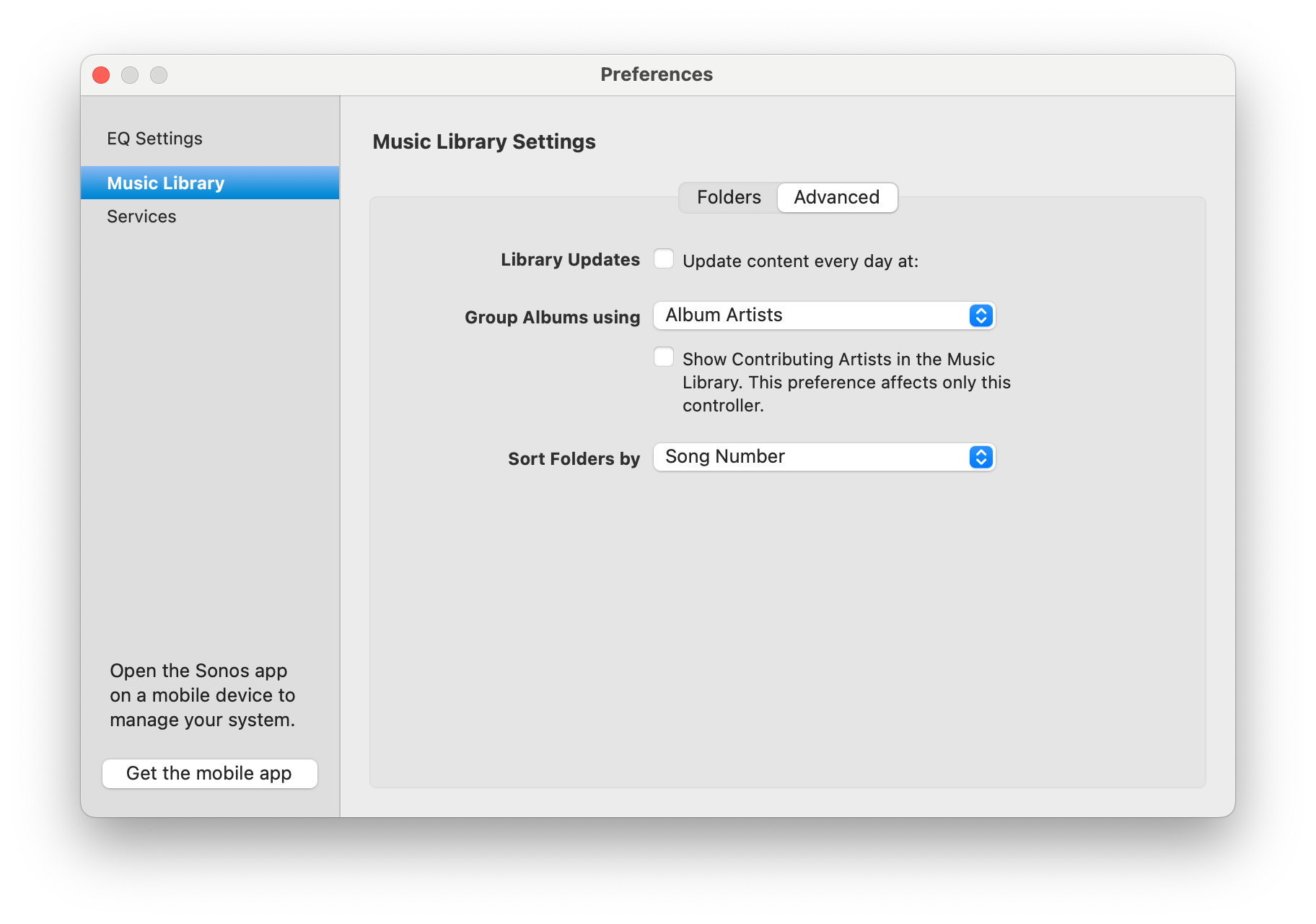I have the latest 16.4.4 versions on the Sonos components,
the latest Android App , the latest IOS app and the latest Windows App installed.
Are you aware the compilation album fragmentation issue is still present on all of these and are Sonos working on it?
I am confused as some posts claim the issue is fixed yet many others state that the problem still exists.
I’d like some clarity on whether Sonos acknowledge the issue and are working on it