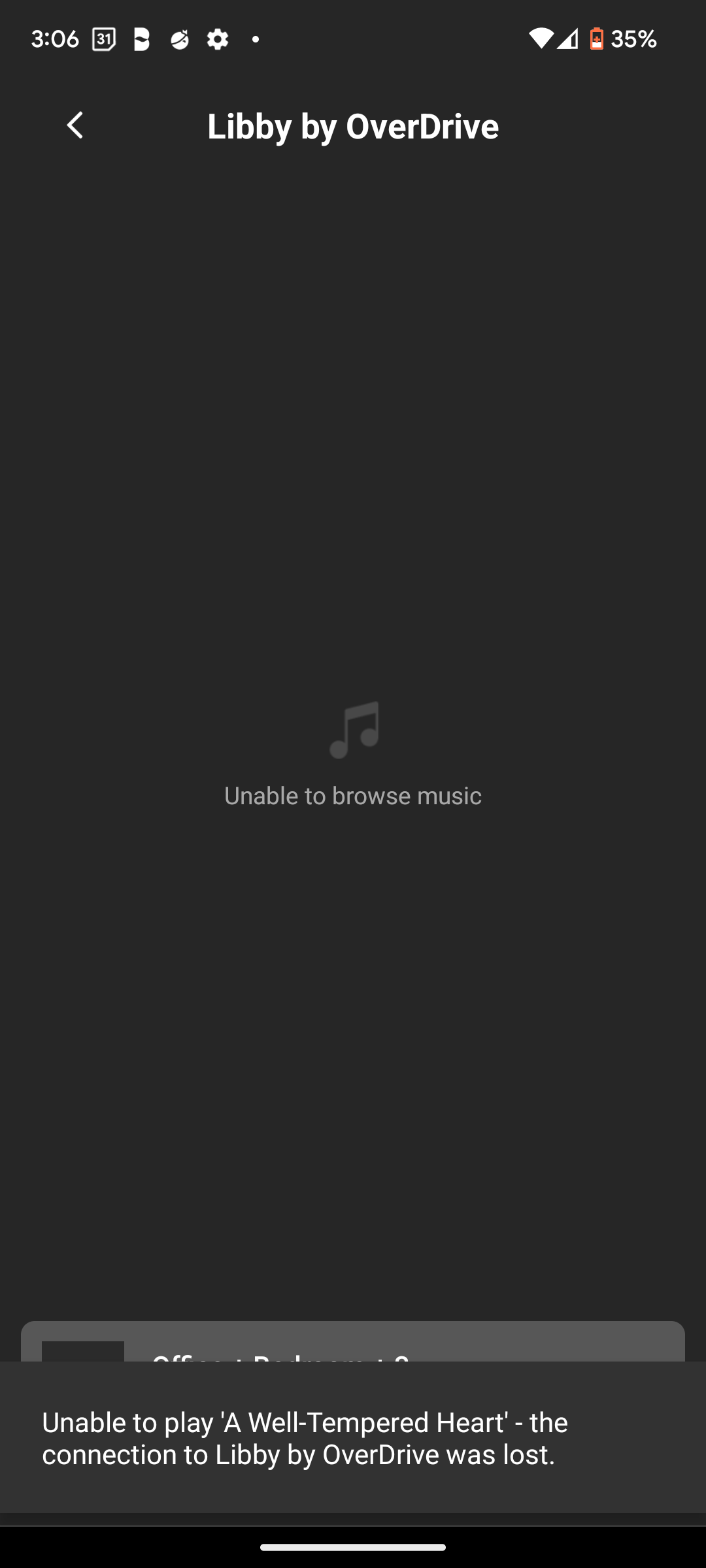I’ve been trying to install the Libby service for the last 24 hours with a consistent issue: I kept getting the error message, “unable to browse music.” I keep removing and reading, giving it awhile, then checking. Same result. Any ideas? I’ve tried to unplug speakers and plug back in.
Libby - “unable to browse music”
This topic has been closed for further comments. You can use the search bar to find a similar topic, or create a new one by clicking Create Topic at the top of the page.
Enter your E-mail address. We'll send you an e-mail with instructions to reset your password.