I’ve been trying to install the Libby service for the last 24 hours with a consistent issue: I kept getting the error message, “unable to browse music.” I keep removing and reading, giving it awhile, then checking. Same result. Any ideas? I’ve tried to unplug speakers and plug back in.
YES it is now working for me as well!!! It only took 6 months, but I got this email from "Owen" at Overdrive today:
Our development team's put some Sonos compatibility changes in place based on the details you've shared and the logs they've found. Can you try playing Libby audiobooks through via Sonos once more and see what happens?
Please share the outcome and, if it's unexpected/still misbehaving, provide as much detail as you can.
Thanks for sticking it out with us! I really appreciate your help and patience.
---------
Woohoo!!!!
Further to my post yesterday, I am happy to report that I no longer see the “Unable to browse music” message when I open up Libby by OverDrive. Instead, I see the book that I signed out from the library. Woo hoo. Thanks again for your help, @fischershaw. I think revalidating the third time might have been the charm.
I would recommend that you submit a system diagnostic within 10 minutes of experiencing this problem, and call Sonos Support to discuss it.
There may be information included in the diagnostic that will help Sonos pinpoint the issue and help you find a solution.
When you speak directly to the phone folks, they have tools at their disposal that will allow them to give you advice specific to your Sonos system and network.
Libby worked completely fine. Anyone start running into this issue more recently? Last time someone posted, it was about 3 months ago. I have uninstalled Libby, reinstalled it, reauthorized it. I even had to do a factory resent on my phone in the midst of Libby not working and I was hoping that would help resolve it. Nope. This is the primary app I use in Sonos and it’s really disappointing.
Same issue here just following to see if someone fixes it on either end :/
After similar issues and troubleshooting, I was able to get Libby to work by opening the audiobook in Libby then go into Sonos app and browse via Overdrive/Libby and the title I opened was there and worked. I am not able to see my full loans list but maybe that'll help someone.
That sounds like a excellent idea, and if I have the same trouble again, that's what I will try first! A month or so ago, everything just started working again. Possibly may have been an update? Thank you for sharing what worked for you!
Just adding a "same issue here" comment with the hope that this issue gets some traction. I too receive "unable to browse music" when attempting to use Libby.
I’ve been trying to install the Libby service for the last 24 hours with a consistent issue: I kept getting the error message, “unable to browse music.” I keep removing and reading, giving it awhile, then checking. Same result. Any ideas? I’ve tried to unplug speakers and plug back in.
If anyone is still having this issue and wants a temporary fix, this is what worked for me.
Remove Libby from your Sonos app, uninstall the current version of Libby you have and install Libby version 4.3.1 . Add it back into Sonos and you should be able to browse and listen to your audiobooks on your Sonos device just like before 👍🏻
Remember, don't update your Libby app after reverting back LOL
I'm having the same problem. But today I have a brand new problem. I go to Sonos go to Libby and my book was there! Great and I was listening to it for approximately 1 hour and then got a new message that
Unable to play, title of book, the connection was lost to Libby and overdrive. Or something like that you can see it at the bottom of the picture.
Whether Libby is available for me is a crap shoot. It is approximately 1/5 of the time that I'm looking for it. This was the whole reason why I got Sonos, so this is really frustrating. I talked to Libby and they say talk to Sonos I talk to Sonos and they say talk to Libby.
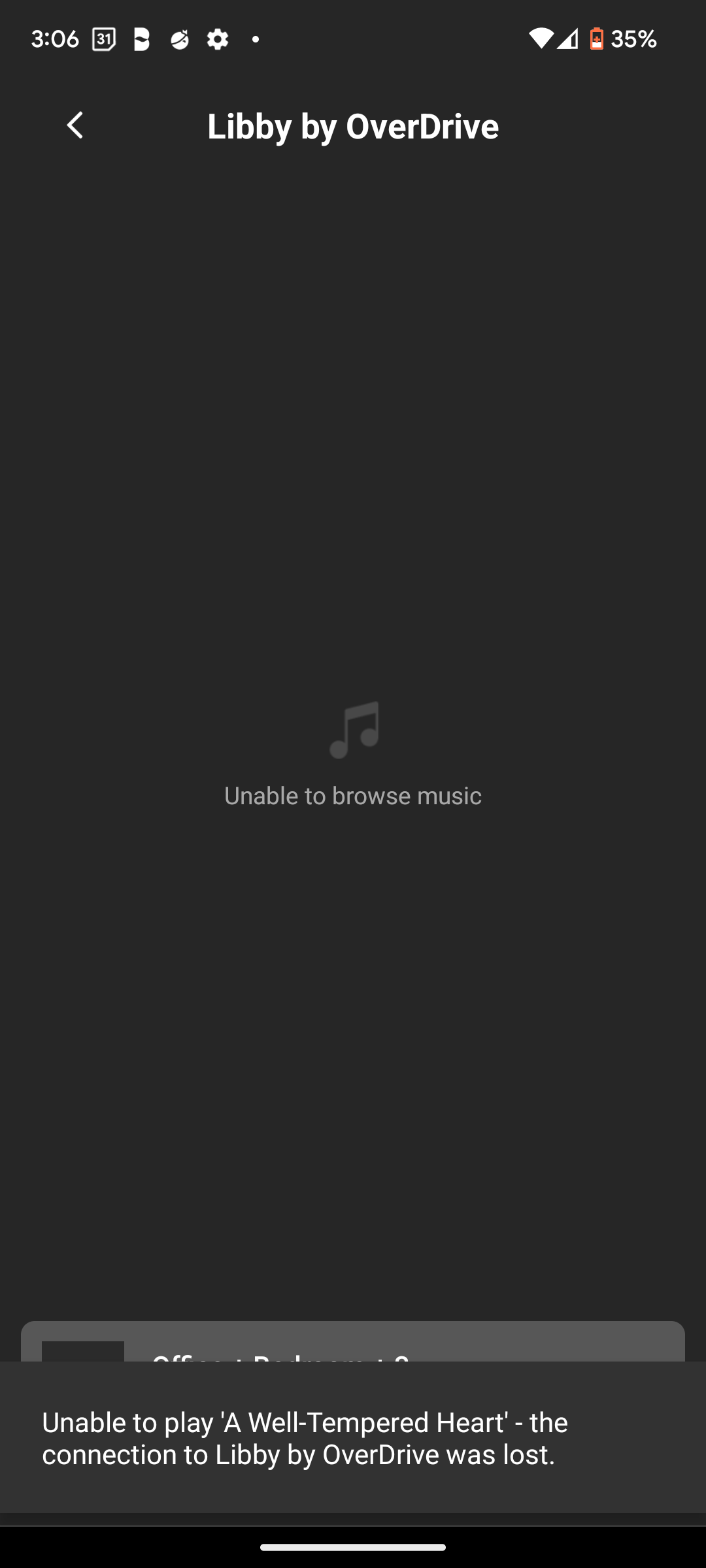
I’ve been having this problem for the last month. It sounds like it eventually (6 months later) started working and not because of a specific step taken, is that correct? I have many books on hold that I put on hold in December and are 3 weeks away now, so disconnecting my library card is not something I want to do.
Same problem here. Was on with customer service on 12/29 for more than hour. After taking all the steps mentioned here ( submit diagnostics, reinstall spots, delete Libby entirely, etc) The Sonos customer service told me they wanted to remotely log into my laptop even though I never use that laptop to play through Sonos. I refused and it still isn’t working. Following thus for tips.
I’d try a reboot of your router, followed by a reboot of your speakers. But if that doesn’t work, I would recommend that you submit a system diagnostic within 10 minutes of experiencing this issue, and contact Sonos Support to discuss it.
I usually suggest the phone folks, they have more tools available, and are available Monday through Friday during business hours. Twitter support folks are available 24/7.
There may be information included in the diagnostic that will help Sonos pinpoint the issue and help you find a solution.
Hi folks,
Thank you for reaching out to the Sonos community and for letting us know about your concern. Let me help you out with this.
I'd like to ask some questions to isolate the issue so we can create a path towards resolution.
1. Can you confirm that the book has been checked out? Do you still have the book checked out from your Libby App library or Libby website?
2. Can you play the content through the Libby App?
3. How do you play the book? Is it through browse/search/favorites? Did you receive any errors?
4. From the Libby App, can you try to return the book and check it back out? What happened?
5. Have you tried force closing the Sonos app and reopen, then browse again to see if Libby and Sonos are synced properly?
6. Have you tried removing and re-adding Libby in the Sonos app? Any improvements?
Let us know how you get on with the advice above. We’ll wait for your reply.
If you have any questions about this. We and the community are always here to help.
Hello and thanks for volunteering to help. Let me try to answer all your questions from my point of view…
- Yes the book(s) have been checked out as I can play them with out issue directly from the libby app
- Yes per above
- From the Sonos App I play content via Browse/music Services
- Yes, and this does not work. when I open the libby by overdrive service I get a screen that says “unable to browse music”
- yes I have force closed the app and launched it again. both my wife and I have tried this independently on both of our phones, and are having the same experience.
- Yes I have remove and re-added the service...no improvement.
Additionally on one of our speakers we discovered that a libby book was paused. We were able to play, rewind and pause with out issue. When we tried to swap it out for a different book via libby, we got the “unable to browse music” error in the app. We replaced the book with music via Spotify and then tried to relaunch Libby to replay a book, and now we can not play anything via libby. It truly seems like a sync issue between Sonos and Libby as Libby on its own is working just fine. And Libby on Sonos was working fine 2 days ago. Help, my kids are getting restless they have grown up with Sonos and are Libby power users! :)
Sean
Hi
Sonos is like remote control of your Libby by OverDrive music service. Libby pushes what you have in your account to be displayed on the Sonos app.
Thanks for your patience while working through this. We really appreciate the time and effort you've spent doing all the troubleshooting steps, and it would be best for you to continue working with us over the phone to expedite the process.
To further assist you on this, I recommend contacting our Sonos Customer Care support to remotely access your device and perform some tests on Libby music service to isolate the issue.
If you need help with any other information, please feel free to reach out. The Sonos community is always here to help.
As of yesterday, I am now experiencing the "Unable to browse music" message when trying to use Libby by Overdrive with my Sonos system. I have read through the replies found here and tried the suggestions provided. Unfortunately, I am still staring at the same message. Has anyone found a workaround for this problem? Moreover, one has to wonder why Sonos and/or Libby have not yet addressed this issue? Looking at this thread, it has been happening for over 3 years. Surely this is not what they see as good customer service.
It has been over a week since my first post, and have had two conversations with Sonos Support, with no updates and no real support. I am VERY DISAPPOINTED in the service I am receiving. You would think after spending over $2000 in equipment, an issue would/could be resolved in a week. Or at least there would be a little follow up. Please Help!
Do a validate of the Libby plug-in. Mostly works.
Yes, Sonos blames it on Libby, and vice versa. Libby plug-in also has a problem reporting current book position. Sometimes takes up to a day to report to Libby website, and when it does, you have to go to the actual Libby App to accept the new updated book position, otherwise Sonos Libby will start again at the old position.
The last comment was not helpful, as I have reached out to Libby, filed a case and actually got a call back saying they looked into it and believe it to be a Sonos problem. Sonos on the other hand, I have posted on this message board and have called customer support and was told I would hear back and have heard anything. Apparently they are too busy enjoying the $2000 I have spent on equipment. I plan on calling back again today to follow up, however I would expect better. That said if someone has some advice on who to speak with at Sonos that might be helpful please pass it along, as I’m not getting what I need out of my equipment.
This is very disappointing and at this point I would be very unlikely to recommend Sonos product to friends and family as the company is not demonstrating that they stand by their products.
I’m having the same problem and am also trying to work with Sonos tech support on it. I’ve found them fairly responsive but so far all we’ve done is unplug / reset and that hasn’t worked.
Is this truly unfixed for everyone over the last 6 months?
I can listen to Libby on my headphones and usually do but I was so excited when it seemed like Sonos was going to work with it. Now I’m sad. :(
Thanks for your response, @fischershaw. I validated the Libby app on my phone yesterday and, upon seeing your response, did it again. Here is hoping…
I still cannot understand what happened. I had just finished listening to an audio book using Libby via Sonos, something that I had done numerous times in the past without any problems. I returned the audiobook to the library and deleted the item from the “Recently Played” screen in Sonos. I then went to start listening to another book via Libby by Overdrive in Sonos and there was nothing there except the “Unable to browse music” message. Here is hoping things get fixed soon. In the meantime, take care and thanks again.
Hi
Same issue here. Doesn’t sound like it’s worth calling Sonos. I will try removing Libbey and adding back on.
Enter your username or e-mail address. We'll send you an e-mail with instructions to reset your password.


