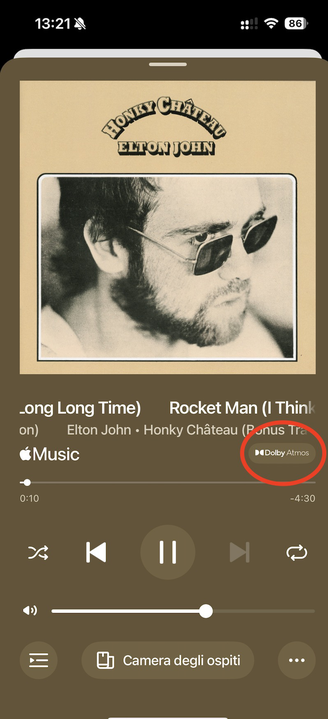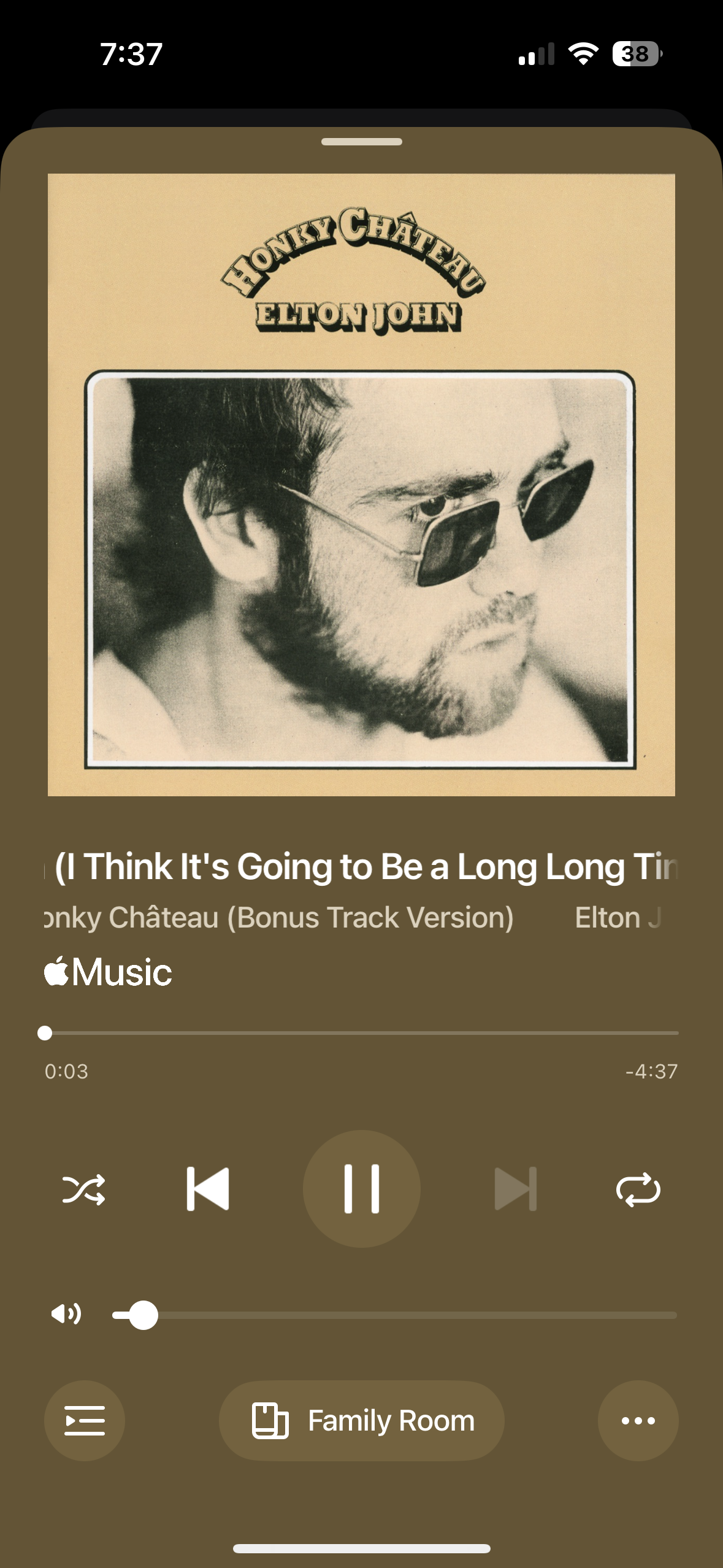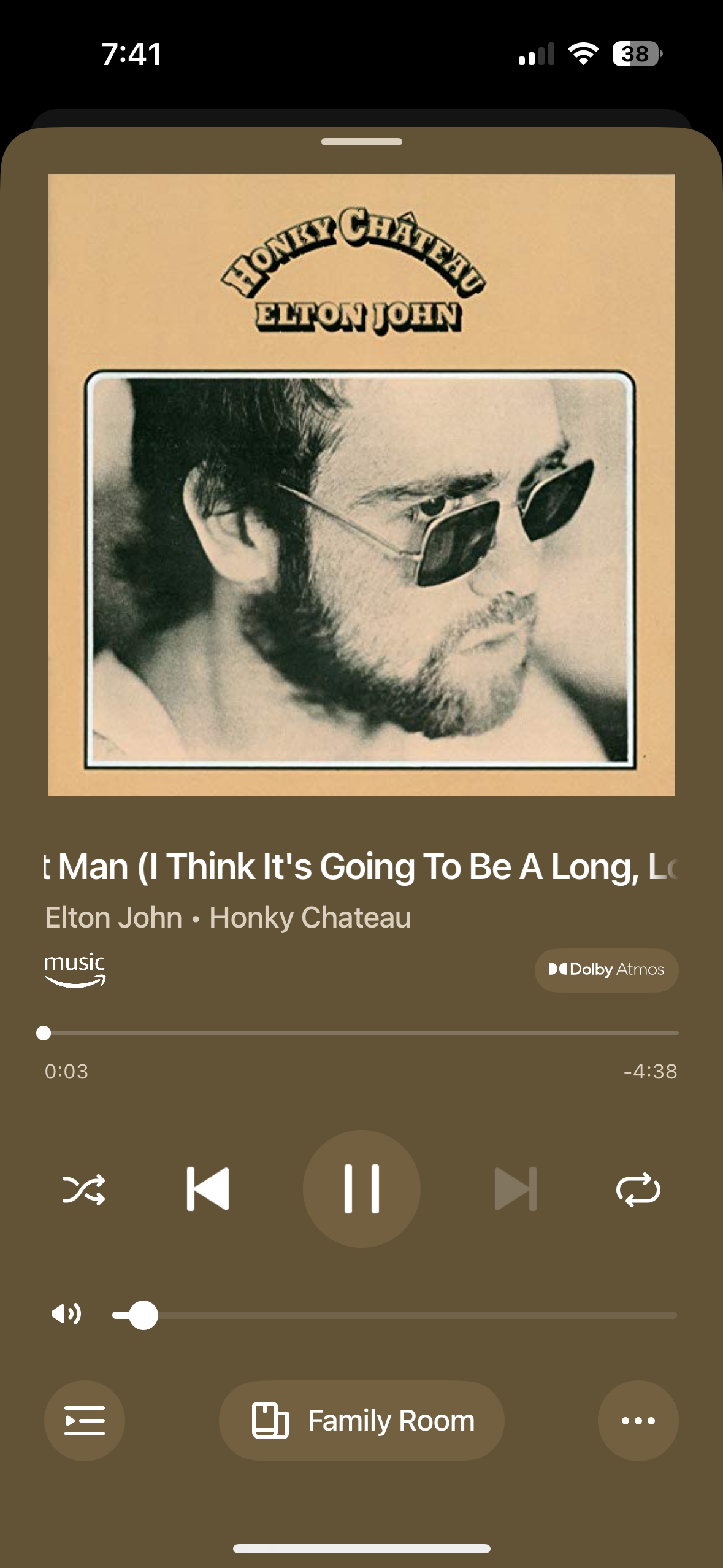I recently purchased two Era 300s and while Atmos content tag shows and music plays fine on the Sonos Amazon Music app the atmos tag will not show on the Sonos Apple Music app. I have tried everything (disconnecting Apple Music, reconnecting, rebooting speakers, factory reset, etc.), I even waited 120 minutes to speak to a tech rep who incorrectly was convinced I needed to have 3 separate Sonos speakers to play atmos music… is anyone else experiencing this issue?
Answered
Atmos No Longer Working on Sonos Apple Music App but Works on Sonos Amazon Music
Best answer by Opowers1019
Looks like issue has resolved itself
This topic has been closed for further comments. You can use the search bar to find a similar topic, or create a new one by clicking Create Topic at the top of the page.
Enter your E-mail address. We'll send you an e-mail with instructions to reset your password.