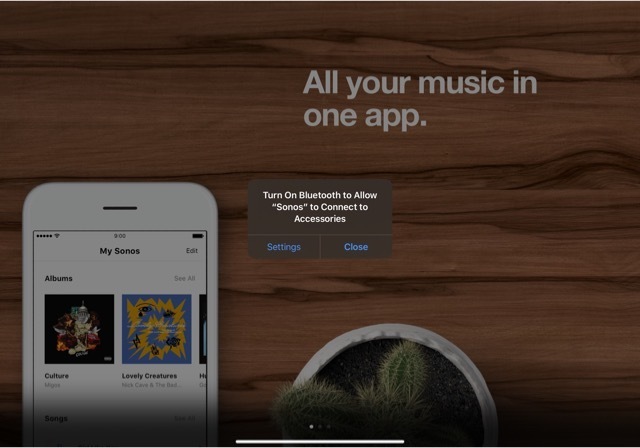After downloading and installing today’s new app release, every time I launch the app it asks me to turn on Bluetooth to access accessories, but I don’t understand why since none of my Sonos speakers have Bluetooth. If I turn it on the banner goes away in future launches, but if I turn off Bluetooth, it again asks for me to turn it on during launch. This is annoying and I don’t know why it needs Bluetooth turned on, does anyone know why this is happening? Btw the version is 11.1
Answered
why does new sonos app 11.1 ask for bluetooth to be turned on everytime on launch
Best answer by Ryan S
Hi everyone, with the most recent update, 11.2 for S1 and 12.0 for S2, this Bluetooth issue should be fully resolved. You can just updated the app and you won’t be receiving this Bluetooth notification.
This topic has been closed for further comments. You can use the search bar to find a similar topic, or create a new one by clicking Create Topic at the top of the page.
Enter your E-mail address. We'll send you an e-mail with instructions to reset your password.