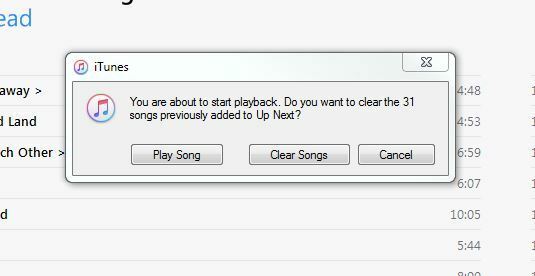I've downloaded version 6.4 of the app. What a mistake. To anyone who is about to do it, DON'T DO IT IF YOU LIKE YOUR QUEUE.
Sonos please put it back how it was. This new app is so awful I am considering selling my entire Sonos rig (6 pieces!) and walking away from you, after what was until this week, many happy years.
Touching on a track because I want to play it, or add it to the queue (the queue that I DID WANT), does not mean I want to delete the whole queue and replace it with the entire album (which I DON'T WANT) which the newly added track comes from.
If I wanted to delete my queue, I would delete it. If I wanted to add the whole album, I would add it using the play all function.
You've just taken something intuitive and user friendly which worked so well and turned it into a worse than hateful mess.
PLEASE UNDO THIS AWFUL, HORRIBLE CHANGE.
- Community
- Talk Sonos Products
- Controllers and Music services
- SONOS are you reading this? Please put the controller queue function back how it was!
SONOS are you reading this? Please put the controller queue function back how it was!
- September 12, 2016
- 351 replies
- 16538 views
This topic has been closed for further comments. You can use the search bar to find a similar topic, or create a new one by clicking Create Topic at the top of the page.
351 replies
- Avid Contributor II
- September 28, 2016
I've been using and promoting SONOS for several years, and am extremely disappointed in this "improvement". There are so many more useful things the development team could have changed without impacting the flow that us "legacy" customers have become familiar with. Yesterday I was demonstrating SONOS to a visiting friend and repeatedly made the error of touching a song to add it to the queue only to have the piece playing abruptly stop and the whole queue be replaced by the album I was researching! He was not impressed, and I doubt this first exposure to SONOS will ever make him a customer. I have a Connect and two older Play:5's. I want to expand our SONOS system but have become hesitant to commit until the controller situation is clearer. I may go back to using SonoPad in the meantime. Another issue I have is with obsolescence of my older devices. I have happily used an older iPod 4 as a dedicated controller, but forgot it was iOS 6 when doing the latest system upgrade. So we have lost our perfectly functional controller in the kitchen, and now have to look around for a phone or iPad when we need to make a quick adjustment. So will my iPad 3 and iPhone 4s (both iOS 7) become obsolete next year? This isn't only annoying - it's expensive! I would rather buy a new Play:5 than another controller device.....
- Avid Contributor I
- September 28, 2016
- Lyricist III
- September 28, 2016
My problem with the update is the same, with my controller separating my groups, and not responding with speakers switching in and out. A whole lot of trouble for multiple users. Shouldn't have to reset and regroup, this should be a lot smother... I want to listen to music, and watch T.V.
This is not plug and play..
.
This is not plug and play..
.
- Renowned Enthusiast II
- September 28, 2016
Here's the trouble. A significant number of Sonos users enjoyed the system in particular way and central to that is the past queue management system where the controller was like an open canvas and allowed you to build it how you saw fit without much unintended consequences. I agree entirely with jgatie.
You refused to recognize and accept this and instead romped about the community making what can only be said to be disrespectful remarks directed towards legacy users who quite simply were passionately expressing their dislike for the change.
(1) Play 1, (1) Play 3, (2) Play 5s Gen 1, (1) Play 5 Gen 2, (1) Connect Amp powering a pair of Wharfedale Diamond 10.1, (2) Echo Dots.
- September 29, 2016
That Apple implementation looks great (can't believe that I am saying that :S), and if it annoys some customers they also need an option to suppress confirmations.
I understand why Sonos have implemented an instant gratification click to play option. New customers have requested it here from time to time. There are also a few customers complementing Sonos on the change at places like the Google Play app store.
I just can't accept that they chose to implement "Listening out loud just got easier" by making it more difficult for their legacy customers.
My most regular action was effectively Play Next to an exhausted queue. There is now no way to quickly do this, if you don't want to delete the queue and you don't want to re-listen to the whole queue again now either. ... Not happy Sonos!
People have suggested that it will become ok when we get used to it. I don't think that this is going to happen. It is in my face half a dozen times a day, so that is an ongoing irritant.
There are quite a few people down rating the Sonos app at the Android app store. I initially resisted that due to general Sonos loyalty, but that gave way to anger, so I have added my 5 cents worth there too.
- Renowned Enthusiast II
- September 29, 2016
If Sonopad had universal search I would totally say goodbye to the Sonos app. Even so I am going to increase use of Sonopad. Maybe this creates opportunity for 3rd party controllers. The iPhone Sonophone app is inconsistent though. No option to "play keep queue" as on the iPad version.
(1) Play 1, (1) Play 3, (2) Play 5s Gen 1, (1) Play 5 Gen 2, (1) Connect Amp powering a pair of Wharfedale Diamond 10.1, (2) Echo Dots.
- Renowned Enthusiast II
- September 29, 2016
Ok having fiddled around with Sonopad, while useful not exactly a full replacement option due to no universal search but also a few other missing bells and whistles that accumulatively may add up.
But what it showed clearly is that a one tap switch is very doable and nicely caters to different users. It offers 4 one tap modes and they work well for who it caters for. "always replace" works just like the current Sonos default. "Add to the end" adds what you one tapped to the end of the queue. "Add next" adds items after what is playing. "Always ask" defaults to 6.3 behaviors where an options list comes up - it also includes two Play options - one with replace queue and the other with keep queue.
I can work with eithe the "add to end of queue" or "always ask" as my one tap modes. I prefer the latter though.
So Sonopad has incorporated the switch which we all knew could be done. It's now whether Sonos is minded to do this. Please consider Sonos!!!
(1) Play 1, (1) Play 3, (2) Play 5s Gen 1, (1) Play 5 Gen 2, (1) Connect Amp powering a pair of Wharfedale Diamond 10.1, (2) Echo Dots.
- Lyricist III
- September 29, 2016
BoredofBalham- I read that too. Perhaps you didn't read further down in the Sonopad blog (http://sonopad.de/tap-to-play-or-keeping-the-queue-sonopad-lets-you-choose/) where it states:
"You now can choose between “Play (Replace Queue)” and “Play (Keep Queue)” here. The latter one works as you have been used to with the older Sonos Controller. The item is put to the end of the queue, but starts to play instantly."
Sonopad now leaves the choice up to us *regardless* of Sonopad developer preferences on a personal level. I would hope that whenever possible software developers would provide choices that make all customers happy. It's obviously been disappointing to many of us that Sonos 6.4 eliminated the ability to choose "Play (Keep Queue)" completely.
- Prodigy II
- September 29, 2016
Here's the trouble. A significant number of Sonos users enjoyed the system in particular way and central to that is the past queue management system where the controller was like an open canvas and allowed you to build it how you saw fit without much unintended consequences. I agree entirely with jgatie.
You refused to recognize and accept this and instead romped about the community making what can only be said to be disrespectful remarks directed towards legacy users who quite simply were passionately expressing their dislike for the change.
That was a quote from the owner of Sonopad. The alternative.
That expresses an alternate view too. I do recognise and accept others have different mileage. I never accept that what someone does and its consequences are anyone else's fault. That sense of enraged entitlement actually stifles and swamps proper observation with moaning white noise. Whilst you agree with jgatie, a poster I highly respect, the constant repetition of what was does not really help pushing the discussion forward given that the change has now been around for while, and people should at least have had enough experience of it to not make the errors so frequently.
Would, as in Brault's posts, a new user be so up in arms about the change as they have never experienced the previous version? Or reject something because its current user is unable to operate it?
- Prodigy II
- September 29, 2016
Ok having fiddled around with Sonopad, while useful not exactly a full replacement option due to no universal search but also a few other missing bells and whistles that accumulatively may add up.
But what it showed clearly is that a one tap switch is very doable and nicely caters to different users. It offers 4 one tap modes and they work well for who it caters for. "always replace" works just like the current Sonos default. "Add to the end" adds what you one tapped to the end of the queue. "Add next" adds items after what is playing. "Always ask" defaults to 6.3 behaviors where an options list comes up - it also includes two Play options - one with replace queue and the other with keep queue.
I can work with eithe the "add to end of queue" or "always ask" as my one tap modes. I prefer the latter though.
So Sonopad has incorporated the switch which we all knew could be done. It's now whether Sonos is minded to do this. Please consider Sonos!!!
But all that is available, and more, when you tap the three dots by a track or album/playlist. Have you not looked at this?
- Prodigy II
- September 29, 2016
BoredofBalham- I read that too. Perhaps you didn't read further down in the Sonopad blog (http://sonopad.de/tap-to-play-or-keeping-the-queue-sonopad-lets-you-choose/) where it states:
"You now can choose between “Play (Replace Queue)” and “Play (Keep Queue)” here. The latter one works as you have been used to with the older Sonos Controller. The item is put to the end of the queue, but starts to play instantly."
Sonopad now leaves the choice up to us *regardless* of Sonopad developer preferences on a personal level. I would hope that whenever possible software developers would provide choices that make all customers happy. It's obviously been disappointing to many of us that Sonos 6.4 eliminated the ability to choose "Play (Keep Queue)" completely.
Joe, I did read the whole page. Those options, and more, have now moved to the three dots at the side on Sonos instead of being part of the title tap. The functionality is still there. It's just moved. I can play now by tapping the album or add by tapping the three dots.
- Prodigy II
- September 29, 2016
The three dots on the right at the top of the album allow everything you want to do as far as I can see.
- September 29, 2016
The three dots on the right at the top of the album allow everything you want to do as far as I can see.
I never said differently. But then again, you could do "Play from here" in the previous incantations of the app, though it took a few more clicks (kind of like my preferred actions now). So if being able to do what you could before is the sole argument, you should have no reason to prefer the current implementation over the old.
And hey, at least the old way didn't default to destruction of the queue.
- Lyricist III
- September 30, 2016
The three dots on the right at the top of the album allow everything you want to do as far as I can see.
The three dots disappointedly does not do everything I want. I want the selection to be both played and also added at the end of the queue (rather than added to the middle of the queue). Sonopad's "Play (Keep Queue)" does this while Sonos has removed this capability with the 6.4 upgrade. If you don't care about the queue, Sonos works great, but unfortunately for those of us who use the queue regularly especially to relisten to previously selected albums in complete order from the queue, Sonos has essentially cut our legs off.
- Contributor I
- September 30, 2016
Just adding my voice to this. The 6.4 update is hoorendous. The main reason I went with Sonos was the fact that it gave a context menu when tapping a song or an Album. This new tap to play is utterly rubbish for all of the reasons others have commented in this thread. Please give me a way to turn this functionality off or go back to previous firmware versions.
Just to rub salt in the wound, app now takes longer to load and find my system than it used to, making the total time to launch the app and play a song longer than it was before the update. So, not only have Sonos not achieved their stated goal of the update "quicker access to your music" they have also messed up the functionality that so many of us know and love. Completely illogical.
Sort it out Sonos FFS.
Just to rub salt in the wound, app now takes longer to load and find my system than it used to, making the total time to launch the app and play a song longer than it was before the update. So, not only have Sonos not achieved their stated goal of the update "quicker access to your music" they have also messed up the functionality that so many of us know and love. Completely illogical.
Sort it out Sonos FFS.
- Prodigy II
- September 30, 2016
The three dots on the right at the top of the album allow everything you want to do as far as I can see.
I never said differently. But then again, you could do "Play from here" in the previous incantations of the app, though it took a few more clicks (kind of like my preferred actions now). So if being able to do what you could before is the sole argument, you should have no reason to prefer the current implementation over the old.
And hey, at least the old way didn't default to destruction of the queue.
I prefer the one touch to load and play a queue or album from the selected place - a boon for compilations, classical and opera.
I could do everything the old way, except one touch list selection, and that extra functionality I like. I can continue to do whatever i did in the old way too if I wish, except that do so has now moved to the three dots which I think is more rational amd intuitive - which, of course, depends upon where intuitive starts.
I see no diminution of functionality.
- Prodigy II
- September 30, 2016
The three dots on the right at the top of the album allow everything you want to do as far as I can see.
The three dots disappointedly does not do everything I want. I want the selection to be both played and also added at the end of the queue (rather than added to the middle of the queue). Sonopad's "Play (Keep Queue)" does this while Sonos has removed this capability with the 6.4 upgrade. If you don't care about the queue, Sonos works great, but unfortunately for those of us who use the queue regularly especially to relisten to previously selected albums in complete order from the queue, Sonos has essentially cut our legs off.
If it did that before then that is a diminution of functionality. I must admit I never came across that in the old way likely as I select music for my queue differently.
I now use the queue slightly differently to utilise the changes. I love the queue concept.
- September 30, 2016
I prefer the one touch to load and play a queue or album from the selected place - a boon for compilations, classical and opera.
I could do everything the old way, except one touch list selection, and that extra functionality I like. I can continue to do whatever i did in the old way too if I wish, except that do so has now moved to the three dots which I think is more rational amd intuitive - which, of course, depends upon where intuitive starts.
I see no diminution of functionality.
As I said, you have been discounting everybody else's opinion because "you can do everything you could do before". If that is all it takes to discount one's dislike, then you really have no right to prefer the current function over the old. Yet you do prefer the current functionality, which makes the critique that "you can do everything you could do before" both self-serving and incredibly hypocritical (not to mention completely useless to your argument).
I used to be able to one-touch add tracks, albums, playlists, etc. to the queue, now it takes multiple clicks, and the default action makes it easy to destroy the queue. Yet you see no diminution of functionality; being able to one touch list selection is a plus for you, but more clicks and the possibility to destroy the queue is not a minus for me because I "can do everything you could do before"? Do you see the hypocrisy yet?
- Enthusiast II
- September 30, 2016
If you read any posts from BoredofBalham on other threads then you will realise that he/she is just trying to bait you. Just ignore them and let's continue with the constructive conversation on the problem that the long term users are facing with the latest update where our way of using the app has been changed. I've had Sonos for about 9 years and am not happy with the change. If this is the future for Sonos then I hope they either address this in the next update keeping functionality for both types of user or quite simply release 6.3 as a separate app for downloading for the classic users. If this is the future then I will probably start to look at what else is out there in the market.
- Lyricist I
- September 30, 2016
I agree. I loved the old queue. Now if I want to queue up more than 2 tracks it doesn't work, it adds a whole album/playlist between the first 2 tracks (play next) and the third which the only option is to add to end of queue. I hate it. What is the benefit? I just don't see it.
- Lyricist I
- September 30, 2016
I don't mind the one touch so much, but please include the "add to queue" as well so we don't have to have an entire album/ playlist added.
- Contributor I
- October 6, 2016
I want to say that the notion of having your Sonos perform as a CD player isn't that bad. I actually like it!!! BUT, with the advent of techology surely there is a way to allow users APP BEHAVIOR OPTIONS. And how much memory would it require to just auto-save a queue, say, the most recent one(!) so everyone who lost theirs wouldn't be so ticked now. I did lose mine and it's annoying to have to go back to a saved version and rebuild, especially finding all the dang kids songs I had stuck in the middle.
It's not a bad idea here. One annoying feature of the old controller was that you couldn't just pick one song and get continuous music, because it played and went to the end of the queue. That's wasn't so good always having to pick more songs to play afterward or going in and editing the queue by moving the current last track before some others where you wanted it to pick up. So in one regard I consider this better. I think with one touch it should immediately start playing, and then maybe a box could pop up (after playback has started- no delay) asking if the user wants to add only that track to the queue, the whole album (perhaps just starting with the selected track), or even to playback the album outside the queue without adding all tracks to it, etc. Then, EVEN BETTER, give the user an option to make one of those choices the default behavior. ...something like that. Then also have Sonos keep a list of at least the last few hundred played tracks or so regardless.
Yes, no one is differentiating lists from queues anymore.
I mean for this to be positive feedback about this new playback idea, but don't see why it has to be one without the other. And for crying out loud, don't surprisingly delete everyone's queues with probably a thousand songs in them each without warning. I have to admit that was a HUGE blunder.
I'd probably care a little more but my queue got wiped out by power outage a couple weeks ago anyway. (Another reason to just auto-save current queue... is memory really so limited?)
It's not a bad idea here. One annoying feature of the old controller was that you couldn't just pick one song and get continuous music, because it played and went to the end of the queue. That's wasn't so good always having to pick more songs to play afterward or going in and editing the queue by moving the current last track before some others where you wanted it to pick up. So in one regard I consider this better. I think with one touch it should immediately start playing, and then maybe a box could pop up (after playback has started- no delay) asking if the user wants to add only that track to the queue, the whole album (perhaps just starting with the selected track), or even to playback the album outside the queue without adding all tracks to it, etc. Then, EVEN BETTER, give the user an option to make one of those choices the default behavior. ...something like that. Then also have Sonos keep a list of at least the last few hundred played tracks or so regardless.
Yes, no one is differentiating lists from queues anymore.
I mean for this to be positive feedback about this new playback idea, but don't see why it has to be one without the other. And for crying out loud, don't surprisingly delete everyone's queues with probably a thousand songs in them each without warning. I have to admit that was a HUGE blunder.
I'd probably care a little more but my queue got wiped out by power outage a couple weeks ago anyway. (Another reason to just auto-save current queue... is memory really so limited?)
- Prodigy II
- October 6, 2016
I prefer the one touch to load and play a queue or album from the selected place - a boon for compilations, classical and opera.
I could do everything the old way, except one touch list selection, and that extra functionality I like. I can continue to do whatever i did in the old way too if I wish, except that do so has now moved to the three dots which I think is more rational amd intuitive - which, of course, depends upon where intuitive starts.
I see no diminution of functionality.
As I said, you have been discounting everybody else's opinion because "you can do everything you could do before". If that is all it takes to discount one's dislike, then you really have no right to prefer the current function over the old. Yet you do prefer the current functionality, which makes the critique that "you can do everything you could do before" both self-serving and incredibly hypocritical (not to mention completely useless to your argument).
I used to be able to one-touch add tracks, albums, playlists, etc. to the queue, now it takes multiple clicks, and the default action makes it easy to destroy the queue. Yet you see no diminution of functionality; being able to one touch list selection is a plus for you, but more clicks and the possibility to destroy the queue is not a minus for me because I "can do everything you could do before"? Do you see the hypocrisy yet?
No I don't. At all. Remember it's my opinion. That you can state why you do not like the new way, many others do not, there is just a bland statement of do not like it with no reasons given. Do you agree with that? Your past posts would disagree very much with reaction to changes or "functions" that are not available .That is the hypocrisy in action.
My opinion is you can still do the same things as before. Your example still states that you can still do the same things as before. Only it's done differently.
I do not discount others opinion at all. I do discount a blank don't like it as it lends nothing to the discussion - which mostly excludes from the whining mass.
So far, all I read is things have changed. Big moan. That someone may not like the changes does not actually make their viewpoint hypocritical despite their best efforts but it does vehemently discount any other opinion. Which is hypocritical.
- Prodigy II
- October 6, 2016
Whereas you have an opinion and you are right and no one dare have an opinion that challenges your one? My opinion is different to yours.
Your opinion is argh! Something has changed and I hate it. My opinion is oooh! It's changed, how do I make it work for me now. I consider my way, no matter how flawed you tnink it is, is the way that moves forward because my money is on it isn't going to change.
Naturally, you will not think so.
Enter your E-mail address. We'll send you an e-mail with instructions to reset your password.
Scanning file for viruses.
Sorry, we're still checking this file's contents to make sure it's safe to download. Please try again in a few minutes.
OKThis file cannot be downloaded
Sorry, our virus scanner detected that this file isn't safe to download.
OK