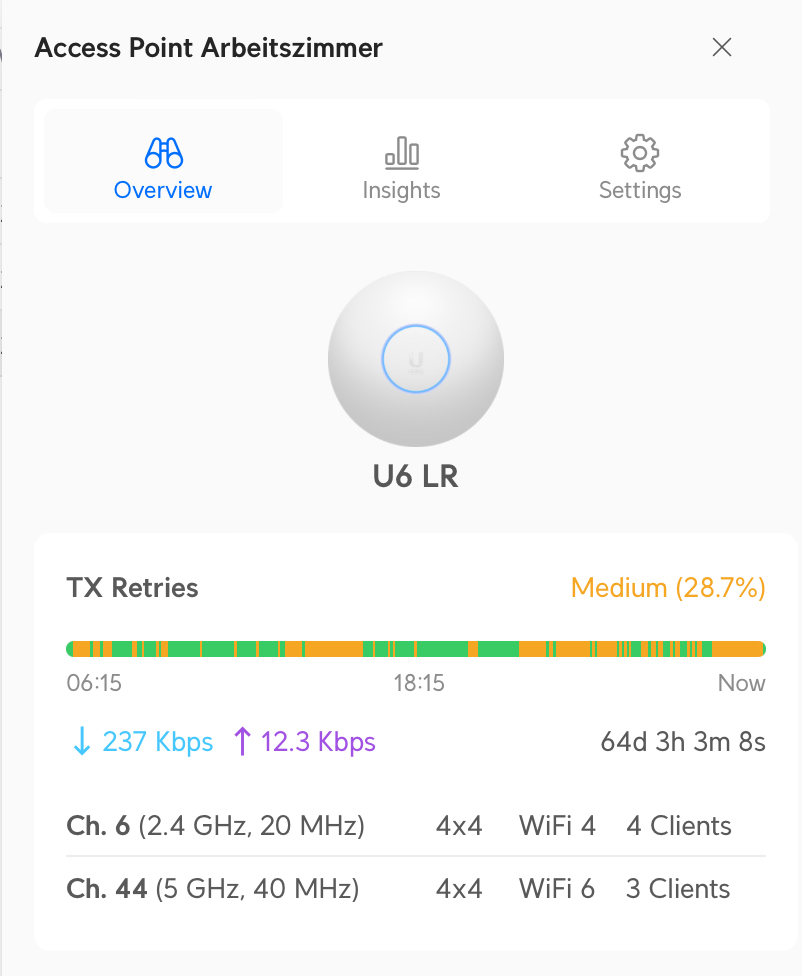Hi,
I just setup a new system in our holiday home, with a Sonos Amp in the living room and two Sonos Ones in the bedroom.
Originally the Amp was connected via cable and the Ones via WiFi, but it seems that is making issues with our Unifi switch/access point. Initially I could not even add the Amp to the system, but after I switched it to WiFi that worked.
But now the Amp disappears from the network after 30-60 minutes of it coming online. So initially when I start the Amp I see it in the Sonos app, but at some point it disappears and is also not reachable anymore on network level (ping). I tried to switch it back to cable instead of WiFi but the problem is exactly the same.
Could that be again an issue with Unifi? Unifi recommends having all Sonos devices either wired or wireless, but in my case this issue also occurs with all devices being wireless.
Any ideas on how to debug/solve this?
Regards, Robert