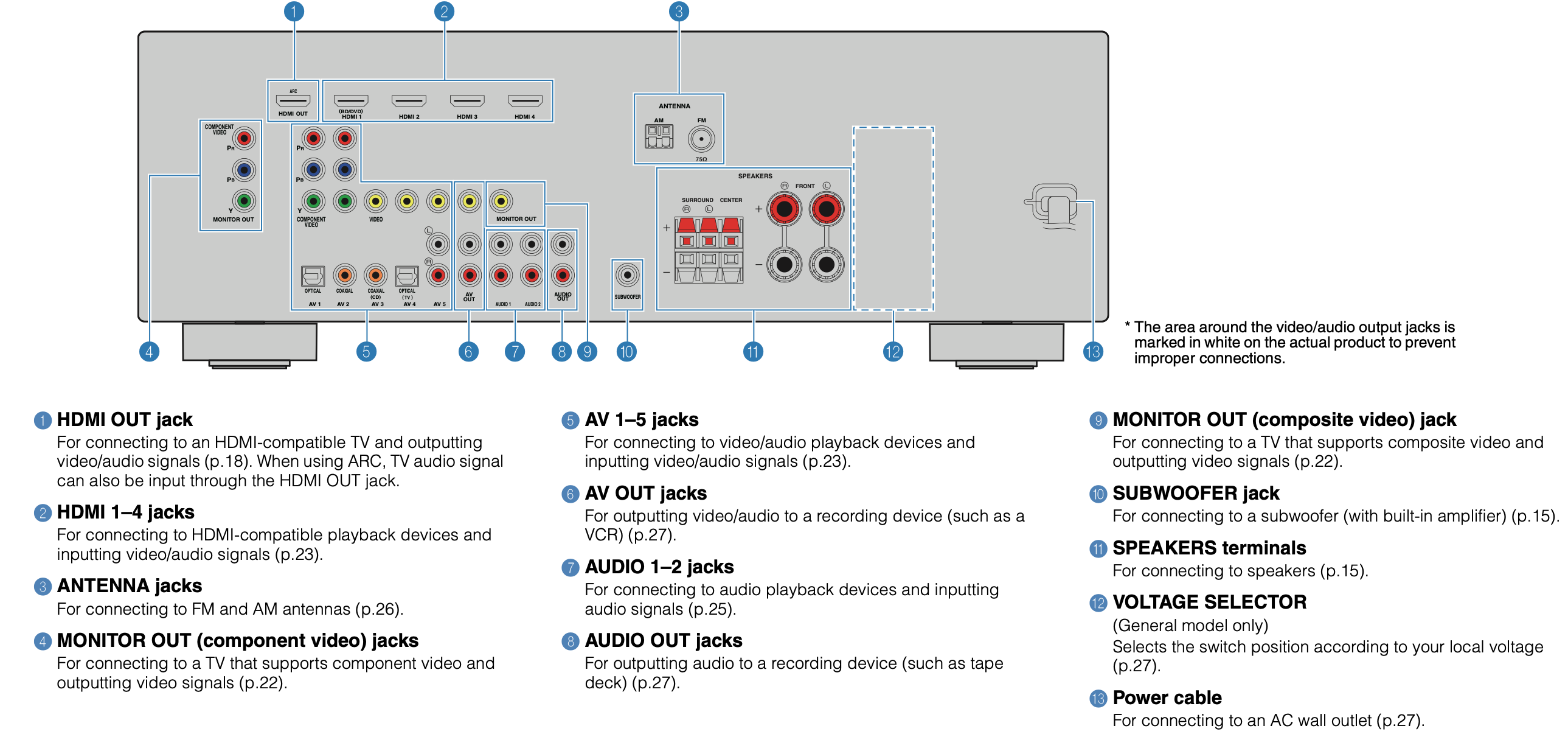After searching threads on this site, I am STILL unable to successfully play radio output from my Yamaha receiver, (RX-V373) via a Sonos Connect (S15, Gen 2 mfg 05/2019), to play through my Play:1 and/or Roam SL speakers.
Once I get this working, I’ll hook up my turntable (unamplified) and CD player to it.
Here’s a photo of the back of my receiver. I have tried RCA cables connected to the Audio Out jacks (lower right hand corner of the photo)
In each case, I’ve connected them to the Analog Audio “In” jacks on the Sonos Connect.

My Overall System has 3 components:
Living Room: Play1
Living Room: Connect (Model S15, manufactured 05/2019)
Living Room: Roam SL
Connect menu shows the Line-in is connected.
The Line-Out only has a choice for Line-Out Level (I chose “variable”).
I’m clearly missing something crucial!
Thanks!