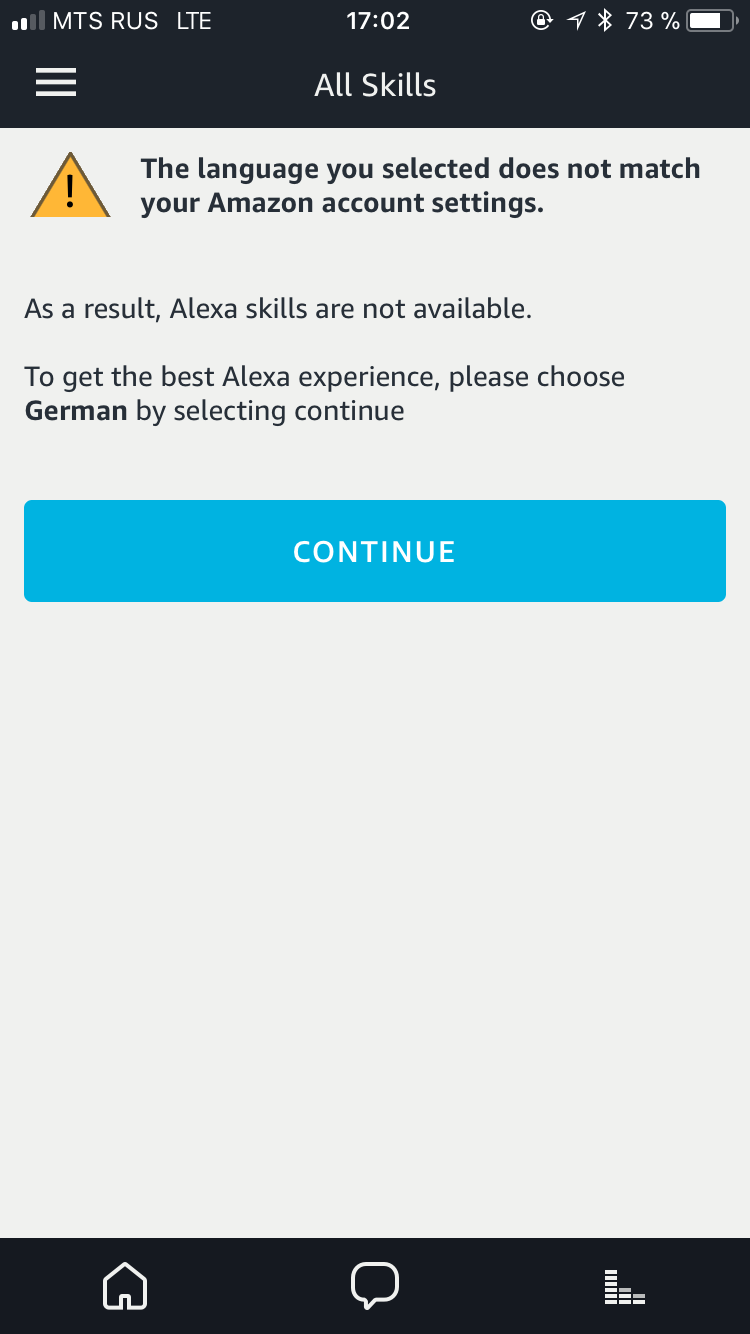LOVE the progress made with Alexa and Spotify.... name a song and a room and it plays!
It came at the cost of losing access to my Alexa Skills
“ The language you selected does not match your Amazon account settings. As a result, Alexa skills are not available. To get the best Alexa experience, please choose English (Canada) by selecting continue“.
A blue bar that says CONTINUE is below the above statement.
When I click on continue, it just takes me to a list of my devices which include fire sticks and my Sonos components.
Amazon support claims its a Sonos issue, I disagree.
Question
Alexa Skills lost
This topic has been closed for further comments. You can use the search bar to find a similar topic, or create a new one by clicking Create Topic at the top of the page.
Enter your E-mail address. We'll send you an e-mail with instructions to reset your password.