Please could someone help me. I’ve just bought a Sonos Beam Gen 2 soundbar and thought it would be easy to set up. However, my Samsung TV (model QE55Q60AAUXXU) seems to not have enough HDMI ports. It has two one of which is being used by my Amazon Firestick and the other by my son’s PS5). I had thought that I could free up one port by removing the PS5 HDMI from the TV and connect the PS5 directly to the soundbar and then connect the soundbar to the free HDMI port on the TV but it looks like the soundbar only has a single HDMI port itself. Should I use an HDMI splitter to resolve the problem and if so are there any recommended ones which I don’t have to physically switch every time I want to watch TV after the PS5 has been used and vice versa. Any other comments, thoughts or suggestions also gratefully received. Thank you and Happy New Year.
The spec I’ve just seen for that model is
HDMI 2.1 x 1 (eARC compatible)
- HDMI 2.0 x 2
Are there connectors on the side as well as rear of the tv?
The HDMI count could be different for different countries, but I found this picture showing three HDMI connections indeed (from https://www.digitec.ch/en/s1/product/samsung-qe55q60c-55-qled-4k-2023-tv-24573033#fullscreen=show):
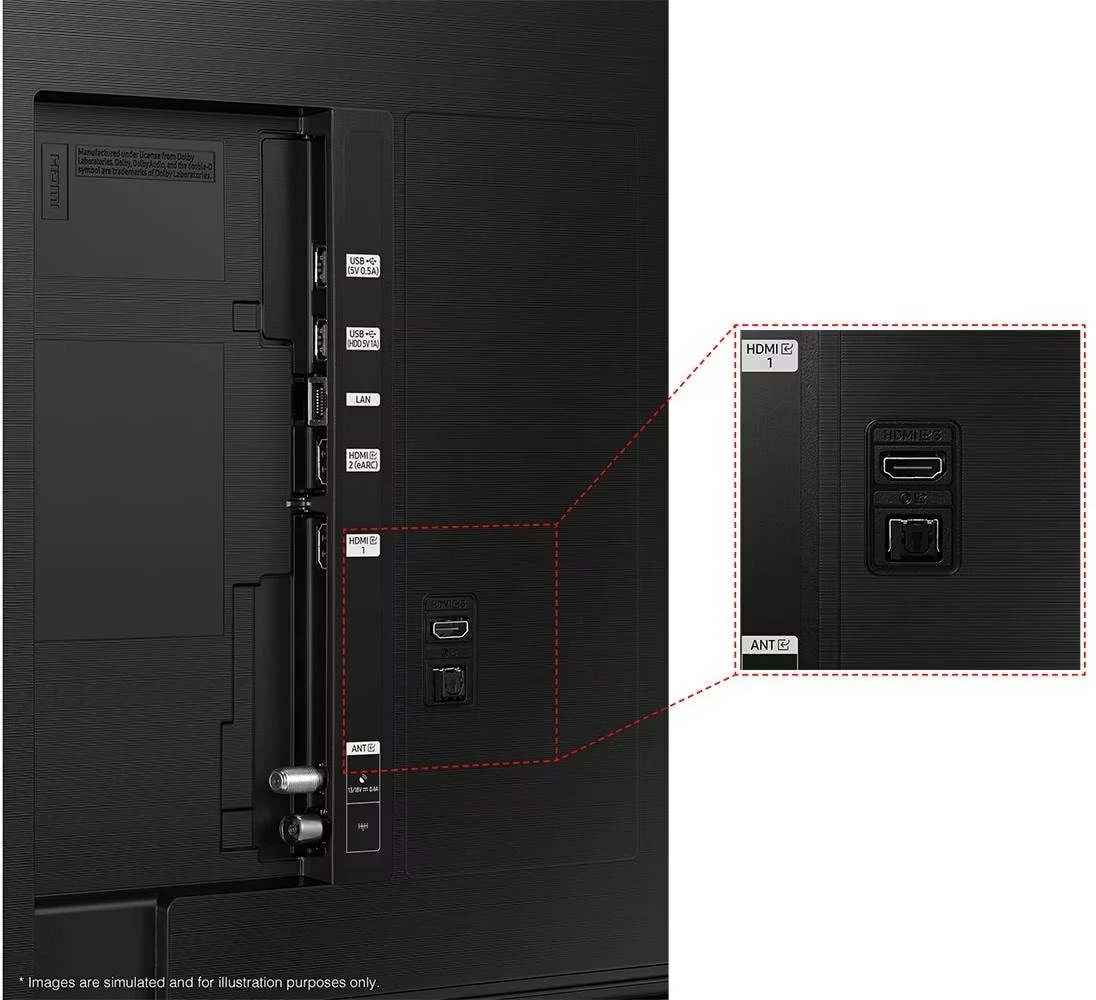
The Beam should be connected to HDMI 2 (eARC).
As above, in any case the Beam should be connected to the eARC port.
You can buy a HDMI switch to allow you to connect several devices to another input if needed.
3 port https://www.amazon.com/HDMI-Switch-GANA-Splitter-Supports/dp/B06VX1PKQ7/ref=sr_1_8
More ports are available as well as remote controlled units.
If you can live without Atmos you could use the optical output to the Beam, leaving all the HDMI ports as they are.
Please could someone help me. I’ve just bought a Sonos Beam Gen 2 soundbar and thought it would be easy to set up. However, my Samsung TV (model QE55Q60AAUXXU) seems to not have enough HDMI ports. It has two one of which is being used by my Amazon Firestick and the other by my son’s PS5). I had thought that I could free up one port by removing the PS5 HDMI from the TV and connect the PS5 directly to the soundbar and then connect the soundbar to the free HDMI port on the TV but it looks like the soundbar only has a single HDMI port itself. Should I use an HDMI splitter to resolve the problem and if so are there any recommended ones which I don’t have to physically switch every time I want to watch TV after the PS5 has been used and vice versa. Any other comments, thoughts or suggestions also gratefully received. Thank you and Happy New Year.
You just need to connect the firestick to HDMI 1, then the PS5 to HDMI 3 and the Beam to HDMI 2 because that is the audio return connection.
If there is a need for more devices to be connected to the TV, you will then need a HDMI switch.
The spec I’ve just seen for that model is
HDMI 2.1 x 1 (eARC compatible)
- HDMI 2.0 x 2
Are there connectors on the side as well as rear of the tv?
Thank you Nik. There were no connectors on the side but there was a spare HDMI port at the back which I couldn’t see as the TV was on a flat mount and it was quite fiddly to take it off on my own but eventually managed it!
The HDMI count could be different for different countries, but I found this picture showing three HDMI connections indeed (from https://www.digitec.ch/en/s1/product/samsung-qe55q60c-55-qled-4k-2023-tv-24573033#fullscreen=show):
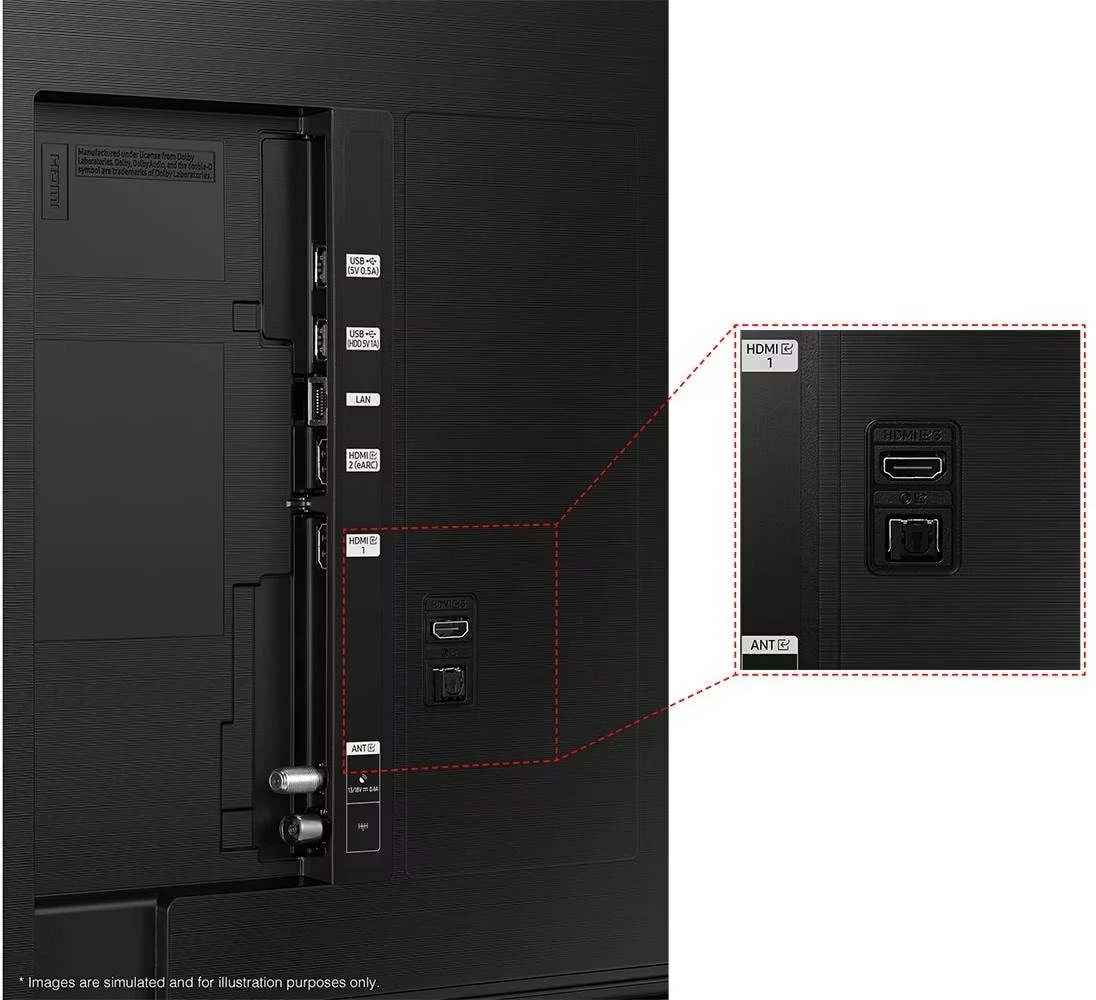
The Beam should be connected to HDMI 2 (eARC).
Thank you very much for this it was very helpful! There was a spare HDMI port at the back which I couldn’t see as the TV was on a flat mount and it was quite fiddly to take it off on my own but eventually managed it!
As above, in any case the Beam should be connected to the eARC port.
You can buy a HDMI switch to allow you to connect several devices to another input if needed.
3 port https://www.amazon.com/HDMI-Switch-GANA-Splitter-Supports/dp/B06VX1PKQ7/ref=sr_1_8
More ports are available as well as remote controlled units.
As above, in any case the Beam should be connected to the eARC port.
You can buy a HDMI switch to allow you to connect several devices to another input if needed.
3 port https://www.amazon.com/HDMI-Switch-GANA-Splitter-Supports/dp/B06VX1PKQ7/ref=sr_1_8
More ports are available as well as remote controlled units.
Thank you Stanley. There was actually a spare HDMI port at the back which I couldn’t see as the TV was on a flat mount and it was quite fiddly to take it off on my own but eventually managed it!
Please could someone help me. I’ve just bought a Sonos Beam Gen 2 soundbar and thought it would be easy to set up. However, my Samsung TV (model QE55Q60AAUXXU) seems to not have enough HDMI ports. It has two one of which is being used by my Amazon Firestick and the other by my son’s PS5). I had thought that I could free up one port by removing the PS5 HDMI from the TV and connect the PS5 directly to the soundbar and then connect the soundbar to the free HDMI port on the TV but it looks like the soundbar only has a single HDMI port itself. Should I use an HDMI splitter to resolve the problem and if so are there any recommended ones which I don’t have to physically switch every time I want to watch TV after the PS5 has been used and vice versa. Any other comments, thoughts or suggestions also gratefully received. Thank you and Happy New Year.
You just need to connect the firestick to HDMI 1, then the PS5 to HDMI 3 and the Beam to HDMI 2 because that is the audio return connection.
If there is a need for more devices to be connected to the TV, you will then need a HDMI switch.
Thank you Pools. This is exactly what I did and it worked perfectly!
Enter your E-mail address. We'll send you an e-mail with instructions to reset your password.
