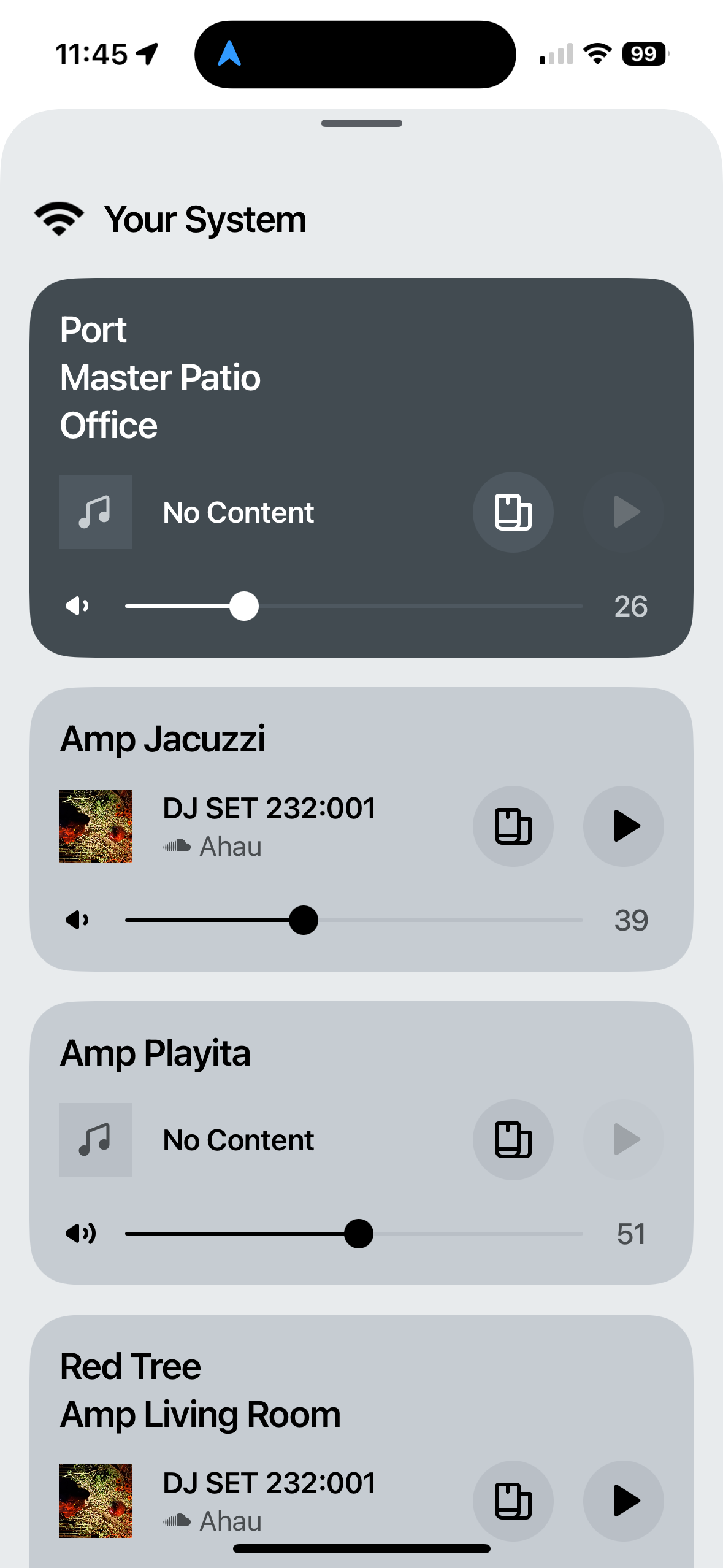Hi
I am trying to figure out a way to use my existing set up to project movies in my backyard using a projector
I have 3 Sonos amps
— 1 amp is for 6 speakers and a sub for the left part of the yard
— 2nd amp is for additional 6 speakers and a second sub for the right side of the yard
— 3rd amp if for the family room inside the house
and I have some complementary Sonos moves and Sonos 1 around the house
I investigated the proper setup with bets buy geek squad in 2022 and the final outcome was to get the Sonos bridge and connect everything wirelessly, however I never pulled the trigger and it appears that not the bridge/port and other options are no longer available.
what are my options here ? Wireless? Wired ? Can I connect 2HDMI (amp 1&2) to the projector outside ? It’s a long way for an HDMI cable. Just saying.