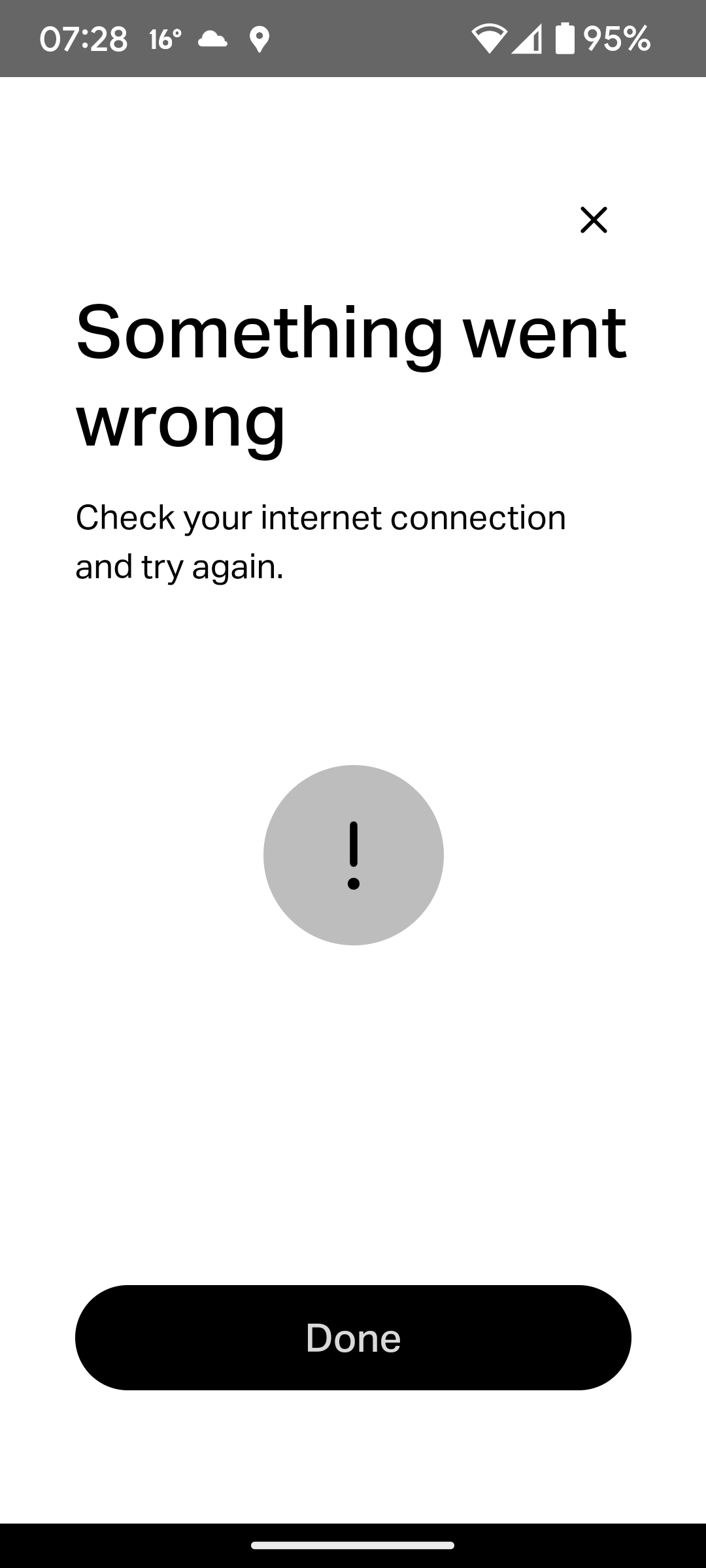All my content services have been removed (same on multiple Android phones and tables). The system will now not let me add any content services. I’ve rebooted, as well as signed out, tried Sonos Chat support, without success.
I can see and add services from the Windows app which works perfectly in all respects. But the same Content Services don’t appear on the App. I don’t even see Sonos Radio.
I do still have access to my Music Library though, and all my Devices. When I play one of the Content Services through the windows app then it displays fine in the Android App.
My Homescreen:
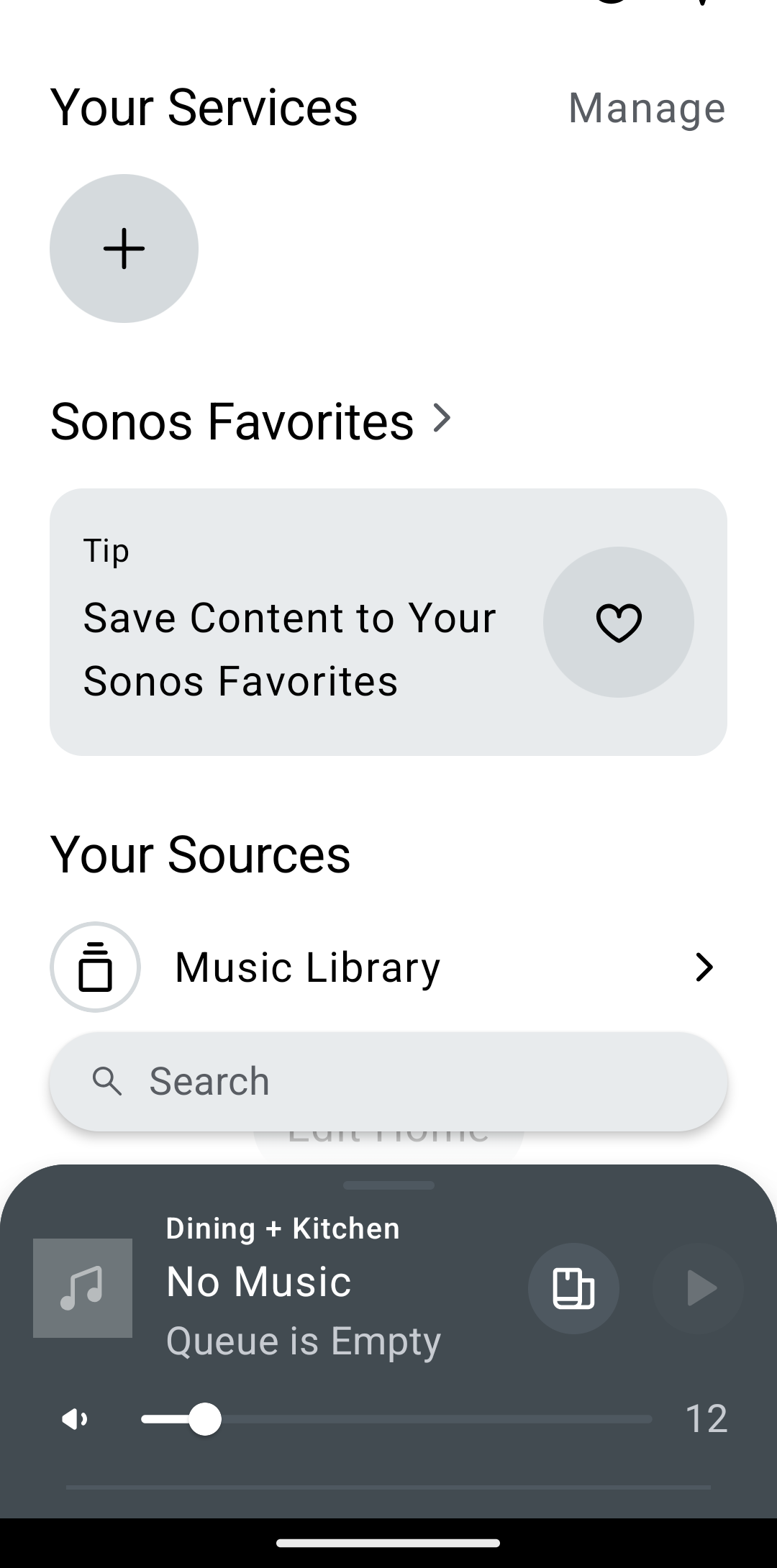
But from windows app:
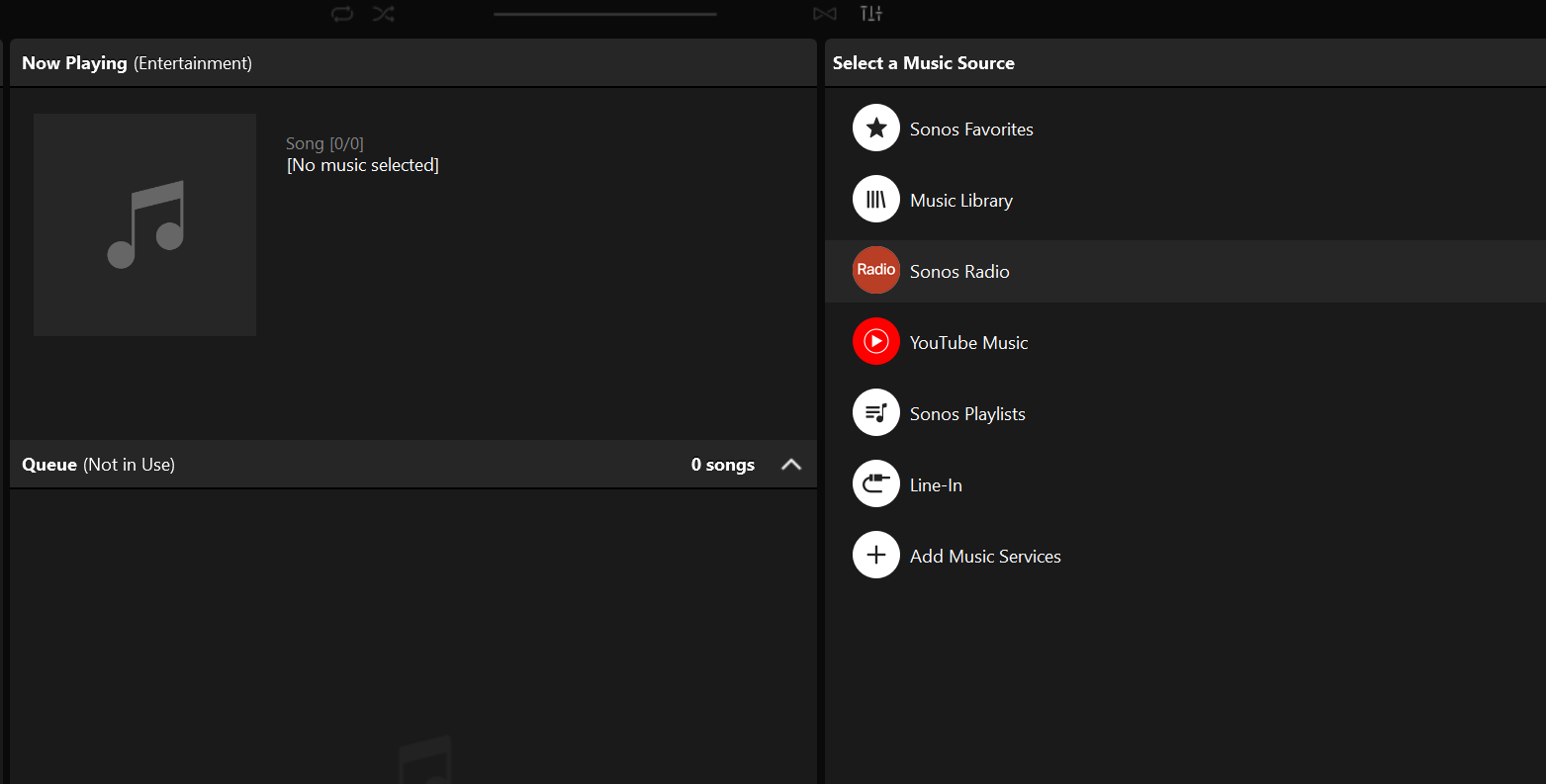
When I try add any content service: