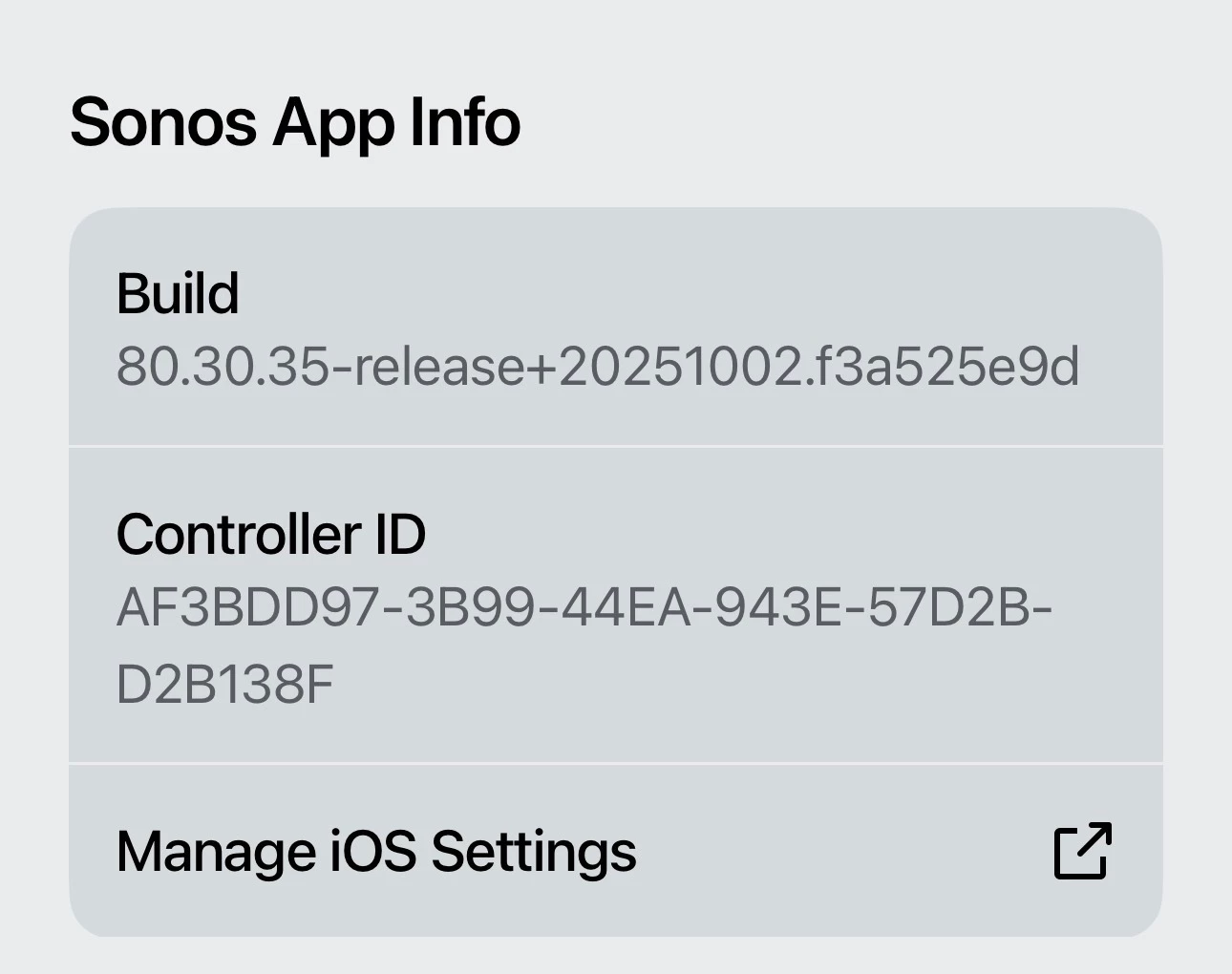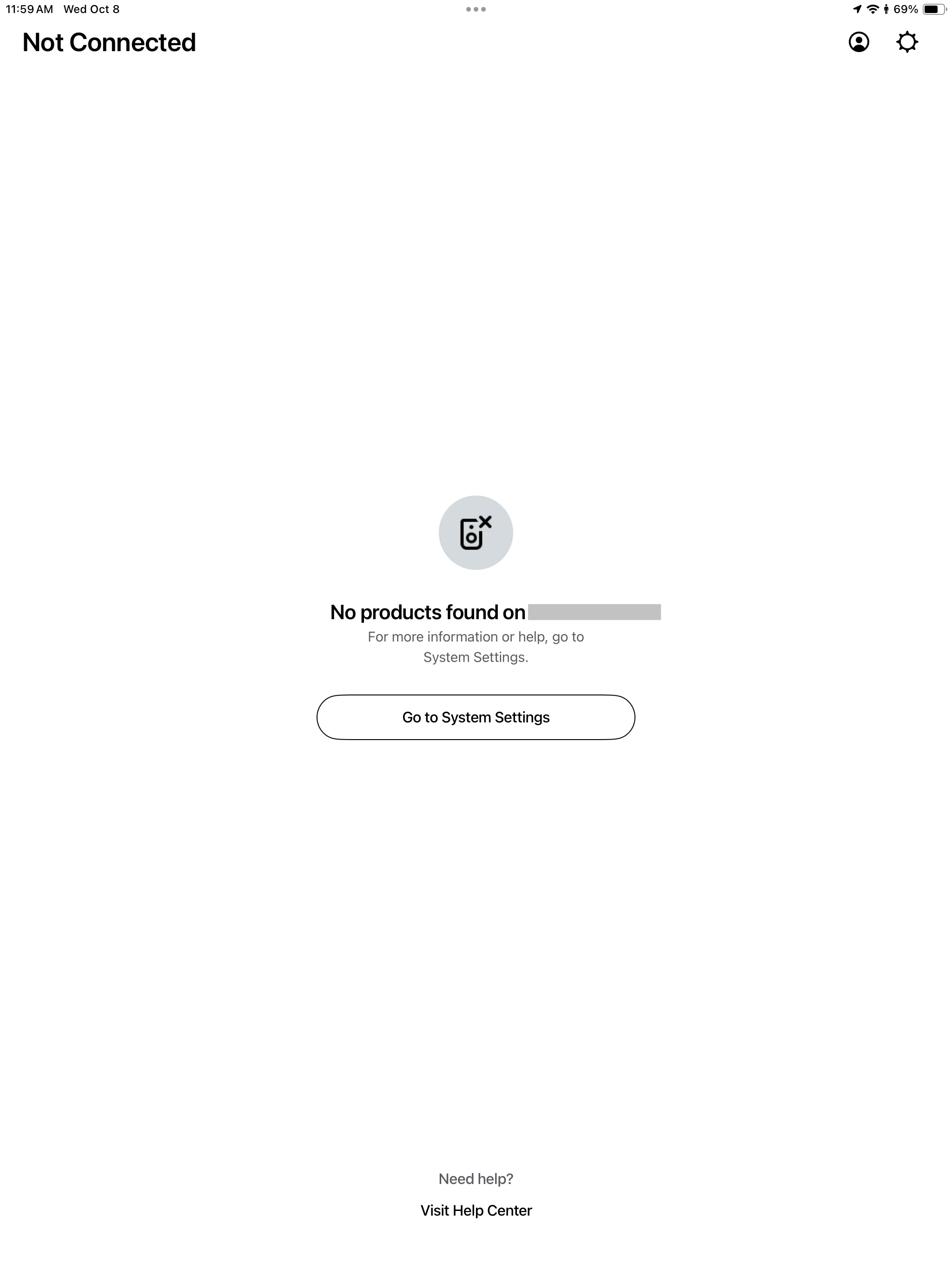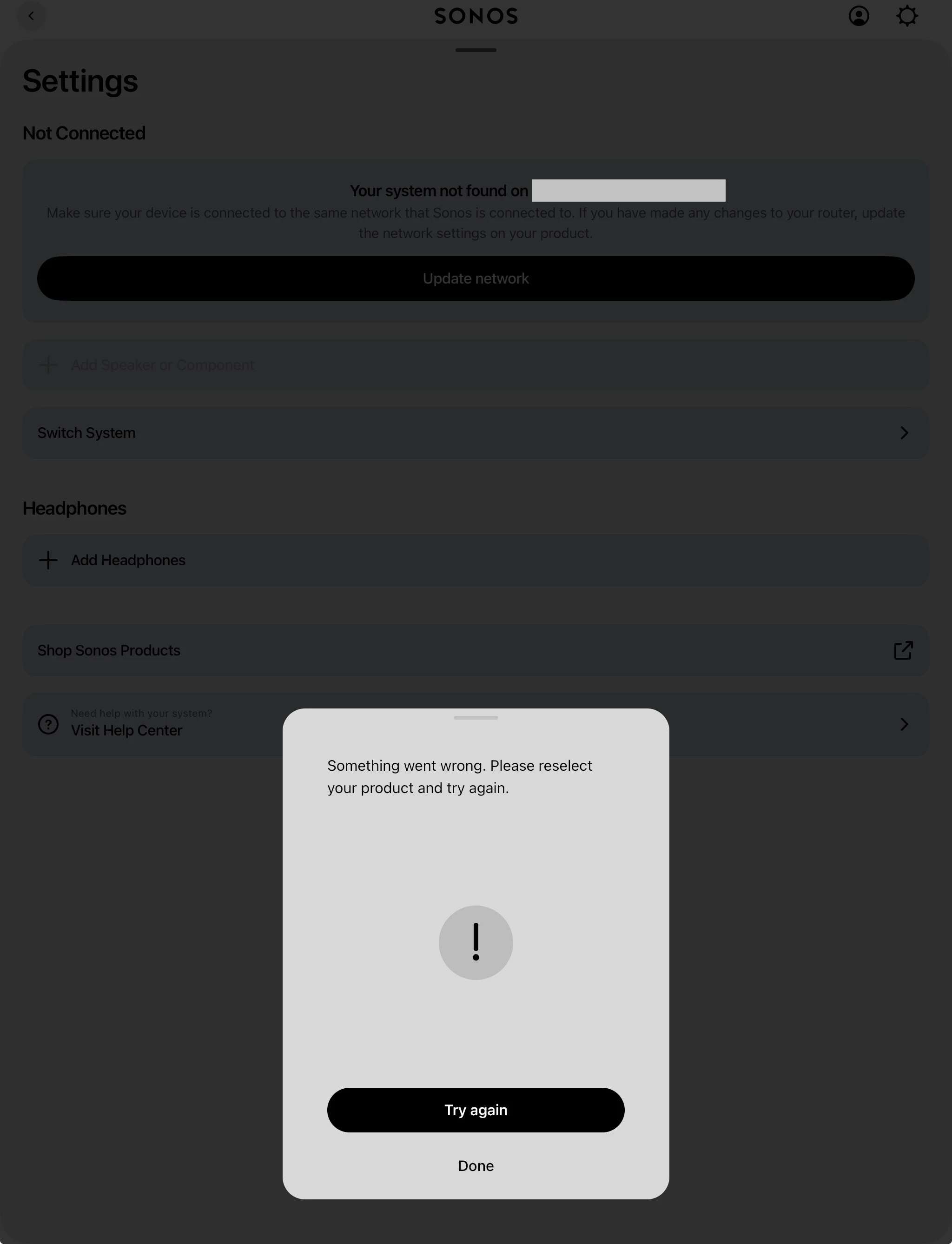Hello everyone!
Earlier today we deployed an update on iOS and Android for the Sonos App and also an update to our firmware (Player). Have a quick look at what's changed below. If you are interested to know what has changed over the last few months, check out our App Release Notes here, as well as our System (Player) Release Notes here.
Once again, this will be a Phased Rollout. You might have the update ready and waiting for you within the App store or you will need to be patient until it becomes available to you.
In the App update:
iOS - 80.30.35
Android - 80.30.31
Fast Scroll in Queue for Android
Queue Improvements: You can now jump to the currently playing song in a queue and scroll through long queues faster.
Android 8 & 9 no longer supported
For Android 8 and 9 users: The Sonos app will now operate in an unsupported mode, meaning it will no longer receive updates, and will be limited to music playback controls. To access all system configuration options, update to Android 10 or higher.
Additional changes:
- Minor UI improvements (Android).
- Swipe-to-dismiss usability improvements on iOS.
- Improved performance for playlist editing on iOS.
In the Player update:
New Firmware version - 91.0-70011
Fix for some issues that may result in popping artifacts on Arc Ultra
This update addresses some of the reported popping artifacts on Arc Ultra. Please keep in mind that these sounds can also result from cables or other peripherals/software affecting the signal. If you continue to experience this issue, contact our support team if you haven’t already.
Feel free to share your feedback, it is much appreciated as always!
Sotiris C
👻 = O
Would be nice with a little more info. Are there any changes to the sound or just "improvements" as you call it. (I mean bass, treble, etc.)
Current system version 91.0-70011 Release date: 10/8/2025 In this update: Bug fixes and improved performance.
The information above talks about sound with the Arc Ultra in relationship to a “poping” noise. I wouldn’t expect there to be other improvements in sound unless there has been an identified deficiency in a particular area. The last update gave improved low-end performance.
Also, sound is a very subjective experience. Sonos tries to balance the sound characteristics for the general audience knowing that some may feel it inadequate. Constant tweaking the sound to satisfy some will inevitably dissatisfy others.
That said there has to be a stopping point unless an overall sound deficiency is brought to light that affects more than just a niche population of units; in short an identifiable “bug”.
The information above talks about sound with the Arc Ultra in relationship to a “poping” noise. I wouldn’t expect there to be other improvements in sound unless there has been an identified deficiency in a particular area. The last update gave improved low-end performance.
Also, sound is a very subjective experience. Sonos tries to balance the sound characteristics for the general audience knowing that some may feel it inadequate. Constant tweaking the sound to satisfy some will inevitably dissatisfy others.
That said there has to be a stopping point unless an overall sound deficiency is brought to light that affects more than just a niche population of units; in short an identifiable “bug”.
Last time they changed the sound on SUB, which was significant, after that they fixed the "error" so you never know.
I'm well aware that they don't write or can't write all corrections after that most of us probably won't understand. However, a little more info would be in order, they don't even write what you write in the actual update, just on this page which probably won't be seen by everyone.
The information above talks about sound with the Arc Ultra in relationship to a “poping” noise. I wouldn’t expect there to be other improvements in sound unless there has been an identified deficiency in a particular area. The last update gave improved low-end performance.
Also, sound is a very subjective experience. Sonos tries to balance the sound characteristics for the general audience knowing that some may feel it inadequate. Constant tweaking the sound to satisfy some will inevitably dissatisfy others.
That said there has to be a stopping point unless an overall sound deficiency is brought to light that affects more than just a niche population of units; in short an identifiable “bug”.
Last time they changed the sound on SUB, which was significant, after that they fixed the "error" so you never know.
I'm well aware that they don't write or can't write all corrections after that most of us probably won't understand. However, a little more info would be in order, they don't even write what you write in the actual update, just on this page which probably won't be seen by everyone.
Not to be antagonistic and I get your point; but by your last statement how many people actually take the time to read the release notes. I’m just saying… 😂
Have a great day!
@Benezo
Not to antagonize you but I have to ask….
- Is your network a single router and modem or a mesh network with satellites?
- Are you using your network hardware in conjunction with hardware provided by your ISP (i.e. router and modem)?
Regarding restarts...this is the sequence:
- Unplug All Sonos
- Unplug router for 30 seconds then plug-it back in and let it come back (if you can...check it for updates)
- Delete the Sonos app from your device
- Re-connect your device to your network and check it for updates
- Plug-in your Sonos 1 x 1 and let them come back
- Re-install the Sonos app
- Select join an existing system *
- Accept all prompts
- Sign-in with your credentials
* If you don’t see your system then your device and Sonos are not on the same Wi-Fi or Wi-Fi has been disabled on your Sonos devices or if you have a mesh network the satellites may be assigning IP Addresses.
Hi,
Thanks for your advice… I have experience building networks, so I understand what you are trying to advise. And I would be right if there had been a problem before the update or if I had changed any network settings. But there wasn't. I opened the application, saw the system, closed it, updated it. Then when I opened it again, the system was no longer visible. In my experience, after every update there is some problem with the application that is only solved in the next update or the one after that. It seems as if there was not enough or proper beta testing. See when trueplay didn't work for weeks and Sonos didn't say anything, there was silence…. they didn't even apologize for their mistake…
That is exactly what others have seen, the only known fix is to assign addresses.
If you won't do that there is nothing we users can do to help you.
You can join me in waiting for a fix from Sonos, I'm not first in line and I've been waiting since 2007 or so.
But there wasn't. I opened the application, saw the system, closed it, updated it. Then when I opened it again, the system was no longer visible. In my experience, after every update there is some problem with the application that is only solved in the next update or the one after that. It seems as if there was not enough or proper beta testing.
I expect the issue is when your Sonos devices restart after apply update, rather than the actual system update itself. From your screenshot, it looks like you are using UniFi iOS Network App. Have you followed the UI best practice for Sonos?
https://github.com/IngmarStein/unifi-sonos-doc
There may be a small configuration tweak in the UI Network App that needs to be addressed to enable a more stable discovery of your Sonos System from your iPhone after the devices have restarted.
If you are using UniFi DHCP (or most modern routers), there is no need to reserve IP address for Sonos, as they use a mathematical hash from MAC address and ensure it gets a consistent IP address, even after a power failure etc
I too was sure my router, pfSense on a Netgate device was doing DHCP right and static assignments were unnecessary. I resisted suggestions here to set them and see if it helped as they were easy to set and if not helping remove.
I haven't tried running without them for a few years now so I can't confirm the issue still exists with my setups latest versions. Removing them would be easy, testing would require flipping several of the incoming circuit breakers to simulate a power failure, multiple times, and I'm just not willing to do that again.
I'll stick to my "try it and delete if not helping" suggestion as it takes a few minutes and takes a vexing issue off the table.
I’m a bit confused—are you suggesting that the problem is caused by a PFSense configuration?
Is this actually going to make the app work now? It’s absolute rubbish. I’d love to keep my system but you’ll be receiving them back shortly if you don’t fix the problems that you’ve created with the update. Nothing works!!!!
Have you called Sonos Support to discuss it?
When you speak directly to the Support staff, they have tools at their disposal that will allow them to give you advice specific to your network and Sonos system.
I note that I’ve already responded to your ‘other’ post
Yes, as I’ve already mentioned in my ‘other’ post
Yes, as I’ve already mentioned in my ‘other’ post
I see nothing in your “duplicate” posts that outlines your issues with the app 🤔
For the hard of thinking that pretty clearly work for SONOS or are too pot committed to question:
“My issue is focussed on the app - I’ve reached out to tech support as noted but it doesn’t recognise anything on my system despite frequent attempts. I’ve tried all the resets and reinstalls suggested and it doesn’t work. This shouldn’t be so hard for such an expensive system that purports to ‘just work’. It’s the worst system I’ve ever know and Bruce, I’m happy to post on a SONOS run website that their products have failed so much that I’m looking elsewhere. I really wanted them to be brilliant but I feel I’ve wasted time and money on bright white paperweights.
Google the app problems - I’m not the first. The Google store has swathes of 1 star reviews recently.”
Is that better?
For the hard of thinking that pretty clearly work for SONOS or are too pot committed to question:
“My issue is focussed on the app - I’ve reached out to tech support as noted but it doesn’t recognise anything on my system despite frequent attempts. I’ve tried all the resets and reinstalls suggested and it doesn’t work. This shouldn’t be so hard for such an expensive system that purports to ‘just work’. It’s the worst system I’ve ever know and Bruce, I’m happy to post on a SONOS run website that their products have failed so much that I’m looking elsewhere. I really wanted them to be brilliant but I feel I’ve wasted time and money on bright white paperweights.
Google the app problems - I’m not the first. The Google store has swathes of 1 star reviews recently.”
Is that better?
Thanks! Short answer (and most likely correct) “You’ve got network issues”
Amazing how every single thing else works fine? I’ve already changed my settings to the SONOS guidance/support. Thanks, this thread has been as much use as the system itself.
I really did want this system to be the thing I had for years and honestly really looked forward to it and spent the first few months defending it to my family that said it was capricious and useless. I’ve only a low level system - 2 era 300s and 1 era 100 but recently there’s no connectivity with the app therefore I can’t change any settings or play HD music.
I’ve got one of the best routers in my country from the standard ISPs (BT) and have already adapted the settings. These speakers shouldn’t need this - the software SHOULD be better.
OK….is your network a simple router and modem or are you running a mesh network (router and 1 or 2 satellites)?
I’ve got one of the best routers in my country from the standard ISPs (BT) and have already adapted the settings.
Set the Wireless Mode to 2
I’ve got one of the best routers in my country from the standard ISPs (BT) and have already adapted the settings. These speakers shouldn’t need this - the software SHOULD be better.
I hate to say it, but it’s very likely the issue is related to your router when it comes to Sonos. I’m basing this on what I’ve read here about BT routers and their compatibility with Sonos systems. Sonos surely has user data on BT routers and any known issues, so it’s surprising they weren’t able to guide you through this more effectively. This is definitely an area where they need to improve, as so many people are still experiencing hardware problems—even after contacting Sonos support—and the one constant is that they’re all Sonos owners.
Thanks both - I have made that mode change as I’ve spoken to the support and it did work better (not great) for awhile. It was also an issue under the Vodafone router and the main ERA 300 is literally 1 meter away from the router but I just preserved.
I’m a bit confused—are you suggesting that the problem is caused by a PFSense configuration?
Not pfSense as such, that was simply my example, the same issue/fix is mentioned here for a variety of routers.
Making it even more fun, some routers work for some people while the same router has issues for other folk.
Everyone involved, customer, installer or Sonos would love to know why so we could have a fix instead of a work-around.
A meter distance is usually good, much closer and you can start seeing "too much signal" type errors.