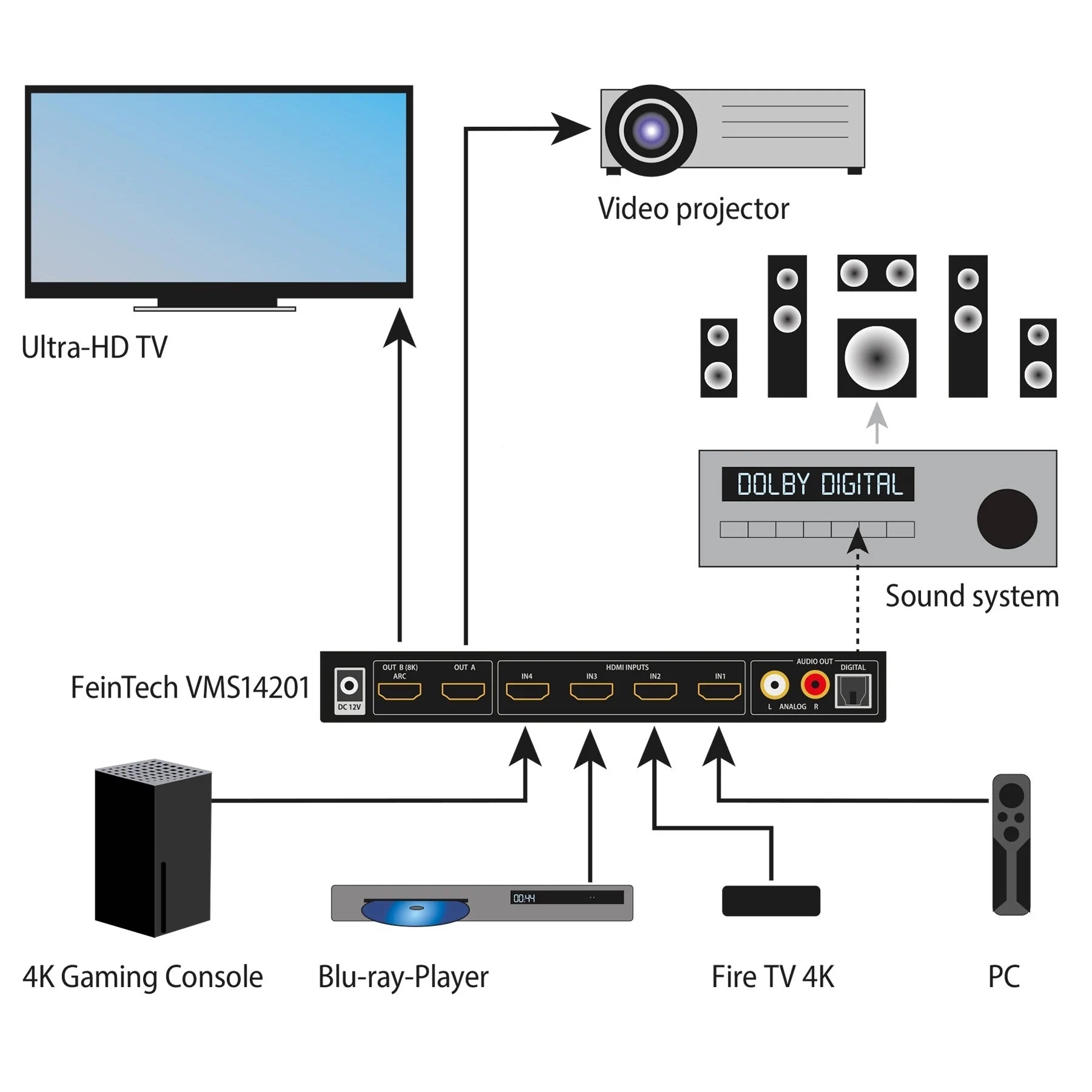So, the TOSLINK/optical is working now. Here’s what happened. And I believe SONOS needs to address this shortcoming.
I had a few years old Sony Bravia TV lying around. I decided to connect it to see what the “TV Setup” option does in the settings of the Sonos App for the Sonos Arc system I bought.
The TV Setup would always fail with the projector. The projector would show HDMI connected to the Sonos Arc in the Epson HDMI menu, but the Audio Out part of the TV Setup on the Sonos App would always throw errors. So the TV Setup was never successfully completed earlier.
Now, after I connected Sonos to an HDMI TV (not projector) and completed the TV Setup process successfully, I decided to reconnect the Apple TV source using the Feintech HDMI switch again with the Optical Out+HDMI dongle from Sonos. Voila! I now have 5.1 (Expanded EDID) on the Sonos Arc system using Optical Out from my HDMI switch.
So It shows me that only a successful TV Setup on the Sonos App fixes the Optical Out compatibility. It’s not a Feintech issue or another.
This seems to me to be a software problem with Sonos. Is it a software bug then? Can anyone confirm or comment on this analysis?
@John B what do you think?