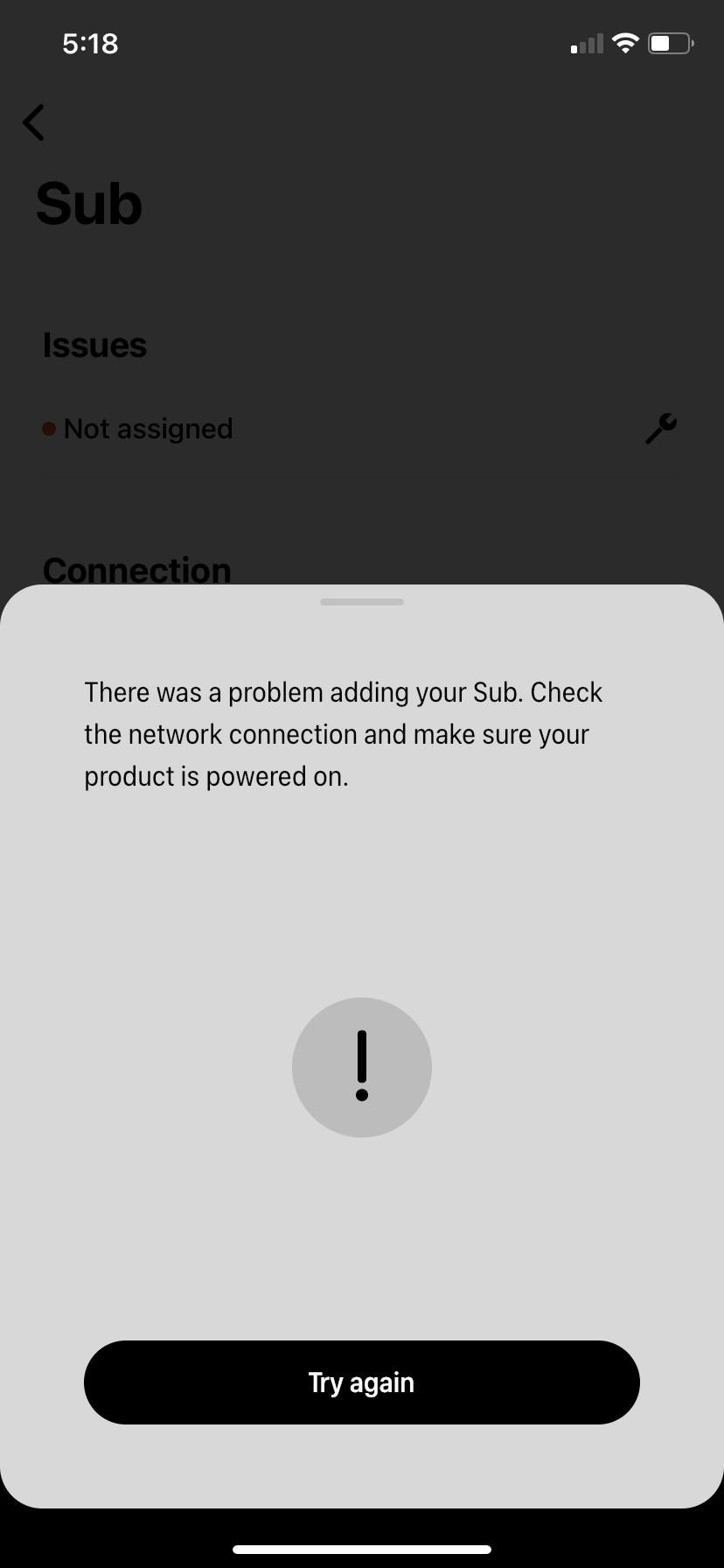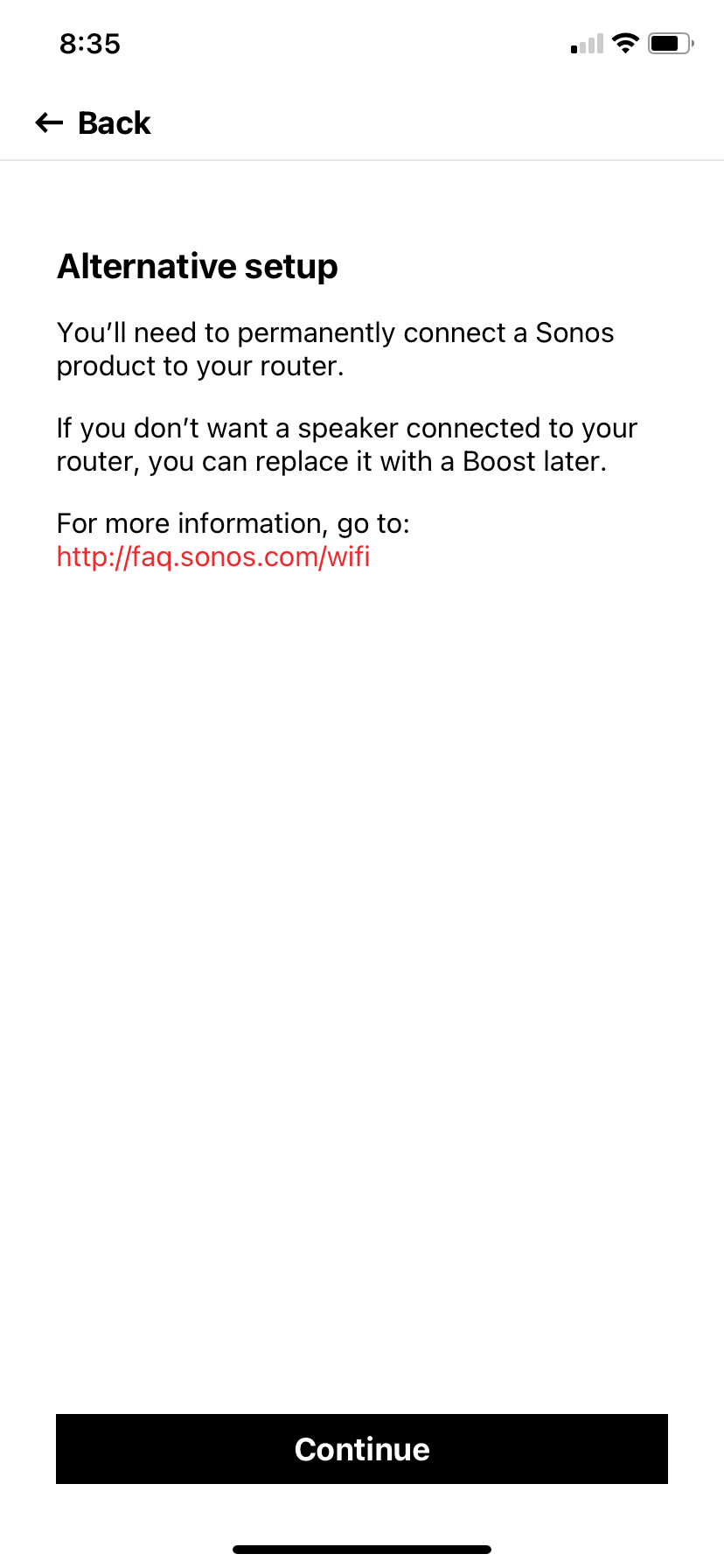So I just bought the ARC and it is something I’ve wanted for a while. I go through the Sonos app set up process and after adding my WiFi password I get the following message:
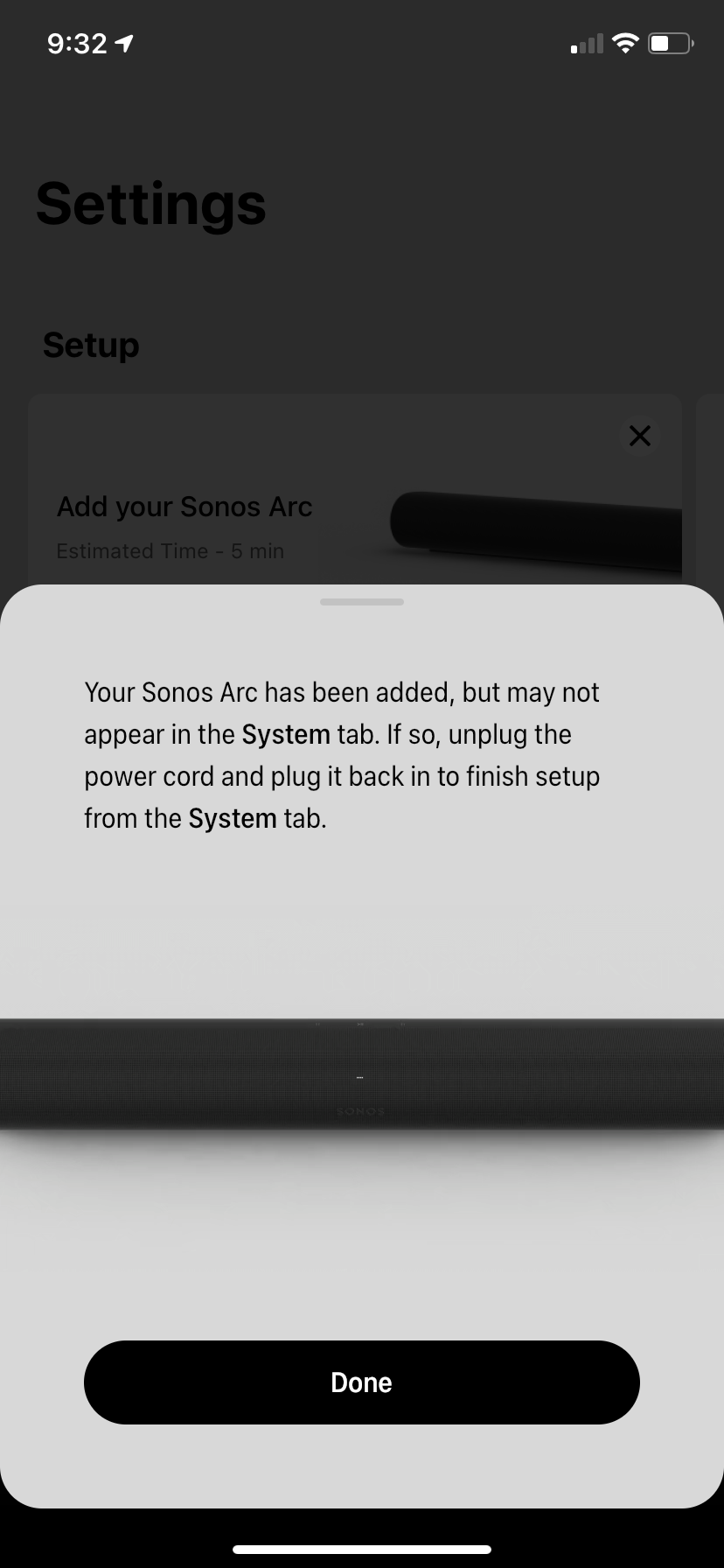
I am at a loss that it won’t come up and I can’t play music etc with the arc. I have a another Sonos device that works just fine no problems at all. I have followed the prompts per the app but still the same issue.