I've been living with lip sync issues (audio behind the video) since I got my Playbar about a year ago but I finally decided to do something about it. After multiple conversations with Sonos support and the LG's support people (they kept blaming each other for the audio delay), I decided to email Sonos' CEO about the issue.
After a few hours, I got a reply back from him, CCing a team manager who was going to look into the issue. We scheduled a call and he had me send various diagnostics to him. He said that the engineering team was going to investigate and get back to me.
A week later, I got an update. He told that they are still working on the issue. He also said that only one other person had reported the same issue (I assume that means that only one other person with an LG TV). So, if you're having audio delay issues and you've tried all other troubleshooting, reach out to Sonos support and have them look into it. If it helps you might mention my reference number, which has already been escalated:
Keep in mind that my setup is pretty straight forward (LG C6 OLED TV connected directly to the Playbar via Optical, audio playing from the built-in apps) and every single thing LG and Sonos suggested, including going into the TV's service menu and changing things there.
I know there are multiple post on the topic so hopefully we can solve at least some of the issues causing audio delay.
- Community
- Talk Sonos Products
- Home theater
- If you're experiencing audio delay issues, read this
If you're experiencing audio delay issues, read this
- November 3, 2017
- 551 replies
- 259842 views
- Avid Contributor I
551 replies
- Lyricist III
- January 20, 2021
@Bulletbling. Thank you for the quick response. A couple thoughts:
- In all the literature and press surrounding the Sonos Arc, it was clearly stated that the biggest “sacrifice” one makes by having only an ARC compatible TV (not eARC) is the inability to decode uncompressed TrueHD Atmos… but compressed DD+ Atmos would still work fine over ARC. This was a fine tradeoff for me since I don’t watch BluRays and all my Atmos content is streamed anyway or via Xbox One X. What certainly is not mentioned out there in the world is that almost all major ARC televisions also have a habit of introducing soul-crushing audio delay through any external HDMI input device pumping out Atmos or even regular 5.1
- Switching to PCM to avoid sync issues is more than a slight compromise IMO. At least on my TV (and perhaps on all ARC) if I switch the LG to PCM mode it outputs all surround sources (Atmos, Dolby Digital 5.1) to stereo 2.0 audio. Didn’t pay this much for an Atmos soundbar to watch in stereo.
- I actually don’t feel entirely confident that upgrading to an eARC TV would solve all my problems. There seems to be plenty of threads on this forum, reddit, etc with LG CX owners, for example, complaining about the same issues. Is there a confirmed list of eARC compatible TVs that are confirmed to work perfectly sending an Atmos bitstream to the Sonos Arc over eArc from external HDMI devices (not TV’s internal apps)? I am probably going to upgrade my TV to a 2021 model in the near future but for now I have no confidence that things on my Xbox Series X or Chromecast with Google TV will work perfectly with true Atmos bitstream decoded by the Sonos.
-
I don’t feel like this is a case of “buyer beware”… I do my research and I knew I was sacrificing ability to get Dolby TrueHD Atmos and was fine with that. If folks want to buy a $200 splitter thingy so they can route uncompressed audio from their BluRay to their Arc, I get it...but I don’t feel like “you should have known” applies to this sync issue. I have to imagine the vast majority of Sonos Arc owners today have ARC TVs, not eARC TVs, so they are all experiencing this somewhat fatal flaw.
You actually answered your own question, whether you like the solution or not. The Sonos ar Soundbar is designed to work with eARC and getting dolby atmos at lossless TrueHD. Anything else and you aren't getting it's potential.
So the answer you stated regarding PCM output allowing the audio to be synced up with the video is typically accurate. When the TV sends out the sound as pcm, that means it has already processed the sound and output it in a format that will be able to be sent out to the speakers via another device (we won't go too far into details). Since your TV is the one doing the converting, it knows when to send that audio signal out and how long it's own video processing delay is currently taking so it can send that audio out at a perfect time and the receiving Soundbar can pretty much instantly play it since it's already been converted to an uncompressed format (PCM) from a compressed format (DD, DD+, etc.).
The downside to this is that obviously you won't get native atmos capabilities once that tv converts an atmos signal to pcm. The native player needs to do that since it's not just simply channels anymore from where the sound comes from, but a spatial way of recording all around you basically. Anyways, surround systems or sound bars will up mix your content to what it is capable of doing and usually sounds pretty darn good.
What are the reasons you don't want to use PCM in the mean time until you can get an eARC capable TV, or one of those splitters that do lip sync with any format you want to send. I forgot the name, but it's a couple hundred $ to buy. And yeah, for eARC to work, only the sending device and receiving device need that to work as far as I know (someone correct me if I'm wrong) if everything is setup properly settings wise and you're outputting the sound out from the eARC port of the new tv (or splitter if you want to go that route), lip sync should work no problem. It is a mandatory standard now for all of these new hdmi devices to mandate lip sync support. There is only going to be one eArc out port on a television so to say that all the input devices would have to support it as well may not be true as their ports aren't labeled eARC or anything. The TV handles all of the content from the input device such as an Xbox and negotiates with the sound bar on what to play when, based on delays. I don't believe the Xbox has to do anything on its part.
I can completely understand your frustrations. And yes, it is common unfortunately for the TV side of things to cause these delays and there's not much Sonos can do about it other than to say eARC in theory resolves it due to mandated lip sync support for all devices that have eARC support.
Regarding the PCM stereo output, most mid range and up tvs these days will be able to output PCM above stereo, but not all still, which is a bummer and what you are facing. The good thing is that the Arc will still simulate the PCM output to surround/Atmos and receivers or Soundbar generally do a pretty fine job of "simulating" this functionality. I know it is not what you paid for and I'd be upset too. It's just that the TV you have is not the recommended/ideal type of device to use with the ARC. Of course it'll work and all, but full features aren't guaranteed and I do agree that since release of the ARC, Sonos should include a disclaimer that tvs without eARC support could have lip sync issues since this is sadly common! The TV manufacturers guilty of this problem should have this down pat by now because not all of them do this.
Sorry I couldn't give you better news. Unless your tv gets some type of software update to have a setting to assist further in solving or actually solve this delay issue, you can't do much. 😞
- January 20, 2021
I also think LG acknowledged the issue with some of their TV’s and introduced lip-sync features in their TV settings, as briefly outlined here:
https://www.lg.com/ca_en/support/product-help/CT20098005-1412236386115
It seems most TV manufacturers (including LG) have improved things with faster processors in their TV sets, one such example is the LG C9’s a9 (gen2) processor and the fact the manufacturers have begun to introduce the helpful audio pass-through on their HDMI/eARC ports too.
At the end of the day, products like the Sonos Arc, can only ever output its audio once it has been received - so this lip-sync delay is most likely down down to the connected device.
If TV’s are not upto the mark, it makes some sense to go with an HDFury Arcana type device, if not willing to upgrade the TV ...and there are, of course, some much cheaper ‘audio splitter’ options too, if you’re not bothered listening to any form of uncompressed audio.
- Lyricist III
- January 20, 2021
I also think LG acknowledged the issue with some of their TV’s and introduced lip-sync features in their TV settings, as briefly outlined here:
https://www.lg.com/ca_en/support/product-help/CT20098005-1412236386115
It seems most TV manufacturers (including LG) have improved things with faster processors in their TV sets, some such example is the LG C9’s a9 (gen2) processor and the fact the manufacturers have begun to introduce the helpful audio pass-through on their HDMI/eARC ports too.
At the end of the day, products like the Sonos Arc, can only ever output its audio once it has been received - so this lip-sync delay is most likely down down to the connected device.
If TV’s are not upto the mark, it makes some sense to go with an HDFury Arcana type device, if not willing to upgrade the TV ...and there are, of course, some much cheaper ‘audio splitter’ options too, if you’re not bothered listening to any form of uncompressed audio.
Exactly correct. Not much Sonos can really do other than to have you turn off any "effects" that are on in the app to reduce processing. It's all up to the tv since video should inherently take longer to process than audio, yet some manufacturers just can't get the sync right or don't have the options to correct it 100%.
- Contributor I
- January 20, 2021
Can anyone confirm that all my problems will go away if I get an eARC compatible TV? That is: no sync issues EVEN on my externally connected Atmos-compatible devices, even if those external devices are not HDMI 2.1 compatible. It’s still unclear to me if for eARC lip sync to work perfectly, does just the TV and the Sonos need eARC? Or does the TV, the Sonos, AND the source device need to be eARC/2.1 compatible.
Again, the sync for Atmos on my TV’s internal apps works just fine, so it’s all about these external devices. But I just am NOT seeing universal confirmation that eARC TVs don’t have sync issues with the Sonos Arc in certain circumstances. Some people still seem to be having issues?
- Lyricist III
- January 20, 2021
Can anyone confirm that all my problems will go away if I get an eARC compatible TV? That is: no sync issues EVEN on my externally connected Atmos-compatible devices, even if those external devices are not HDMI 2.1 compatible. It’s still unclear to me if for eARC lip sync to work perfectly, does just the TV and the Sonos need eARC? Or does the TV, the Sonos, AND the source device need to be eARC/2.1 compatible.
Again, the sync for Atmos on my TV’s internal apps works just fine, so it’s all about these external devices. But I just am NOT seeing universal confirmation that eARC TVs don’t have sync issues with the Sonos Arc in certain circumstances. Some people still seem to be having issues?
This is tricky since in theory, eARC is mandated for lip sync. Whether that plays out perfectly amongst the rollout of it and software each manufacturer uses remains to be seen. I cannot help with this part as I'm not familiar with the percent success rate of the eARC "perfect" auto lip sync amongst all devices. Let's see if someone else has done testing with several eARC devices to reply here...
- January 20, 2021
I found this comparison table online and it appears lip-sync is only ‘optional’ with HDMI-ARC, but ‘mandatory’ for HDMI-eARC… it’s brief in detail, but perhaps a helpful overview of the standards, side-by-side:
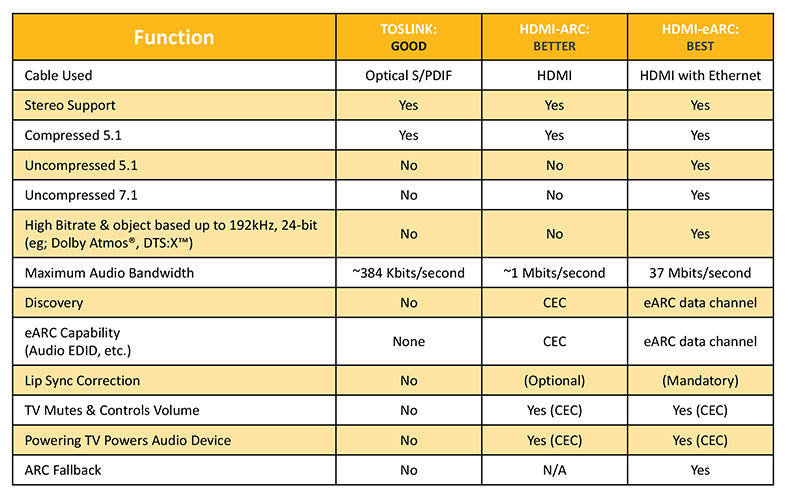
- Lyricist III
- January 21, 2021
I found this comparison table online and it appears lip-sync is only ‘optional’ with HDMI-ARC, but ‘mandatory’ for HDMI-eARC… it’s brief in detail, but perhaps a helpful overview of the standards, side-by-side:
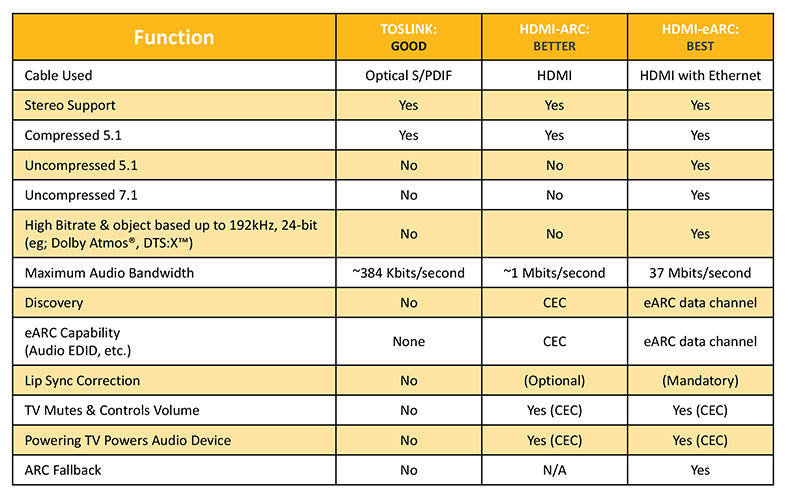
Yeah, that's what I've been talking about. That chart is very helpful if you don't know the differences. I've studied them over time and have them down, but used to use that chart!
- Lyricist I
- January 22, 2021
Hi everybody!
My setup is a Sonos amp with two One’s as surrounds. The amp is connected to the ARC port on my Phillips 43PUS6804. And from there I have a PS5 and Apple TV connected.
The Apple TV works perfectly with no audio delay set to Dolby Digital 5.1 (huge upgrade from when I used it with just the 2 One’s over airplay 2). But I experience a pronounced audio delay with the PS5 set to Dolby bitstream. The TV is set to multichannel pass through.
Is there any way around the delay on the PS5? Can’t quite figure out what box to buy or if I’m just SOOL?
- Contributor II
- February 2, 2021
On my LG GX, this problem didn’t seem to exist until very recently. It’s almost as if a recent FW update (on either the TV or Sonos Arc) caused it. And it’s realllllllly bad.
Like others, I’m able to mitigate it by fiddling with the delay settings, but it seems impossible to get it “just right”.
- Contributor II
- February 2, 2021
Can anyone confirm that all my problems will go away if I get an eARC compatible TV?
No. I’m seeing this problem with my GX w/ eARC. Only appeared recently though.
- Contributor I
- February 10, 2021
Hi everybody!
My setup is a Sonos amp with two One’s as surrounds. The amp is connected to the ARC port on my Phillips 43PUS6804. And from there I have a PS5 and Apple TV connected.
The Apple TV works perfectly with no audio delay set to Dolby Digital 5.1 (huge upgrade from when I used it with just the 2 One’s over airplay 2). But I experience a pronounced audio delay with the PS5 set to Dolby bitstream. The TV is set to multichannel pass through.
Is there any way around the delay on the PS5? Can’t quite figure out what box to buy or if I’m just SOOL?
Nick and others — This reminds me of the similar issues with my Samsung and AppleTV playing various formats. The issue (for me) was that the TV was introducing a delay for the audio. The picture was ahead of the audio. The ONLY fix I found was HDFury, in my case Arcana. Not sure if that specific product is the solution here. However, if your picture is ahead of the sound you should be looking to the TV mfg to resolve or check out HDFury products. Not every expensive (compared to a new TV) and great support.
- Lyricist III
- February 21, 2021
Hi
Just checking if there was any solution found to this lip sync issue?
I have a Beam and two One SLs set up as surrounds, connected to a LG48CX over hdmi arc, with eARC enabled on the TV - and I am experiencing out of sync sound / video on my virgin 360 box and on in-built smart tv apps like netflix etc
Is there a solution please?
Thanks
- Lead Maestro
- February 21, 2021
- February 21, 2021
Matt87,
How about the LG Sound Sync option in your last screenshot above, does that help to resolve the sync issue?
- Lyricist III
- February 21, 2021
It’s greyed out - think it only becomes active if you connect via optical cable. But I only see a hdmi connector on the back of the Beam...
- February 21, 2021
It’s greyed out - think it only becomes active if you connect via optical cable. But I only see a hdmi connector on the back of the Beam...
Ah okay - my thoughts were the ‘digital sound out’ set to pass-through, should have solved the lip-sync issue anyway.
The Beam will only play the audio when it receives it, so perhaps try powering off all (not standby) (TV/Beam/Cable Box) for at least 30 seconds now that you have set the pass-through option and then power them back on, TV first, to setup the HDMI handshake again and see if it solves the issue.
- Lyricist III
- February 27, 2021
Was a solution to the lip sync issue ever found? (that doesn’t involve using optical- which is hardly a solution in 2021).
I have a LG CX48, a Sonos Beam, two One SLs set up as surrounds, with Beam connected to TV via hdmi going into the TV arc port.
Waa a combination of the Sonos app settings / LG tv settings that fixes the issue ever found? (I feel like I’ve already tried every permutation there is...)
Think I’ll have to pack all the Sonos gear up and return it if not…. :-(
- February 27, 2021
Was a solution to the lip sync issue ever found? (that doesn’t involve using optical- which is hardly a solution in 2021).
I have a LG CX48, a Sonos Beam, two One SLs set up as surrounds, with Beam connected to TV via hdmi going into the TV arc port.
Waa a combination of the Sonos app settings / LG tv settings that fixes the issue ever found? (I feel like I’ve already tried every permutation there is...)
Think I’ll have to pack all the Sonos gear up and return it if not…. :-(
I have the LG C9 with the audio set to ‘pass through’ and not had a lip-sync issue. If you’re continuing to have issues try renegotiating the HDMI handshake by powering off all devices for a minute or so. If that fails then I’d speak to LG because the Sonos Beam can only play the audio when the TV sends it in a timely manner - so the issue will be with the sending of the audio, rather than the Receiver itself.
- Lyricist III
- February 28, 2021
Thanks - tried turning everything off at the plug, then turned on TV first, then turned on the Sonos - in an attempt to reset the handshake - but alas, no impact on the sound being out of sync :-(
- February 28, 2021
Thanks - tried turning everything off at the plug, then turned on TV first, then turned on the Sonos - in an attempt to reset the handshake - but alas, no impact on the sound being out of sync :-(
I would perhaps speak to the LG support desk and if need be, to the Sonos Support desk too and see what they each suggest.
- Contributor I
- March 25, 2021
Has ANYONE been able to successfully use the Sonos Arc as advertised for AtmosDD+ or even DD 5.1 content via external devices (Roku, AppleTV, Xbox, PS, BluRay) routed through ARC/eARC without experiencing punishing lip sync audio delays?
It seems like everyone’s experience boils down to one of these unsatisfactory outcomes
- I use splitter device so I can bypass TV and send my digital audio straight to my Sonos (negating the simplicity of Sonos’ design)
- I only use my TV’s internal streaming apps (which seem to be able to pass Atmos to the Arc without audio delay issues)
- I’ve turned off digital bitstream and am just using PCM (killing Atmos and just giving you stereo)
- I fiddle with the audio delay settings on the TV (if it even goes in the right direction) which works sometimes but of course the delay depends on the type of content, so therefore not a reliable fix.
I also haven’t seen any evidence that eARC solves this problem. Lots of people are experiencing all these issues with eARC televisions according to what I read in these threads.
I would love a list of eARC compatible televisions that do not create delays when passing through Atmos bitstream content from external devices. If buying a new eARC television was the $2000 fix to this solution I would be open to it, but I have no confidence that this will fix it. I notice people here are quick to blame the TV manufacturers here, but if Sonos releases a device that is MADE for Atmos and forces us to use a much more nascent technology (ARC and/or eARC) for that Atmos, and all new HDTVs including the new eARC ones from reputable manufacturers systematically introduce horrible delays, then this product isn’t ready for prime time.
- Prominent Collaborator II
- March 26, 2021
Has ANYONE been able to successfully use the Sonos Arc as advertised for AtmosDD+ or even DD 5.1 content via external devices (Roku, AppleTV, Xbox, PS, BluRay) routed through ARC/eARC without experiencing punishing lip sync audio delays?
It seems like everyone’s experience boils down to one of these unsatisfactory outcomes
- I use splitter device so I can bypass TV and send my digital audio straight to my Sonos (negating the simplicity of Sonos’ design)
- I only use my TV’s internal streaming apps (which seem to be able to pass Atmos to the Arc without audio delay issues)
- I’ve turned off digital bitstream and am just using PCM (killing Atmos and just giving you stereo)
- I fiddle with the audio delay settings on the TV (if it even goes in the right direction) which works sometimes but of course the delay depends on the type of content, so therefore not a reliable fix.
I also haven’t seen any evidence that eARC solves this problem. Lots of people are experiencing all these issues with eARC televisions according to what I read in these threads.
I would love a list of eARC compatible televisions that do not create delays when passing through Atmos bitstream content from external devices. If buying a new eARC television was the $2000 fix to this solution I would be open to it, but I have no confidence that this will fix it. I notice people here are quick to blame the TV manufacturers here, but if Sonos releases a device that is MADE for Atmos and forces us to use a much more nascent technology (ARC and/or eARC) for that Atmos, and all new HDTVs including the new eARC ones from reputable manufacturers systematically introduce horrible delays, then this product isn’t ready for prime time.
I do not have those audio delays you describe with my equipment utilizing hdmi e-arc. As posted in this thread previously, all tvs with e-arc capability must include mandatory lip sync correction.
I had some prior issues with audio dropouts via hdmi e-arc, but they were eventually resolved by a Sony firmware update (not Sonos). And based on the reported firmware updates by other tv manufacturers (LG, Samsung) over the past year to address various hdmi related issues, its pretty clear to me that the tv industry’s hdmi implementation has fallen short of reasonable expectations. I wish I could tell you otherwise, but I cannot.
- Lyricist III
- March 26, 2021
My lip sync issue persists
LG 48 CX - audio totally out of sync with e arc on/ off
Enter your E-mail address. We'll send you an e-mail with instructions to reset your password.
Scanning file for viruses.
Sorry, we're still checking this file's contents to make sure it's safe to download. Please try again in a few minutes.
OKThis file cannot be downloaded
Sorry, our virus scanner detected that this file isn't safe to download.
OK



