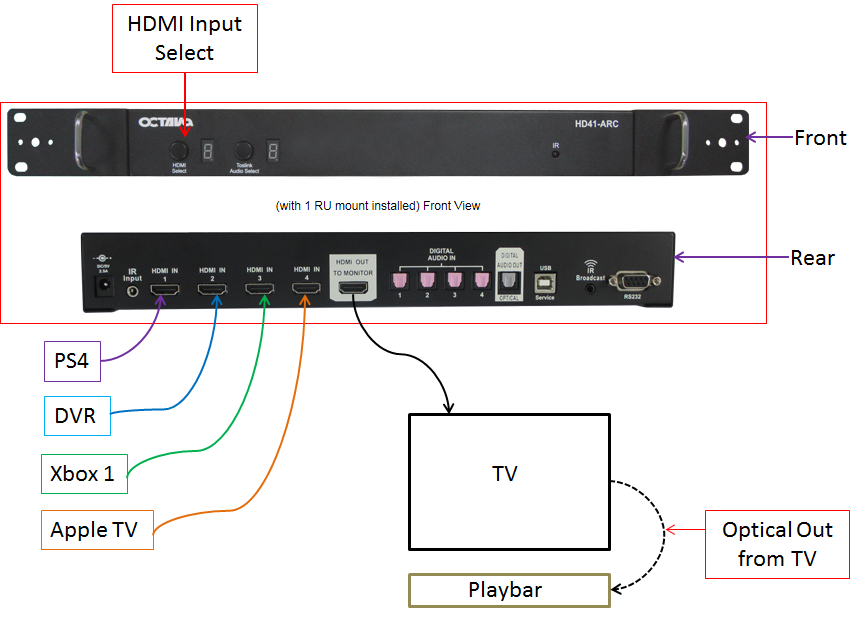Hi all
I am writing this post in the hope it may help those struggling with the above issue(s). The first topic which appears on this in Google is the post at https://en.community.sonos.com/home-theater-228993/solving-the-51-dts-issues-with-the-playbar-34523, which is now out of date. For my part I wanted to set out what I did to "resolve" this issue (or more accurately, work around it).
Since the above post, Sonos have written a few useful notes. The most helpful is: https://sonos.custhelp.com/app/answers/detail/a_id/1945/~/maximizing-playbar-sound-from-your-television.
A further note deals with the XBOX work around (https://sonos.custhelp.com/app/answers/detail/a_id/2490/session/L2F2LzEvdGltZS8xNDQxMjA4NzE0L3NpZC9JdER6cXR2bQ%3D%3D) and another provides the details for PS4 (https://sonos.custhelp.com/app/answers/detail/a_id/3075/related/1).
The Issue
Playbar with 2 Play:1s and a Sub is a 5.1 Surround system. However, because the Playbar connects through a Digitial Out/Toslink/SPDIF, its limited bandwidth prevents it from EVER being compatible with DTS-HD, Dolby True-HD or any other lossless/HD audio. However, it is possible to play Dolby 5.1 providing your TV can output a Dolby Digital signal through the Digital Out.
People realise that they are only listening to Stereo when they go to About My Sonos System and realise that the AUDIO IN listed under PlayBar is STEREO. When its 5.1 it will say Dolby Digital 5.1, or when Dolby Digital 2.0, exactly that.
DTS
DTS will have to be re-coded as Dolby Digital to be played by the PlayBar, else it will be silent (displaying "Audio not supported"). There is no way of playing DTS itself.
Work arounds: My experience
I read the above post and went off to buy a switch (although, this one in the UK http://www.amazon.co.uk/gp/product/B00DZIXIMQ?psc=1&redirect=true&ref_=oh_aui_detailpage_o01_s00, called Portta 4x1 HDMI Switcher with Toslink and Digital Coaxial Port 3D Splitter with Remote and AC Adapter/ 3D 1080P). When I connected my BD-Player to this by HDMI, with my STB and TV, and connected the switch to the Playbar, it started to play 5.1. Result. However, this is a poor solution as you have to manually switch between inputs, have another remote, cannot use a magic remote or the input management system on the TV etc.
I thought about buying an XBOX (which my research indicted is the better media system when compared to PS4) it (with PS4) decodes DTS to DD 5.1 "on the fly.
I also thought about buying the OPPO BDP-103 for a whopping £400 as suggested by the post.
However, there are literally a handful of BD Players which also re-code DTS to DD (please see SONOS's own post). I purchased the Samsung BD-H6500 for a very reasonable sum and can now play DTS easily on the Playbar (obviously, recoded to DD5.1).
I have set my system up as follows. My LG 55EC930V is connected to the Playbar. This TV outputs Dolby Digital (and I think, even Dolby Digital Plus) via Digital Out. I have then connected my Virgin Media STB to the TV via HDMI (STB set to output Dolby Digital Audio) and the BD Player via HDMI, which is set to output recoded DTS.
My issue was that my wired Home Cinema system (Panasonic SC-BTT270) would not output DD as it only had an Optical In, so I had to buy a new player. I highly recommend the one I bought, it plays great.
Also, my Playbar also plays 5.1 from Netflix, Amazon Prime video and Live TV (though, not Youtube for some reason).
Other work arounds
You can also work around the DTS issue by connecting the Playbar to an XBox or PS4, or at worst, a switch.
I hope this helps!!! 🙂
- Community
- Talk Sonos Products
- Home theater
- DTS, Dolby 5.1 on Playbar, 2015 edition!
DTS, Dolby 5.1 on Playbar, 2015 edition!
- September 2, 2015
- 136 replies
- 95239 views
This topic has been closed for further comments. You can use the search bar to find a similar topic, or create a new one by clicking Create Topic at the top of the page.
136 replies
- Trending Lyricist I
- September 20, 2016
The Sony XBR75X940D mentioned above by Mlacey415 looks like it will pass Dolby or DTS depending on what it receives. But under settings you can make sure that it'll pass Dolby or set it to stereo when you're sending it a DTS signal. The PLAYBAR will perform upmixing on a stereo signal to get a surround experience which works well, though if you get Dolby to it that's always best.
Having a device in the middle that can do conversion on the fly from DTS to Dolby Digital 5.1 is usually the best thing to do if you have a large Blu-Ray collection which only has DTS on it. There are some good options listed here.
Hi - thanks for the added info. My sony 70 inch xbr70x850b definitely can pass through 5.1. And yes, my older bluray player had to have been downmixing, in order to give me stereo. I was just surprised (and still am) to hear of folks getting complete silence with DTS blurays. i, too, would be frustrated with that. (Especially if I were unaware of the DTS issue.)
- Trending Lyricist I
- October 11, 2016
I have loved my Sonos gear for quite some time and for many years they were the only consumer solution out there - but as the great Bob Dylan said 'times they are a changin' and the market is now full of credible alternatives. Out of respect to Sonos and the years of audio pleasure they have given me I am not going to name them here (go Google that for yourself) but I for one will be leaving Sonos behind.
DTS is important for me (and I fully appreciate its not for others, so each to their own and all that) but when I can have a whole house music system that is integrated into all my components, from standalone speakers to HiRes supporting stereo amps to Dolby ATMOS capable Amplifiers, I find myself with a compelling reason to leave. When the company whose products I have loved, and whose revenues I have contributed to substantially, refuse to recognise my (and lots of other users) needs - its time to go.
So thanks again Sonos (and I honestly mean that sincerely) for pioneering a whole new approach to music listening and making it accessible to the masses. But as another famous man who has been quoted to the stars and back said - 'so long, and thanks for all the fish'..
DTS is important for me (and I fully appreciate its not for others, so each to their own and all that) but when I can have a whole house music system that is integrated into all my components, from standalone speakers to HiRes supporting stereo amps to Dolby ATMOS capable Amplifiers, I find myself with a compelling reason to leave. When the company whose products I have loved, and whose revenues I have contributed to substantially, refuse to recognise my (and lots of other users) needs - its time to go.
So thanks again Sonos (and I honestly mean that sincerely) for pioneering a whole new approach to music listening and making it accessible to the masses. But as another famous man who has been quoted to the stars and back said - 'so long, and thanks for all the fish'..
- Retired Sonos Staff
- October 11, 2016
We hate to see you go ijhammo, but we hope you're happy wherever you land. We know DTS is important to some people and while there are solutions like using a Blu-Ray player which can transcode the signal to Dolby Digital, we understand wanting to have it natively. Perhaps one day our paths will cross again.
Have a good one!
Have a good one!
Mark good posts by pressing the like button, and select the best answer on questions you've asked to help others find solutions.
- World-Class Superstar
- October 12, 2016
DTS is important for me (and I fully appreciate its not for others, so each to their own and all that) but when I can have a whole house music system that is integrated into all my components, from standalone speakers to HiRes supporting stereo amps to Dolby ATMOS capable Amplifiers, I find myself with a compelling reason to leave. When the company whose products I have loved, and whose revenues I have contributed to substantially, refuse to recognise my (and lots of other users) needs - its time to go.
So thanks again Sonos (and I honestly mean that sincerely) for pioneering a whole new approach to music listening and making it accessible to the masses. But as another famous man who has been quoted to the stars and back said - 'so long, and thanks for all the fish'..
Actually it was the dolphins what said that
Arc + Sub (Gen 1) + 2 x Play 1/ Stereo Play 3s/ Era 100 Stereo in Kitchen, One Stereo in Bedroom, Play 1 stereo pair in Study, Play 1in Bathroom, Sonos Move 2
- Trending Lyricist I
- October 12, 2016
DTS is important for me (and I fully appreciate its not for others, so each to their own and all that) but when I can have a whole house music system that is integrated into all my components, from standalone speakers to HiRes supporting stereo amps to Dolby ATMOS capable Amplifiers, I find myself with a compelling reason to leave. When the company whose products I have loved, and whose revenues I have contributed to substantially, refuse to recognise my (and lots of other users) needs - its time to go.
So thanks again Sonos (and I honestly mean that sincerely) for pioneering a whole new approach to music listening and making it accessible to the masses. But as another famous man who has been quoted to the stars and back said - 'so long, and thanks for all the fish'..
Actually it was the dolphins what said that
Ha ha, good point. I'm sure he will have also said it, but he did indeed write it with the Dolphins saying it 😃
- Contributor I
- October 13, 2016
Hi everybody, I would like to share my experience with Sonos and Ps4 regarding the famous 5+1 output.
From the test I have done it looks like that the source you give to ps4 affects the result.
Sonos via digital cable to tv: games ok 5.1 with PS4 audio output hdmi and second settings on Dolby digital midstream (test done with GTAV). DVD runs on Dolby digital as well with same config but I had to switch from pmc linear to bitstream from DVD audio menu.(test done with Save the private Ryan and Terminator 3)
Blue Ray via digital cable to tv: only stereo with same Ps4 settings even if from Blue Ray I Switch to bitstream. No way.
After several tries I got the solution : Ps4 connected to sonos and ps4 audio output on digital optical + bit stream.
At this point on blue Ray disc another audio option magically appeared named "mix". With this settings finally the system receives Dolby digital 5+1.
Any idea about what is this "mix" audio option?
Anyways I have just bought a Samuns blu ray player which is able to convert dts to Dolby digital and I should fix without switching optical from bar every time. Also I should have more picture quality from this player.
Audio quality is impressive already and I still have receive the sub...
From the test I have done it looks like that the source you give to ps4 affects the result.
Sonos via digital cable to tv: games ok 5.1 with PS4 audio output hdmi and second settings on Dolby digital midstream (test done with GTAV). DVD runs on Dolby digital as well with same config but I had to switch from pmc linear to bitstream from DVD audio menu.(test done with Save the private Ryan and Terminator 3)
Blue Ray via digital cable to tv: only stereo with same Ps4 settings even if from Blue Ray I Switch to bitstream. No way.
After several tries I got the solution : Ps4 connected to sonos and ps4 audio output on digital optical + bit stream.
At this point on blue Ray disc another audio option magically appeared named "mix". With this settings finally the system receives Dolby digital 5+1.
Any idea about what is this "mix" audio option?
Anyways I have just bought a Samuns blu ray player which is able to convert dts to Dolby digital and I should fix without switching optical from bar every time. Also I should have more picture quality from this player.
Audio quality is impressive already and I still have receive the sub...
- October 13, 2016
Hi Pico
Frankly, I'm at a lost as to what you are trying to convey and/or ask? I have the following equipment connected to my Samsung 2014 Plasma with Playbar surround setup (i.e. sub and rears).
Google Fiber DVR
PS4
Xbox 1
Apple TV
Roku
FireTV
Other than selecting a source input I'm not making any audio adjustments to the Samsung or the source unit(s). If you are not getting DD 5.1...I'd say i'ts the encoding on the disk that is not allowing the enhanced audio to flow over optical. Some type of DRM must be in play on the disc.
Maybe someone else in the Community can comment on this as I'd like a better understanding as well. :?
Cheers!
Frankly, I'm at a lost as to what you are trying to convey and/or ask? I have the following equipment connected to my Samsung 2014 Plasma with Playbar surround setup (i.e. sub and rears).
Google Fiber DVR
PS4
Xbox 1
Apple TV
Roku
FireTV
Other than selecting a source input I'm not making any audio adjustments to the Samsung or the source unit(s). If you are not getting DD 5.1...I'd say i'ts the encoding on the disk that is not allowing the enhanced audio to flow over optical. Some type of DRM must be in play on the disc.
Maybe someone else in the Community can comment on this as I'd like a better understanding as well. :?
Cheers!
Together Everyone Achieves More = T.E.A.M.
- Contributor I
- October 13, 2016
Sorry, probably it's because of my bad English. I'm trying to understand why on blu ray disk I have to connect the optical directly to PS4 and I have to select "bitstream mix" in the disc menu. This is the only solution to have 5+1 with blu ray. All other solutions have Stereo as result.
The strange thing is that with DVD and games it get Dolby with HDMI and optical to tv.
Also another strange thing: "bitstream mix" audio option in b.r.disk menu' appears only when ps4 is connected directly via optical.
Sorry if I'm not clear enough, this thing is hard to explain in my native language as well.
The strange thing is that with DVD and games it get Dolby with HDMI and optical to tv.
Also another strange thing: "bitstream mix" audio option in b.r.disk menu' appears only when ps4 is connected directly via optical.
Sorry if I'm not clear enough, this thing is hard to explain in my native language as well.
- October 13, 2016
Hi Pico
I'm no expert by any stretch of the imagination. However, from all that I have read (from you) thus far it sounds like you may have the wrong connections from your source units to your TV and out to the Playbar. My suggestion is to connect all your source units to a powered HDMI switch; then HDMI to TV and Optical out from TV to Playbar. The type of switch I'm referring to can run up to $300 (USD) but I've found it a worthwhile investment.
Here's the US link to the one that I use...purchased here in the US: https://octavainc.com/HDMI%20switch%204x1%20ARC%20port_pro.html
I also found a link for Italia: http://www.futurhome.net/octavafile/octava_hd41arc.pdf
This unit is designed specially to work with the Sonos Playbar. You can probably find something similar where you live. I've attached a diagram of my connections for your review - Click it to enlarge it. I hope this sets you on the right path to a "set it once and leave it" solution.
P.S.
You probably already verified this...but make sure your TV is capable of sending DD 5.1 over optical; as all sets aren't.
Cheers!
.
I'm no expert by any stretch of the imagination. However, from all that I have read (from you) thus far it sounds like you may have the wrong connections from your source units to your TV and out to the Playbar. My suggestion is to connect all your source units to a powered HDMI switch; then HDMI to TV and Optical out from TV to Playbar. The type of switch I'm referring to can run up to $300 (USD) but I've found it a worthwhile investment.
Here's the US link to the one that I use...purchased here in the US: https://octavainc.com/HDMI%20switch%204x1%20ARC%20port_pro.html
I also found a link for Italia: http://www.futurhome.net/octavafile/octava_hd41arc.pdf
This unit is designed specially to work with the Sonos Playbar. You can probably find something similar where you live. I've attached a diagram of my connections for your review - Click it to enlarge it. I hope this sets you on the right path to a "set it once and leave it" solution.
P.S.
You probably already verified this...but make sure your TV is capable of sending DD 5.1 over optical; as all sets aren't.
Cheers!
.
Together Everyone Achieves More = T.E.A.M.
- October 13, 2016
Hi Pico
"I also found a link for Italia: http://www.futurhome.net/octavafile/octava_hd41arc.pdf"
Here's the direct link to home page for the Octava dealer in Italy: http://www.futurhome.net/
Cheers!
"I also found a link for Italia: http://www.futurhome.net/octavafile/octava_hd41arc.pdf"
Here's the direct link to home page for the Octava dealer in Italy: http://www.futurhome.net/
Cheers!
Together Everyone Achieves More = T.E.A.M.
- Avid Contributor I
- October 17, 2016
I'm having a nightmare trolling through all of these threads, if I use an HDMI switch am I not going to lose the audio from my tv ? Whats the best way to do this that people have found. I'm only willing to spend about £30 on this problem though after just buying the PlayBar!!! Can live with stereo is there's not cheap fix
- October 17, 2016
Hi chrisredmayne
Sorry that you are getting a bit frustrated trying to sort all this information out. Here's the down and dirty...
1. Playbar will only process DD 5.1 if your TV will pass it over Optical - some TV's will and some won't - check your manual or call the manufacturer tech support.
2. Using a HDMI switch will not cause you to lose TV audio as long as it's properly configured. As the name implies you will have to select (switch to) the correct source unit to view and listen to content.
That being said...
A. Are you trying to get audio from different sources to play through the Playbar? If you have enough HDMI inputs on your TV you don't need a switch...just the optical cable to run between your TV's optical out and the Playbar's optical in.
B. Are you having trouble setting up surround (DD 5.1). Assuming you've verified condition "1" above. Also, you'll need Play 1's x 2 or Play 3's x 2 for the rear surround speakers. The Sonos Sub while recommended is optional but you only get DD 5.0.
Please post back with additional questions. Everyone is here to help!
Cheers!
Sorry that you are getting a bit frustrated trying to sort all this information out. Here's the down and dirty...
1. Playbar will only process DD 5.1 if your TV will pass it over Optical - some TV's will and some won't - check your manual or call the manufacturer tech support.
2. Using a HDMI switch will not cause you to lose TV audio as long as it's properly configured. As the name implies you will have to select (switch to) the correct source unit to view and listen to content.
That being said...
A. Are you trying to get audio from different sources to play through the Playbar? If you have enough HDMI inputs on your TV you don't need a switch...just the optical cable to run between your TV's optical out and the Playbar's optical in.
B. Are you having trouble setting up surround (DD 5.1). Assuming you've verified condition "1" above. Also, you'll need Play 1's x 2 or Play 3's x 2 for the rear surround speakers. The Sonos Sub while recommended is optional but you only get DD 5.0.
Please post back with additional questions. Everyone is here to help!
Cheers!
Together Everyone Achieves More = T.E.A.M.
- Avid Contributor I
- October 17, 2016
Sorry that you are getting a bit frustrated trying to sort all this information out. Here's the down and dirty...
1. Playbar will only process DD 5.1 if your TV will pass it over Optical - some TV's will and some won't - check your manual or call the manufacturer tech support.
2. Using a HDMI switch will not cause you to lose TV audio as long as it's properly configured. As the name implies you will have to select (switch to) the correct source unit to view and listen to content.
That being said...
A. Are you trying to get audio from different sources to play through the Playbar? If you have enough HDMI inputs on your TV you don't need a switch...just the optical cable to run between your TV's optical out and the Playbar's optical in.
B. Are you having trouble setting up surround (DD 5.1). Assuming you've verified condition "1" above. Also, you'll need Play 1's x 2 or Play 3's x 2 for the rear surround speakers. The Sonos Sub while recommended is optional but you only get DD 5.0.
Please post back with additional questions. Everyone is here to help!
Cheers!
My tv wont passthrough the audio so I'm trying to get it to use audio from the tv, pc and ps4 without having loads more wires, switches and plugs everywhere. Ordered a three way optical switcher from amazon so I can get the ps4 and tv optical wires in, will hang on and see how that works! I might just live without PC audio for now as that seems more troublesome as I would need an hdmi to optical box I think ? Stressful times setting this up!
- October 17, 2016
Your last statement....
[/quote]My tv wont passthrough the audio so I'm trying to get it to use audio from the tv, pc and ps4 without having loads more wires, switches and plugs everywhere. Ordered a three way optical switcher from amazon so I can get the ps4 and tv optical wires in, will hang on and see how that works! I might just live without PC audio for now as that seems more troublesome as I would need an hdmi to optical box I think ? Stressful times setting this up![/quote]
You say...."I'm trying to get it to use audio from the tv"...by it assume you mean the Playbar. Then you go on to say.... "so I can get the ps4 and tv optical wires in". Something doesn't add up???. I understand that some TV's won't pass DD 5.1 over optical; but yet you say you're trying to get..."the PS4 and TV optical wires in..."
Question...Does your TV have an optical out or not??
[/quote]My tv wont passthrough the audio so I'm trying to get it to use audio from the tv, pc and ps4 without having loads more wires, switches and plugs everywhere. Ordered a three way optical switcher from amazon so I can get the ps4 and tv optical wires in, will hang on and see how that works! I might just live without PC audio for now as that seems more troublesome as I would need an hdmi to optical box I think ? Stressful times setting this up![/quote]
You say...."I'm trying to get it to use audio from the tv"...by it assume you mean the Playbar. Then you go on to say.... "so I can get the ps4 and tv optical wires in". Something doesn't add up???. I understand that some TV's won't pass DD 5.1 over optical; but yet you say you're trying to get..."the PS4 and TV optical wires in..."
Question...Does your TV have an optical out or not??
Together Everyone Achieves More = T.E.A.M.
- Contributor I
- October 17, 2016
"I also found a link for Italia: http://www.futurhome.net/octavafile/octava_hd41arc.pdf"
Here's the direct link to home page for the Octava dealer in Italy: http://www.futurhome.net/
Cheers!
Thank you for your help, I fixed everything with a new blu ray player ( Samsung 5900, for around 100 Euro).
Definitely the problem is the PS4 itself and his audio processing with blu ray film (but with games audio is ok lol).
- Lyricist I
- October 26, 2016
Helpful tool for shoppers of a new 4k TV screen:
Here is a 2016 list of TVs that support 5.1 surround audio pass-through via optical cable connecting the TV to Sonos Playbar (Source ->TV ->Sonos Playbar), meaning that the TV can natively pass through the 5.1 audio (Dolby and/or DTS) to Playbar, through the Optical Cable, without downgrading to stereo. The source can be a PC, Blue Ray player, video game console, etc...
http://www.rtings.com/tv/tests/inputs/5-1-surround-audio-passthrough
A more recent and up to date list of 4K TVs with full reviews indicating 5.1 pass-through support can be found here:
http://www.rtings.com/tv/reviews/by-resolution/4k-ultra-hd-uhd/best
Click on review and scroll down to read about 5.1 pass-through support.
This should enable playing all 5.1 Dolby Digital audio sources on the playbar, with no downgrading to stereo, assuming you have the 5.1 surround hardware in place, with no need for any HDMI switch or Blue Ray player in between.
Sonos Playbar still won't play DTS audio in this case even when delivered at its doorstep due to lack of support, but thought I would save the trouble for those who are looking to buy a new 4k TV screen with native 5.1 Dolby pass-through support via optical cable.
Thoughts?
Here is a 2016 list of TVs that support 5.1 surround audio pass-through via optical cable connecting the TV to Sonos Playbar (Source ->TV ->Sonos Playbar), meaning that the TV can natively pass through the 5.1 audio (Dolby and/or DTS) to Playbar, through the Optical Cable, without downgrading to stereo. The source can be a PC, Blue Ray player, video game console, etc...
http://www.rtings.com/tv/tests/inputs/5-1-surround-audio-passthrough
A more recent and up to date list of 4K TVs with full reviews indicating 5.1 pass-through support can be found here:
http://www.rtings.com/tv/reviews/by-resolution/4k-ultra-hd-uhd/best
Click on review and scroll down to read about 5.1 pass-through support.
This should enable playing all 5.1 Dolby Digital audio sources on the playbar, with no downgrading to stereo, assuming you have the 5.1 surround hardware in place, with no need for any HDMI switch or Blue Ray player in between.
Sonos Playbar still won't play DTS audio in this case even when delivered at its doorstep due to lack of support, but thought I would save the trouble for those who are looking to buy a new 4k TV screen with native 5.1 Dolby pass-through support via optical cable.
Thoughts?
- Lyricist III
- November 29, 2016
Here is a 2016 list of TVs that support 5.1 surround audio pass-through via optical cable connecting the TV to Sonos Playbar (Source ->TV ->Sonos Playbar), meaning that the TV can natively pass through the 5.1 audio (Dolby and/or DTS) to Playbar, through the Optical Cable, without downgrading to stereo. The source can be a PC, Blue Ray player, video game console, etc...
http://www.rtings.com/tv/tests/inputs/5-1-surround-audio-passthrough
A more recent and up to date list of 4K TVs with full reviews indicating 5.1 pass-through support can be found here:
http://www.rtings.com/tv/reviews/by-resolution/4k-ultra-hd-uhd/best
Click on review and scroll down to read about 5.1 pass-through support.
This should enable playing all 5.1 Dolby Digital audio sources on the playbar, with no downgrading to stereo, assuming you have the 5.1 surround hardware in place, with no need for any HDMI switch or Blue Ray player in between.
Sonos Playbar still won't play DTS audio in this case even when delivered at its doorstep due to lack of support, but thought I would save the trouble for those who are looking to buy a new 4k TV screen with native 5.1 Dolby pass-through support via optical cable.
Thoughts?
I just bought the samsung KS8000 as shown here (http://www.rtings.com/tv/reviews/by-resolution/4k-ultra-hd-uhd/best). I did my research and I know that my TV supports dolby pass through via optical cable which you can see in the screenshot (My Sonos Info), it says 'Dolby Digital 2.0. I was looking forward to connect my new tv with sonos but the sound quality i am getting is terrible.
My problem is with how LOW the damn sound is when playing content through HULU (smart app in tv). It just doesn't sound like "surround". (I have playbar and 2 play 1's configured as surround. Optical cable is connected from PLAYBAR to samsung 'One connect'.). I need some advice here because this is driving me bonkers !!! I have to turn my sonos volume to 50% or more just to listen dialog and it all seems coming from playbar. When i play radio / itunes music on my sonos via iphone app it sounds amazing. Then why is my TV sound is so crappy even though it is 'Dolby Digital 2.0' and what can i do to fix this ??
Any ideas help would be appreciated ...
- Enthusiast II
- November 29, 2016
Here is a 2016 list of TVs that support 5.1 surround audio pass-through via optical cable connecting the TV to Sonos Playbar (Source ->TV ->Sonos Playbar), meaning that the TV can natively pass through the 5.1 audio (Dolby and/or DTS) to Playbar, through the Optical Cable, without downgrading to stereo. The source can be a PC, Blue Ray player, video game console, etc...
http://www.rtings.com/tv/tests/inputs/5-1-surround-audio-passthrough
Well, I'm pretty sure that Dolby Digital 2.0 is just a stereo signal. That's the reason you're not getting surround.
As far as the lack of volume in the Hulu app, well I don't know what to say about that. I don't use Hulu myself. How do the other apps in your TV work in regards to the volume? If they play louder than that indicates just an issue with Hulu. Maybe you can contact your TV's support team and report this issue?
A more recent and up to date list of 4K TVs with full reviews indicating 5.1 pass-through support can be found here:
http://www.rtings.com/tv/reviews/by-resolution/4k-ultra-hd-uhd/best
Click on review and scroll down to read about 5.1 pass-through support.
This should enable playing all 5.1 Dolby Digital audio sources on the playbar, with no downgrading to stereo, assuming you have the 5.1 surround hardware in place, with no need for any HDMI switch or Blue Ray player in between.
Sonos Playbar still won't play DTS audio in this case even when delivered at its doorstep due to lack of support, but thought I would save the trouble for those who are looking to buy a new 4k TV screen with native 5.1 Dolby pass-through support via optical cable.
Thoughts?
I just bought the samsung KS8000 as shown here (http://www.rtings.com/tv/reviews/by-resolution/4k-ultra-hd-uhd/best). I did my research and I know that my TV supports dolby pass through via optical cable which you can see in the screenshot (My Sonos Info), it says 'Dolby Digital 2.0. I was looking forward to connect my new tv with sonos but the sound quality i am getting is terrible.
My problem is with how LOW the damn sound is when playing content through HULU (smart app in tv). It just doesn't sound like "surround". (I have playbar and 2 play 1's configured as surround. Optical cable is connected from PLAYBAR to samsung 'One connect'.). I need some advice here because this is driving me bonkers !!! I have to turn my sonos volume to 50% or more just to listen dialog and it all seems coming from playbar. When i play radio / itunes music on my sonos via iphone app it sounds amazing. Then why is my TV sound is so crappy even though it is 'Dolby Digital 2.0' and what can i do to fix this ??
Any ideas help would be appreciated ...
- Lyricist III
- November 29, 2016
@tom thanks for your response.
It makes sense why there is no surround sound because like you said dolby digital 2.0 is stereo.
I was playing content though Hulu (built in app). I did some research and seems like Netflix has 5.1 dolby digital audio on some movies and tv shows. Does that mean if i play content through netflix I should see 'Dolby Digital 5.1' on my SONOS app as an output ??
It makes sense why there is no surround sound because like you said dolby digital 2.0 is stereo.
I was playing content though Hulu (built in app). I did some research and seems like Netflix has 5.1 dolby digital audio on some movies and tv shows. Does that mean if i play content through netflix I should see 'Dolby Digital 5.1' on my SONOS app as an output ??
- Enthusiast II
- November 29, 2016
It makes sense why there is no surround sound because like you said dolby digital 2.0 is stereo.
I was playing content though Hulu (built in app). I did some research and seems like Netflix has 5.1 dolby digital audio on some movies and tv shows. Does that mean if i play content through netflix I should see 'Dolby Digital 5.1' on my SONOS app as an output ??
It's possible. Assuming you would be playing through the Netflix app on the Samsung TV, then the app needs to support DD 5.1. If it doesn't you just get stereo.
- Lyricist III
- December 6, 2016
Add another frustrated voice to the list of people annoyed with the lack of DTS support. I have the Samsung UE55F8000S, which I paid nearly £2000 for a couple of years back. It's a fantastic TV but as expected, the built in speaker is a bit lacking so recently I took the plunge and bought the Playbar and 2 x Play 1's for a surround sound setup (glad I haven't splurged on the sub yet!!)
With my TV, at least when the source is HDMI, it can only send either stereo or DTS NEO 2.5. As has been well covered here, stereo is barely any better than the built in speaker, and DTS.....well, we're all painfully aware.
If I use one of the native apps on the TV (i.e. Netflix) I can get it to send Doly Digital but 80% of the TV I watch is through my Sky box which (you guessed it) is connected via HDMI. Currently, I've connected the optical cable directly to my Sky box (which does send DD) but it's a pain in the backside having to re-connect it to the TV when I want to use either Netflix, YouTube or Amazon Prime directly on the TV.
Frankly for a surround system that when you include the sub, costs nearly £1500 I would expect Sonos to support pretty much all the common audio technologies in use, especially one used by one of the (if not the biggest?) TV vendor, Samsung.
Come on Sonos, get this sorted please
With my TV, at least when the source is HDMI, it can only send either stereo or DTS NEO 2.5. As has been well covered here, stereo is barely any better than the built in speaker, and DTS.....well, we're all painfully aware.
If I use one of the native apps on the TV (i.e. Netflix) I can get it to send Doly Digital but 80% of the TV I watch is through my Sky box which (you guessed it) is connected via HDMI. Currently, I've connected the optical cable directly to my Sky box (which does send DD) but it's a pain in the backside having to re-connect it to the TV when I want to use either Netflix, YouTube or Amazon Prime directly on the TV.
Frankly for a surround system that when you include the sub, costs nearly £1500 I would expect Sonos to support pretty much all the common audio technologies in use, especially one used by one of the (if not the biggest?) TV vendor, Samsung.
Come on Sonos, get this sorted please
- World-Class Superstar
- December 6, 2016
With my TV, at least when the source is HDMI, it can only send either stereo or DTS NEO 2.5. As has been well covered here, stereo is barely any better than the built in speaker, and DTS.....well, we're all painfully aware.
If I use one of the native apps on the TV (i.e. Netflix) I can get it to send Doly Digital but 80% of the TV I watch is through my Sky box which (you guessed it) is connected via HDMI. Currently, I've connected the optical cable directly to my Sky box (which does send DD) but it's a pain in the backside having to re-connect it to the TV when I want to use either Netflix, YouTube or Amazon Prime directly on the TV.
Frankly for a surround system that when you include the sub, costs nearly £1500 I would expect Sonos to support pretty much all the common audio technologies in use, especially one used by one of the (if not the biggest?) TV vendor, Samsung.
Come on Sonos, get this sorted please
What proportion of programmes via Sky are DTS or Dolby Digital +?
I'm guessing somewhere between 0% and 0%
Arc + Sub (Gen 1) + 2 x Play 1/ Stereo Play 3s/ Era 100 Stereo in Kitchen, One Stereo in Bedroom, Play 1 stereo pair in Study, Play 1in Bathroom, Sonos Move 2
- Lyricist III
- December 6, 2016
What proportion of programmes via Sky are DTS or Dolby Digital +?
I'm guessing somewhere between 0% and 0%
Quite a few of the Sky HD channels send Dolby 5.1 (I keep checking on the Sonos > About My Sonos > Playbar section)
- World-Class Superstar
- December 6, 2016
What proportion of programmes via Sky are DTS or Dolby Digital +?
I'm guessing somewhere between 0% and 0%
Quite a few of the Sky HD channels send Dolby 5.1 (I keep checking on the Sonos > About My Sonos > Playbar section)
And the Playbar WILL play DD 5.1 brilliantly.
Arc + Sub (Gen 1) + 2 x Play 1/ Stereo Play 3s/ Era 100 Stereo in Kitchen, One Stereo in Bedroom, Play 1 stereo pair in Study, Play 1in Bathroom, Sonos Move 2
- Lyricist III
- December 6, 2016
What proportion of programmes via Sky are DTS or Dolby Digital +?
I'm guessing somewhere between 0% and 0%
Quite a few of the Sky HD channels send Dolby 5.1 (I keep checking on the Sonos > About My Sonos > Playbar section)
And the Playbar WILL play DD 5.1 brilliantly.
Is there something you wish to get off your chest sweetheart?
Enter your E-mail address. We'll send you an e-mail with instructions to reset your password.
Scanning file for viruses.
Sorry, we're still checking this file's contents to make sure it's safe to download. Please try again in a few minutes.
OKThis file cannot be downloaded
Sorry, our virus scanner detected that this file isn't safe to download.
OK