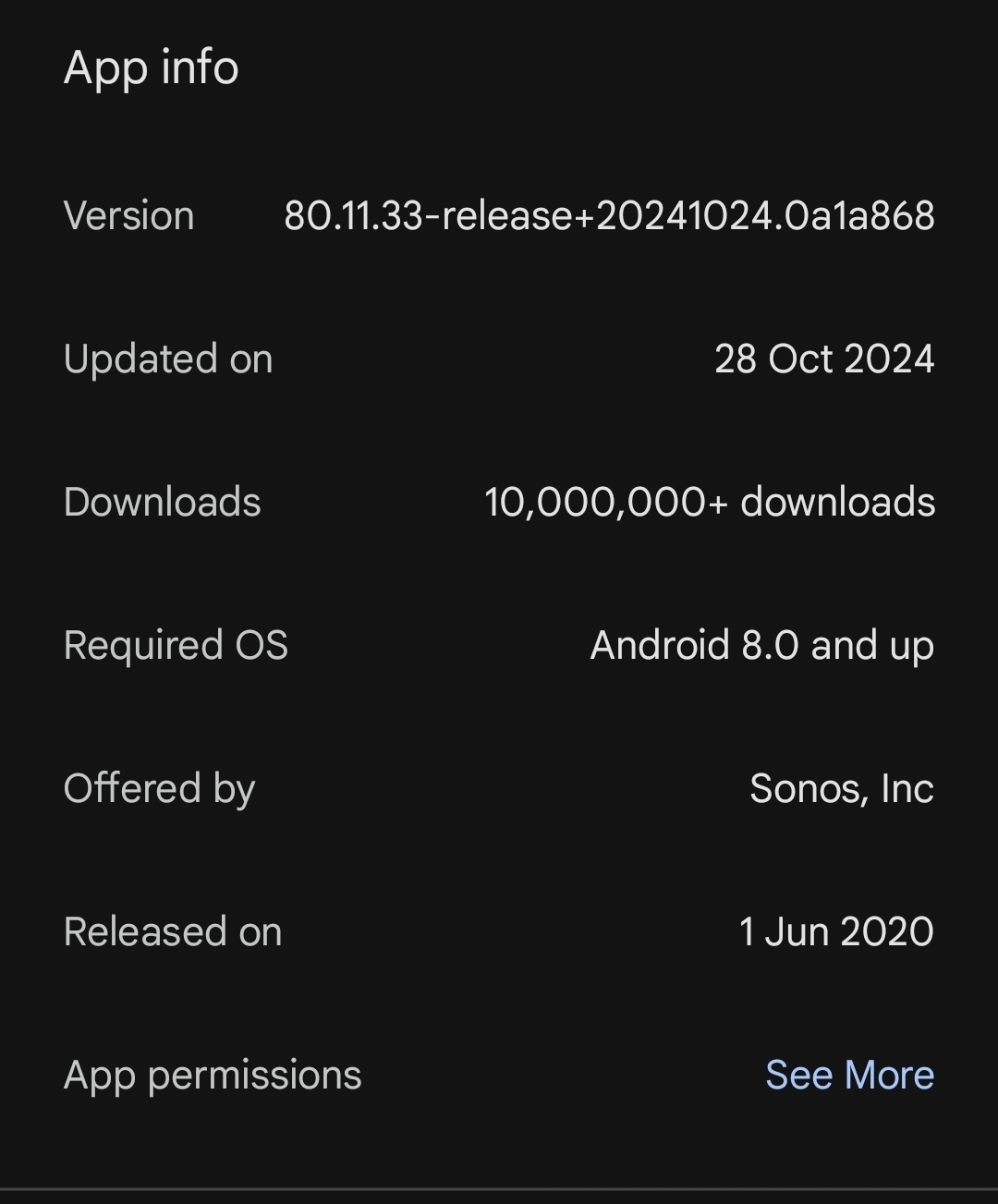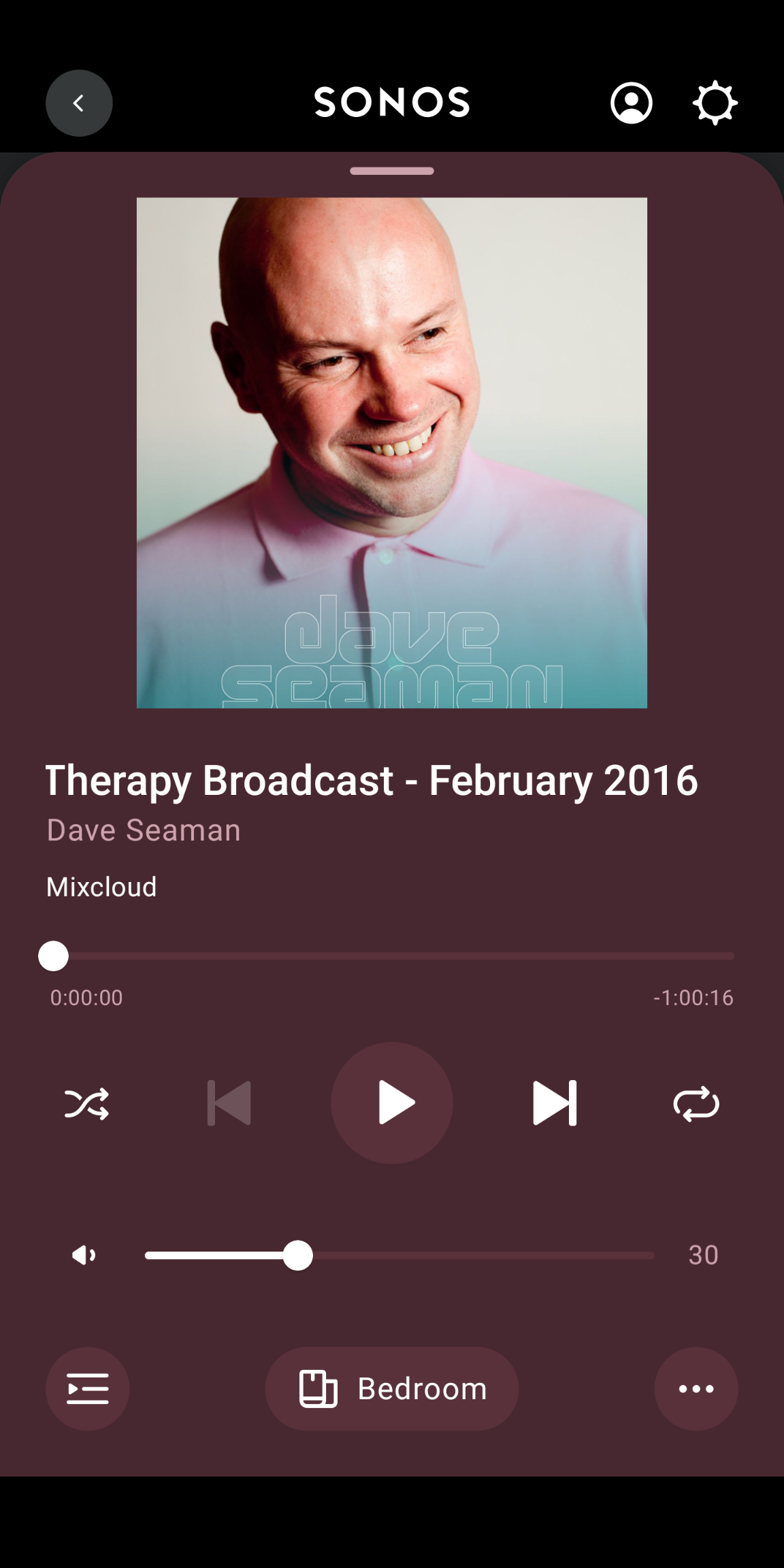Hi Everyone
We moderators of the community -
First of all, we value all the feedback you are providing about the new Sonos App. We hear you. Feedback is coming in fast and thick, however - for understandable reasons - and to be frank, we are having trouble just keeping up with it all. For this reason, some topics that have not yet been replied to will go unanswered. We will, however, do our best to amalgamate some of these separate threads into bigger, related threads (such as one big thread for Alarm complaints and another for Queue Management) to be answered en-mass. The threads that are feedback on other aspects of the new app will be merged with this post.
Threads that describe issues such as missing rooms and app crashes (those that are not just feedback, in other words) will be answered, as will threads not relating to the new app in anyway, but these will take a bit longer than normal.
Please be aware that we are reading every post, we are recording and collating all feedback, and all of it will be passed over to the app software development team. In addition, we are doing our best to identify previously unidentified issues and report them to our technical teams.
We know many of you are concerned about certain features going missing, so let us take this opportunity to say that the following features are coming back:
- Alarms management
- Sleep timers
- Queue management
- Playlist editing
In addition and contrary to some speculation, local Music Library is not going anywhere, though SMBv1 support has been permanently removed. Local Music Library searching is something that is still being worked on.
We’d also like to thank everyone who has taken it upon themselves to help others here with their questions and concerns - we appreciate you all!
Thanks for listening - take care of yourselves, and each other.
Combined threads:
General feedback (not relating specifically to those below):
Queue management:
Alarms:
Playlists:
Music Library:
Sleep Timers:
Please note that there is an official statement that can be read here.