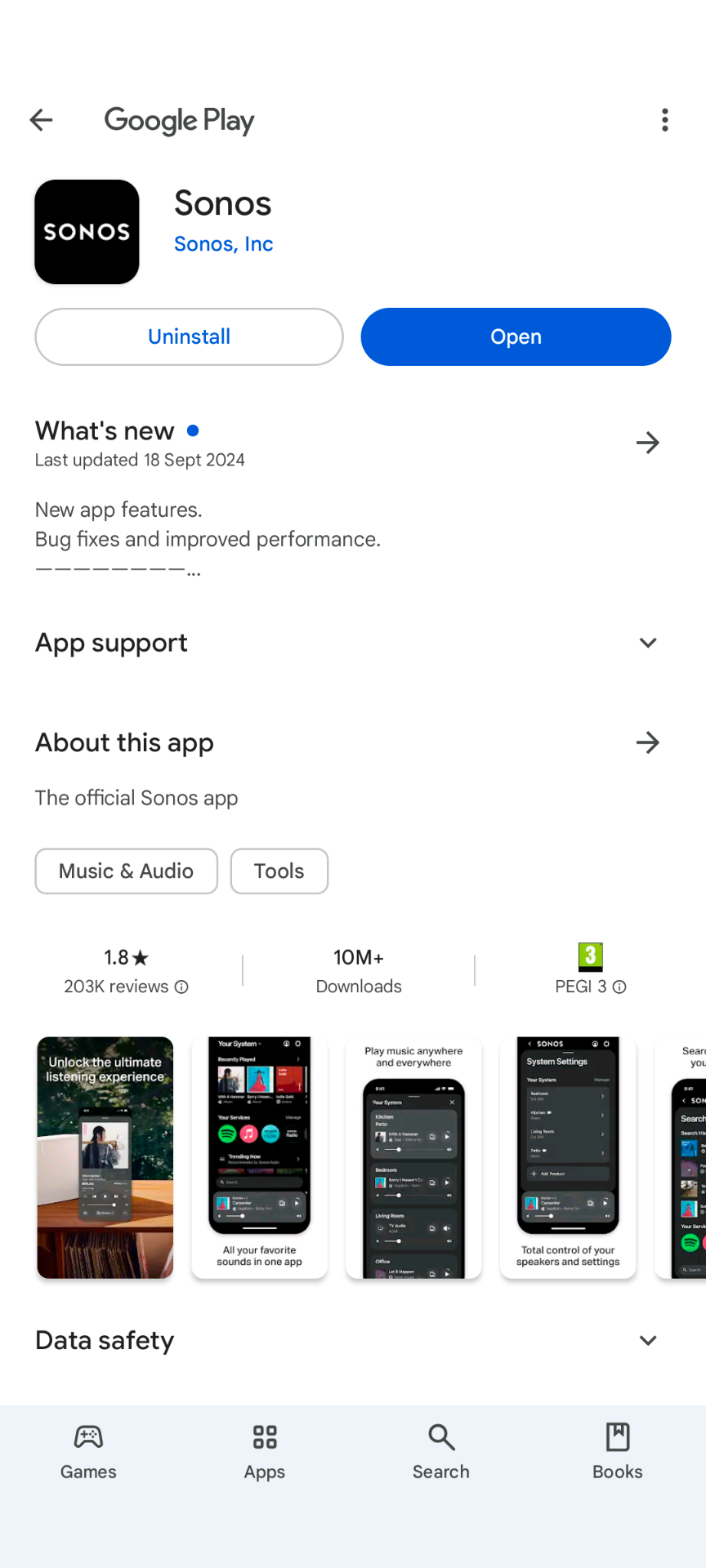There’s been no communication from Sonos since the email was sent with this article: https://support.sonos.com/en-us/article/the-new-sonos-app-and-future-feature-updates. This timeline is nearly up and I can’t tell that anything has improved. What’s going on and what is the new timeline for any of these fixes? I just spent nearly 3 hours getting one of my speakers added back to my system because it just disappeared. I also had to hard-wire it to my network so I currently have cables strewn about on the floor. There are still issues with speakers dropping out, not being able to easily adopt speakers, struggles playing music from many sources (including local SMB), often unable to browse streaming sources, many features we used to have still gone, sources such as “Line In” and “TV” disappearing. Surely, I’m not the only person still having all these issues. Is this just the Sonos experience moving forward?
- Community
- The Community Corner
- General feedback and conversation
- Update on S2 fixes
Update on S2 fixes
- October 18, 2024
- 34 replies
- 1289 views
34 replies
- October 18, 2024
There’s this Sonos support page …
https://support.sonos.com/en-us/article/the-new-sonos-app-and-future-feature-updates
I’ve not encountered the issue you mention. I’ve seen a lot of improvements in the App since it was launched back in May.
- Headliner I
- October 18, 2024
Communications from Sonos are poor. Unless of course they are launching a new product.
Apparently there was an update to the Android app this week but I cannot access it via the app or Play Store.
- Author
- Contributor I
- October 18, 2024
It’s baffling. They’re adding “support” for new products into a platform that simply isn’t usable at the moment. The speaker I just got “added back into my system” won’t group with any other speakers. So it’s basically just a speaker now. I won’t call it a paper-weight, but useless unless I have a device plugged directly in. Honestly, my experience is that things have gotten worse. I’m finding it very difficult to listen to music with Sonos right now. I would be a tiny bit less frustrated and a bit more patient if the line-in on these speakers would continue to work when they just disappear from your system, but they do not so they become completely unusable. Unfortunately, any actual fixes might be too late for me.
- October 18, 2024
Communications from Sonos are poor. Unless of course they are launching a new product.
Apparently there was an update to the Android app this week but I cannot access it via the app or Play Store.
There is always the official Sonos download site for each of the Sonos Apps here…
- October 18, 2024
It’s baffling. They’re adding “support” for new products into a platform that simply isn’t usable at the moment. The speaker I just got “added back into my system” won’t group with any other speakers. So it’s basically just a speaker now. I won’t call it a paper-weight, but useless unless I have a device plugged directly in. Honestly, my experience is that things have gotten worse. I’m finding it very difficult to listen to music with Sonos right now. I would be a tiny bit less frustrated and a bit more patient if the line-in on these speakers would continue to work when they just disappear from your system, but they do not so they become completely unusable. Unfortunately, any actual fixes might be too late for me.
Strange, I’m not seeing any issues adding devices, or grouping Sonos rooms together for playback. See attached which I quickly recorded a few moments ago from my Home Sonos System (iPad App) for you to see.
Have you spoken to Sonos Customer Support about the issues you’re encountering? If not, here is the link to contact them…
- Headliner I
- October 18, 2024
I see they have now updated the release notes to say we will get the update when it is available to us.
Sonos are beyond a joke when it comes to communicating.
I trust them less and less every day.
- October 18, 2024
I see they have now updated the release notes to say we will get the update when it is available to us.
Sonos are beyond a joke when it comes to communicating.
I trust them less and less every day.
If you look back through the release notes, Sonos did mentioned the same thing in August & September, that the distribution of the software updates would be rolled out over several days. Meanwhile there’s nothing preventing users getting the App update from the official download page and then simply schedule device firmware updates to take place automatically, via the App itself.
- Collaborator II
- October 18, 2024
I see they have now updated the release notes to say we will get the update when it is available to us.
Sonos are beyond a joke when it comes to communicating.
I trust them less and less every day.
If you look back through the release notes, Sonos did mentioned the same thing in August & September, that the distribution of the software updates would be rolled out over several days. Meanwhile there’s nothing preventing users getting the App update from the official download page and then simply schedule device firmware updates to take place automatically, via the App itself.
The app links from the official download page just link to the respective app stores. If they haven’t released it for you it won’t be available.
Turning auto updates on is terrible advice IMO. Bad idea to trust any updates from Sonos, way better to delay a day or two.
- Local Superstar
- October 18, 2024
What are you expecting users to see or be able to do from the ‘official download’ link you mention Ken?
You say ‘there’s nothing preventing users getting the App update from the official download page’ but that just links users to the store where it's not available to them.
The communication is astonishingly bad, in fact I don't think there's even an official position on the capabilities of the Arc Ultra is there - and still much conflicting information, even in the official Sonos site. Are extra speakers required to get 9.1.4? Depends where you read it seems…..
Promised and prompt release notes don't happen either - although, for many, they can't get the update anyway so it's academic somewhat, albeit unintentional I think.
- October 18, 2024
I didn’t realise the Sonos download site linked back to a users local App Store - I assumed it just gave access to the latest Sonos App, so sorry if I have that incorrect. I was only trying to assist.
I have always had (and recommend) that the firmware updates are enabled in the Sonos App, as things don’t always work correctly for my own Home setup, if the App and device-firmware are allowed to fall out of sync with each other. I guess If you’re not updating the firmware, I would personally not install a different version of the App, or vice versa.. however I guess that’s a matter for yourselves.
The Sonos App here is working fine and I was just trying to show I have not seen any issues either adding new products, or grouping Sonos rooms. In fact both ‘individual’ and ‘grouped’ room volume-control has greatly improved (for the system here) and become much more responsive, compared to when the App was initially rolled out last May. I can’t say I have ever personally encountered any issues grouping my Sonos devices via the new App.
- Collaborator II
- October 18, 2024
The Sonos App here is working fine
Oh ok I thought you were maybe having issues since there’s been issues since May 7 here.
- Author
- Contributor I
- October 18, 2024
Ken I appreciate your willingness to help and optimism here. And I’m very happy your system is working well enough that you’re happy with it. However, that doesn’t invalidate my experience or the hordes and hordes of people posting here, and facebook, and Reddit, etc. etc. with the same issues. I posted here because I know actual Sonos employees are very active here and I just had a small sliver of hope that my post would get an official and meaningful response. One half-way apologetic acknowledgement from the CEO plus months of vague “bug fixes” release notes with no tangible or noticeable impact on the performance of our systems is not acceptable. Unfortunately they’re not doing nearly enough to make me confident that these issues ARE going to be fixed, and more importantly, that they won’t happen again. The S2 app is such a catastrophic failure that I can’t help but question the leadership, operations, and vision of the company currently. I could deal with much of the issues except, as I mentioned, they’ve designed the speakers in such a way that they’re utterly useless if not part of a “system”. So when they drop from the “system” like flies, I lose patience. I realize I probably won’t get a response, but my post was out of desperation because I’ve been a huge fan for years and I don’t want to leave so I’m just looking for any reason to stay at this point.
- Prodigy I
- October 18, 2024
I suspect you’re frustrated that you have not received a solution directed personally to you for your particular problem. But since they can’t read your mind they’re not going to reach out to you for that; you will have to initiate it by contacting support like Ken said.
I can assure you that your experience is not universal. No cables strewn anywhere here.
- Author
- Contributor I
- October 18, 2024
Thanks @edmountain. The release notes of “bug fixes” are meaningless and I was not notified of any of Reddit activity or Trello boards or whatever. I get PLENTY of in app notifications about new products. I’ve gotten 0 about the issues or specific fixes. They have my email as well. I’m not suggesting that my experience is universal, but 30 seconds searching will show I’m certainly not in the minority. Again, I’m very happy your system is working well enough that you’re happy with it but that doesn’t help me and it’s simply not genuine to pretend like this wasn’t and isn’t still an issue.
- October 18, 2024
The Sonos Staff that frequent the forum here are mainly here to moderate the forum and I’m fairly sure they would likely say to you that it would be best to reproduce the issue(s) seen and then immediately submit a Sonos system diagnostic report from within the Sonos App, note it’s reference and contact/chat with Sonos Support Staff via this LINK to see what the Support Staff can perhaps suggest to help you to resolve the matter.
- Prodigy I
- October 18, 2024
Thanks @edmountain. The release notes of “bug fixes” are meaningless and I was not notified of any of Reddit activity or Trello boards or whatever. I get PLENTY of in app notifications about new products. I’ve gotten 0 about the issues or specific fixes. They have my email as well. I’m not suggesting that my experience is universal, but 30 seconds searching will show I’m certainly not in the minority. Again, I’m very happy your system is working well enough that you’re happy with it but that doesn’t help me and it’s simply not genuine to pretend like this wasn’t and isn’t still an issue.
There’s a big giant link to the Trello board right on the home page of this forum for goodness sake. And the release notes do not just say "bug fixes”; since the date of your “last communication” they’ve said stuff like:
- Improved queue management including ability to delete and reorder on Android
- Music library indexing and reliability improvements
- Improved TalkBack functionality in Settings on Android
- The ability to schedule System Updates on Android
- Improvements to setup flow
- Added ability to set appearance between light mode/dark mode/system default
- Added setting to change the Alexa wake word language
- Accessibility improvements in Settings
- Improved smoothness and reliability for product setup
- Added the ability to clear the queue on Android
- Added Night Sound toggle in Room Settings for sound bars
- Introduced TV Audio swap for Sonos Ace from Arc, Beam (Gen 1), Beam (Gen 2), and Ray on Android
- Added TV Audio swap for Sonos Ace from Beam (Gen 1), Beam (Gen 2), and Ray on iOS
- Added S2 to S1 downgrade tool
- Improved smoothness and reduced latency for Group Volume controls on iOS
- Added mute buttons for individual products in Group Volume controls
- Added Group Volume controls from the Now Playing screen on iOS
- Added the ability to clear the queue on iOS
- Improved performance for large queues on iOS
- Added the ability to “forget system” on Android
- Improved reliability for speech enhancement and night mode settings on iOS
- Improved reliability when starting playback from a playlist on Android
- Improves stability when adding new products
- Addresses an issue where the app used excess phone battery
- Improves responsiveness of volume changes
- Improves time to add a new song to the queue in certain conditions
- Addresses an issue with local library browsing timing out
They have everyone’s email, not just yours. They’re not going to randomly pick your email out of the crowd and send you a message asking how it’s going. Did you try contacting support?
- Collaborator II
- October 19, 2024
Did you know they have been changing and extending the dates for things to be fixed and brought back to the app? It’s crickets cause there’s no good news with the app.
- Author
- Contributor I
- October 19, 2024
Again, I’m glad that both of you have systems that are working well. I hope you have great weekends and future endeavors.
- October 19, 2024
There are often some reasons why multicast packets for device discovery may not work well across some network setups. Examples being using WiFi extenders, systems like Sky Q whilst working with a Sky Router, or incorrectly configured managed switches. There can also be issues with the configuration, or software that’s running on the Sonos mobile controlling device or local router.
Everything may work perfectly well on the LAN, but that’s not to reason why your products are disappearing from your Sonos App - those items missing are likely still correctly connected to the router but if they are not talking to each other or being seen by your App then there is an issue and it is likely something interrupting the ‘discovery’ packets on your network - if you can’t accept that, then I don’t think you will get your issue resolved, at least perhaps not in the near term.
So the suggestion to speak to Sonos Support is still an option, but it’s entirely a matter for you as to whether you want to go that route.
- Trending Lyricist III
- October 21, 2024
No access to music library since May (yes I followed the instructions on permissions blah blah blah). Streaming services not streaming or look like they’re streaming but nothing plays on the speakers. And since the ‘update’ last week I now have a speaker randomly disappearing and reappearing (sometimes with volume slider missing), grouping failing or falling apart and no music playing or stuck on a stream that decided to stop mid stream. Must be a network problem as it can’t possibly be SONOS. Should I reboot my router? /s
- October 21, 2024
No access to music library since May (yes I followed the instructions on permissions blah blah blah). Streaming services not streaming or look like they’re streaming but nothing plays on the speakers. And since the ‘update’ last week I now have a speaker randomly disappearing and reappearing (sometimes with volume slider missing), grouping failing or falling apart and no music playing or stuck on a stream that decided to stop mid stream. Must be a network problem as it can’t possibly be SONOS. Should I reboot my router? /s
Are you running your Sonos devices on a wireless sonosnet signal, or are you using your local router WiFi? If it’s the latter, then see the below link and check your device connection and SNR level for the speaker that’s disappearing intermittently. Ideally it needs a strong signal, so perhaps see if it has an SNR level of 45dB, or higher. Although it should be fine at a level around 30dB.
https://support.sonos.com/en-us/article/understanding-the-network-details-section-in-the-sonos-app
- Author
- Contributor I
- October 21, 2024
- Trending Lyricist III
- October 21, 2024
Under Settings > Manage > Network it looks like I’m running on SonosNet Channel 11.
The speaker issue started immediately after the last update. It updated each speaker and errored on one of the speakers. After a couple of retrys it said update successful but one of the speakers was missing. I unplugged all the speakers and plugged them in again and the speaker reappeared but now sometimes disappears (and its about 1m from a mesh node). The volume bar isssue on this speaker pre-dated the last update, appearing after the previous update. Maybe the speaker is on the way out but with all the app issues how would I know whether its the app or the speaker?
The problem I have is that I shouldn’t have to spend time fault finding and fixing my speakers (and finding workarounds so I can access my music on my PC) nor have to scour community websites and bulletin boards to find out that all the sudden problems I had in May were due to the new app (it was months before an official email from SONOS acknoweldged that there was a problem) - I have better things to do with my time and for those that are not particularly technically literate, it must be a nightmare. SONOS should have been able to roll back their update as soon as all the problems arose.
In their rush to push out new products they have alienated their existing users and totally trashed their reputation. And to be frank, keeping their users regularly updated on what is happening to correct all these problems is the least that they can do. One apology from the CEO just doesn’t do it for me.
I’m already buying Echo speakers to replace SONOS. Although the sound may not be as good, at least they work with zero issues.
- Local Superstar
- October 21, 2024
If you're on Sonosnet you won't see the WiFi signals etc. as they're related to the signal back to your router/Access Point etc. and Sonosnet meshes the Sonos devices together.
Try accessing HTTP://IP ADDRESS OF SONOS DEVICE>:1400/support/review
How does the matrix look? The colours (and numbers) give a guide to how well the devices are connection to each other..
Enter your E-mail address. We'll send you an e-mail with instructions to reset your password.
Scanning file for viruses.
Sorry, we're still checking this file's contents to make sure it's safe to download. Please try again in a few minutes.
OKThis file cannot be downloaded
Sorry, our virus scanner detected that this file isn't safe to download.
OK