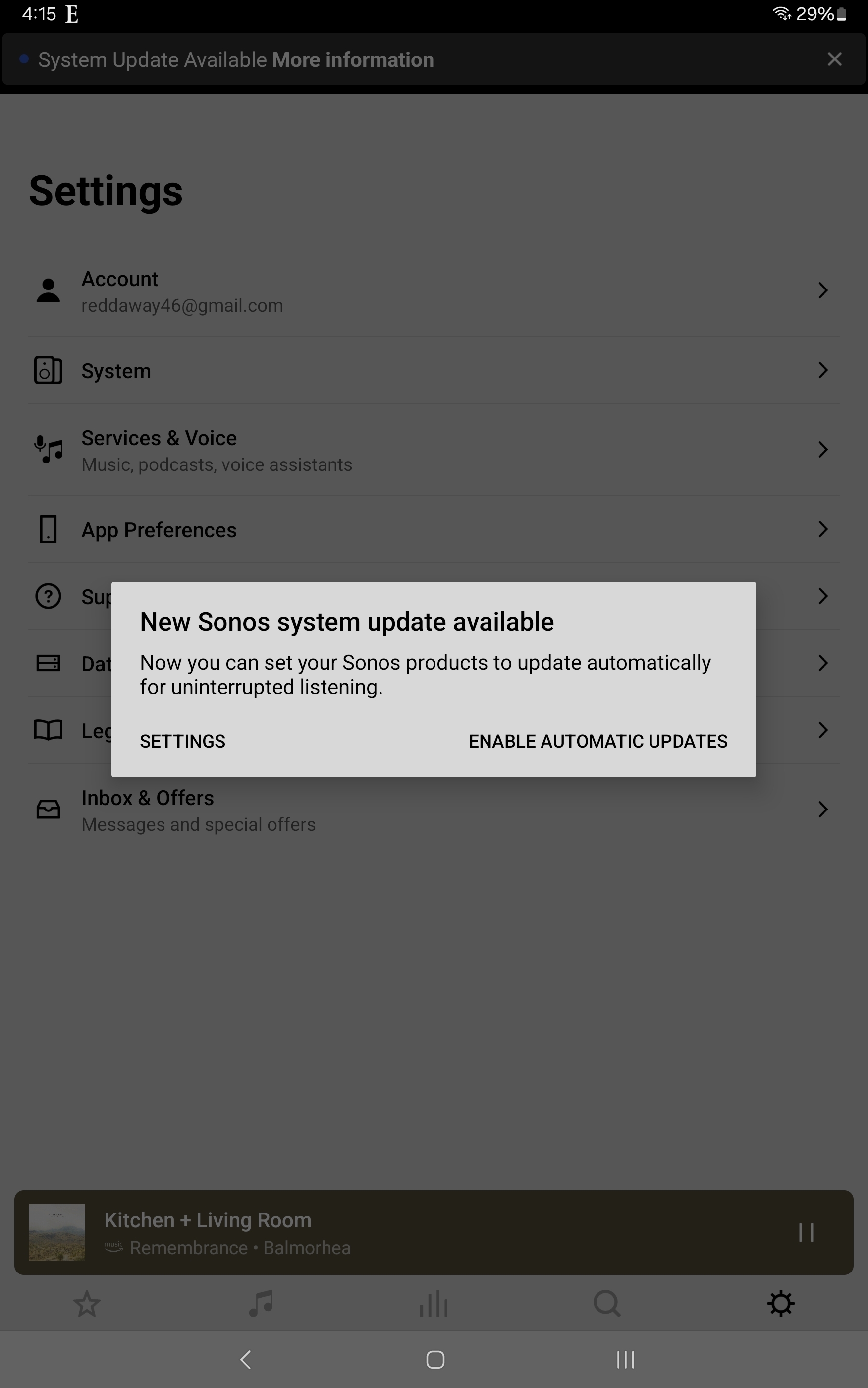What on earth have you done now? My Windows Desktop Controller indicated an update and I carried this out and assume it’s made some firmware changes to my speakers and now I can no longer use S2 16.3 app as it just states this with no functionality:
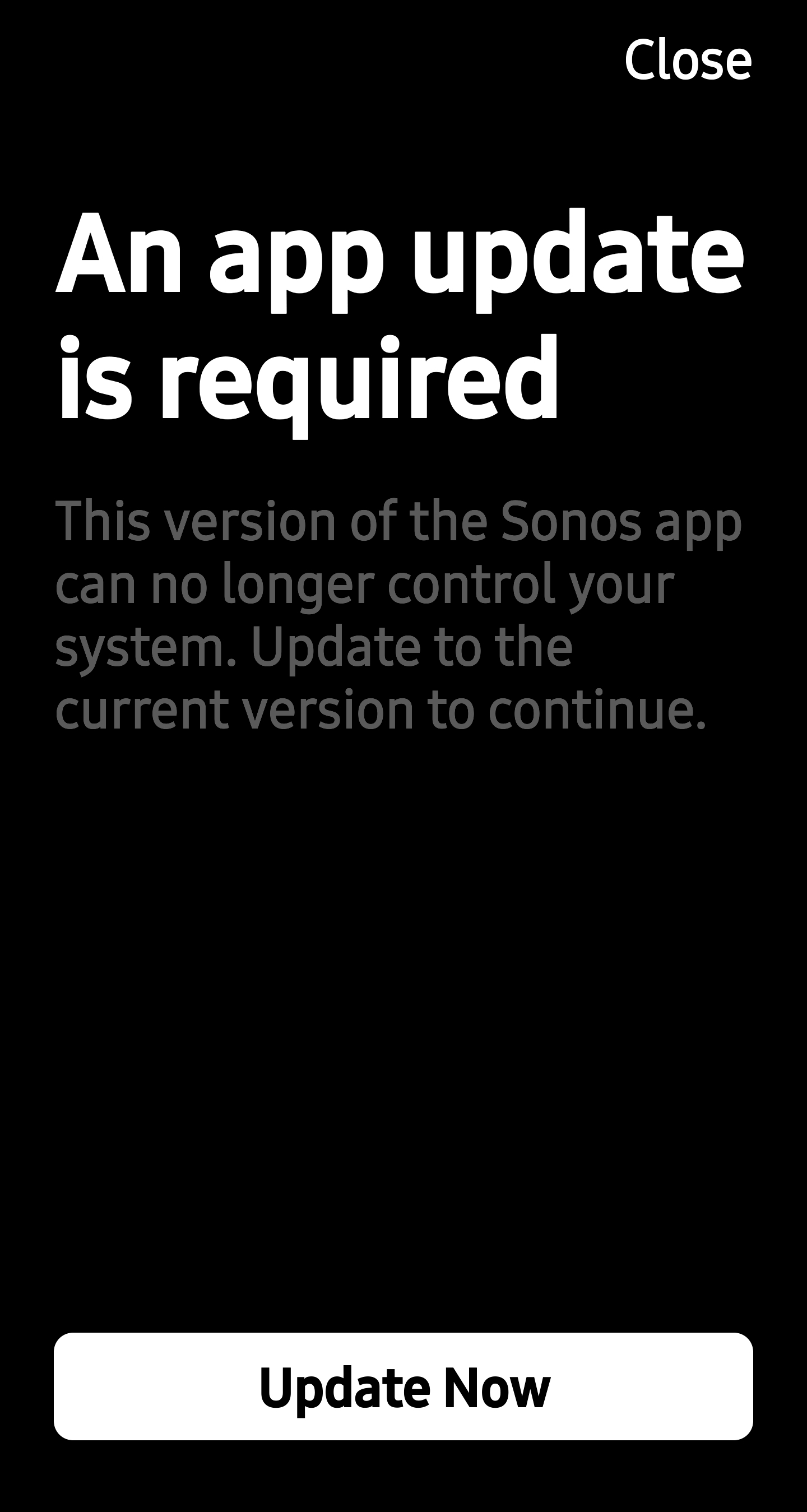
I have retained using the old app as IT ACTUALLY WORKED unlike your failed new 80 version.
HOW DO I CONTINUE USING MY SYSTEM AS I WANT TO WITHOUT LOSING ALL FUNCTIONALITY???