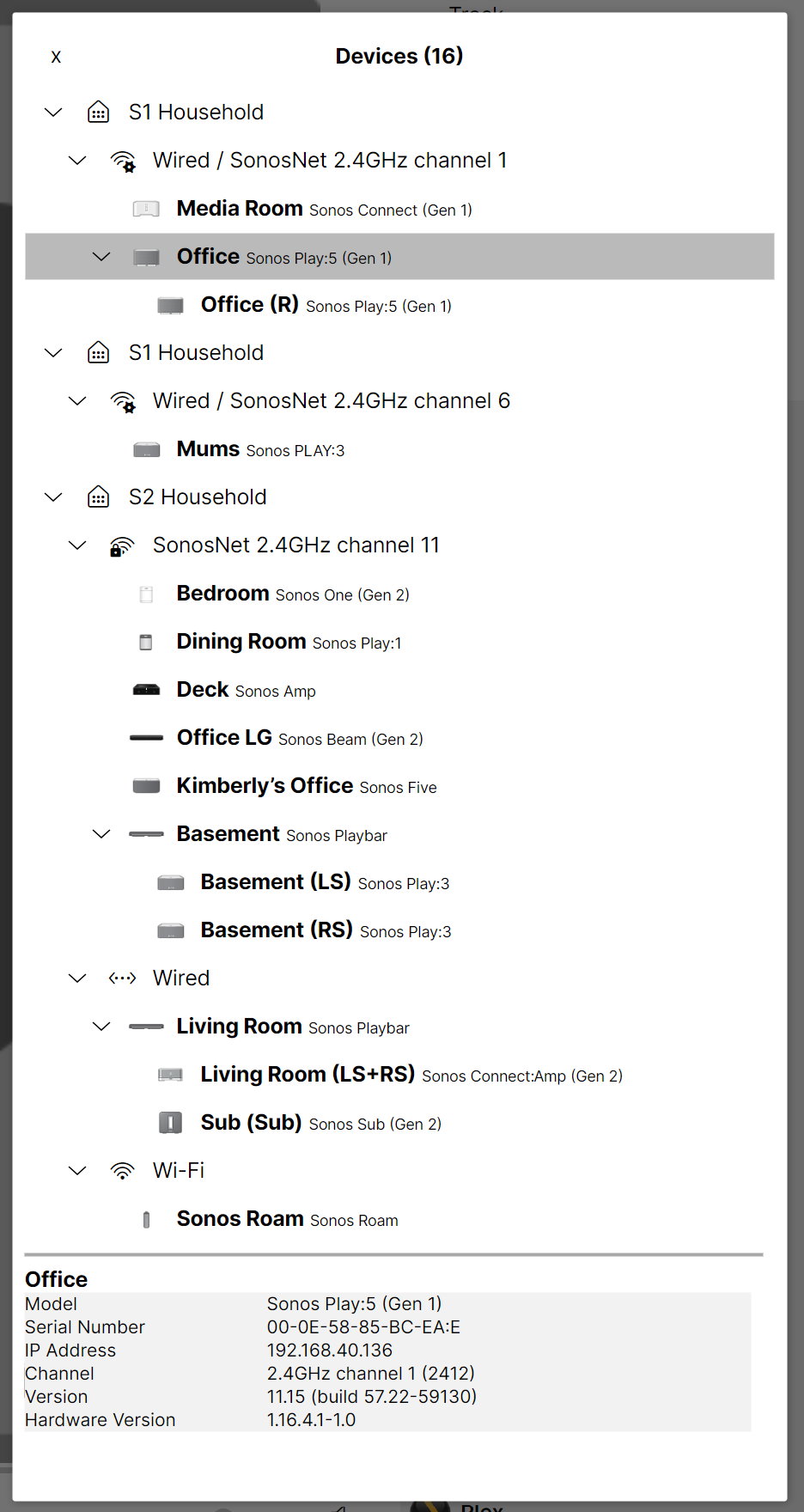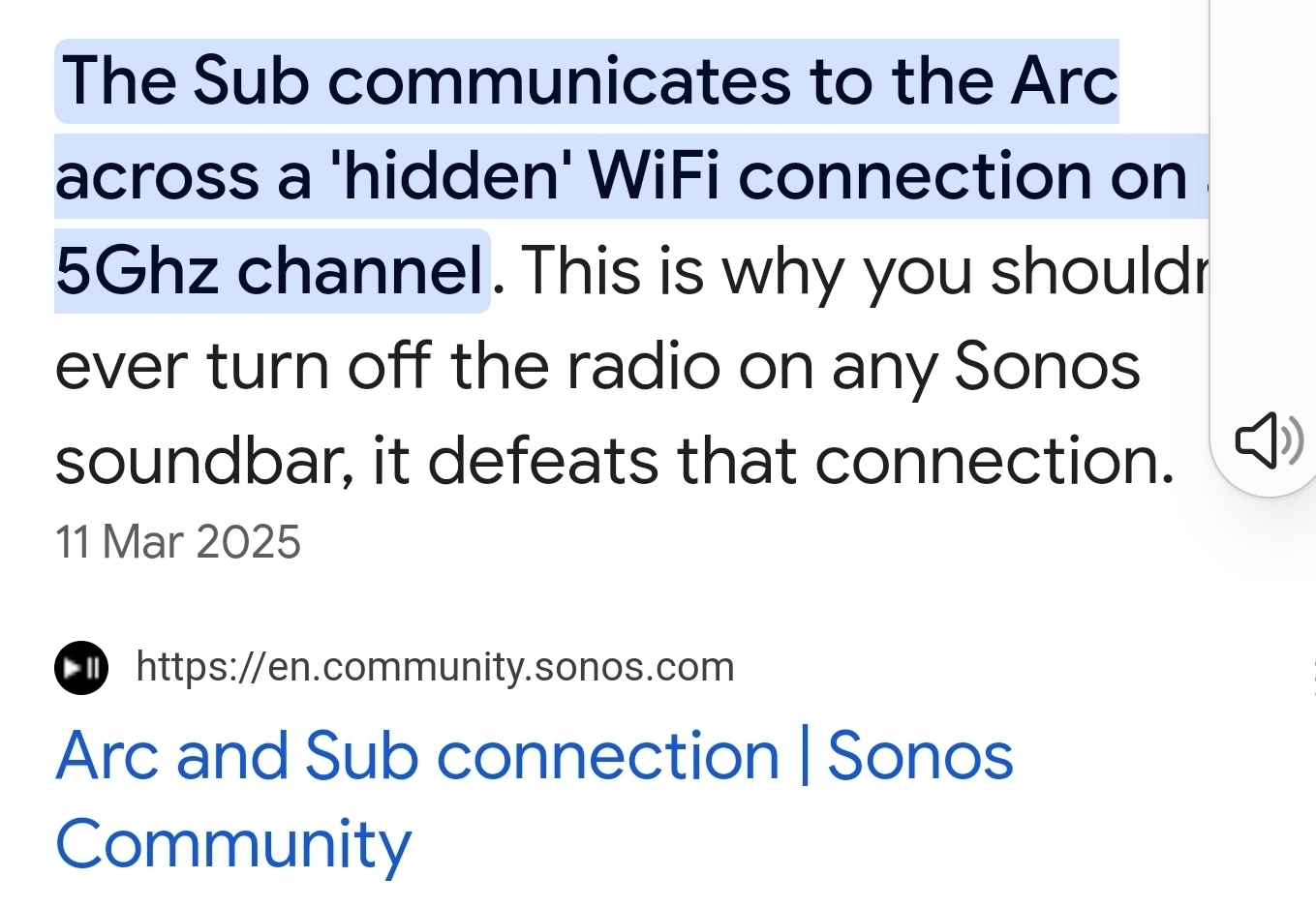Hi, could support please tell me the channel numbers the Arc uses to talk to the surrounds? It's playing havoc with wireless devices killing speed and causing disconnection. If the Arc has been designed to use a specific range of channels I can create a new 5ghz network with a fixed channel outside of the HT range the Arc uses. I read some old posts where people have fixed the Arc to 52 but I can't find a way into the system to change it, just it's 2.4 for router connection. I have transferred my system to a friend so I need a permanent fix. Ethernet is not an option if that's one solution.
Thanks.