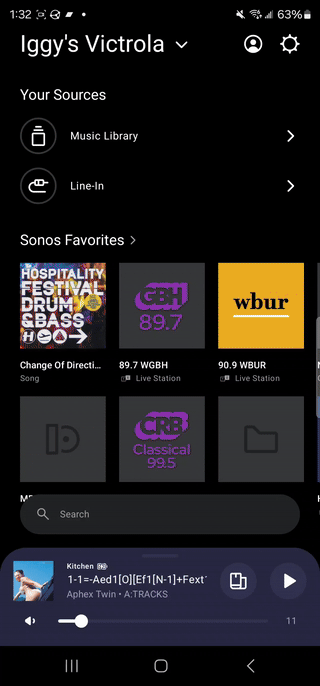- Open Sonos app on my Android Phone
- Navigate to and choose Music Library source
- Select Songs from the list of options
- Press Play or Shuffle
- Endless loading circle appears and nothing happens for at least 7 minutes, after which I stopped wasting my time waiting.
Music is on my NAS, i can easily access and play specific songs, or select and play genres or my own playlists through the app.
What gives? This wasn't an issue in the past. I understand the development team is attempting to fix this app but I didnt expect this functioanlity to be broken. Anyone else experiencing this?
Build 80.14.06-release+20241206affe3de (by the way, brilliant UX design to not allow users to tap and copy the version numbers and other info on the About Your System screen).