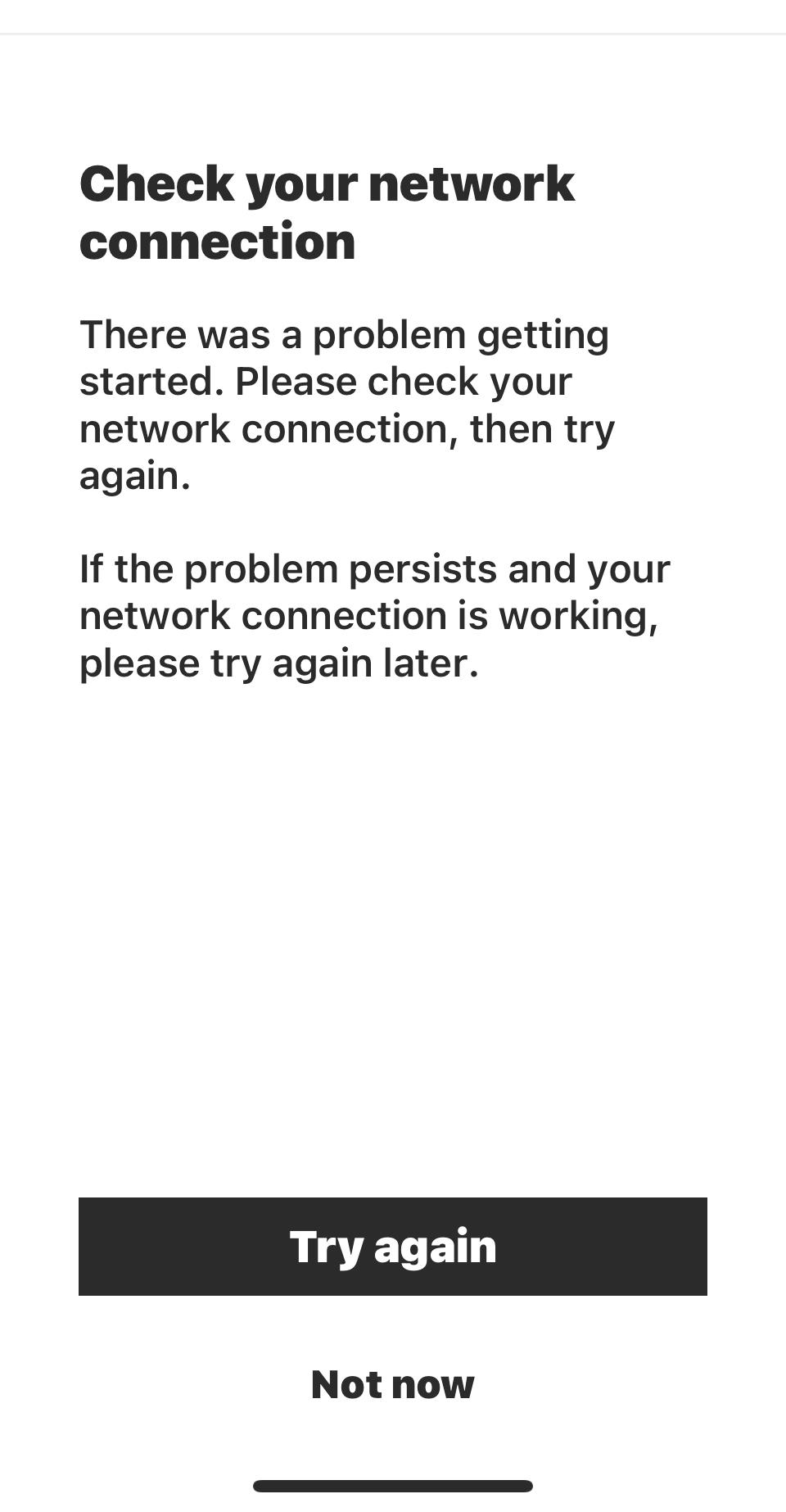Really struggling to stream Apple Music using the Sonos app. I keep seeing “Unable to browse music - there was a problem connecting to Apple Music”. Though after several attempts I can get some of my albums to display. Then when I select an album to play the message reappears, or a couple of random tracks from the album might play.
Problem occurs on Mac, iPad and iPhone.
Only change to my system is new fibre modem installed last week. Router and WiFi network however are unchanged. All my other 20 networked items are behaving just fine.
I’m at a loss as to what the issue might be. Any suggestions appreciated.