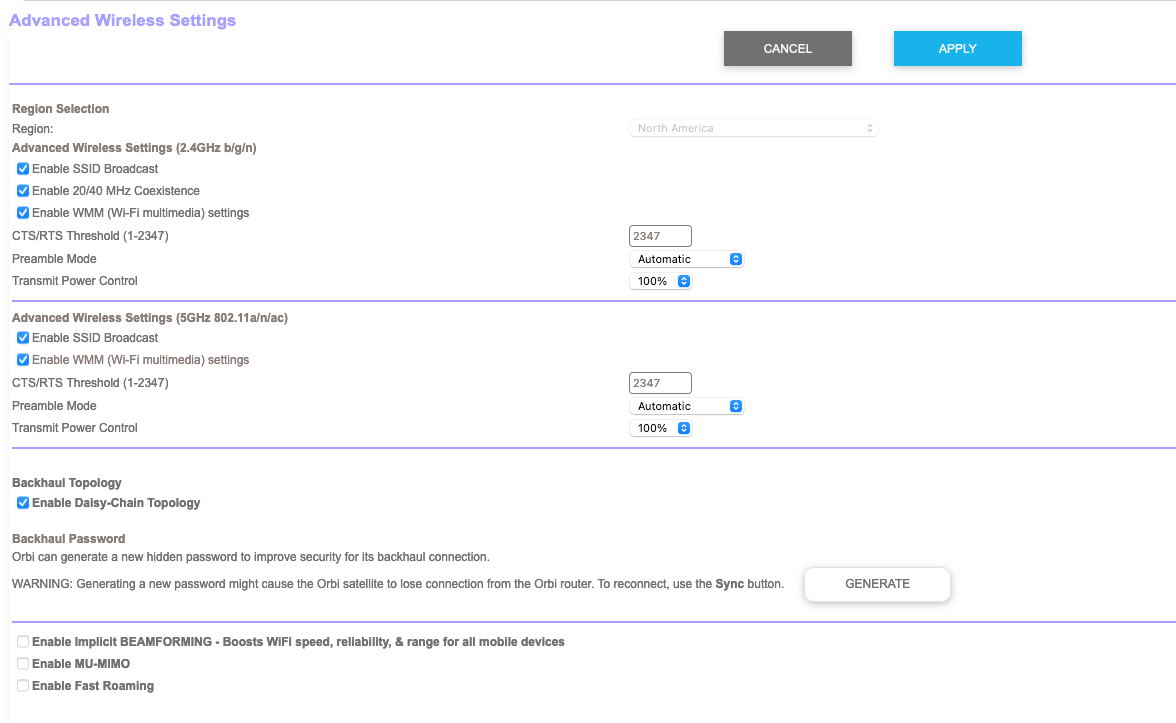Can’t play any radio station at all all of a sudden,
I get :“Unable to play “Sonos radio” access denied or “unable to play the radio station” messages despite being logged in and able to play other music via Apple or Tidal without issue, internet connection good etc.
Have logged out and back in and tired from multiple devices, same.