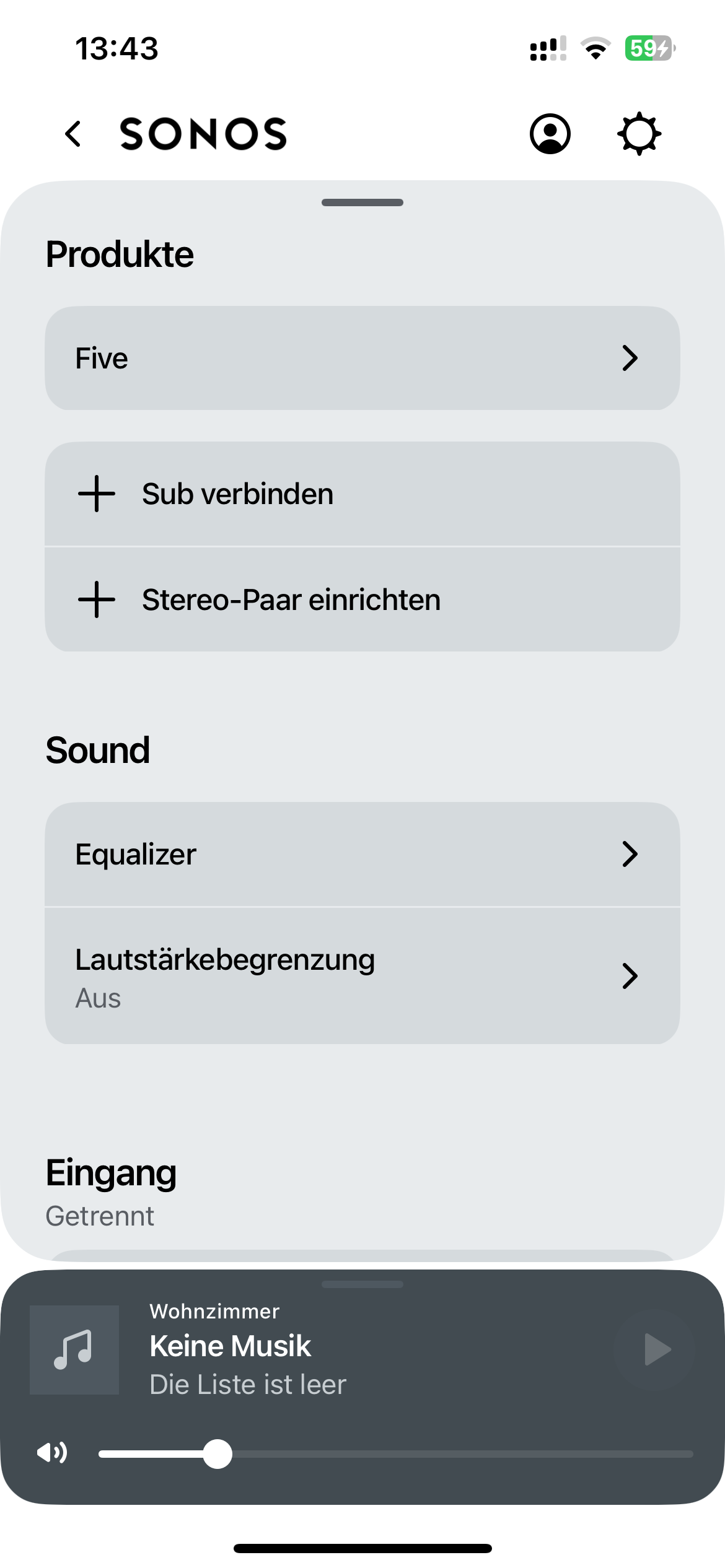What is going on Sonos. After trueplay was so buggy that you couldn’t get past the „continue“ button in the setup it completely disappeared this morning in the app.
also: why is the eq still not working? I’m living in small flat and my Sonos fives bass is annoying af.
any fixes? Yes, I’ve restarted the app/phone/speaker.