This new app has rendered my six speaker system completely useless. I’ve rebooted, reinstalled, unplugged so many times I just want to throw it all away. How can a company be this careless with their customers? Never again.
so dissapointed.
- July 5, 2024
- 60 replies
- 676 views
60 replies
- Enthusiast I
- July 7, 2024
- For services, I mostly use Apple Music and Amazon.
10. Sonos Build 80.04.04 release +20240627.fa7966dd1. Using iOS17.5.1. No VPN or additional security. My cellular company (Cellcom) has me have WiFi calling on. All the permissions are turned on.
- July 7, 2024
Ken: I can put that information together and get back to you. Some of what you are asking is beyond my knowledge level, so I will answer what I can. If it is not the app, why would this start after I installed the new app? Nothing changed except the app. All of what you are asking goes beyond the Sonos home page touting “Effortless Listening.” If an engineer from Sonos can’t make the system work, how can an average user like me make it work? Please don’t take that as negative to you, but to Sonos. I appreciate you taking the time to reply. Brian
No worries
- Enthusiast I
- July 7, 2024
Ken: Cellular data is turned off.
I think this is everything you are asking.
There is my set up:
Dining room: stereo pair of Sonos One SL plus mini sub.
Sunroom: stereo pair of Sonos One SL.
Bedroom: stereo pair of Sonos One SL
Kitchen: Roam first gen
thank you for your help,
Brian
- Enthusiast I
- July 7, 2024
Ken: I missed the last part. No decor phones or baby monitors. We do have numerous Wemo plugs. Some are in outlets with the speakers.
I just did a speed test. Download: 369.07. Upload: 11.84. Sorry for all the replies. The reply section was freezing up at certain points and had to start a new reply.
- July 7, 2024
- Router: Netgear Nighthawk RAX54 v2.
- I don’t know what SonosNet is. The WiFi channel is 6.
3. A level 2 tech had me connect all the speakers to 2.4. The engineer had me switch the back to 5GHz. He had me reconnect the speakers to my 5G network because he said that would be better.
4. One level 2 tech had me connect one speaker to Ethernet. The problems persisted. The engineer said no, they want them to all run on WiFi, so none are connected via Ethernet. The closest speaker to the router is 2 feet. The furthest is 21 feet.
5. I don’t know if the speakers are fixed in the DCHP table. Two different level 2 techs screen shared my router and we did make changes. That would probably be in the techs logs.
6. The only things near the speakers are lamps.
7. No wifi extenders.
8. I checked the article on STP settings , but that only seems to apply to wired set ups. None of mine are wired. Do I still need to check all of that?
- Okay let’s start simple here with a router reboot - but first, do you know if the WiFi channel 6 is fixed or auto-selected? Have you tried other non-overlapping channels such as Channel 1 or 11?
- Are you able to change the 2.4Ghz band channel-width to 20MHz only? - let me know?
- I assume the 2.4Ghz Band and 5Ghz band (SSID’s) are each individually named - can you just confirm that?
- Which SSID(s) are showing in your Sonos App network settings and can you confirm the SonosNet channel is greyed out (not currently active).
- Are your speakers in the same ‘physical’ room?
- can you move your nearby speaker further away from the router - two feet is a little too close - the further away the better - minimum 4 feet (or more) if practicable would be good.
- July 7, 2024
Does that router
- Enthusiast I
- July 7, 2024
- I rebooted the router. When I went into the router, I remembered that they had me make the primary DNS be 8.8.8.8 and secondary 8.8.4.4 rather than get automatically from ISP. I did not try channel 1 or 11.
- As far as fixed, I unblocked “Enable 20/40 MHz to Coexist.” I am worried about making all these router changes without understanding what I am doing!
- The 2.4 and 5 bands have different names.
- In preferences, both the 2.4 and 5 bands are listed there. Sonnet is set at channel 1. I don’t see how to gray it out.
- The sunroom, dining room, and kitchen speakers are all in a large room. The bedroom speakers are in a separate room. The two feet includes a wall between the router and one of the speakers. Do I still need to move it further away? When I bought the speakers, I saw no mention that they needed to be further away from the router.
- July 7, 2024
Ken: “Enable QoS is not checked.
- Okay leave QoS unchecked. 👍
- Is there a feature called ‘Airtime Fairness’ too? If so, ensure thats not enabled aswell.
- Remove the 5Ghz SSID from your Sonos network settings let’s just move forward with the the 2.4Ghz band only at this stage… it’s longer reaching and more penetrating.
- Did you move that nearby speaker further away from your router? If so how far away is it now?
- I assume no Sonos products are wired.
- Leave the router on channel 6 for now but might try channel 1 later -
- can you show me two screen-shots from your Sonos App - both homepage and settings/system screen - there’s no personal info on either screen so you’re fine to post them here (as attachments/paper-clip)
- July 7, 2024
Just to say the Google public (primary and secondary) DNS servers: 8.8.8.8/8.8.4.4 are absolutely fine to use too 👍
- July 7, 2024
- I rebooted the router. When I went into the router, I remembered that they had me make the primary DNS be 8.8.8.8 and secondary 8.8.4.4 rather than get automatically from ISP. I did not try channel 1 or 11.
- As far as fixed, I unblocked “Enable 20/40 MHz to Coexist.” I am worried about making all these router changes without understanding what I am doing!
- The 2.4 and 5 bands have different names.
- In preferences, both the 2.4 and 5 bands are listed there. Sonnet is set at channel 1. I don’t see how to gray it out.
- The sunroom, dining room, and kitchen speakers are all in a large room. The bedroom speakers are in a separate room. The two feet includes a wall between the router and one of the speakers. Do I still need to move it further away? When I bought the speakers, I saw no mention that they needed to be further away from the router.
- When you were asked to wire a speaker to the router which speaker did you use and did you have to move it to cable it?
- Other side of the wall might be okay for the nearby speaker but if it’s easy to move it a bit further away, then I would still do that.
- Enthusiast I
- July 7, 2024
- Leaving QoS unchecked.
2. I could not find airtime fairness, both by searching and going through every setting on router to look for it.
3. I removed 5G from Sonos network settings. The engineer when I worked with him had me add it back after the Level 2 tech had me remove it.
4. I moved the closest speaker. It is now about 10 feet away from router with a wall between.
5. No speakers are wired per engineer at Level 3.
Router remains on channel 6.
I started with bedroom speakers playing. Then I added all the rooms and they all worked. When I started to remove speakers and add back in, then I lost one of the stereo pairs in the sunroom and bedroom.
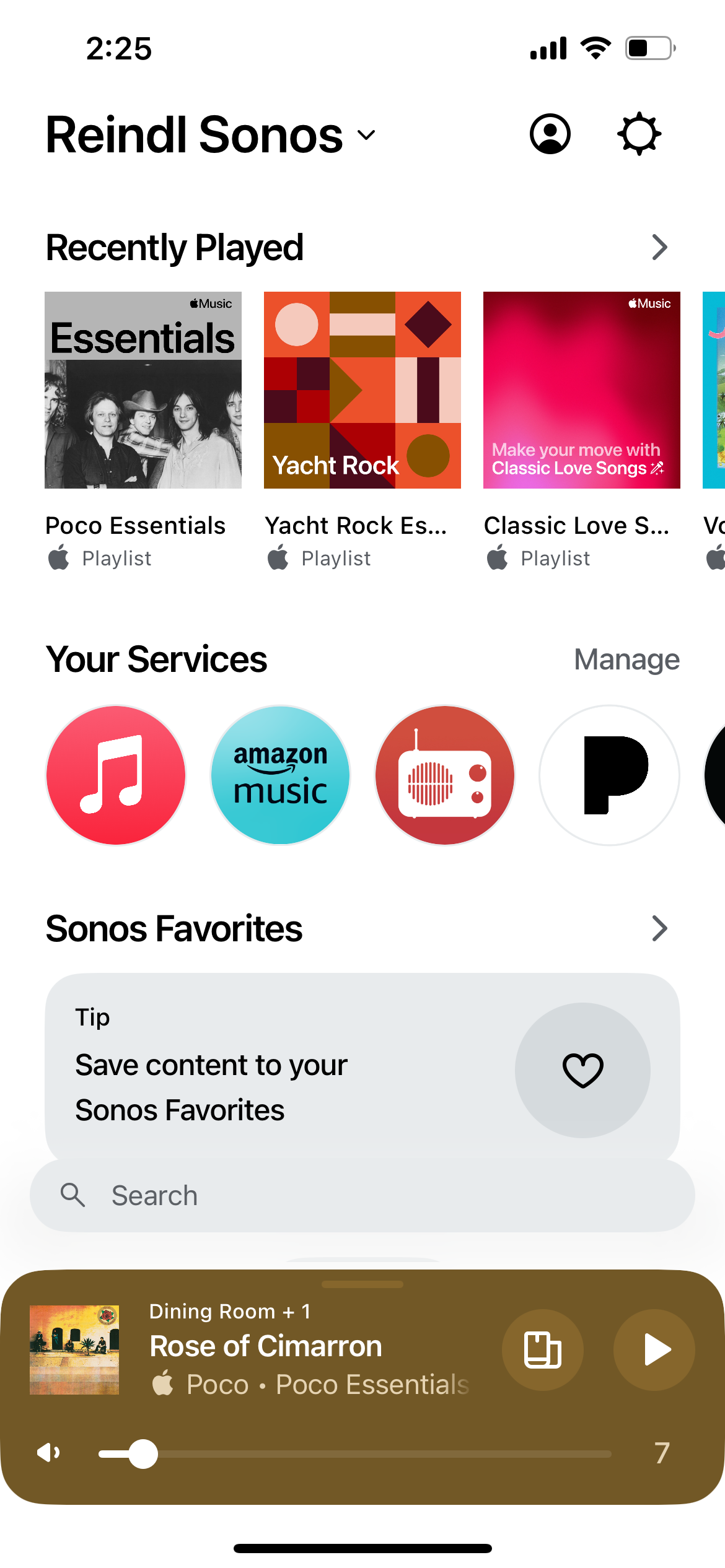
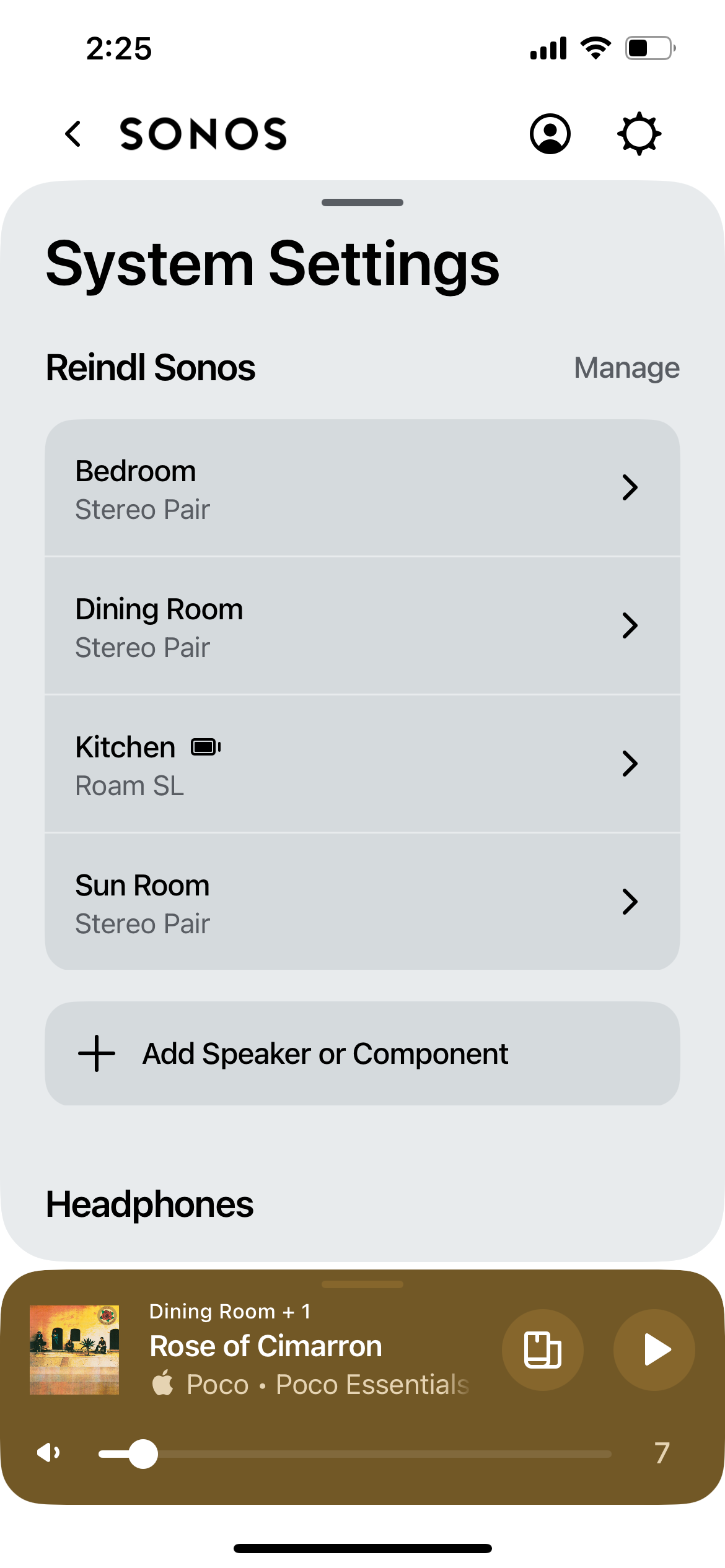
- Enthusiast I
- July 7, 2024
- I rebooted the router. When I went into the router, I remembered that they had me make the primary DNS be 8.8.8.8 and secondary 8.8.4.4 rather than get automatically from ISP. I did not try channel 1 or 11.
- As far as fixed, I unblocked “Enable 20/40 MHz to Coexist.” I am worried about making all these router changes without understanding what I am doing!
- The 2.4 and 5 bands have different names.
- In preferences, both the 2.4 and 5 bands are listed there. Sonnet is set at channel 1. I don’t see how to gray it out.
- The sunroom, dining room, and kitchen speakers are all in a large room. The bedroom speakers are in a separate room. The two feet includes a wall between the router and one of the speakers. Do I still need to move it further away? When I bought the speakers, I saw no mention that they needed to be further away from the router.
- When you were asked to wire a speaker to the router which speaker did you use and did you have to move it to cable it?
- Other side of the wall might be okay for the nearby speaker but if it’s easy to move it a bit further away, then I would still do that.
I took one bedroom speaker, the one closest to the router, and moved it to the living room and connected it via Ethernet cable. The other bedroom speaker remained in the bedroom.
- July 7, 2024
Thanks for the screenshots - that’s helpful👍
Okay I need you to quickly look at each of your speaker SNR levels - see this link where to find those …
https://support.sonos.com/en-us/article/understanding-the-network-details-section-in-the-sonos-app
Let me know if any are below 45dB.
- Enthusiast I
- July 7, 2024
Thanks for the screenshots - that’s helpful👍
Okay I need you to quickly look at each of your speaker SNR levels - see this link where to find those …
https://support.sonos.com/en-us/article/understanding-the-network-details-section-in-the-sonos-app
Let me know if any are below 45dB.
Ken: I got busy with our granddaughter. Here are the SNR levels…
bedroom L:65
Bedroom R: 74
Dining room L: 72
Dining Room R: 74
Sunroom L: 65
Sunroom R: 67
- Enthusiast I
- July 7, 2024
Thanks for the screenshots - that’s helpful👍
Okay I need you to quickly look at each of your speaker SNR levels - see this link where to find those …
https://support.sonos.com/en-us/article/understanding-the-network-details-section-in-the-sonos-app
Let me know if any are below 45dB.
Ken: I got busy with our granddaughter. Here are the SNR levels…
bedroom L:65
Bedroom R: 74
Dining room L: 72
Dining Room R: 74
Sunroom L: 65
Sunroom R: 67
I started everything playing again. Then I dropped and added rooms. Right now all the speakers are working except Dining Room Right and it has SNR 75.
- July 7, 2024
Thanks for the screenshots - that’s helpful👍
Okay I need you to quickly look at each of your speaker SNR levels - see this link where to find those …
https://support.sonos.com/en-us/article/understanding-the-network-details-section-in-the-sonos-app
Let me know if any are below 45dB.
Ken: I got busy with our granddaughter. Here are the SNR levels…
bedroom L:65
Bedroom R: 74
Dining room L: 72
Dining Room R: 74
Sunroom L: 65
Sunroom R: 67
I started everything playing again. Then I dropped and added rooms. Right now all the speakers are working except Dining Room Right and it has SNR 75.
Yes the grandchildren must always come first - It’s the same for me aswell. 👍
Those SNR levels are all absolutely fine - let’s leave the router alone for the moment - it’s not the strength of the WiFi connections which in fact are ‘excellent’.
Next I’m going to suggest you unpair the Dining Room stereo pair - swap their physical locations in the room (swap left/right speakers) and then stereo pair them the other way around (so the current right speaker becomes the left speaker) - then see if that solves your problem.
If the same speaker however continues to then drop-out (hopefully it won’t) then it might be worth unpairing them again and factory resetting just that one speaker only and setting it up again.
I suggest you make sure your two Dining Room speakers have slightly different room names before stereo pairing them - the left speaker can always be called Dining Room, but name the right one Dining Room-R (or whatever you prefer) and then go onto stereo pair them from the left speaker (Dining Room).
Hope that makes sense.
- July 7, 2024
One more thing
- Enthusiast I
- July 7, 2024
Thanks for the screenshots - that’s helpful👍
Okay I need you to quickly look at each of your speaker SNR levels - see this link where to find those …
https://support.sonos.com/en-us/article/understanding-the-network-details-section-in-the-sonos-app
Let me know if any are below 45dB.
Ken: I got busy with our granddaughter. Here are the SNR levels…
bedroom L:65
Bedroom R: 74
Dining room L: 72
Dining Room R: 74
Sunroom L: 65
Sunroom R: 67
I started everything playing again. Then I dropped and added rooms. Right now all the speakers are working except Dining Room Right and it has SNR 75.
Yes the grandchildren must always come first - It’s the same for me aswell. 👍
Those SNR levels are all absolutely fine - let’s leave the router alone for the moment - it’s not the strength of the WiFi connections which in fact are ‘excellent’.
Next I’m going to suggest you unpair the Dining Room stereo pair - swap their physical locations in the room (swap left/right speakers) and then stereo pair them the other way around (so the current right speaker becomes the left speaker) - then see if that solves your problem.
If the same speaker however continues to then drop-out (hopefully it won’t) then it might be worth unpairing them again and factory resetting just that one speaker only and setting it up again.
I suggest you make sure your two Dining Room speakers have slightly different room names before stereo pairing them - the left speaker can always be called Dining Room, but name the right one Dining Room-R (or whatever you prefer) and then go onto stereo pair them from the left speaker (Dining Room).
Hope that makes sense.
I swapped the speakers as you suggested. At first both worked. Then I added all the other, and the app became unresponsive for a long time. I was getting the message “Try again later. Cannot connect.” I couldn’t adjust volume, either. This has never happened before. Then I took it down to just bedroom, and only one speaker was playing. Then I went back to Everywhere, and both dining room are playing, one bedroom, and the sunroom keeps switching between the two. At one point, the dining room was each playing a different part of the same song. It is worse! Right now the Dining Room left is playing and not the right.
- Enthusiast I
- July 7, 2024
One more thing
The 74 is a speaker that is about 20 feet from router.
- July 7, 2024
I swapped the speakers as you suggested. At first both worked. Then I added all the other, and the app became unresponsive for a long time. I was getting the message “Try again later. Cannot connect.” I couldn’t adjust volume, either. This has never happened before. Then I took it down to just bedroom, and only one speaker was playing. Then I went back to Everywhere, and both dining room are playing, one bedroom, and the sunroom keeps switching between the two. At one point, the dining room was each playing a different part of the same song. It is worse!
You might need to leave things settle a while - meanwhile if you group the rooms via AirPlay in the iOS control centre and play your Apple Music to All what happens in that case?
- July 7, 2024
I swapped the speakers as you suggested. At first both worked. Then I added all the other, and the app became unresponsive for a long time. I was getting the message “Try again later. Cannot connect.” I couldn’t adjust volume, either. This has never happened before. Then I took it down to just bedroom, and only one speaker was playing. Then I went back to Everywhere, and both dining room are playing, one bedroom, and the sunroom keeps switching between the two. At one point, the dining room was each playing a different part of the same song. It is worse! Right now the Dining Room left is playing and not the right.
Strange that the App became unresponsive too - sounds like there was a general network issue - has the WAN/internet connection been stable in the past for streaming movies (Netflix/Prime etc.)
- Enthusiast I
- July 7, 2024
I swapped the speakers as you suggested. At first both worked. Then I added all the other, and the app became unresponsive for a long time. I was getting the message “Try again later. Cannot connect.” I couldn’t adjust volume, either. This has never happened before. Then I took it down to just bedroom, and only one speaker was playing. Then I went back to Everywhere, and both dining room are playing, one bedroom, and the sunroom keeps switching between the two. At one point, the dining room was each playing a different part of the same song. It is worse! Right now the Dining Room left is playing and not the right.
Strange that the App became unresponsive too - sounds like there was a general network issue - has the WAN/internet connection been stable in the past for streaming movies (Netflix/Prime etc.)
Streaming movies is no problem. I also do training for hundreds of people via Zoom and never have issues.
- July 7, 2024
Streaming movies is no problem. I also do training for hundreds of people via Zoom and never have issues.
Okay. Have you checked recently for any Sonos App firmware updates? Did the grouped AirPlay playback work?
- Enthusiast I
- July 7, 2024
I swapped the speakers as you suggested. At first both worked. Then I added all the other, and the app became unresponsive for a long time. I was getting the message “Try again later. Cannot connect.” I couldn’t adjust volume, either. This has never happened before. Then I took it down to just bedroom, and only one speaker was playing. Then I went back to Everywhere, and both dining room are playing, one bedroom, and the sunroom keeps switching between the two. At one point, the dining room was each playing a different part of the same song. It is worse!
You might need to leave things settle a while - meanwhile if you group the rooms via AirPlay in the iOS control centre and play your Apple Music to All what happens in that case?
When I use AirPlay, I can group, in group, regroup with no problem. How can it be anything other than the app? I am very disappointed with Sonos. I know I have spent over 25 hours troubleshooting to achieve “Effortless Listening” since I was forced into this app. How is this going to be resolved? How much more time do I have to spend on this? At what point is it declared unfixable, and then what? Sonos is not compensating me (I have already asked) and they say they won’t take speakers back. Ken, I guess I am stuck with this mess. Brian
Enter your E-mail address. We'll send you an e-mail with instructions to reset your password.
Scanning file for viruses.
Sorry, we're still checking this file's contents to make sure it's safe to download. Please try again in a few minutes.
OKThis file cannot be downloaded
Sorry, our virus scanner detected that this file isn't safe to download.
OK
