This new app has rendered my six speaker system completely useless. I’ve rebooted, reinstalled, unplugged so many times I just want to throw it all away. How can a company be this careless with their customers? Never again.
60 replies
- July 5, 2024
The new Sonos App works well here. A little slow in some areas perhaps, but I don’t have any issues getting any audio in the App to play on my 25 speakers (10 Sonos rooms) Home system. That’s using iPhone, iPad, or Android (tablet) controller.
I would say if your sluggish problems are bad, or you’re having playback difficulties and they persist for you, you might be best to perhaps first reproduce the issue, then immediately submit a Sonos system diagnostic report from within the Sonos App, note it’s reference and then contact/chat with Sonos Support via this LINK to discuss the matter in detail and see what the Staff can perhaps then suggest to resolve the matter.
- Lyricist I
- July 6, 2024
Great suggestion. Except that my app is so bad that it crashes when trying to submit diagnostics…
has Sonos even responded here. 16 zones here, worthless
- July 6, 2024
Great suggestion. Except that my app is so bad that it crashes when trying to submit diagnostics…
has Sonos even responded here. 16 zones here, worthless
Any Staff here, usually during the week, are here to moderate the forum, so you’re still best to contact support. Note there are several ways to get a diagnostic from your system without using the Sonos App, so they’ll likely help you with that when you chat to them.
- Headliner III
- July 7, 2024
The new Sonos App works well here. A little slow in some areas perhaps, but I don’t have any issues getting any audio in the App to play on my 25 speakers (10 Sonos rooms) Home system. That’s using iPhone, iPad, or Android (tablet) controller.
I would say if your sluggish problems are bad, or you’re having playback difficulties and they persist for you, you might be best to perhaps first reproduce the issue, then immediately submit a Sonos system diagnostic report from within the Sonos App, note it’s reference and then contact/chat with Sonos Support via this LINK to discuss the matter in detail and see what the Staff can perhaps then suggest to resolve the matter.
You’re one of a few that thinks the app works well…
- July 7, 2024
You’re one of a few that thinks the app works well…
At least there are a ‘few’ of us…(I think there are more than we perhaps each realise) but anyway … that may mean to some that it isn’t the App - particularly as we’re all using the exact same App (that’s assuming of course, that anyone complaining, has updated to the latest version).
So maybe some of the problems do lie elsewhere after all? If it had been just my own setup, I would have put it down to a ‘one off’ - but if there’s a few systems that the App works well for, then that perhaps presents a different picture.
The App is also working for some friends and family too. The only complaint we all have is the new App is a little slow in places like pressing a playlist Play button in Amazon Music Service - it takes a few seconds before the music starts, but maybe I/we are expecting too much at this early stage? (As attached). Otherwise I’m fine with the App and just waiting patiently for the ‘mentioned’ features to be added back to the App. As outlined here:
https://support.sonos.com/en-us/article/the-new-sonos-app-and-future-feature-updates
- July 7, 2024
The app is working fine for me as well. I just added two Roam2’s and created a stereo pair using app version 80.04.04 on my iPhone. I’m in the US vs
- July 7, 2024
Great suggestion. Except that my app is so bad that it crashes when trying to submit diagnostics…
This made me 🤣🤣 🤣 Sure Sure Sure everything’s fine
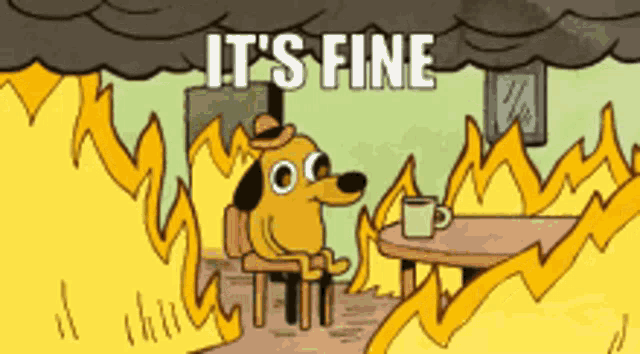
- July 7, 2024
You seem to be everywhere supporting negativity. Whew…that’s a big a job that I don’t envy. I’m sure it’s appreciated. Way to go!
If it’s not too much trouble and take away from your super crusade to be the voice of those being burned by Sonos…would you consider the following…
Please share with us how your Sonos system is operating and the things that are broken since the app update. I’m sure your insightful information will help others organize their thoughts on how to proceed. Inquiring minds want to know.
- Prodigy III
- July 7, 2024
I don’t think it’s fair or reasonable to pick on @Bumper and refer to his comments as a “super crusade”. If you look at his replies, they are not entirely negative.
Despite what a small number of super-positive contributors here have to say, the situation still seems to be dire, judging by the number of new people coming on here every day to report the same problems.
We know that Sonos management have it within their power to ease the problems that we are facing, but they stubbornly refuse to do the right thing - which would be to make the older version of the app available again until the new version is useable.
Yes - it is true that this would cost Sonos extra development/maintenance resources, but they only have themselves to blame for that. Instead they continue to choose to make their customers pay the price for Sonos’ management’s appallingly bad decisions.
- July 7, 2024
My preference is to all get along and help those here that may need it wherever that’s possible, or practicable, instead of just keep saying to those users that the "App is a POS - go get another controller App" - which is what @bumper and maybe some others have been doing. In quite a few cases it could well be a network issue and/or even users not understanding how the App works with the slide-up room-selector.
Yes of course there are missing features that are still to be put back in the new App and users do need to switch their local library to use the SMBv2 (or higher) sharing protocol, but there’s no reasons that I can see (as examples) why devices are not showing in the new controller App, or why the music on their speaker(s) stops playing part way through a track. Those things are far more likely caused by something a little closer to Home - even if users think it’s perhaps the fault of the App.
In my own case I accept I perhaps have a reasonable knowledge of Sonos products from an end-user perspective and the same for Home networking too and I realise that’s quite often that’s not the case for the majority who may pass-through this community, but it would still be a better experience for all if we at least tried to assist those users instead of brushing them off with unhelpful comments.
I can likely point to a dozen comments where I’ve tried to help users to then find others step in and auto-blame the App and telling them to go purchase a 3rd-party App ….and in some cases that suggested App has not resolved the users issue anyway.
The thing is the Sonos hardware itself and its network connection has not changed as far as I can tell - it’s why the 3rd party controller App(s) are still able to be used to control/playback on Sonos products - The Sonos App is merely a ’remote’, not a player, and whist it may feel a little slower in some areas, as far as I can see, it still works well to control and play the various audio sources to the player(s). It certainly works here and clearly it works for others too. So it begs the question why it isn’t working for some who arrive at the community to complain. A few long-time users are not bothering to find out, but prefer the simple approach of telling users it’s the App at fault, when I suspect that it isn’t the App in a good many cases.
- Lyricist I
- July 7, 2024
I have installed and reset it many times, but some speakers just stop working after a while. The app shows that there is a connection and that the box is playing music, but you can’t hear anything. It’s very frustrating. I have two systems (one in my camper and one at home), and both are unusable. It’s terrible!
- Prodigy III
- July 7, 2024
So it begs the question why it isn’t working for some who arrive at the community to complain. A few long-time users are not bothering to find out, but prefer the simple approach of telling users it’s the App at fault, when I suspect that it isn’t the App in a good many cases.
That may be true, but it’s very hard to deny the fact that if Sonos had done the update professionally, those people with complaints would have the simple measure of uninstalling the “new” app and installing the “old” app - and then we would all know whether the new app was the cause of the problem.
But as it stands, Sonos are persisting in forcing the new app on everyone, with no option to try any alternative. That policy was a bad choice when it was originally made, and continues to be a bad choice now. Unless you are Sonos management, wanting to save every cent they can on development and maintenance costs...
- July 7, 2024
So it begs the question why it isn’t working for some who arrive at the community to complain. A few long-time users are not bothering to find out, but prefer the simple approach of telling users it’s the App at fault, when I suspect that it isn’t the App in a good many cases.
That may be true, but it’s very hard to deny the fact that if Sonos had done the update professionally, those people with complaints would have the simple measure of uninstalling the “new” app and installing the “old” app - and then we would all know whether the new app was the cause of the problem.
But as it stands, Sonos are persisting in forcing the new app on everyone, with no option to try any alternative. That policy was a bad choice when it was originally made, and continues to be a bad choice now. Unless you are Sonos management, wanting to save every cent they can on development and maintenance costs...
I think we all didn’t like the decision and the way things were done
In any event, even without such an App, I still have a multitude of other ways to play audio (TV and Music) on my products - Voice services, AirPlay, line-in, DLNA, Bluetooth etc. I can even group/ungroup my speakers and populate/clear room queues without opening the App… it’s just one tool in the toolbox. I agree it’s not perfect and a little slow in one or two areas, but in my own case it’s stable and it does work with my Sonos system, which I have tried to demonstrate these past few weeks.
Not sure what else I can add about it except to say it’s likely the App will only get better with each new update.
- Prodigy III
- July 7, 2024
I think we all didn’t like the decision and the way things were done
The thing about this is that it doesn’t have to be that way, even now. If they wanted to, Sonos could add back access to the old app tomorrow. The only thing stopping them is the additional extra dev/maintenance cost and, above that, a willingness to admit that they made the wrong choice.
That for me is the galling part, because ego is costing many people a lot of wasted time.
- July 7, 2024
I think we all didn’t like the decision and the way things were done
The thing about this is that it doesn’t have to be that way, even now. If they wanted to, Sonos could add back access to the old app tomorrow. The only thing stopping them is the additional extra dev/maintenance cost and, above that, a willingness to admit that they made the wrong choice.
That for me is the galling part, because ego is costing many people a lot of wasted time.
It’s perhaps the case the old S2 App might stop working at some point with future updated product firmware versions, so maybe Sonos don’t want to give it back with one hand and then take it away with the other - it’s sometimes easier to do things in one fell swoop and be done with it.
I’m thinking the S2 has gone for good, otherwise it perhaps would have been given back by now. I guess only time will tell, but I’d hate to be given it back and then later not have it working. It might just discourage folk to never update again and that could open up other issues surrounding security etc. and not help drive any new features forward.
- July 7, 2024
I think we all didn’t like the decision and the way things were done
The thing about this is that it doesn’t have to be that way, even now. If they wanted to, Sonos could add back access to the old app tomorrow. The only thing stopping them is the additional extra dev/maintenance cost and, above that, a willingness to admit that they made the wrong choice.
That for me is the galling part, because ego is costing many people a lot of wasted time.
100% they could bring the old app back. The old app will be working until at least the end of the year because Sonos has already said the desktop app will function until then.
This is about selling headphones and stemming the bleeding from big declines in unit sales not so sure about ego, it’s always necessarily the bottom line.
Sonos needs to fix this mess ASAP, the old app is one option for sure.
- Prodigy III
- July 7, 2024
I’m thinking the S2 has gone for good
It hasn’t gone for good. People like me with Android based controllers had the choice of either waiting around with a broken system for an unspecified amount of time for Sonos to fix the mess, or of taking the initiative and rolling back to 16.1.
What Sonos has done has forced people like me into a corner. I can’t afford to try any future updates, because, as you say, new firmware updates may cause 16.1 to stop working.
So, for me, the Gold Icon S2 lives on forever, or until Sonos does something to break it (which I suspect they will do at some point in the future).
Unfortunately, when they do break it, I fear that they will also break the third-party apps such as Noson at the same time. Not much I can do about that now, though.
- July 7, 2024
Well it’s not my issue
I will happily take any Sonos ‘remote’ controller here, as long as it works for my setup and how I like to use my system. When I used the old S2 App a good many users came along to the community here for a good many years and complained it didn’t work for them, whilst my own setup was fine with that App too. The one thing I have noticed with the new App is that things seem to improve with each new App update, whereas the old S2 App had a constant stream of users saying it wasn’t working for them despite many years of updates. So it was perhaps time for change anyway. Like I mentioned earlier, only time will tell.
- July 7, 2024
I have something else to add. However, I didn’t want to have it lost in this thread. So, if interested click the link;
- Prodigy III
- July 7, 2024
Agreed - each to his/her own. At the moment there is nothing for me that the “new” S2 does that the “old” S2 doesn’t, so I’m happy to stay with it. My headphone using days are in the past, and I expect it to stay that way, so the “old” S2 is fine for me.
If I could isolate my system from Sonos’ update servers I would do it immediately, but sadly my router doesn’t have the ability to bar outbound traffic by URL.
And yes, hopefully the “new” S2 app will get progressively better.
- July 7, 2024
I really love the new Ace Headphones - but it’s perhaps off topic here. I hope I never get too old for them.
Their noise cancelling is amazing. The killer features though are the Head-Tracking TV (Spatial) Audio Swap with the Sonos Arc, not forgetting the (Qualcast) snapdragon lossless Bluetooth audio and the available wired 24bit-192kHz audio quality. (My old ears perhaps do not appreciate that level of audio quality, sadly), but it definitely sounds good in any event.
Sorry for straying off track here - but the Ace really is that good, IMHO.🎧
- Enthusiast I
- July 7, 2024
The new Sonos App works well here. A little slow in some areas perhaps, but I don’t have any issues getting any audio in the App to play on my 25 speakers (10 Sonos rooms) Home system. That’s using iPhone, iPad, or Android (tablet) controller.
I would say if your sluggish problems are bad, or you’re having playback difficulties and they persist for you, you might be best to perhaps first reproduce the issue, then immediately submit a Sonos system diagnostic report from within the Sonos App, note it’s reference and then contact/chat with Sonos Support via this LINK to discuss the matter in detail and see what the Staff can perhaps then suggest to resolve the matter.
Hi Ken:
Maybe you can help with my system. I have worked with three different Level 2 techs and now with a Level 3 engineer. He cannot get all my speakers playing except if I start playing music with my Roam and then add in stereo pairs of ones SL. As soon as I switch rooms, I lose music from one of the paired speakers. This is all since the new app. What do you think is going on? All four of the tech people have made adjustments to my router, some contradicting each other and switching things back. This has been going on for two months now. I am a very frustrated Sonos customer.
- July 7, 2024
Hi Ken:
Maybe you can help with my system. I have worked with three different Level 2 techs and now with a Level 3 engineer. He cannot get all my speakers playing except if I start playing music with my Roam and then add in stereo pairs of ones SL. As soon as I switch rooms, I lose music from one of the paired speakers. This is all since the new app. What do you think is going on? All four of the tech people have made adjustments to my router, some contradicting each other and switching things back. This has been going on for two months now. I am a very frustrated Sonos customer.
It sounds like the group co-ordinator (Roam in your case) is not coping with the group playback - so network issues, presumably - I don’t think it’s the Sonos App - maybe describe your setup in detail and perhaps I (and others here) can perhaps suggest some things to try.
A few things that would be helpful (not an exhaustive list) but without being able to see your setup like Sonos Support are able to do, I need to ask for a fair bit of information from you. Starting here:
- Make/model of router, or WiFi mesh based system - If using the latter, are you running the Hubs in router mode, or bridged to the existing main router?
- Wifi and SonosNet channels in use - If they are fixed or auto-selected?
- The channel-width in use by your routers 2.4Ghz WiFi band (20Mhz or 40Mhz)
- Are you running all on your WiFi or SonosNet signal - how close is the wired device to your router?
- Are the Sonos product IP addresses fixed in the routers DHCP reservation table
- What’s near to your speakers that might interfere with their connection?
- If using WiFi access points or extenders (details of their configuration)?
- Network switches on the local network (if managed or unmanaged)? If using managed switches can you confirm the STP settings have been correctly setup as outlined in this Sonos Support link: https://support.sonos.com/en-us/article/configure-stp-settings-to-work-with-sonos
- What Audio source(s) you are using for playback?
- Details of controller devices make/model (version of operating system/Sonos App in use) and any security software running on the device, VPN client, Firewall etc. if it’s an iOS device if you are using WiFi calling, mobile data for the Sonos App, Private Address (MAC Spoofing) and have you provided the Sonos App with the usual requirements, LAN/Mic/Location/Bluetooth access etc?
Any other information you think may assist, such as Zigbee channels in use etc. baby monitors, dect phones. ISP download/upload speeds etc.
- Enthusiast I
- July 7, 2024
Ken: I can put that information together and get back to you. Some of what you are asking is beyond my knowledge level, so I will answer what I can. If it is not the app, why would this start after I installed the new app? Nothing changed except the app. All of what you are asking goes beyond the Sonos home page touting “Effortless Listening.” If an engineer from Sonos can’t make the system work, how can an average user like me make it work? Please don’t take that as negative to you, but to Sonos. I appreciate you taking the time to reply. Brian
- Enthusiast I
- July 7, 2024
- Router: Netgear Nighthawk RAX54 v2.
- I don’t know what SonosNet is. The WiFi channel is 6.
3. A level 2 tech had me connect all the speakers to 2.4. The engineer had me switch the back to 5GHz. He had me reconnect the speakers to my 5G network because he said that would be better.
4. One level 2 tech had me connect one speaker to Ethernet. The problems persisted. The engineer said no, they want them to all run on WiFi, so none are connected via Ethernet. The closest speaker to the router is 2 feet. The furthest is 21 feet.
5. I don’t know if the speakers are fixed in the DCHP table. Two different level 2 techs screen shared my router and we did make changes. That would probably be in the techs logs.
6. The only things near the speakers are lamps.
7. No wifi extenders.
8. I checked the article on STP settings , but that only seems to apply to wired set ups. None of mine are wired. Do I still need to check all of that?
Enter your E-mail address. We'll send you an e-mail with instructions to reset your password.
Scanning file for viruses.
Sorry, we're still checking this file's contents to make sure it's safe to download. Please try again in a few minutes.
OKThis file cannot be downloaded
Sorry, our virus scanner detected that this file isn't safe to download.
OK


