Help! My Iphone16 Pro can’t seem find and control our Sonos Play:1 speakers. Weirdly it did work for about 10 minutes before it then dropped out and disconnected.
Iphone 16 Pro
iOS 18.1
Router: BT Home Hub 5
Checks I’ve done:
- I can access and control the system via the Web Browser app.
- I have installed and reinstalled the iPhone Sonos app
- I have checked that the iPhone Sonos app is up to date
- I have instructed app to ‘forget current system’ and then reconnect to system
- The Sonos software is up to date
- I was sat right next to the wifi router and the sonos speaker whilst undertaking these checks and installations
- My husband can still control the speakers
Issues
- I can successfully connect to the system
- App also has successfully reconnected to streaming services
- But the Sonos App won’t list and display speakers. Meaning I can connect to the system but not actually control it!
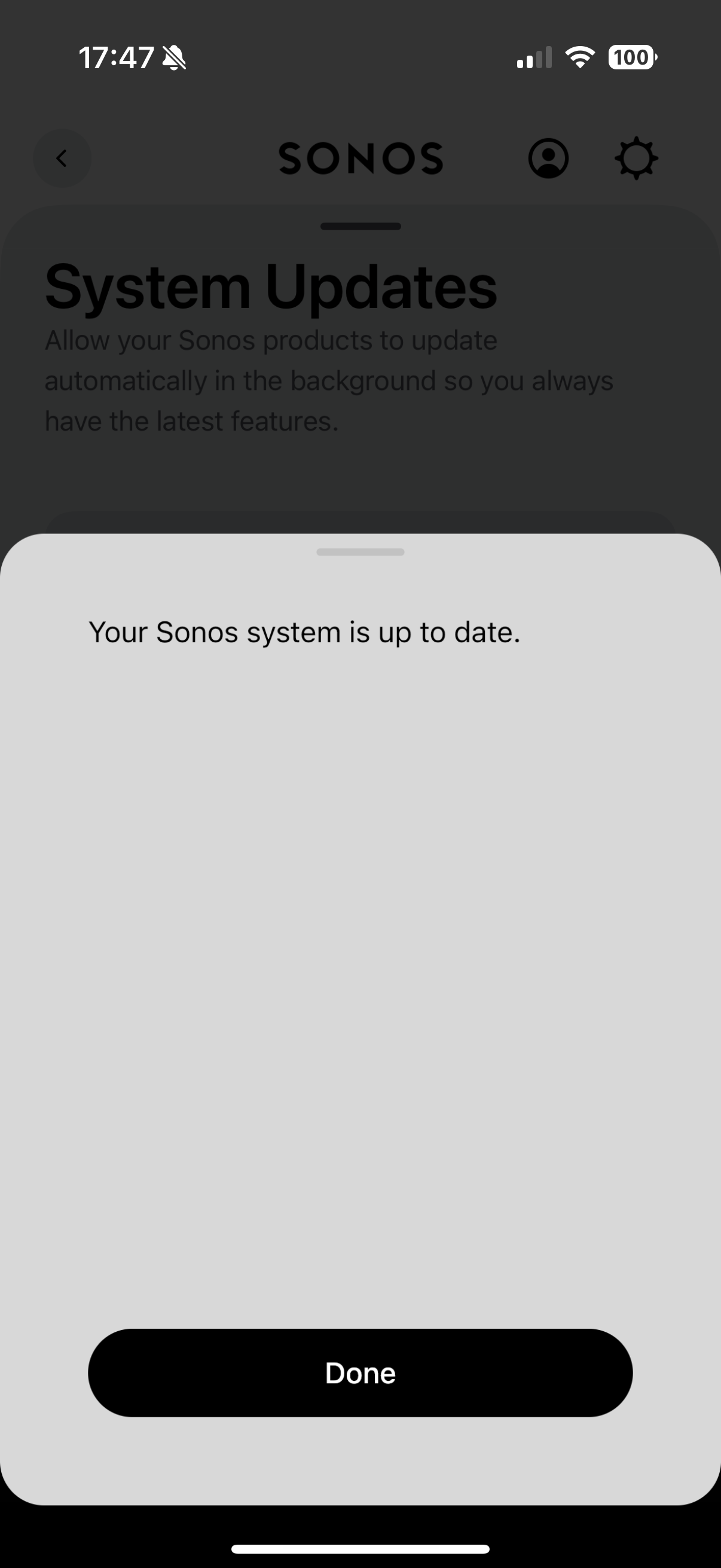
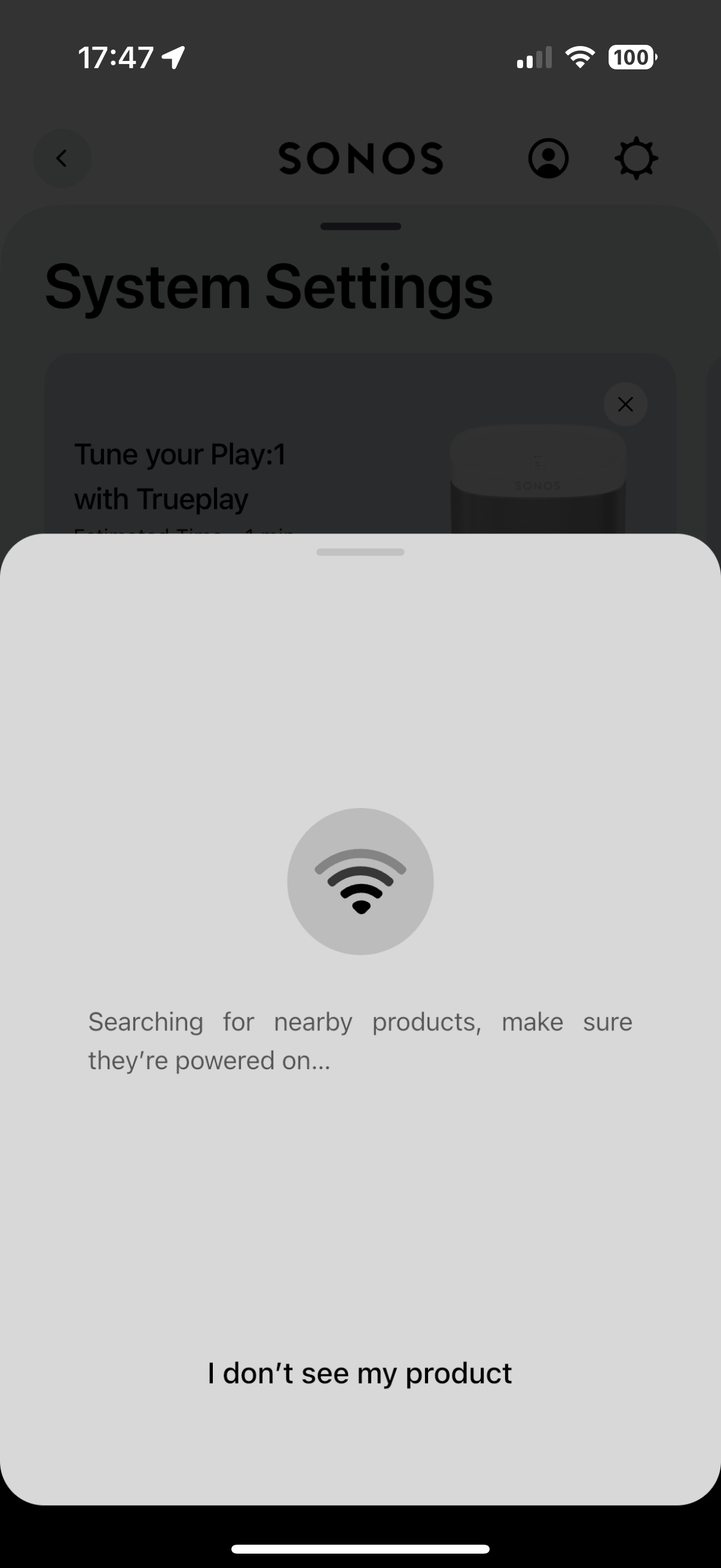
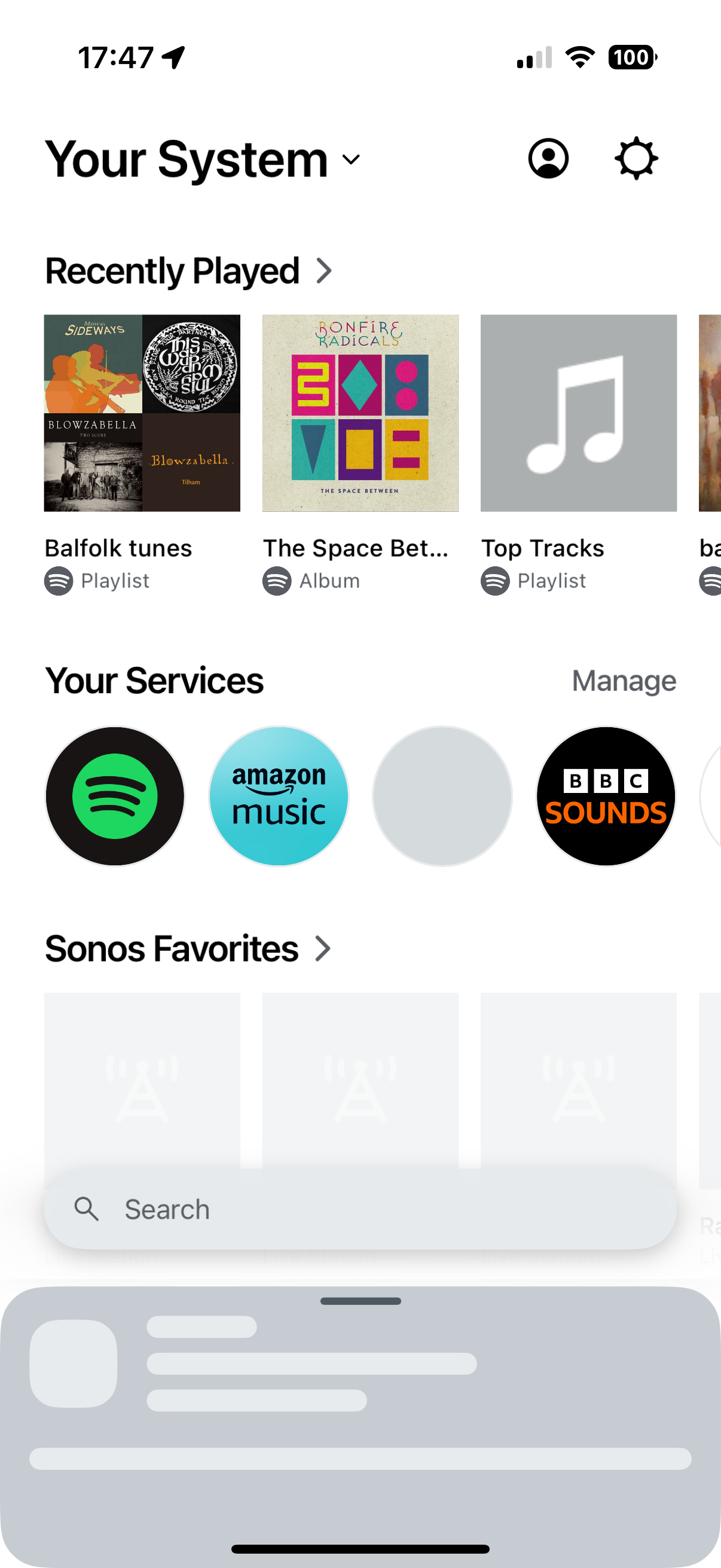
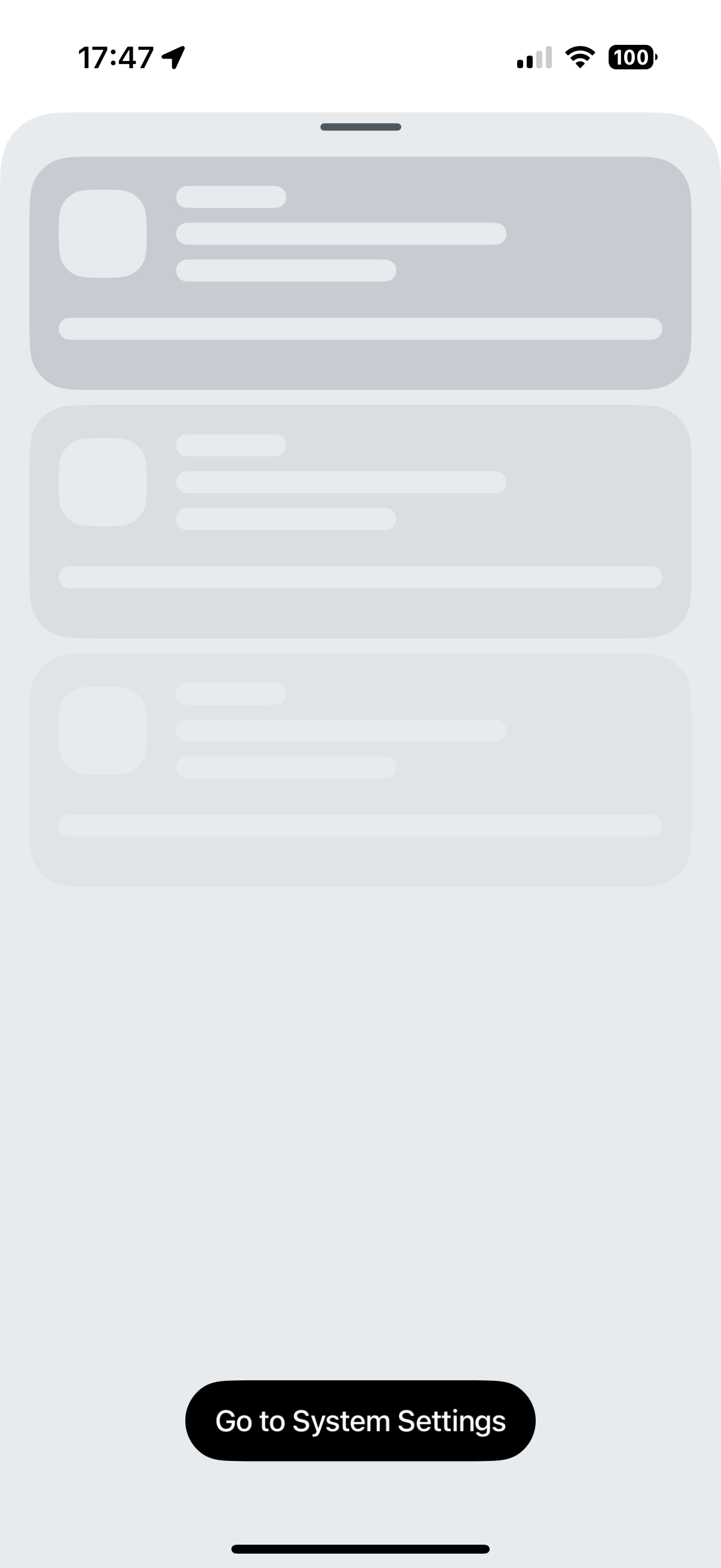
Moderator edit: removed picture with serial numbers

