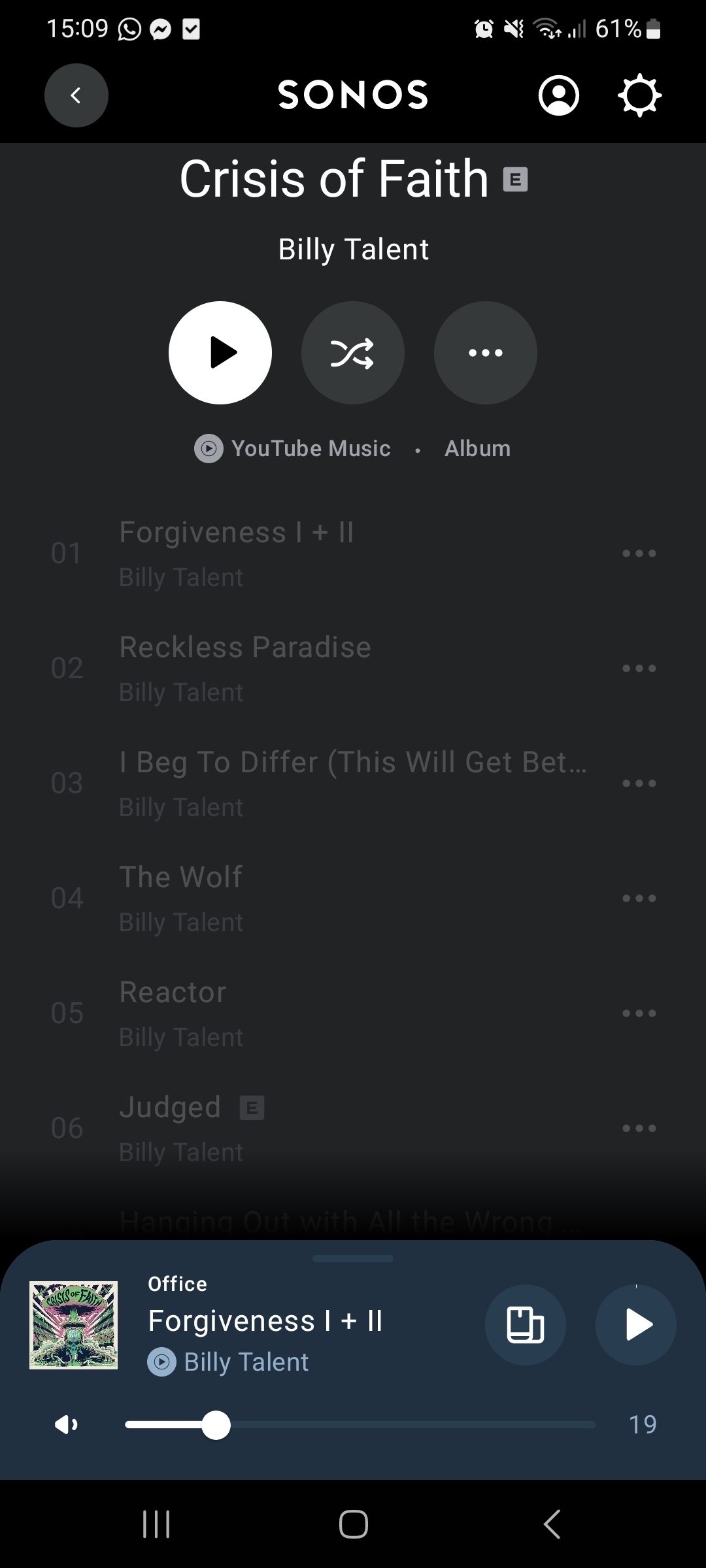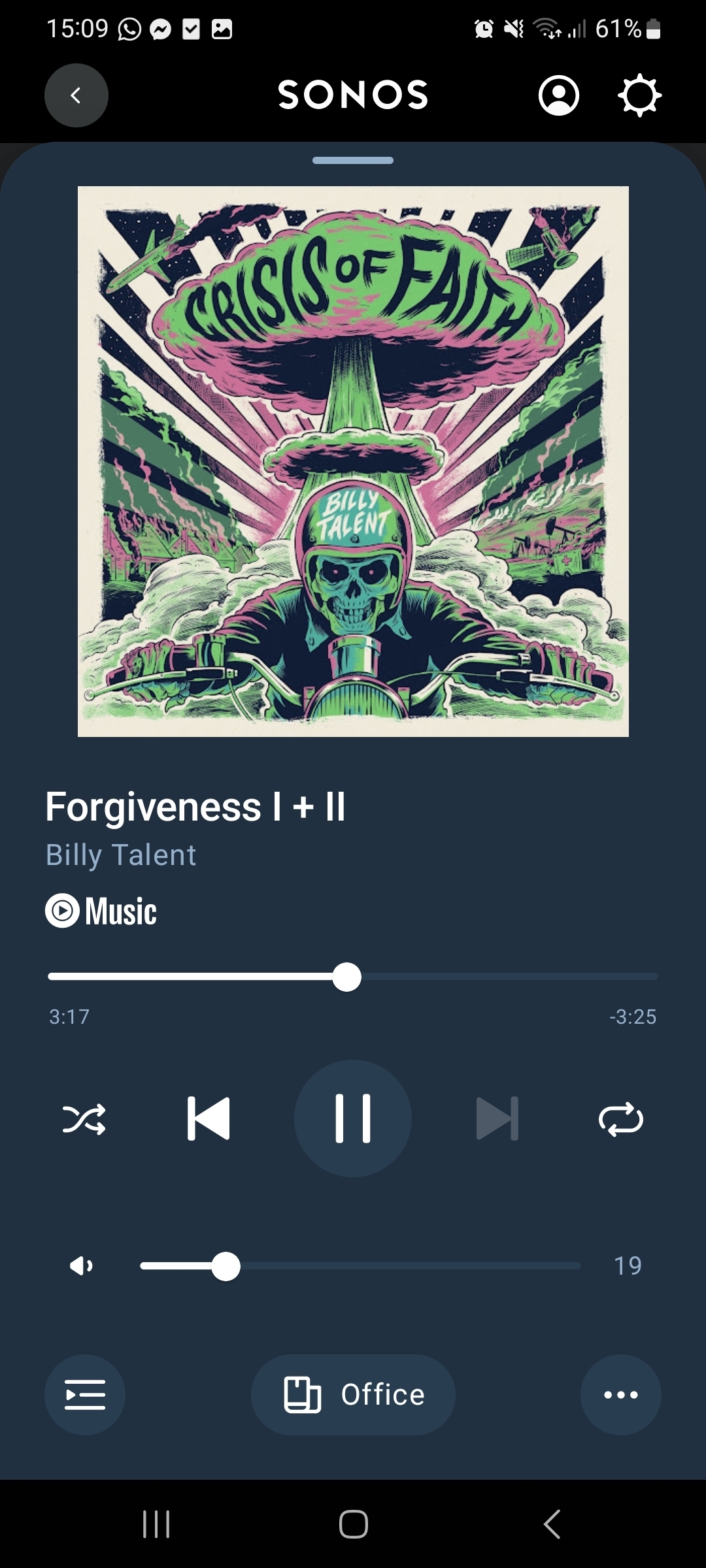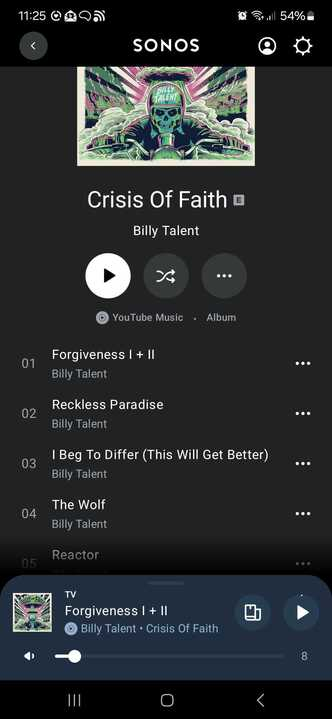Recently I've found that certain albums are available through the YouTube music app, but all songs in the album are “greyed out” if you search the album through Sonos. I've seen another thread which claims that this is due to copyright or licensing issues, but in this case the full album is available through the YouTube music app, and the individual songs can be played through Sonos.
First screenshot: Album searched in Sonos: all songs unavailable
Second screenshot: first track of album searched and played through Sonos
Third screenshot: full album playing on YouTube music