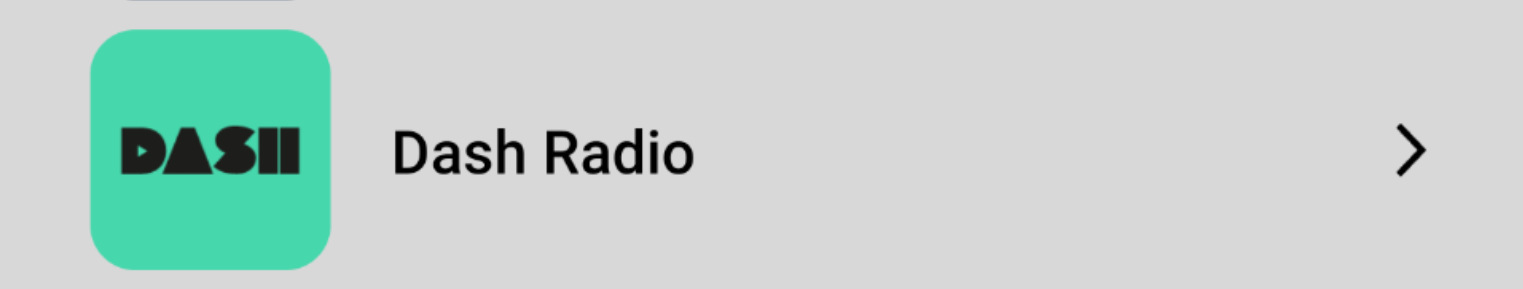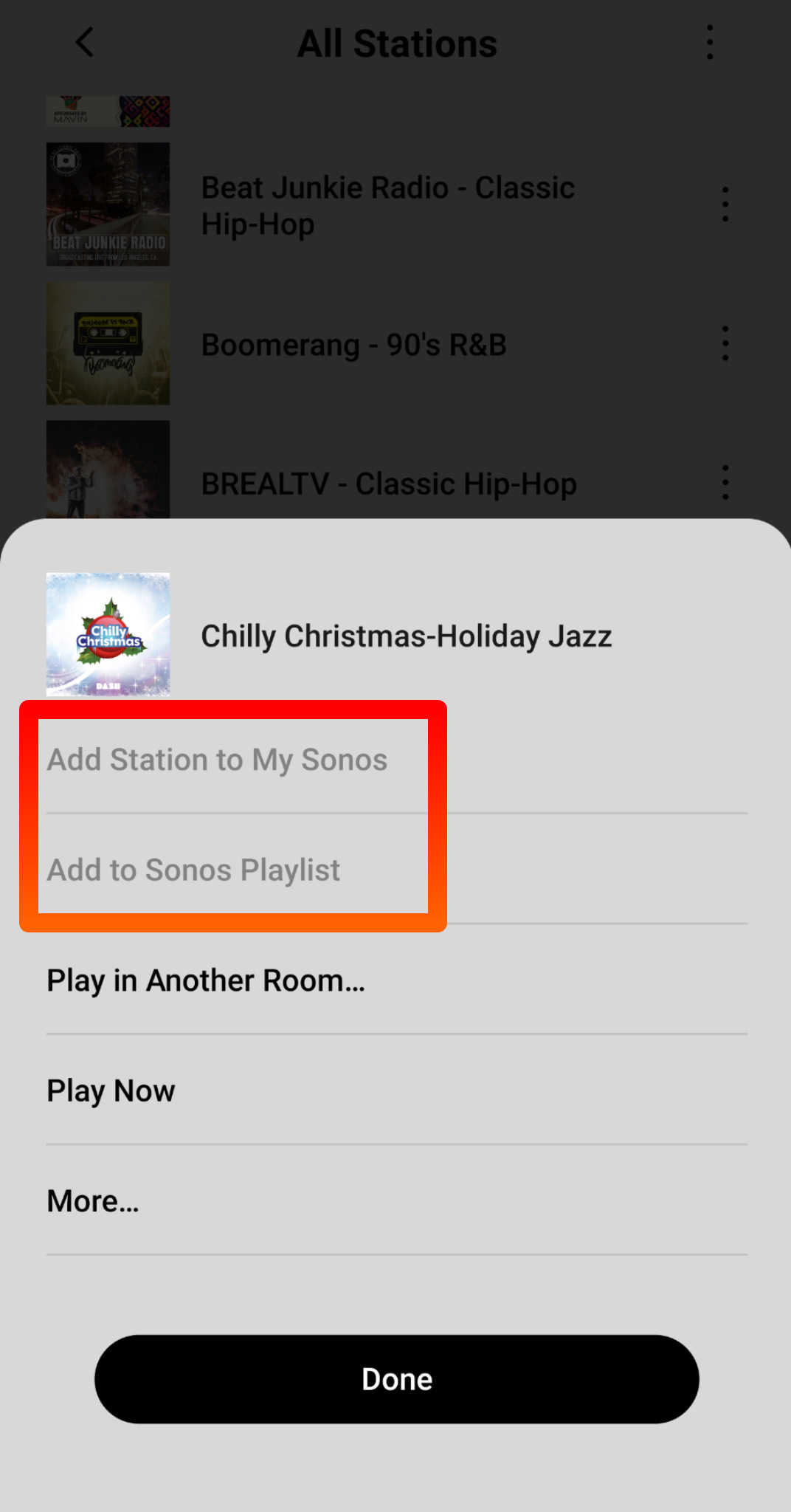I'd like to save Dash Radio stations to My Sonos stations list. Those options are greyed out. Help?
Answered
cant add Dash stations to My Sonos
Best answer by controlav
Ah, ok, makes sense now. Music services such as this need to explicitly declare that their content can be made a Favorite and added to Playlists, and clearly Dash has decided not to allow this.
See canAddToFavorites and isEphemeral here: https://developer.sonos.com/reference/types/smapi-object-types/
If you want this changed you’ll need to ask the Dash folks.
This topic has been closed for further comments. You can use the search bar to find a similar topic, or create a new one by clicking Create Topic at the top of the page.
Enter your E-mail address. We'll send you an e-mail with instructions to reset your password.