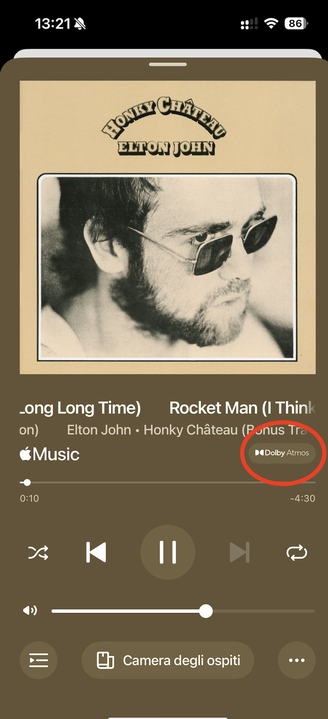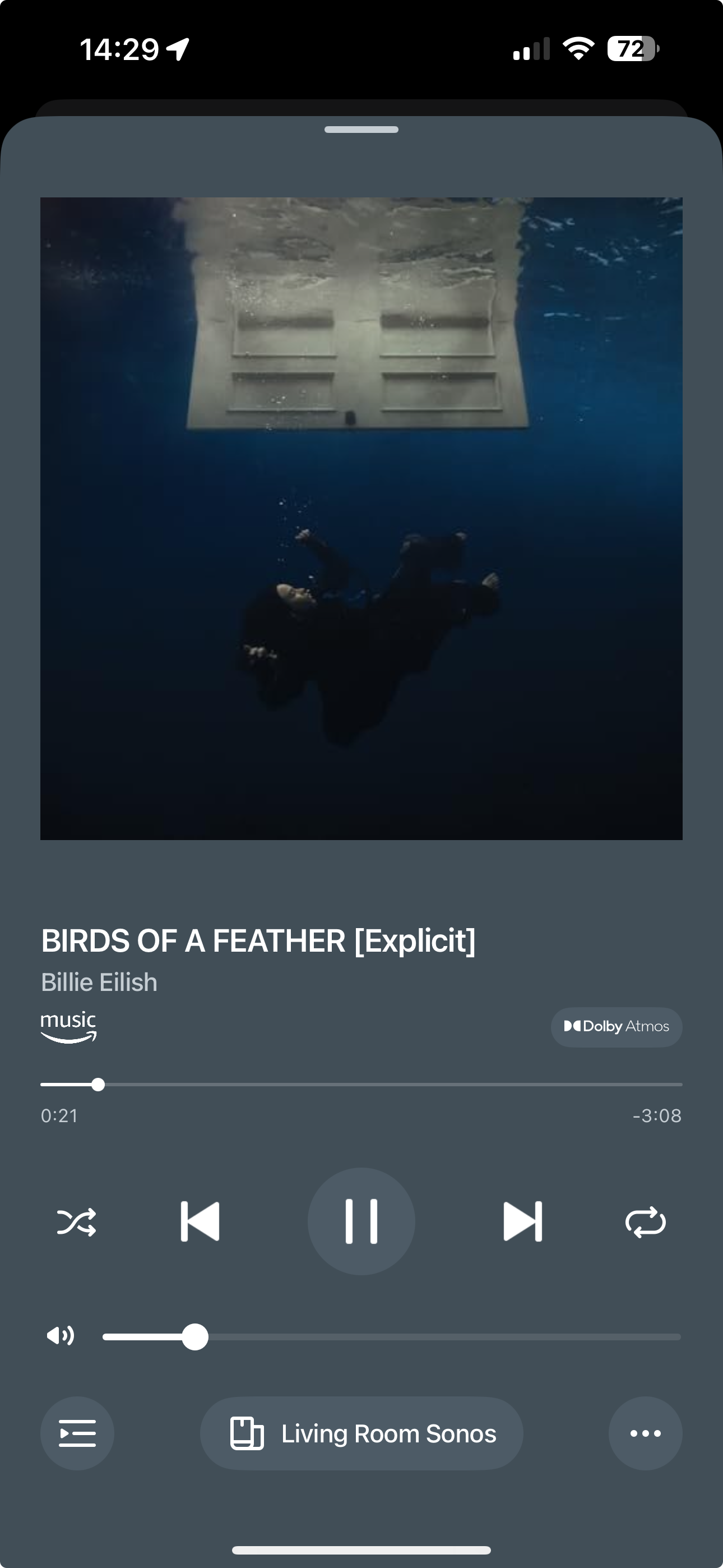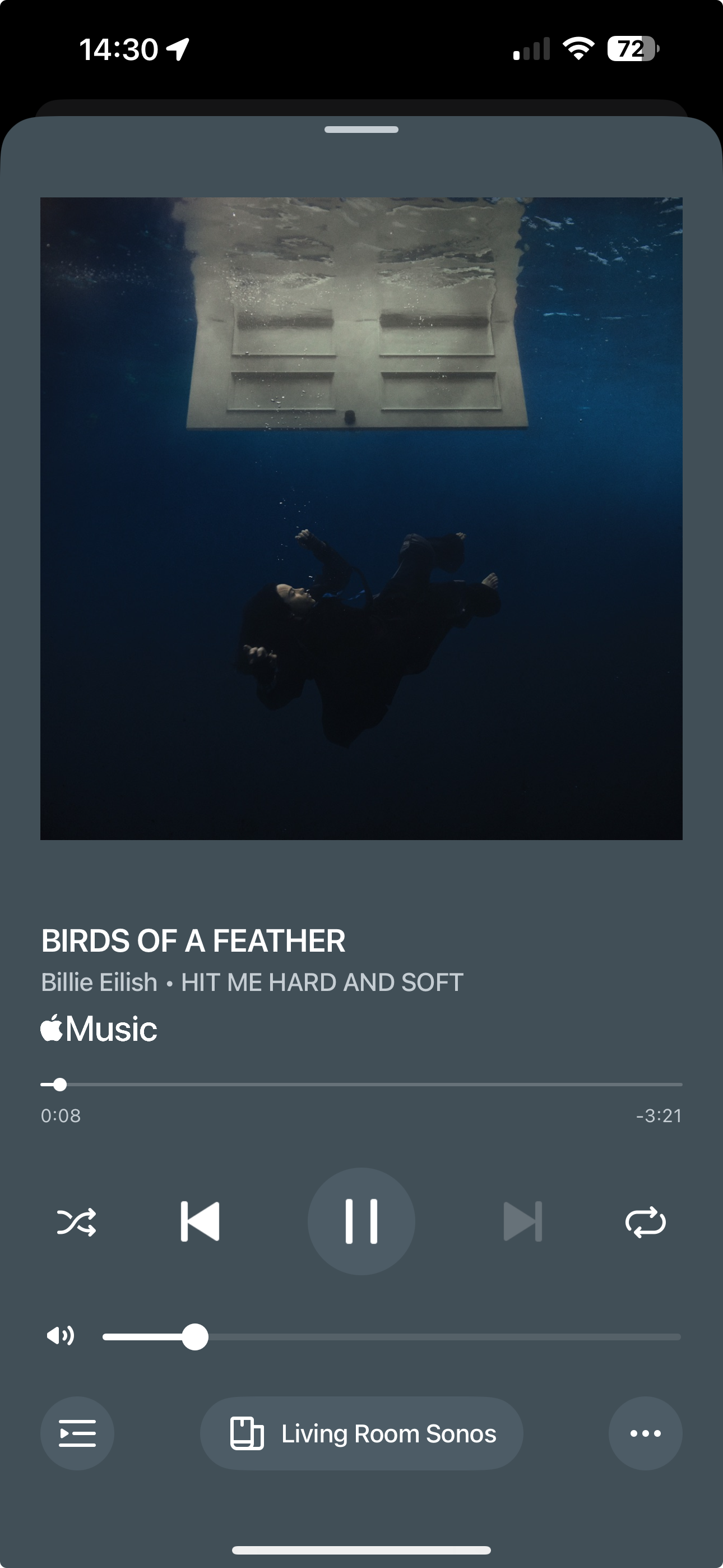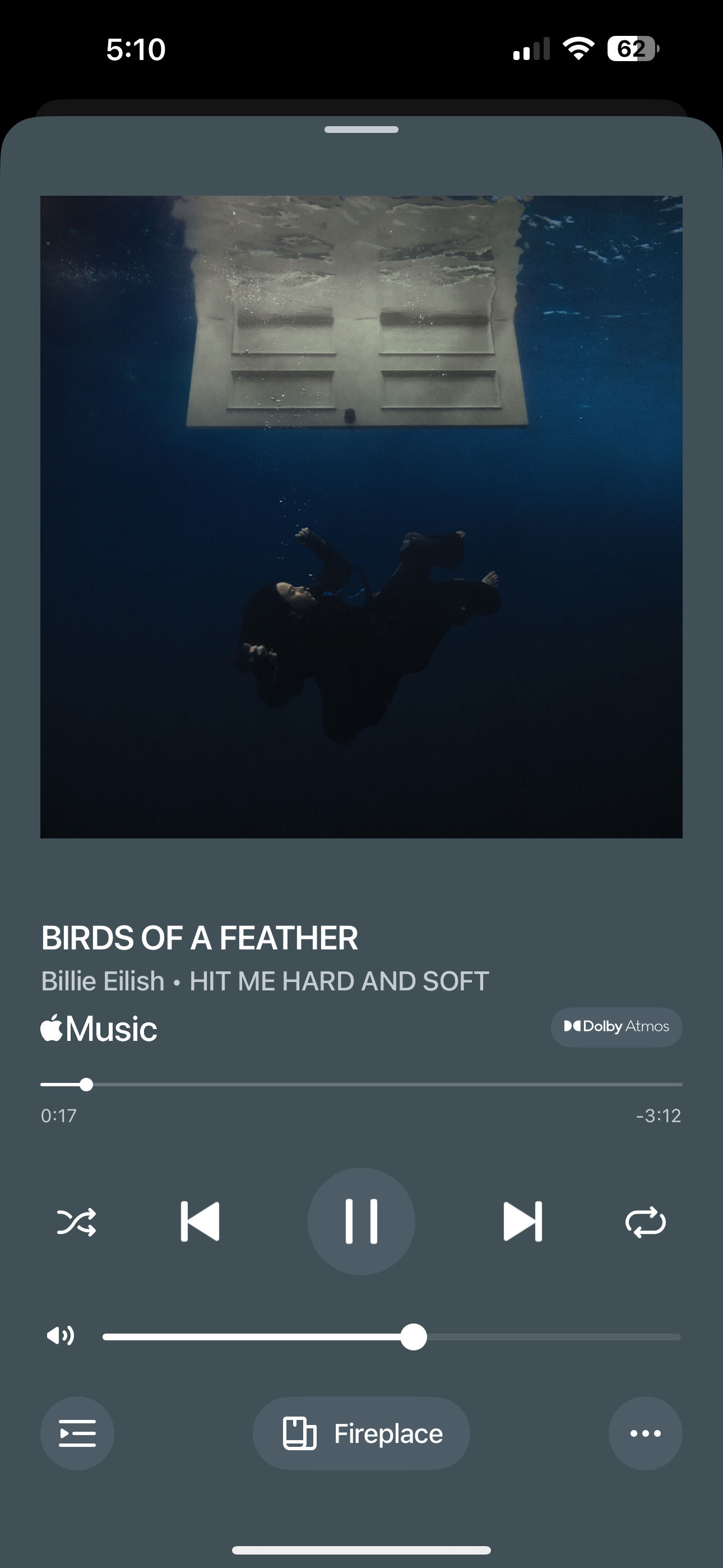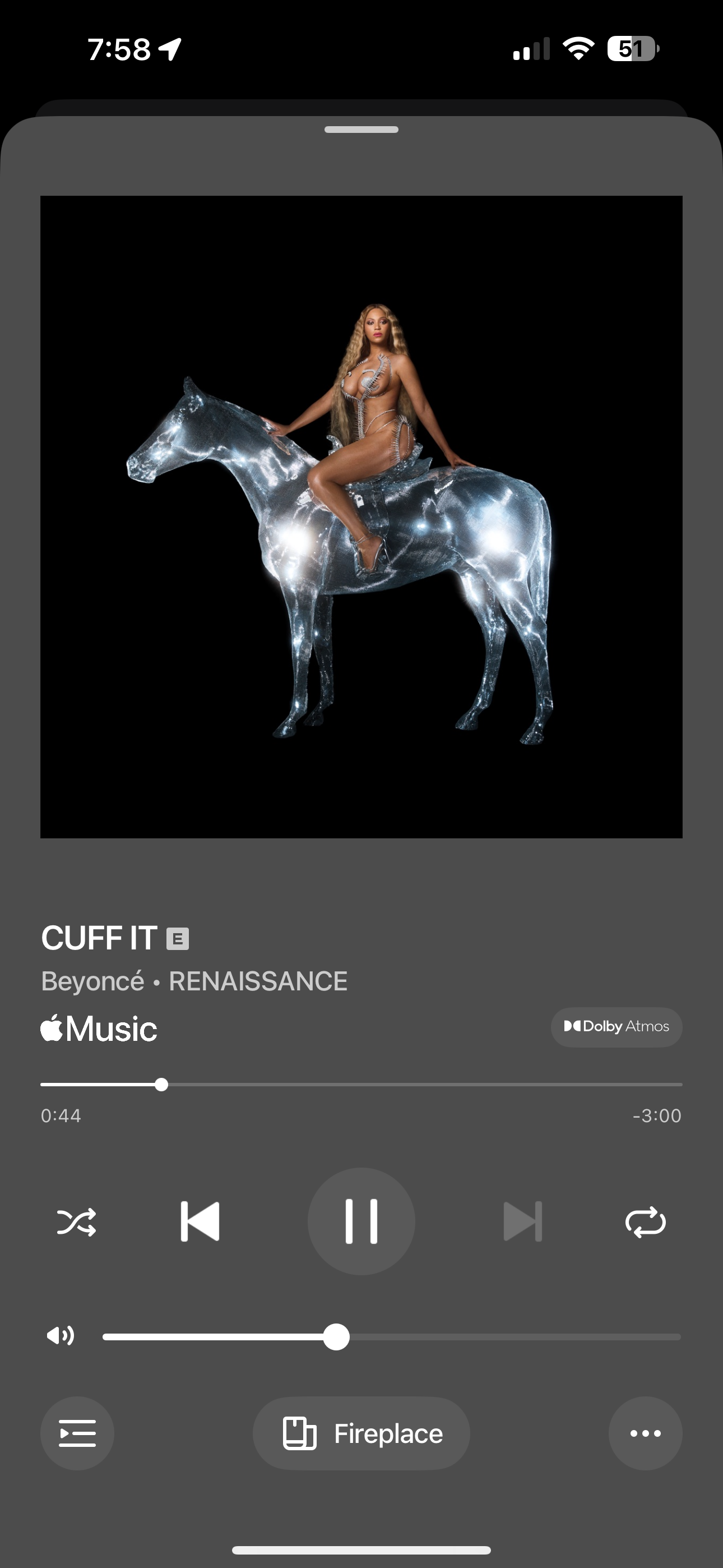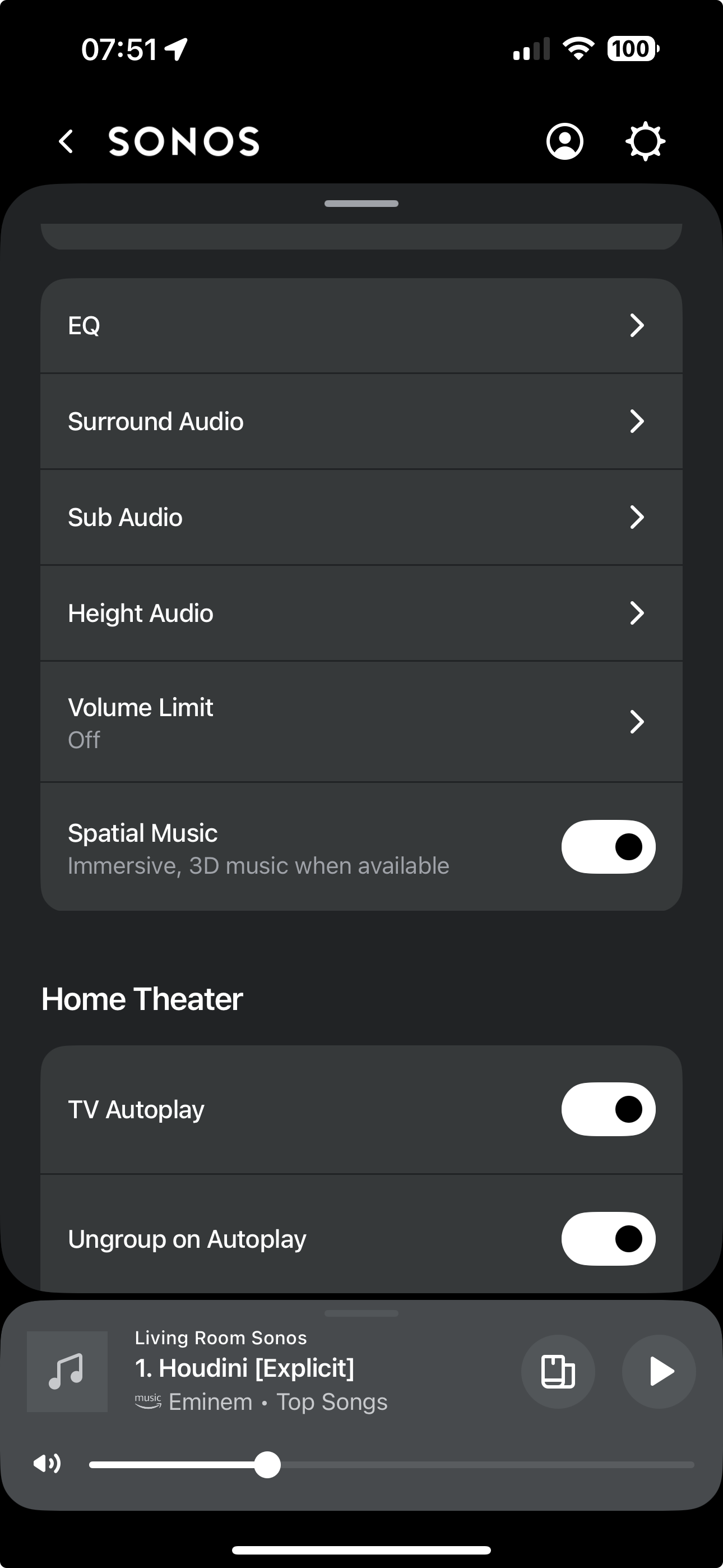I set up my Era 300 speaker yesterday, testing it with Apple music. Both lossless and Atmos sound worked fine. Today, the speaker doesn't play Atmos at all.
If I select in IPhone music settings “Atmos automatic", I get Atmos sound with my AirPods Pro (audible and shown in the Apple music app). When switching to Era300, the Apple music switches automatically to lossless. If I select “atmos always on” in the iphone music settings, I get again Atmos sound with my AirPods Pro but even the lossless sign disappears from the Apple music app. Thus, Era300 is playing only normal voice quality, not even lossless. It is of course noticeable in the Era300 sound quality that it doesn't play Atmos.
I haven't found any way to get Atmos working with Era300 even though it worked well yesterday. Reboots and any changes in settings doesn't help. As Atmos is a major value point of Era300, and Apple music one of the major services for Atmos music, I will return the product unless I get this issue fixed. Any ideas what's going on and how to resolve this?