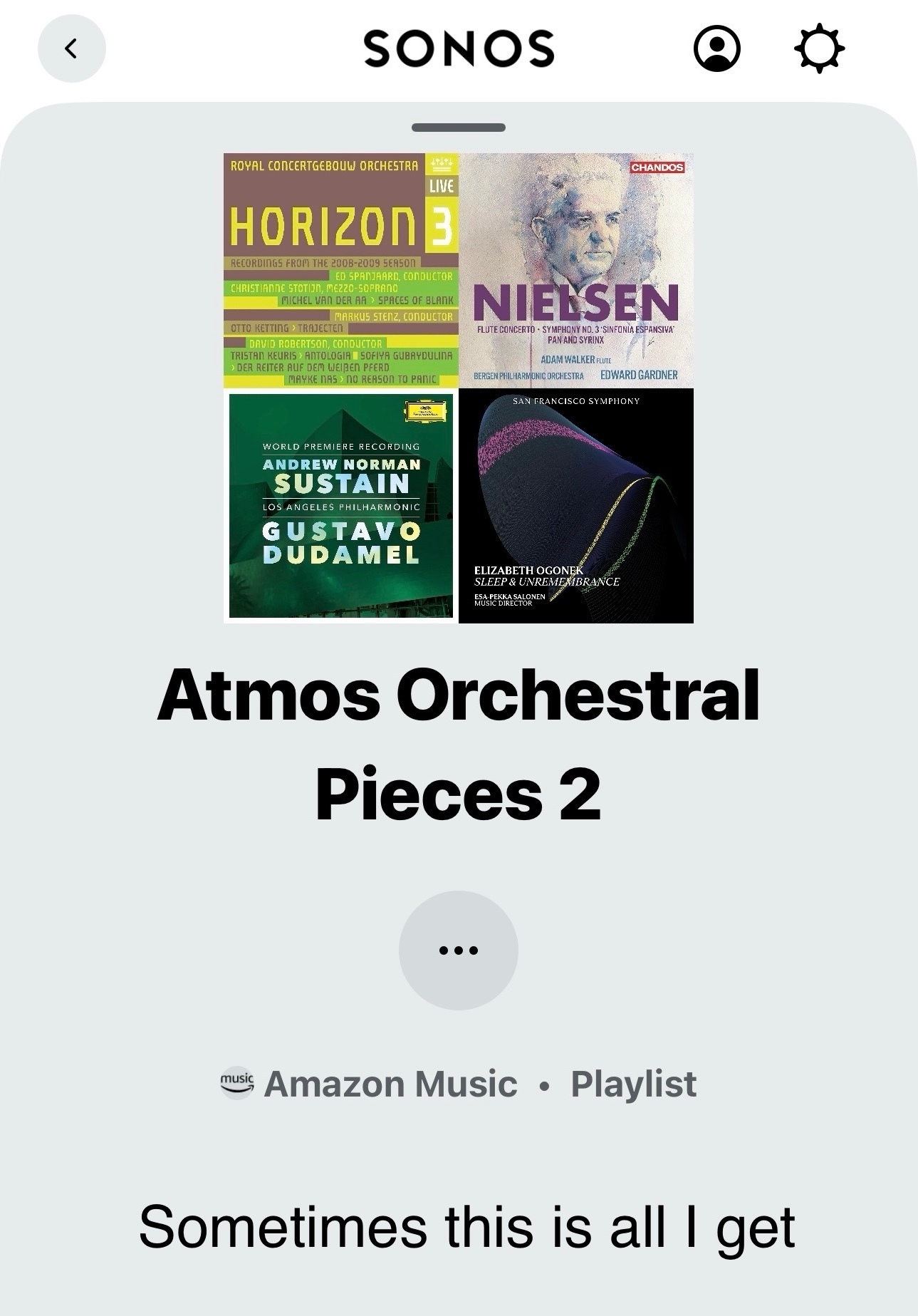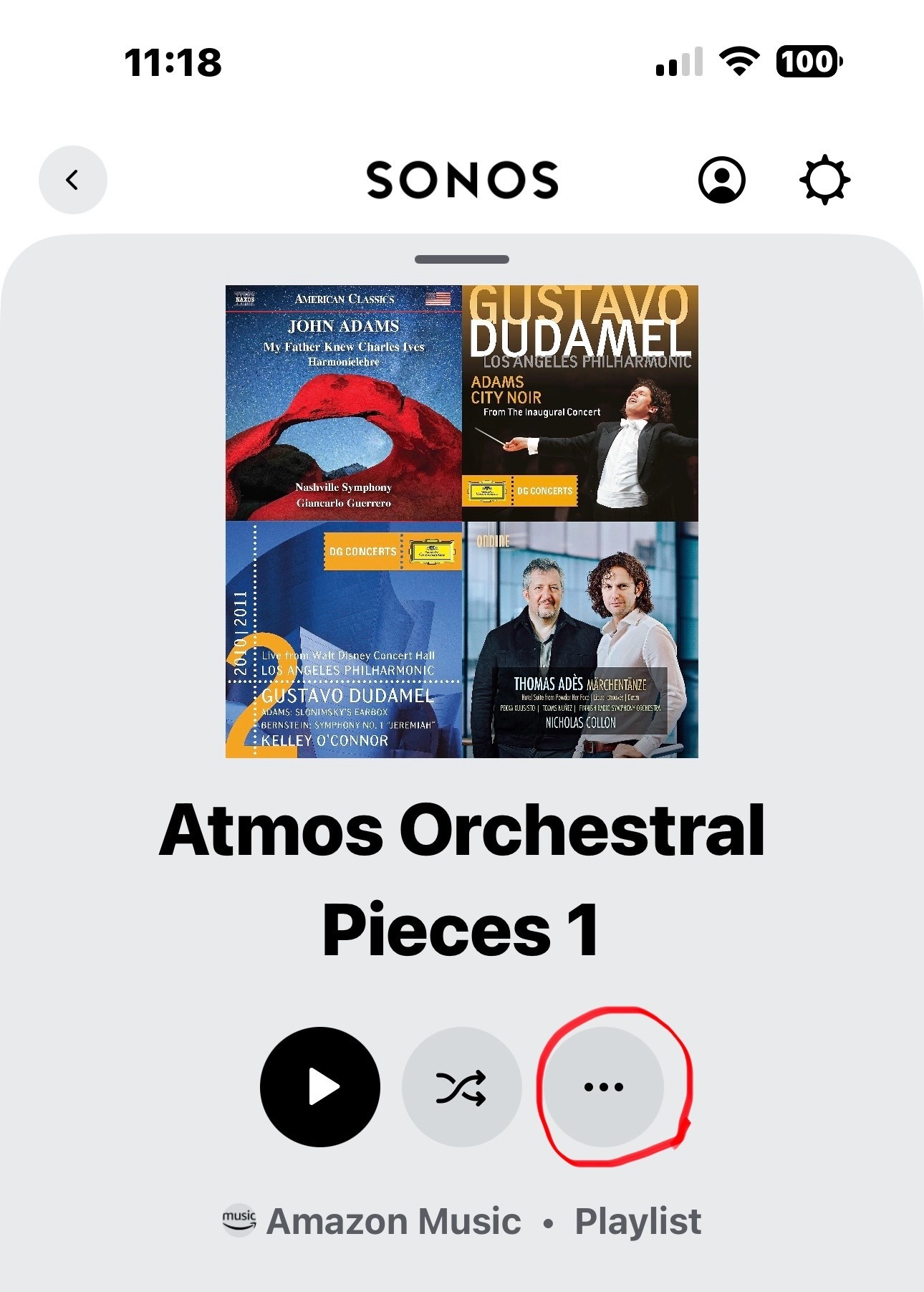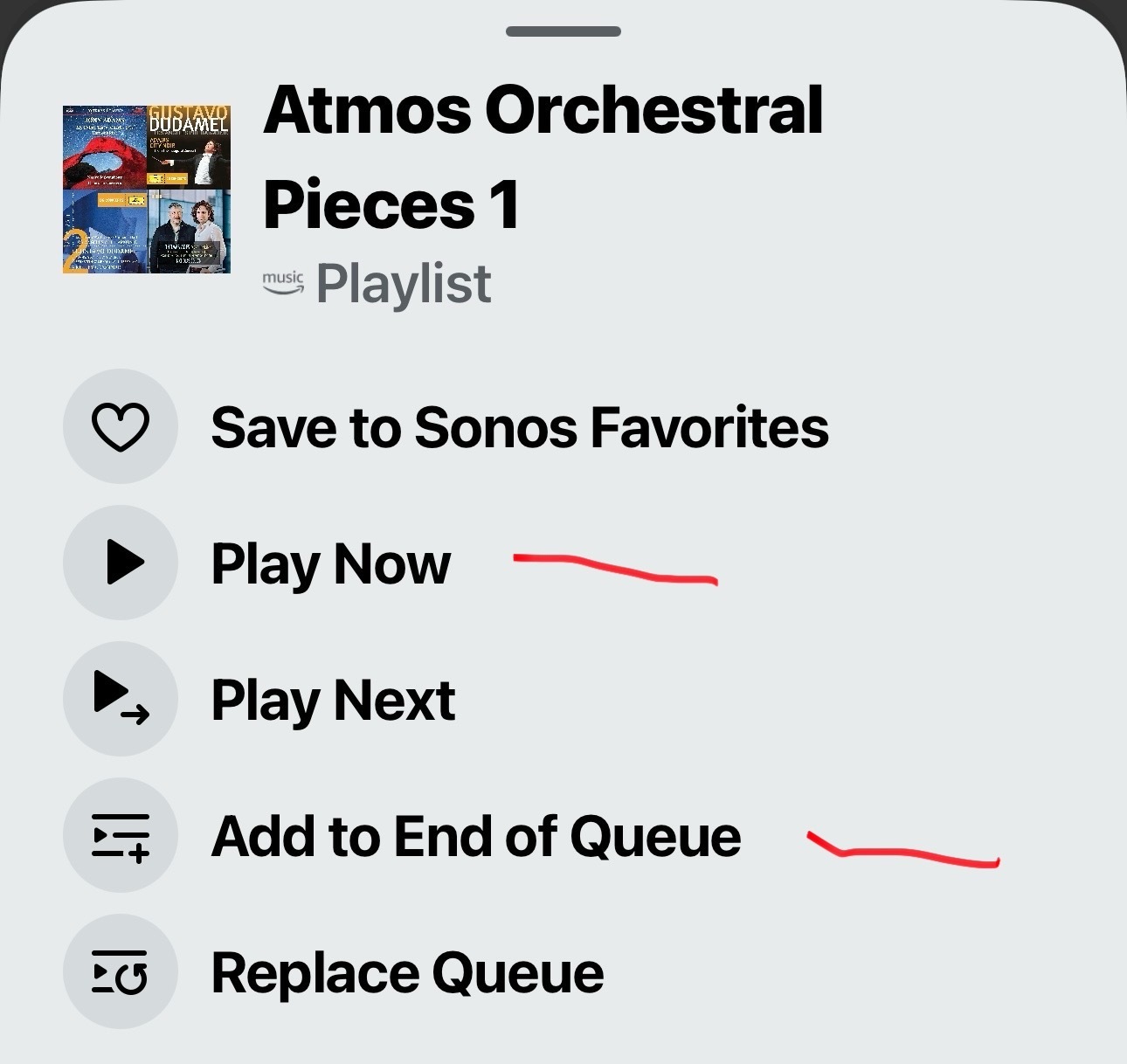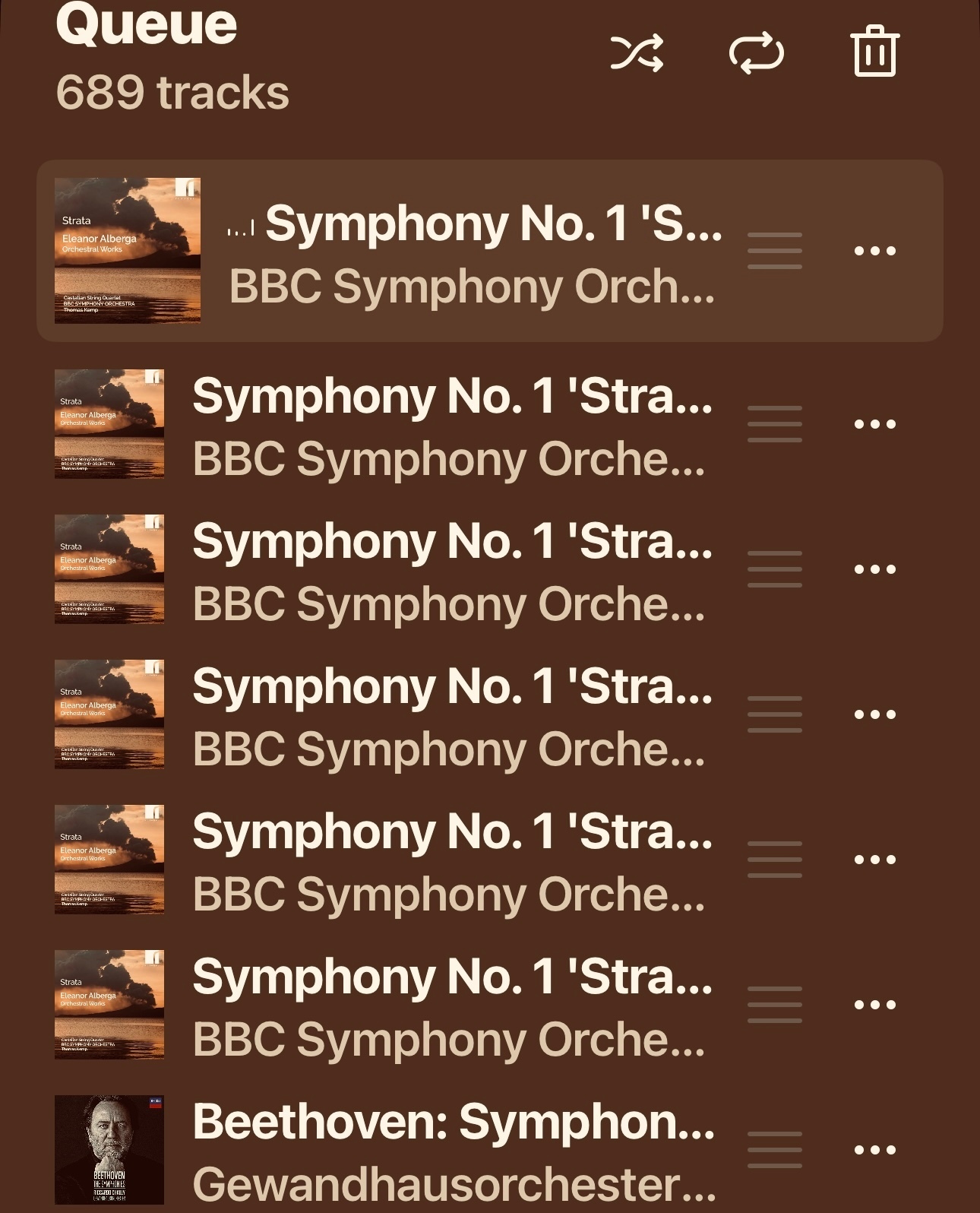As of this writing I have seen quite a bit of improvement with the new app. Response, volume control and grouping have been improved.
However when using the ‘new’ app and I select one of my Amazon playlists which has an excess of 100 tracks the “queue” in the ‘new’ app will only display 100 tracks.
As a test I launched the ‘old’ app on my home PC and when I select a playlist in excess of 100 songs the ‘old’ app and the ‘new’ app show the correct number of tracks. The playlist I selected in the ‘old’ app had 494 tracks.
It’s obviously not an Amazon issue and I was wondering if anyone else would be able to verify this as well.
Apple Music playlists display the correct number of tracks in both ‘old’ and ‘new’ app.