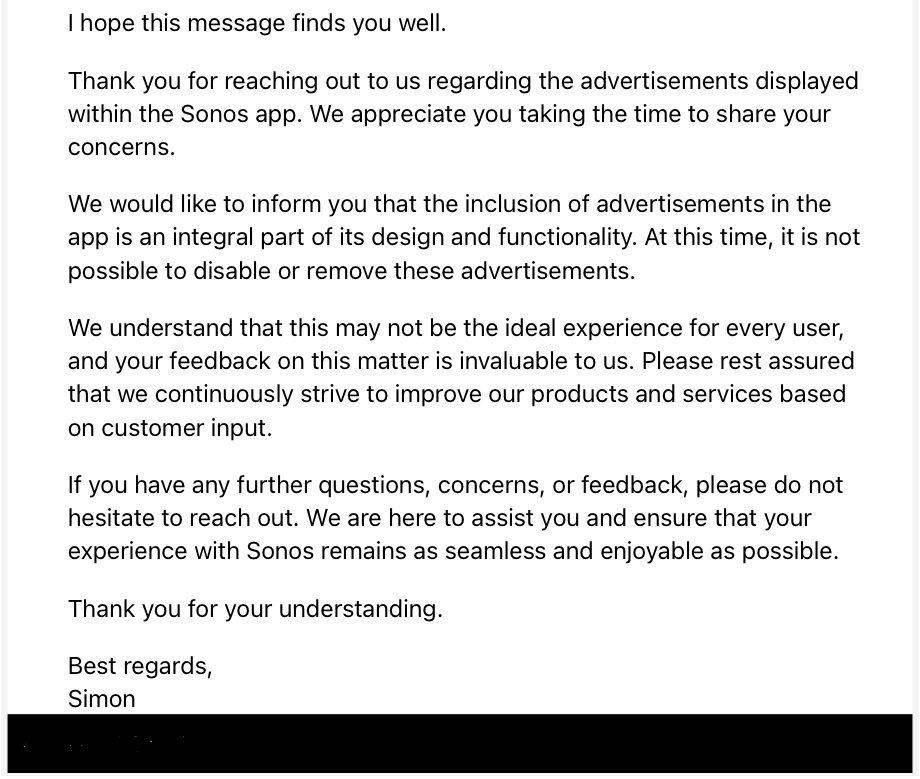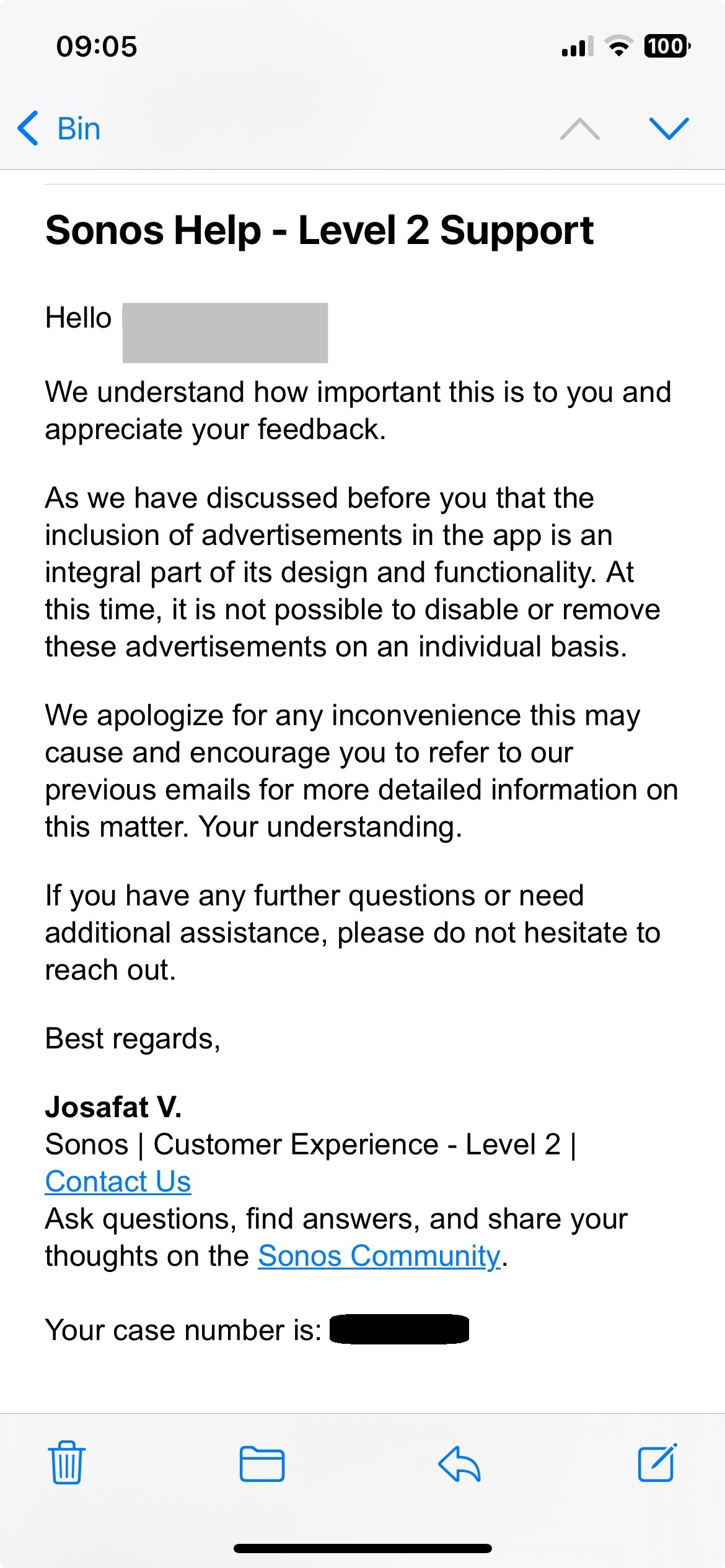Is there a way to disable in-app advertising? Every time I open the app, there is an add right in the middle of the screen. This space should be utilized for my most commonly used features. Can you please make the advertisements opt-in? Or at least move them away from the most precious real estate in the application? I promise you, they are having the opposite effect of making me want to buy more of your products.
Answered
Advertising in the app
Best answer by craigski
Is there a way to disable in-app advertising?
Click your account top right of App, and disable push notifications in Message preferences, ie opt out to receive offers etc.
This topic has been closed for further comments. You can use the search bar to find a similar topic, or create a new one by clicking Create Topic at the top of the page.
Enter your E-mail address. We'll send you an e-mail with instructions to reset your password.