So, I have been trying to connect my music library located on my PC to the (newer) Android App. I can make it work from PC to PC, but many hours spend looking on the net for a solution didn’t give results.
Systems: Windows 11/Android Version 15
SMB1/SMB2 configuration:
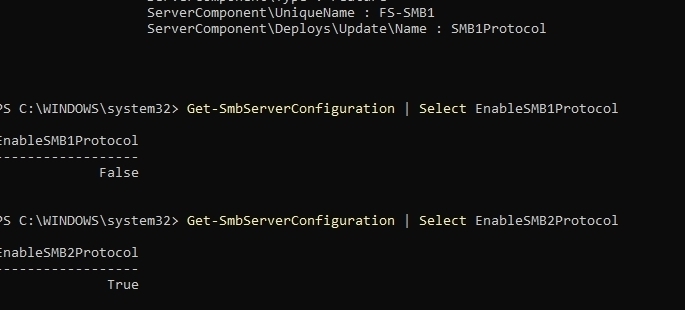
Music file network configuration:
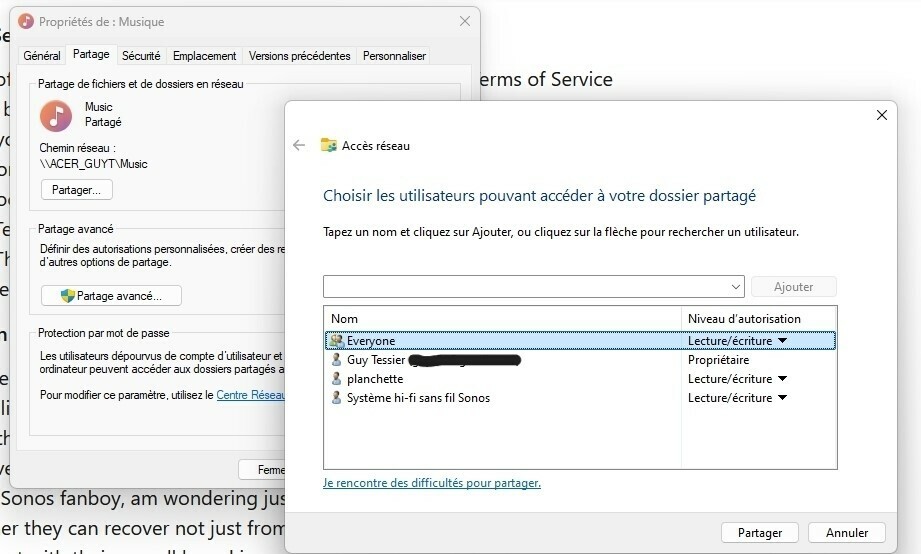
My Sonos App that doesn’t even validate library entry (button stays disabled):
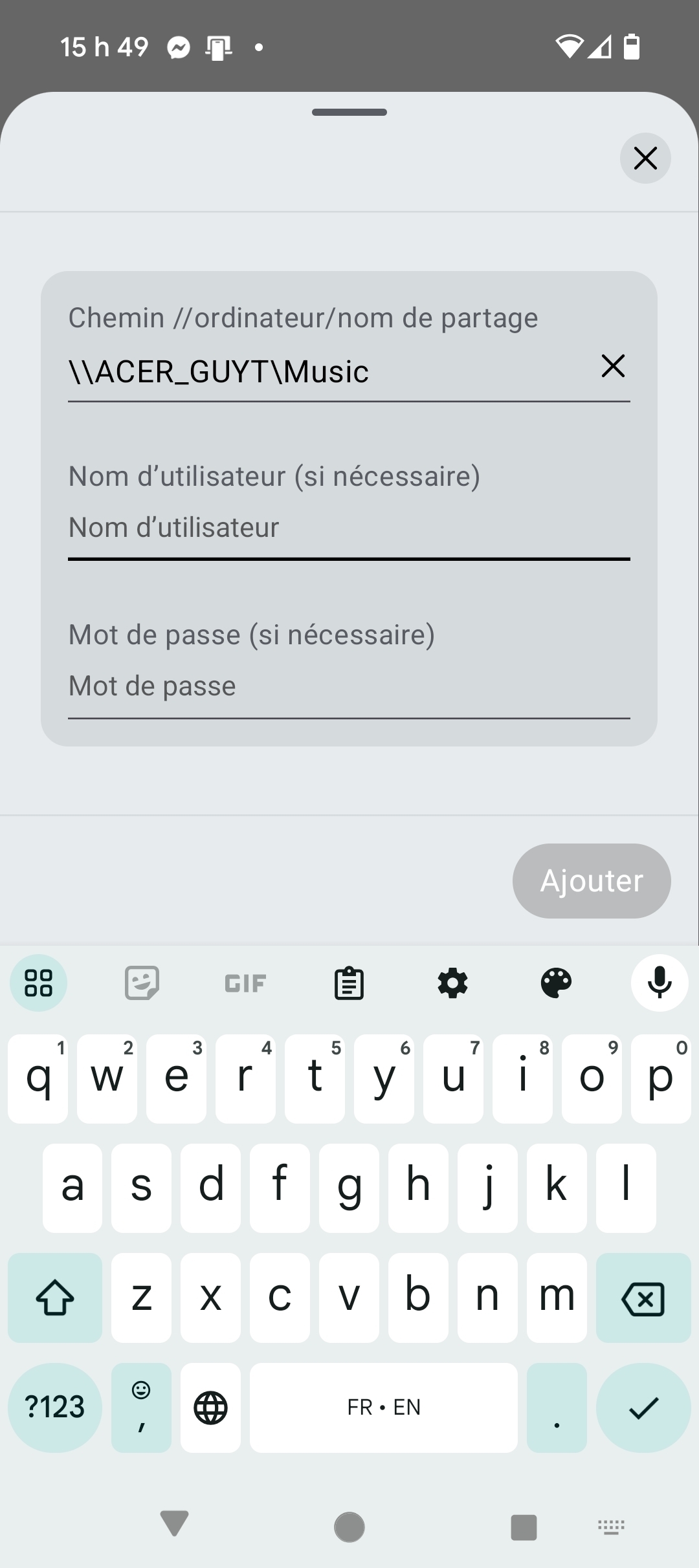
What Am I doing wrong?
Thanks!

