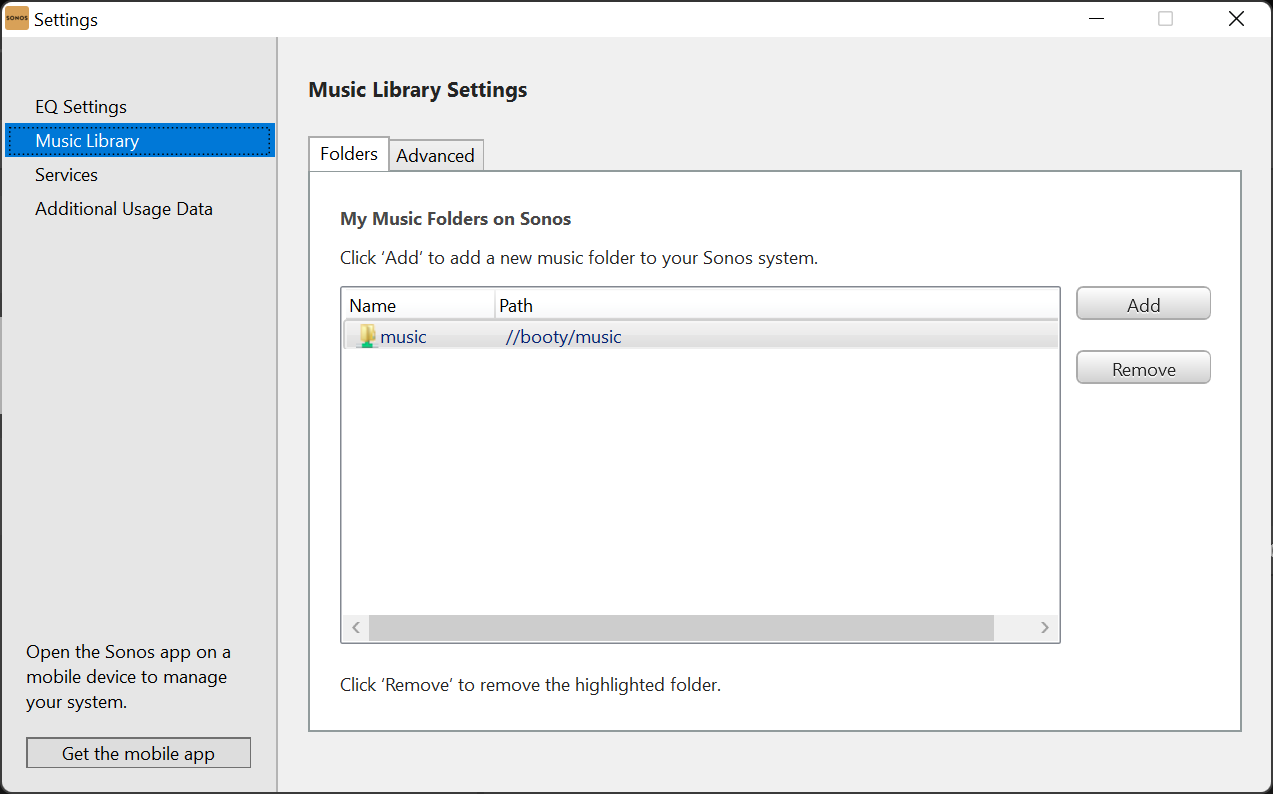I’m looking for a consolidated tutorial, or instructions for setting up a network music library accessible by Sonos devices. Something that will at least cover the basic requirements, system compatibility, etc.
I know this is a wide open topic, and dependent on OS and hardware, but I find myself starting from scratch, searching through other’s mistakes and questions, trying to solve problems that should be basic knowledge.