Hi all , been using the Sonos S2 app for a couple off weeks now , not sure if there's a suggestion thread but perhaps the app UI could be made to look a big nicer / classy ?? Tbh it looks boring and compared to the Yamaha I've come from the Yamaha one looks way better , the colour theme for the room runs through the app , Yamaha one seems to be easier to navigate too
Sonos app is just white or grey , needs to be made to look nicer to match the quality of their speakers etc , I've attached pictures so you can see .
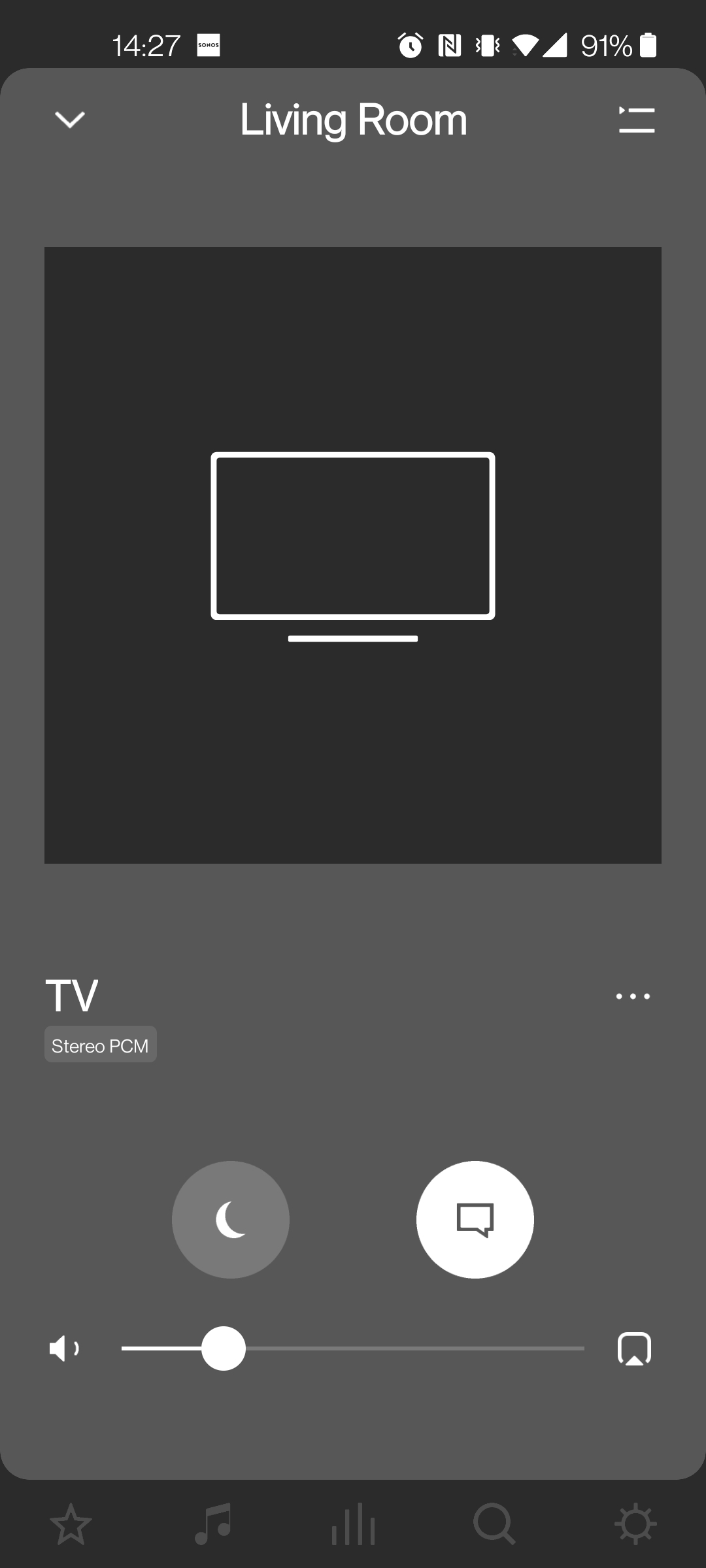
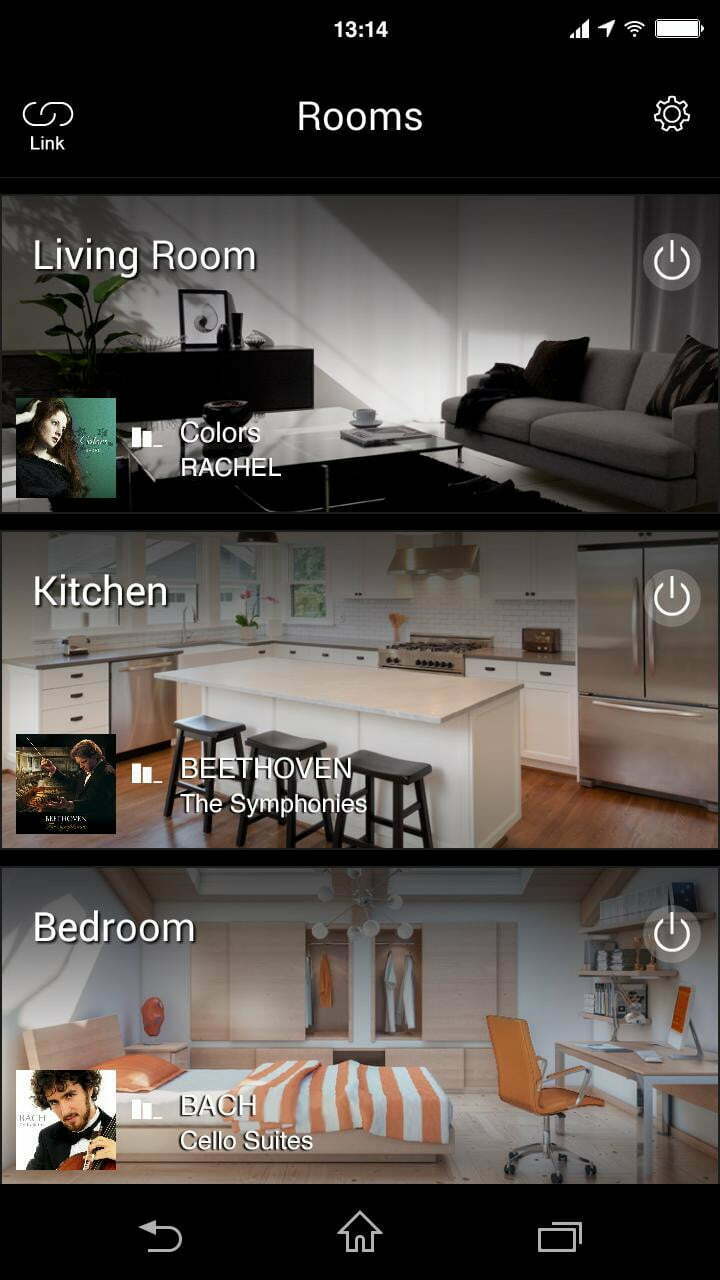
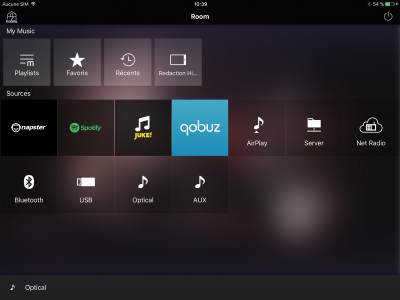
Top is Sonos , middle and bottom Yamaha .


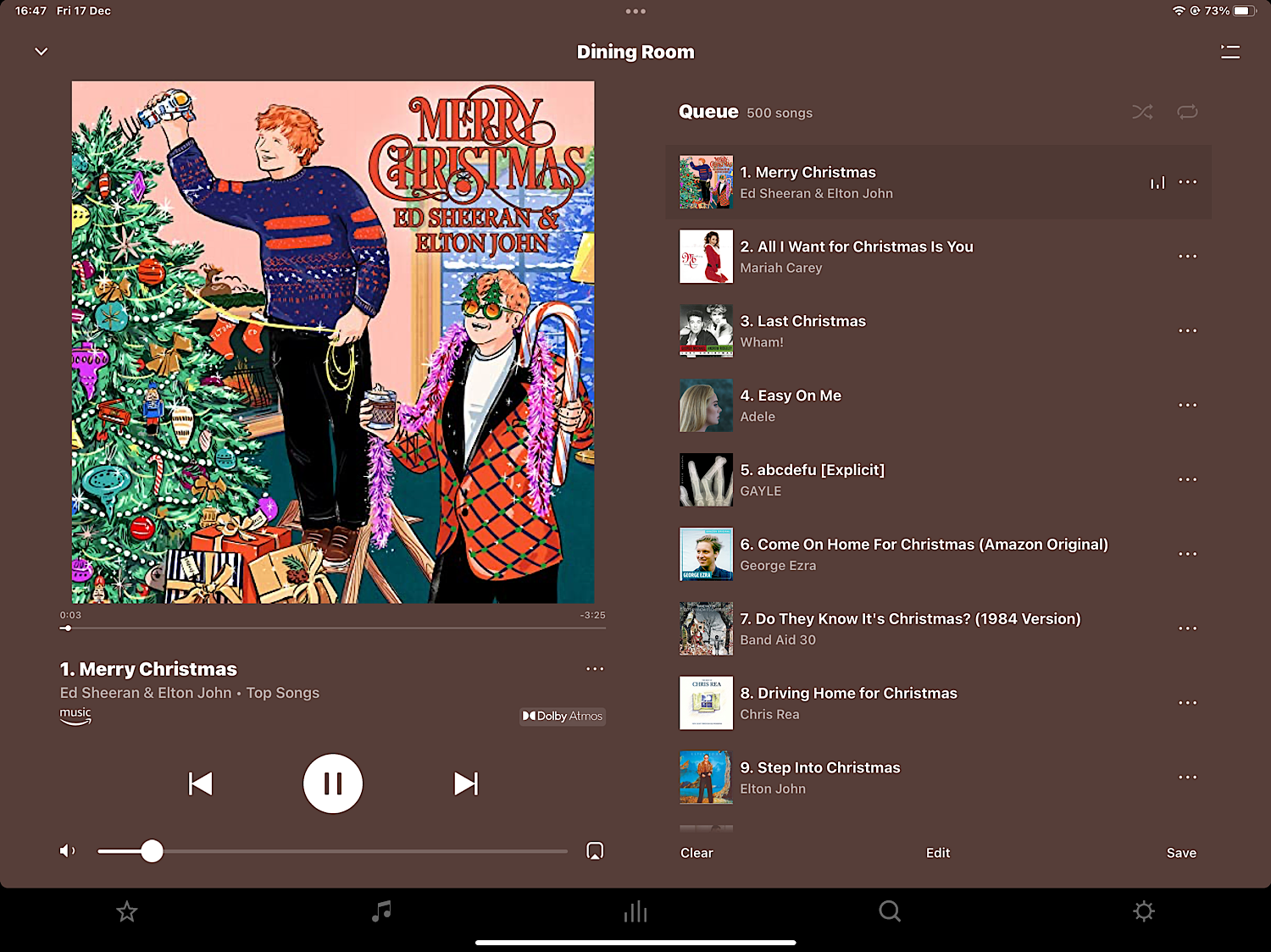
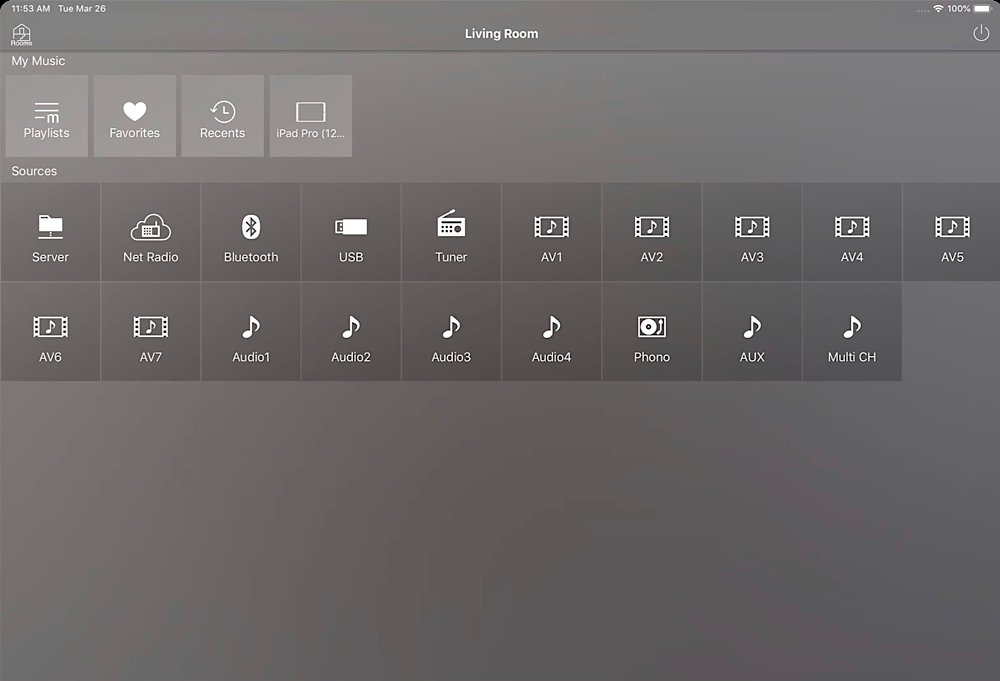
 ?
?