Back in May 2022 I attempted to buy online a “2 Room Sonos One Set”. I have a 30% Upgrade Discount on my account which I was trying to use.
Logging on to my account the 30% discount is clearly shown:
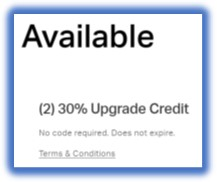
, and the online pricing shows the 30% discount being shown i.e. £398 down to £278.60 = 30%…
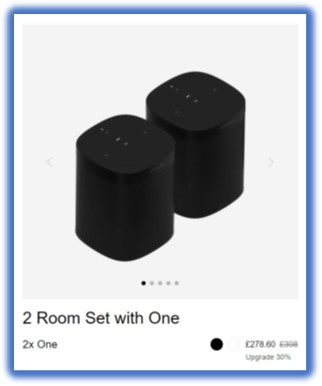
...placing the item in my basket still shows the 30% discount pricing i.e. £278.60…
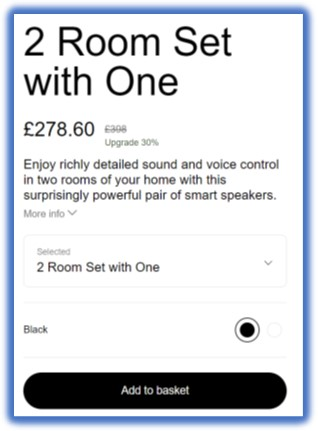
...going to checkout…...hey presto the pricing changes to only a 15% discount!!!!
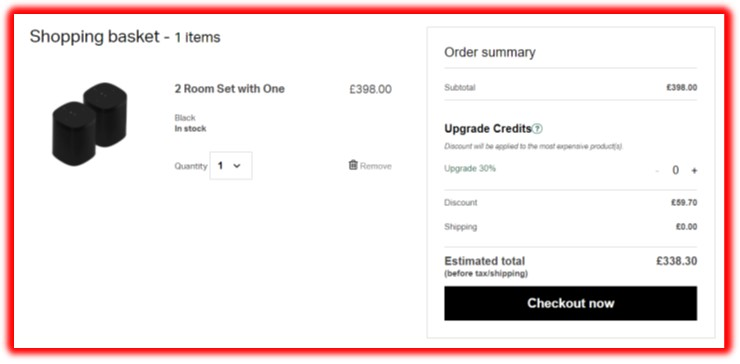
I raised this issue back in early May with Sonos support, sending them the above screenshots of my account and the correct 30% discount turning into the incorrect 15% at Checkout. Sonos support agreed that it was a website error, and that the issue would be fixed.
Since then I’ve lost count of how many marketing emails I’ve received telling me that I have a 30% Upgrade Credit on my account, and how many emails I’ve had asking for feedback on how Sonos was performing.
If only they spent as much effort fixing their online Shop... 6 months on and the website issue still hasn’t been fixed!!!!
Is this an issue on just my account or are other Sonos users experiencing the same issue?

