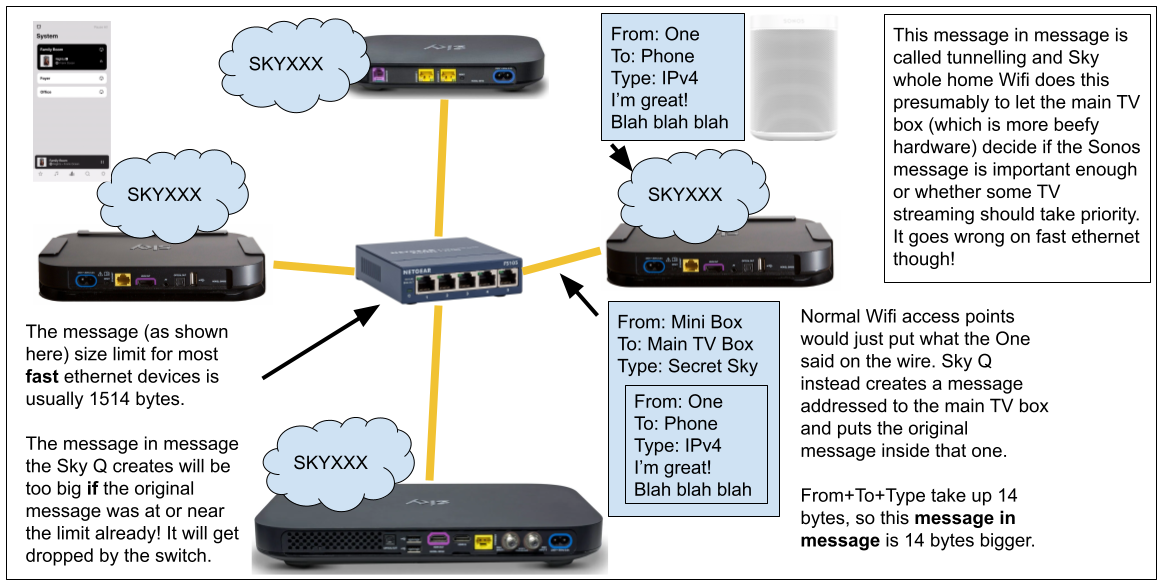I have seen that many people have experienced incompatibility between SkyQ and Sonos
I have a Sonos system - TV Beam, Play 5 (2) and 2*Play1. All was fine until I installed SkyQ.
I had problems immediately on install - lost speakers, IOS App not finding the Sonos next.
I have done many of the basic bits - cycled router, Sonos devices on/off.
I have ended up with One sonos Play1 connected to network, via Ethernet and others linked via Sonosnet (WM0). Main SkyQ box connected via Ethernet and mini via WiFi. At the moment things are stable, in that I can see speakers using IOS App (from some places in the house- will need to give it longer to see how stable.
However if my iOS device is too close to either SkyQ box it does not find the Sonos system If I walk away from SkyQ box(s) to the other side of the house closer to the router (and Ethernet connected Sonos), then IOS App finds the sonos system and I can control the boxes. There is obviously some interference in the WiFi (meshes).
I guess I can try to change channels and bands, but I don’t want to start messing around/ experimenting - home workers on network- is there a definitive solution (other than getting rid of SkyQ or Sonos). Is there any chance that Sonos and Sky will provide updated software
Not a brilliant customer experience!