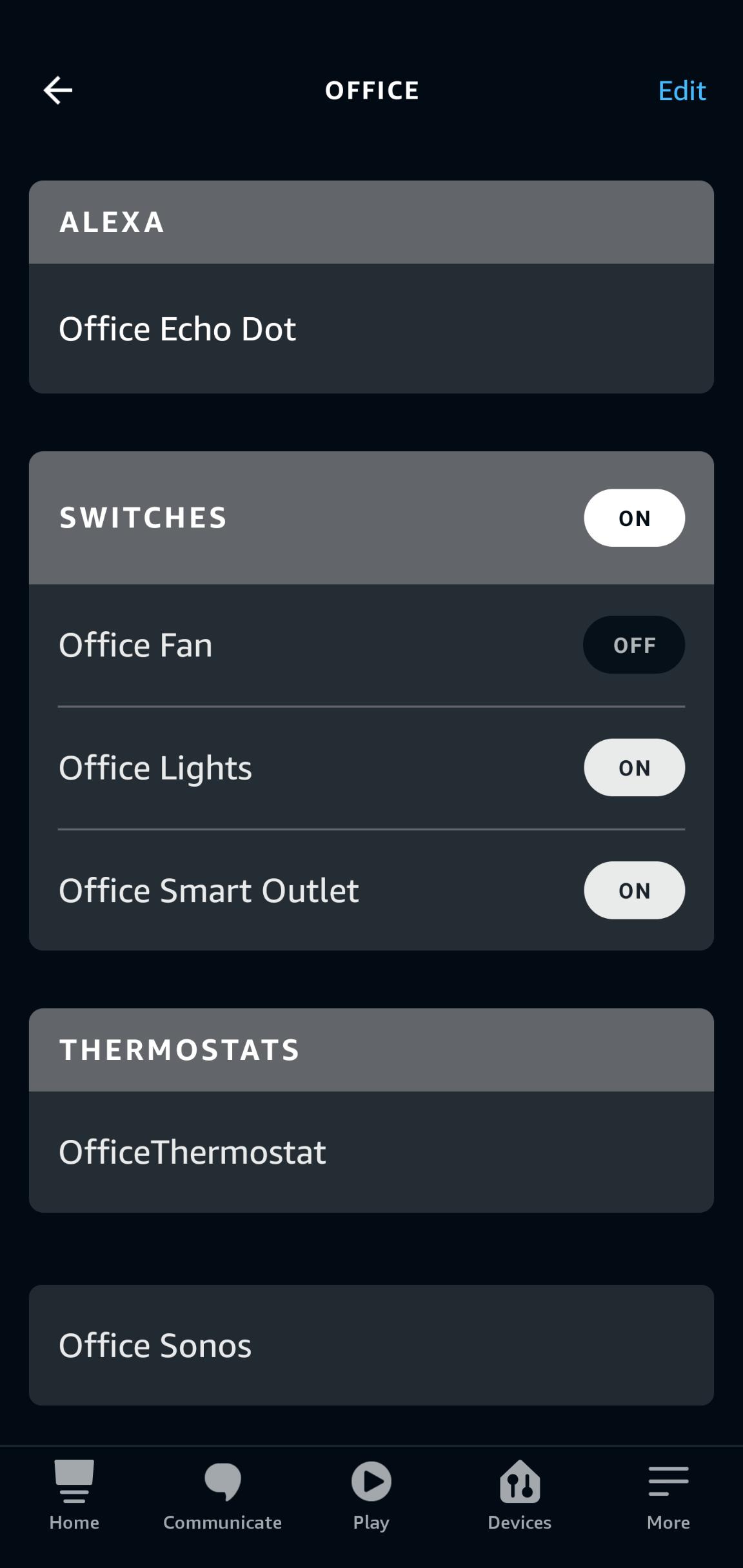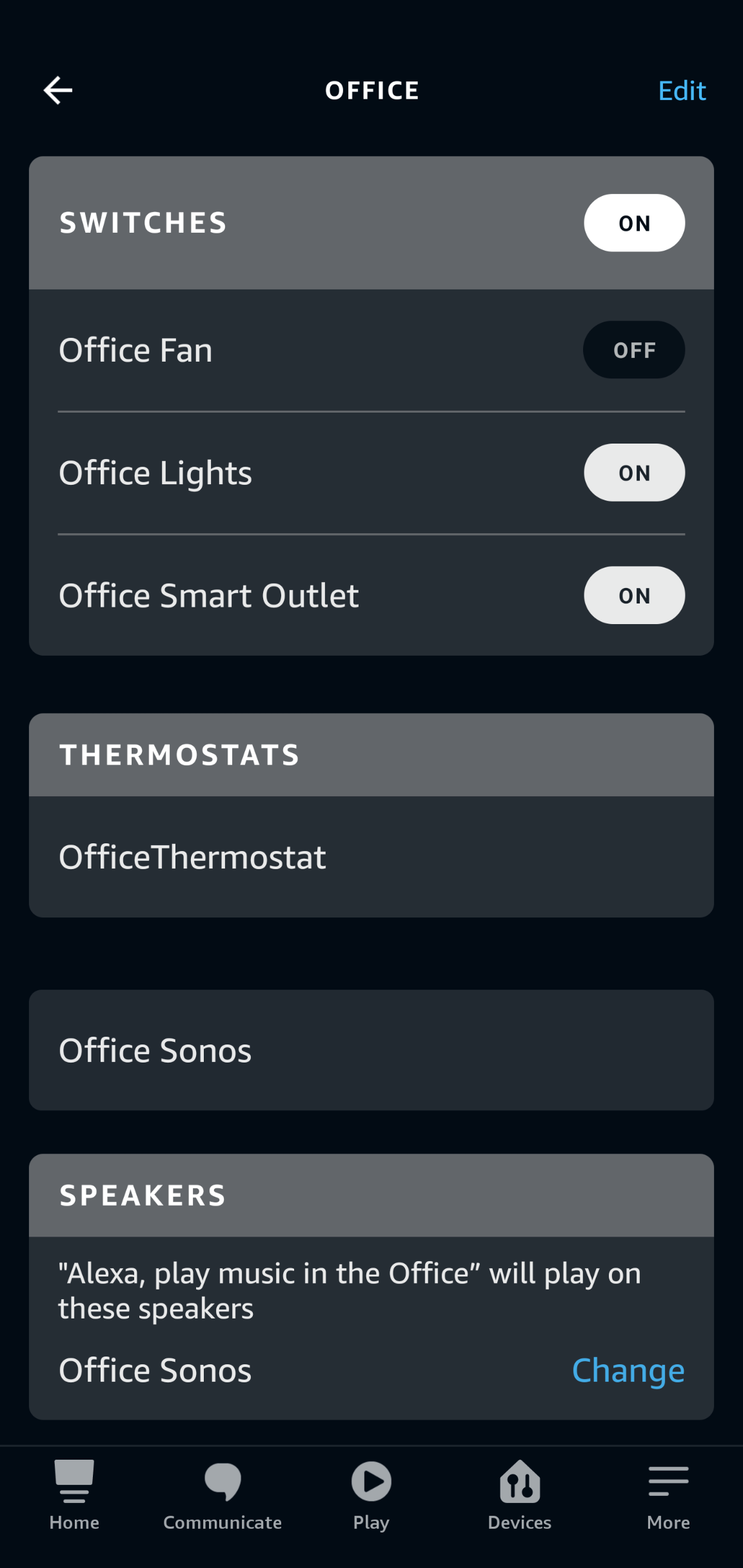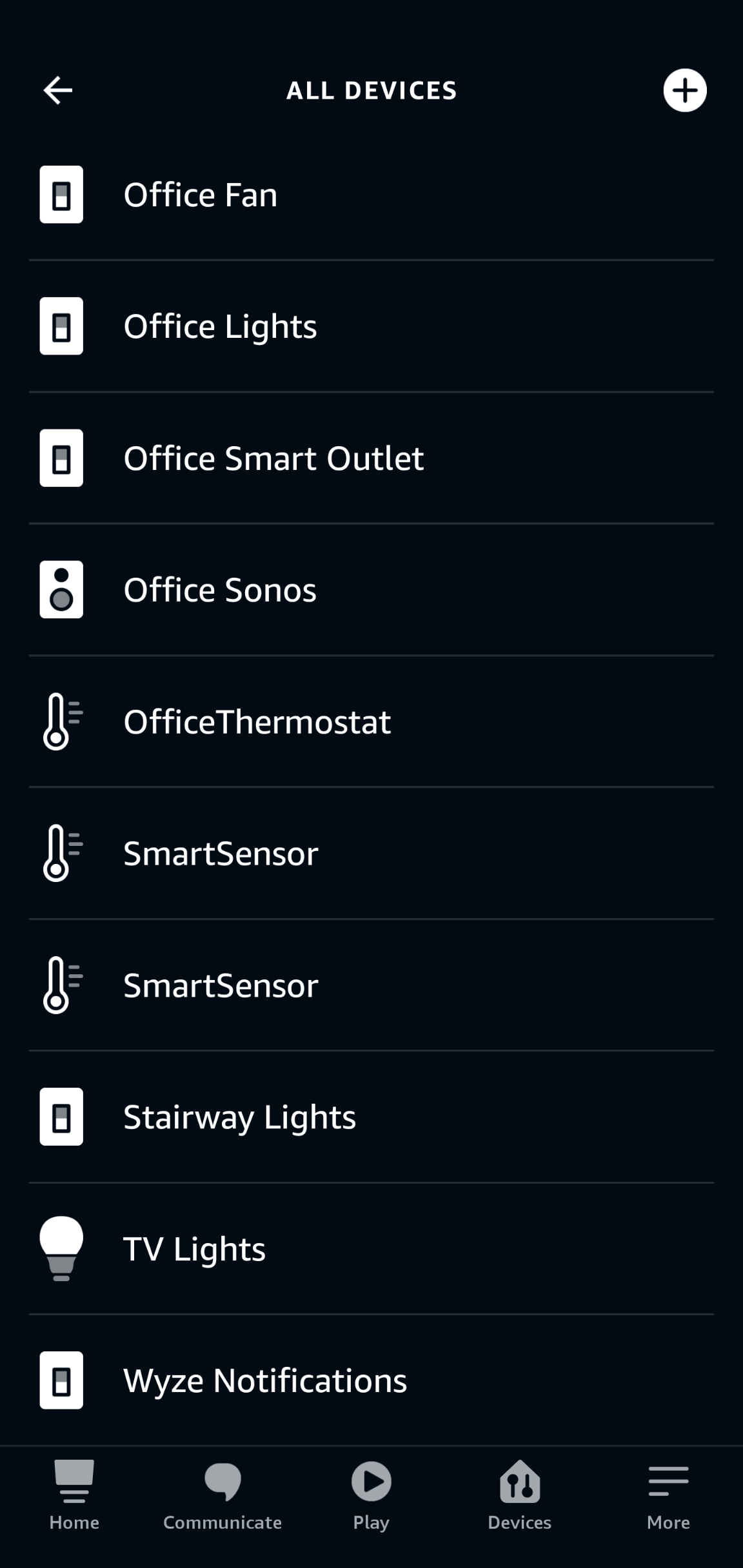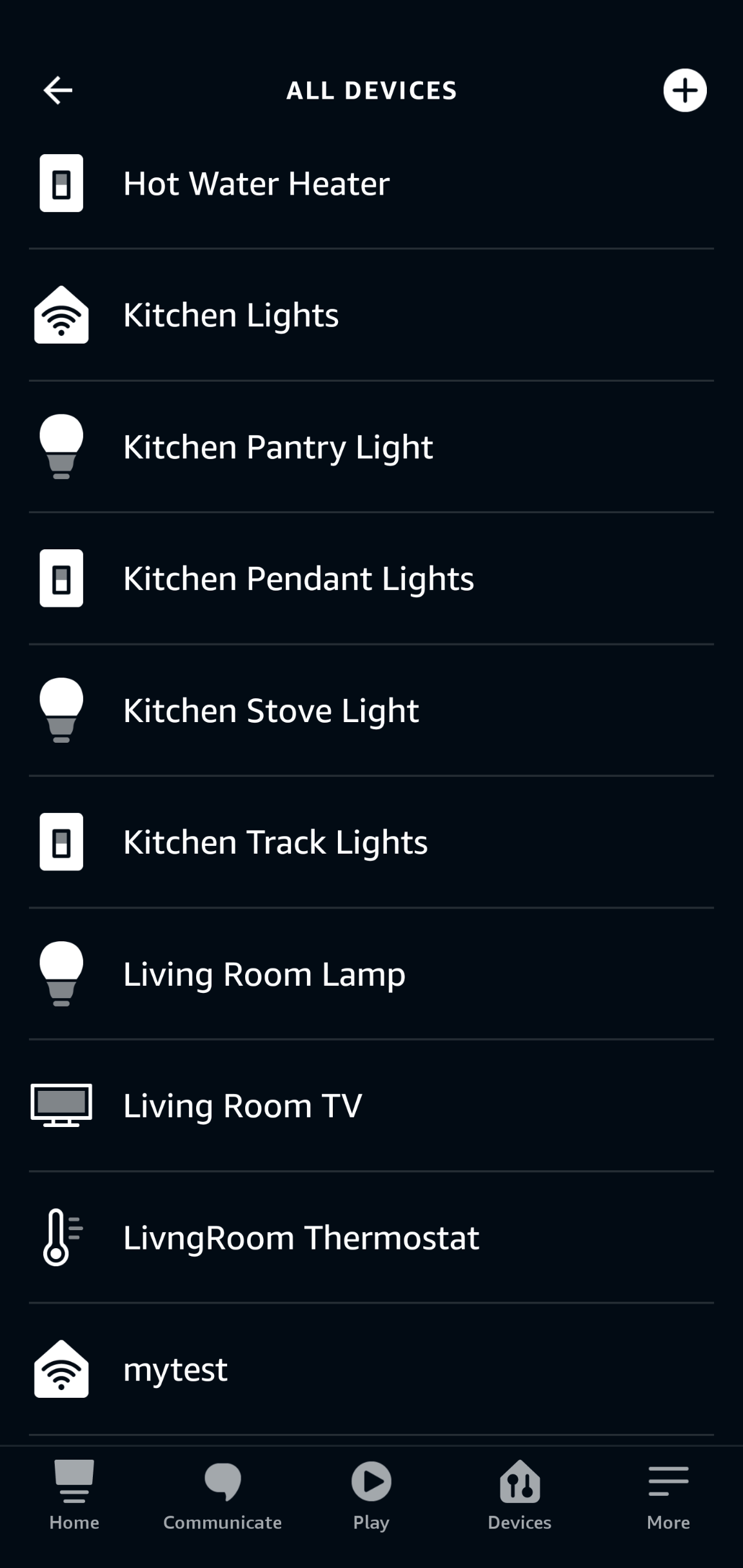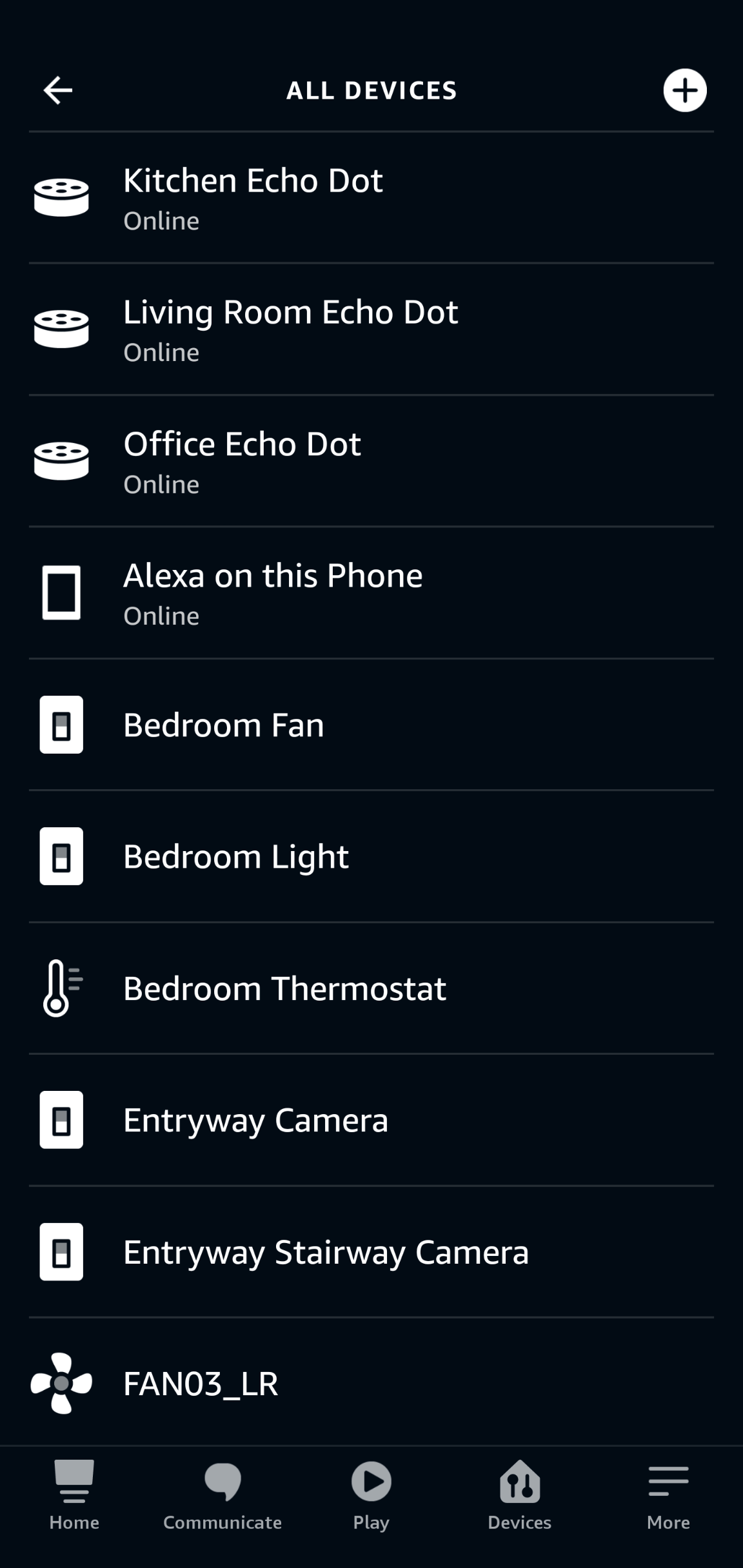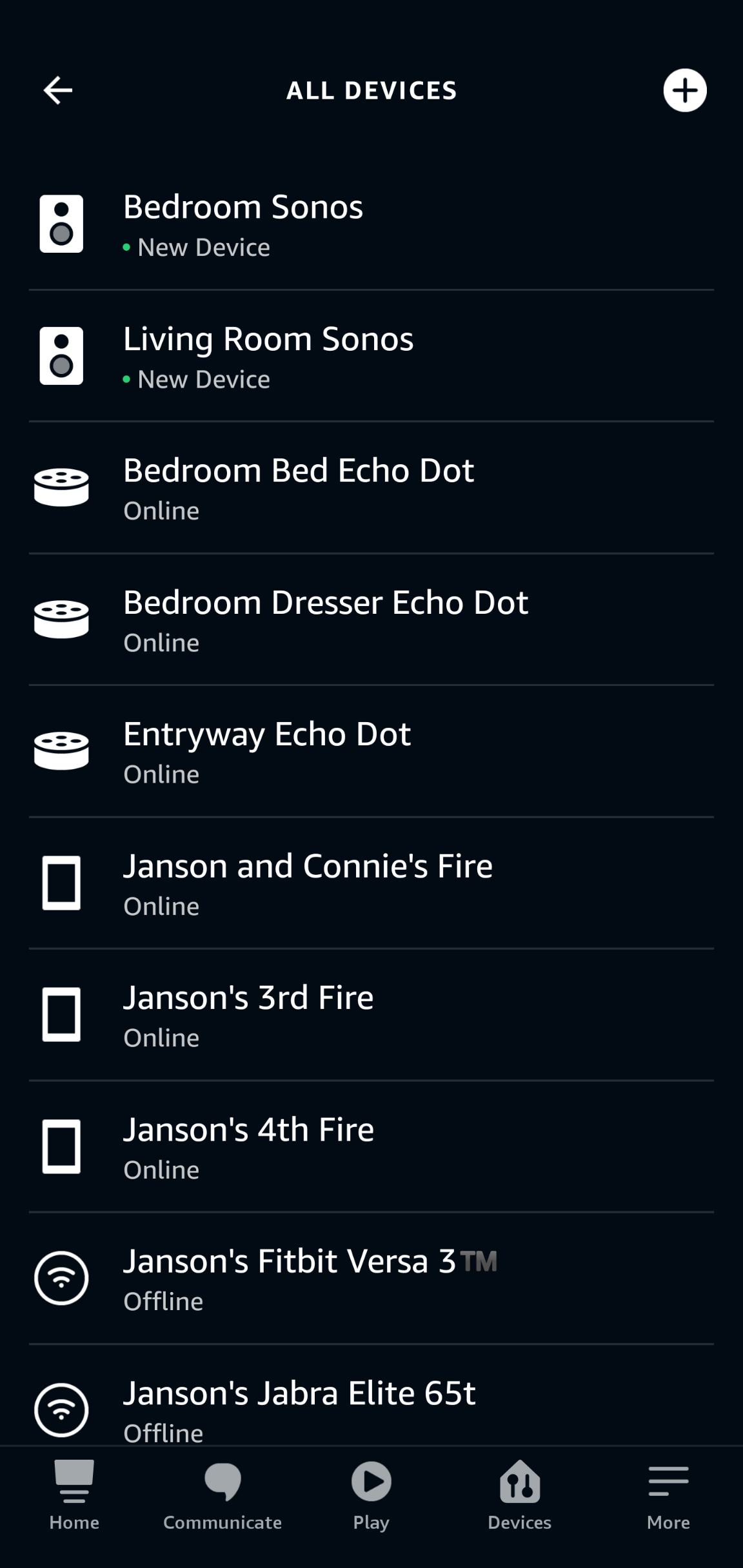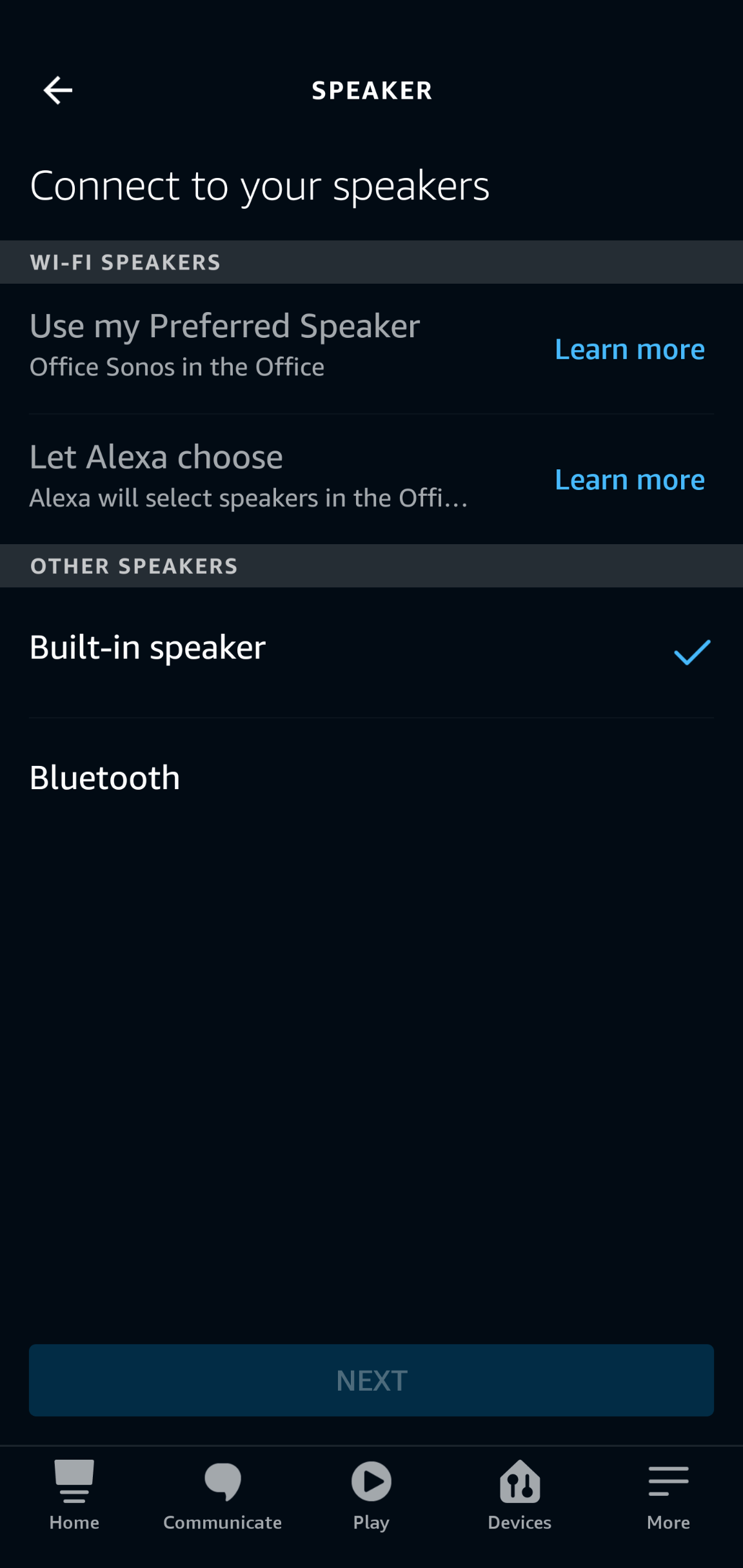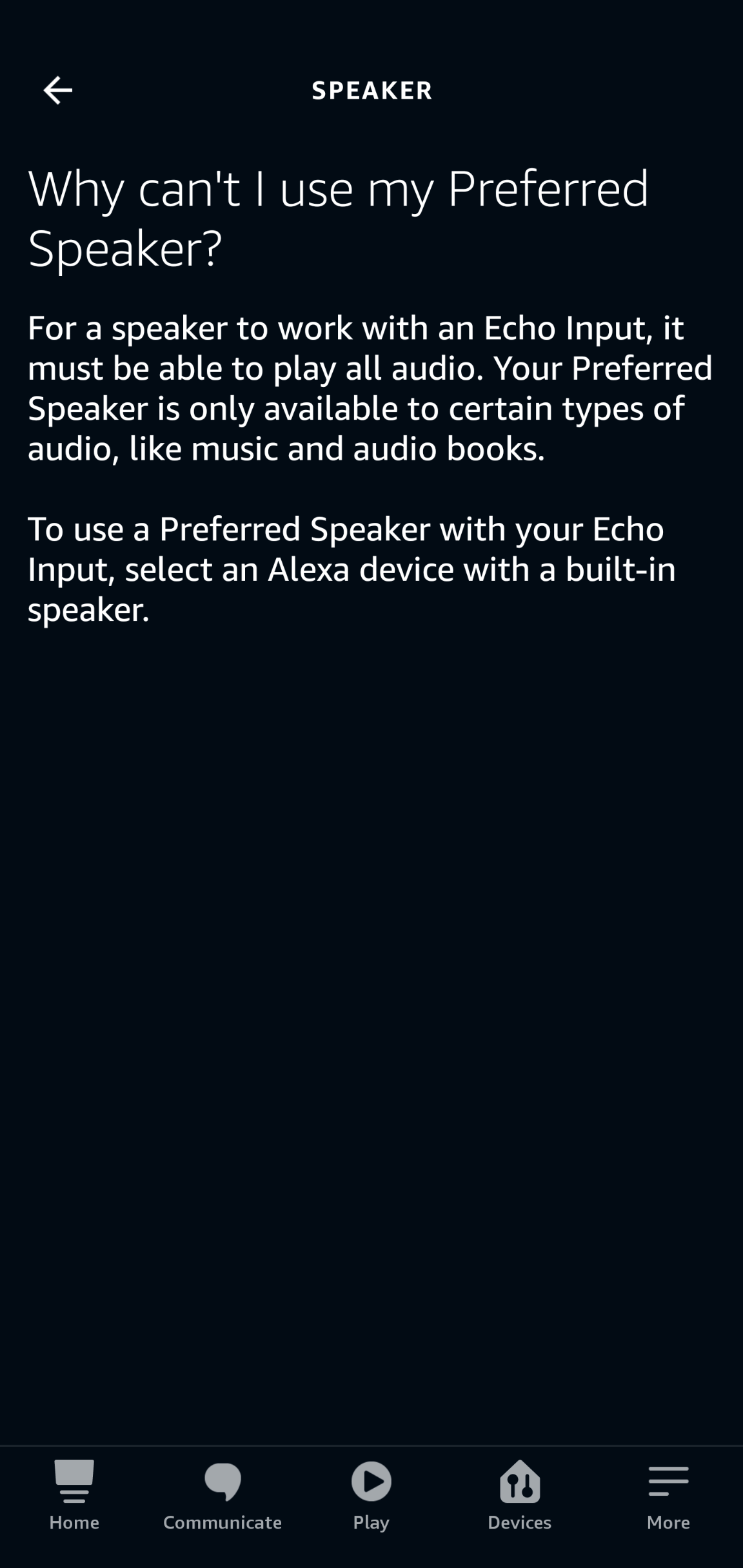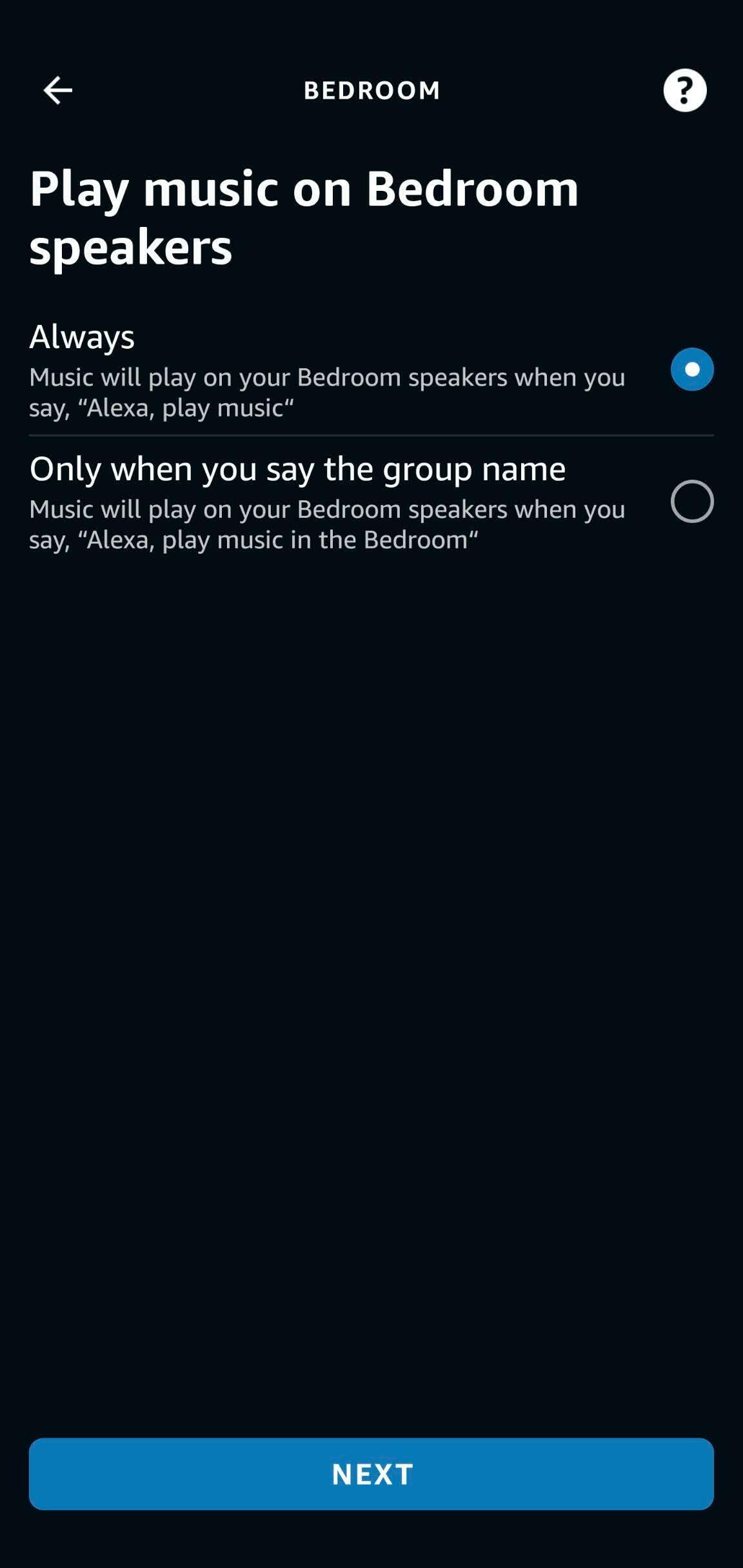Our house is filled with Sonos. We have a Sonos Play One in every room and our living room has a Sonos Playbar with two Sonos Play Ones for surround sound. We have echo dots in each room and have Alexa configured to use the Sonos speaker (in each room) as default. It has been working perfectly for years.
Fast forward to now; Alexa no longer plays music through any of our Sonos speakers. Alexa now just plays music through the echo dot instead of the Sonos speakers.
I have spent hours troubleshooting this and have done the following:
- Disabled Sonos skill in Alexa
- Removed Sonos speakers from Alexa
- Power cycled all Sonos speakers
- Added Sonos skill to Alexa and rediscovered the devices
- Reconfigured each room (group) in Alexa to use Sonos as default
All of my Sonos speakers have excellent network connectivity and are set with a static IP. Nothing on my network has changed recently. I have verified firewall and dns logs. Recently I set Sonos to auto-update and am regretting that decision. At this point I am guesing it is either a Sonos update or Alexa issue that is causing the problem.
There also seems to be other people experiencing a similar issue.. https://www.reddit.com/r/alexa/comments/n6n0ot/echo_devices_and_app_having_trouble/
I am at a loss. Any help is greatly appreciated.