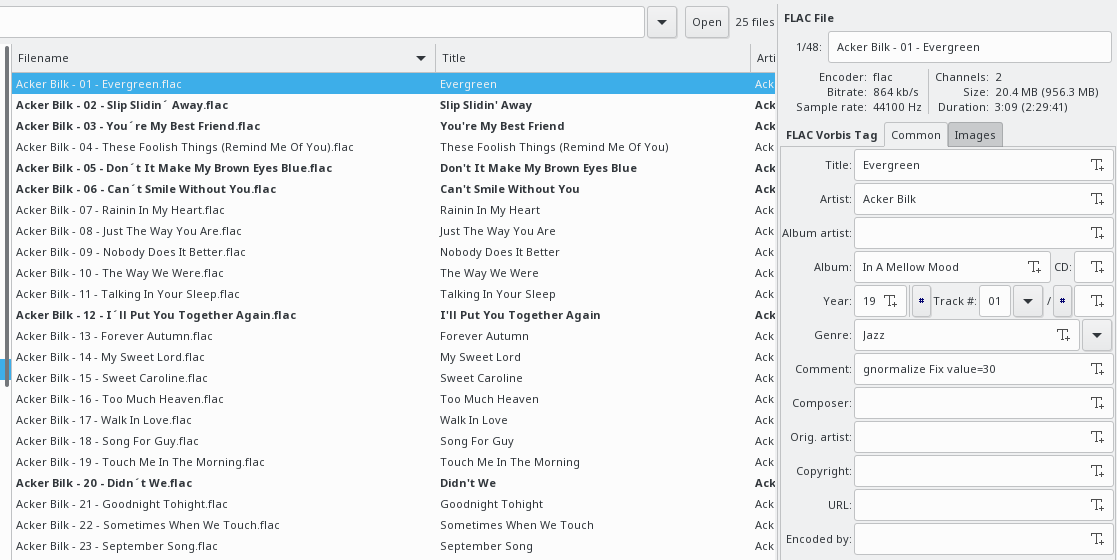Question
Music Library Structure
I am setting up a FLASH USB drive to hold my music as a NAS attached to my router because I dont have a computer on all the time. My current windows Music file is 360GB but has lots of redundant files. The master folder, Music, contains six folders, Album, All Tracks, Artist, Folder, Genre and Playlists many of which copy the MP4s - so each track is copied around 5-6 times. I'm curious whether I need to retain all the folders which would require a larger thumb drive. What would I lose if I did not copy over the Album folder for example. I presume the folders serve to make it easier to list tracks by album and artist and genre but am curious since some of the information is also in the file metadata. Would love some advice
This topic has been closed for further comments. You can use the search bar to find a similar topic, or create a new one by clicking Create Topic at the top of the page.
Enter your E-mail address. We'll send you an e-mail with instructions to reset your password.