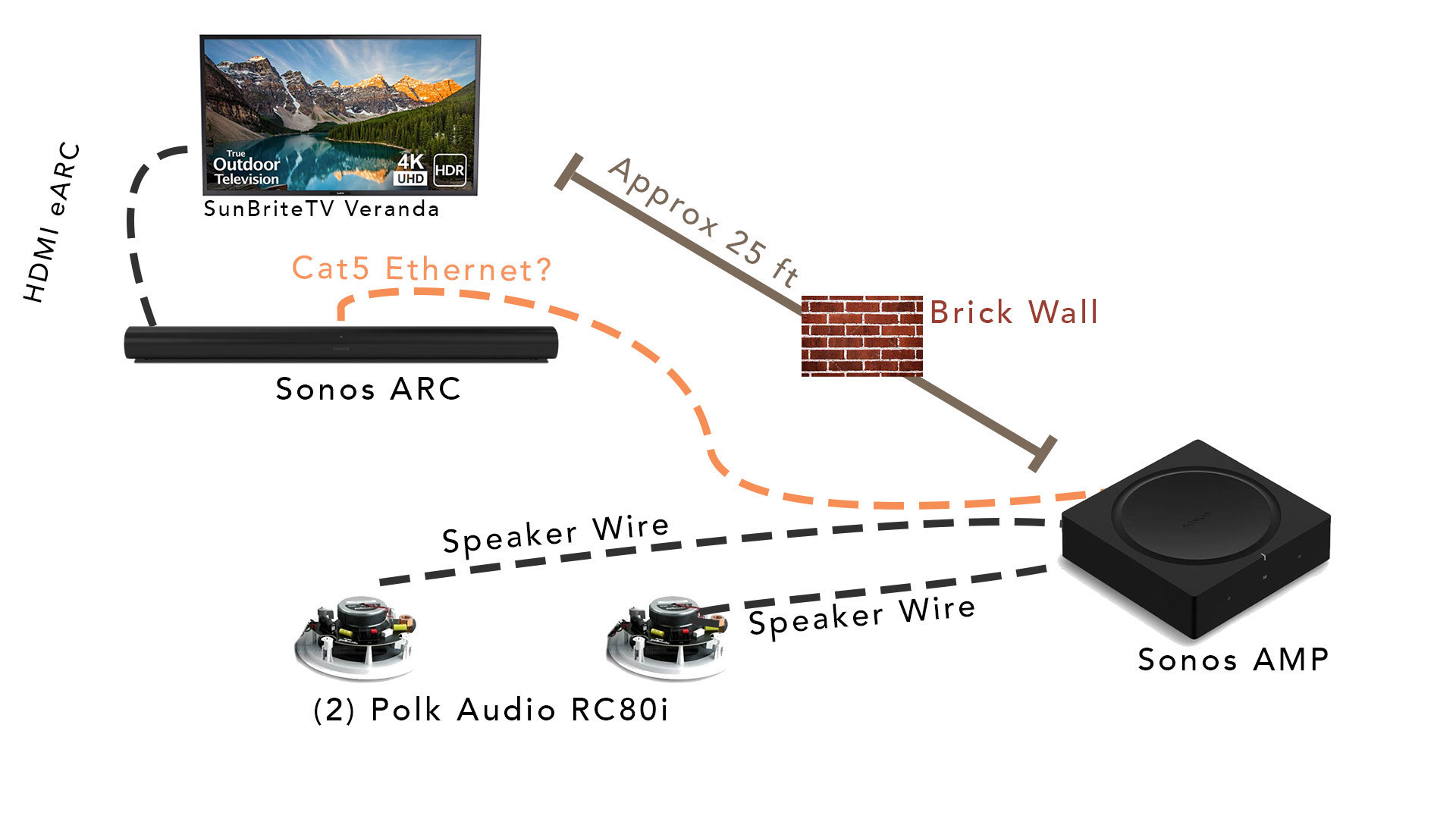
This is the set up recently put together but I’m having a hard time setting up the AMP as surrounds. The ARC & TV are outside on a porch. The amp is inside in a basement utility closet.
If I try to set up the amp as surrounds wirelessly, it doesn’t connect, which I would suspect would happen because it’s in a basement below the Arc and there’s an exterior wall between the two likely interfering the 5Ghz connection the Arc puts out.
However, I ran a CAT6 cable between the Arc and Amp, but when I try to set up the surrounds with that plugged in, it’s still giving a network error.
Should the Amp be plugged into my wireless router instead?
I’m stuck!


