- Community
- Voice control and smart home
- Google Assistant and Sonos
- Setting Sonos speaker as the default speaker
Setting Sonos speaker as the default speaker
- July 1, 2019
- 34 replies
- 9198 views
- Contributor I
- 5 replies
34 replies
- Headliner I
- 414 replies
- July 1, 2019
Surely that will be a Google App setting, like it is for Amazon Alexa.
- 9859 replies
- July 1, 2019
- Headliner I
- 414 replies
- July 1, 2019
- Trending Lyricist II
- 43 replies
- July 2, 2019
That option is not available. If you go into Google Home app and select setting for a mini/home device the default speaker only lists other Google speakers or third party such as Sony, JBL and LG. Sonos didn't build in this basic feature!
You can also select any Bluetooth speaker as a default.
Poor by Sonos really!
- Headliner I
- 414 replies
- July 2, 2019
You can also select any Bluetooth speaker as a default.
Poor by Sonos really!
All my Sonos speakers appears in that list. Have you tried scanning for your speaker in the GA app.
- Lyricist I
- 1 reply
- September 7, 2019
You are mistaken. Sonos speakers do not currently appear in that list.
- Lyricist I
- 2 replies
- November 7, 2019
There is a workaround using a Chromecast Ultra (for Sonos devices equiped with HDMI) or Chromecast Audio (for Sonos with line-in entry only). Just plug the chromecast, link the chromecast to Google Home and … tada ! :-)
- Lyricist II
- 3 replies
- November 30, 2019
Bumping this thread as there is still not the ability to set Sonos as the default speaker. Has anyone heard anything new?
- Lyricist III
- 6 replies
- December 2, 2019
All my Sonos speakers appears in that list. Have you tried scanning for your speaker in the GA app.
You are mistaken. Sonos speakers do not currently appear in that list.
I think you're both right..
I found out that some people can set Sonos as default and some can't. It looks like you can only set your Sonos Speakers as default if you have at least 1 assitant enabled speaker in your setup..
I, for example, can't set them as defaults, because I only have a playbar and 2 Play:1's. I've ordered a pair of Ones during black friday, so i'll update this thread somewhere next week with my own experience.
- Contributor II
- 8 replies
- December 2, 2019
All my Sonos speakers appears in that list. Have you tried scanning for your speaker in the GA app.
You are mistaken. Sonos speakers do not currently appear in that list.
I think you're both right..
I found out that some people can set Sonos as default and some can't. It looks like you can only set your Sonos Speakers as default if you have at least 1 assitant enabled speaker in your setup..
I, for example, can't set them as defaults, because I only have a playbar and 2 Play:1's. I've ordered a pair of Ones during black friday, so i'll update this thread somewhere next week with my own experience.
I’m not sure this is right. I have a GA enabled Sonos Play One but my Google Nest Hub won’t allow me to set it as the default speaker for music. It only allows me to set Bluetooth enabled speakers...
- Lyricist I
- 2 replies
- December 5, 2019
All my Sonos speakers appears in that list. Have you tried scanning for your speaker in the GA app.
You are mistaken. Sonos speakers do not currently appear in that list.
I think you're both right..
I found out that some people can set Sonos as default and some can't. It looks like you can only set your Sonos Speakers as default if you have at least 1 assitant enabled speaker in your setup..
I, for example, can't set them as defaults, because I only have a playbar and 2 Play:1's. I've ordered a pair of Ones during black friday, so i'll update this thread somewhere next week with my own experience.
I’m not sure this is right. I have a GA enabled Sonos Play One but my Google Nest Hub won’t allow me to set it as the default speaker for music. It only allows me to set Bluetooth enabled speakers...
I only have a single Sonos One with GA enabled. I can't set it as a default speaker for my Google Home devices. If you can do this, please post a screenshot.
- Lyricist I
- 2 replies
- December 5, 2019
All my Sonos speakers appears in that list. Have you tried scanning for your speaker in the GA app.
You are mistaken. Sonos speakers do not currently appear in that list.
I think you're both right..
I found out that some people can set Sonos as default and some can't. It looks like you can only set your Sonos Speakers as default if you have at least 1 assitant enabled speaker in your setup..
I, for example, can't set them as defaults, because I only have a playbar and 2 Play:1's. I've ordered a pair of Ones during black friday, so i'll update this thread somewhere next week with my own experience.
I’m not sure this is right. I have a GA enabled Sonos Play One but my Google Nest Hub won’t allow me to set it as the default speaker for music. It only allows me to set Bluetooth enabled speakers...
I only have a single Sonos One with GA enabled. I can't set it as a default speaker for my Google Home devices. If you can do this, please post a screenshot.
- Lyricist I
- 2 replies
- December 12, 2019
I hope the proper integration happens soon, Alex's may be the way to go though but Google has a better search and Google photos which are what I mainly use my device for at the moment in the kitchen at least
- 9859 replies
- December 12, 2019
I hope the proper integration happens soon, Alex's may be the way to go though but Google has a better search and Google photos which are what I mainly use my device for at the moment in the kitchen at least
You can actually do both The Sonos devices that have mics built in must be set to one or the other for each speaker, but you can setup control for both. For example, you could have an Echo Dot and Google Mini right next to each other both able to control your Sonos speakers.
- Lyricist I
- 2 replies
- December 12, 2019
I understand that but I want my Sonos speakers to be the default sound source which echo can do but Google will not at this time with sonos. I am not the only one using the system and other users forget to ask google to play through sonos
- 9859 replies
- December 12, 2019
I understand that but I want my Sonos speakers to be the default sound source which echo can do but Google will not at this time with sonos. I am not the only one using the system and other users forget to ask google to play through sonos
Agreed. I’ve gotten into the habit of using Alexa for music, smart home control, and some basics. For questions about weather, or general knowledge, I go with Google. I suppose I should have stated that first.
- Lyricist III
- 6 replies
- December 16, 2019
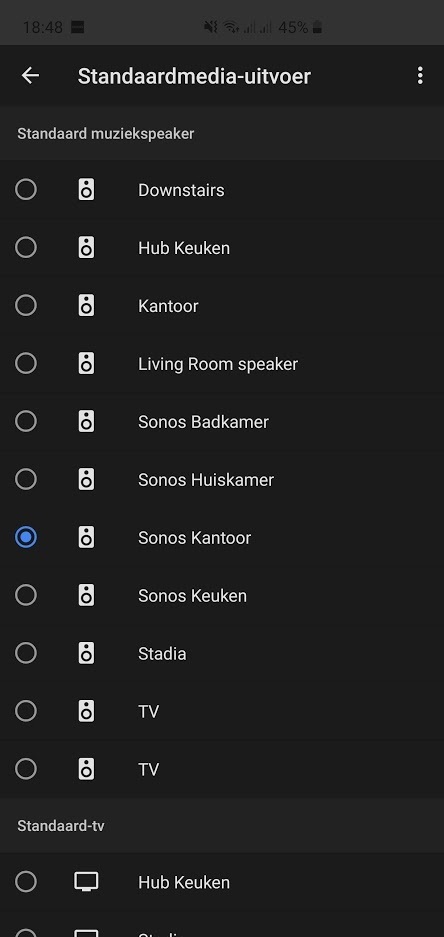
Hi all,
I’ve found what confused me:
I have a pair of Sonos One now and linked them to the Google Assistant (BTW, the results from Sonos are really bad! My Google home listens a lot better!)…
In the Google home app I have no option to set any Sonos as default speaker for my Google Home devices..
In the Sonos app (services - Voice service) - I can select a default speaker for the assistant in the Sonos One. That can be any Sonos speaker arround the house (even without a mic).
For now I put my Google home mini on the desk besides the Sonos Ones and tell it to play XXXXX on “Sonos Kantoor” (Sonos Office). Meanwhile I’ve disabled the Google Assistant on Sonos, because of the bad results.
- Lyricist III
- 7 replies
- January 12, 2020
I have a sonos beam with GA, and a google hub in the same room. I can"t set my beam as the default speaker for music in google home. So when I ask to play radio or sonos the hub starts playing, instead of the sonos hub.
- 6146 replies
- February 16, 2020
I’ve just set my son’s Symfonisk bookshelf as default speaker for his Google Home Mini, but have not seen any announcements by Sonos or Google about this. I was alerted to this by someone on the Dutch language forum: https://nl.community.sonos.com/google-assistent-en-sonos-229111/symfonisk-speakergroep-aanmaken-met-de-google-home-6769570#post16115870
- Prominent Collaborator I
- 125 replies
- February 20, 2020
I’ve just set my son’s Symfonisk bookshelf as default speaker for his Google Home Mini, but have not seen any announcements by Sonos or Google about this. I was alerted to this by someone on the Dutch language forum: https://nl.community.sonos.com/google-assistent-en-sonos-229111/symfonisk-speakergroep-aanmaken-met-de-google-home-6769570#post16115870
Being able to set a Sionos speaker as a default for a Google Assistant device is a new feature. Just set it up myself.
- Prodigy II
- 272 replies
- February 21, 2020
It now works for me in UK.
Using google home to edit the google device settings i can set default speaker to a sonos target. It was a bit glitchy, i had to attempt about 5 times, but eventually the change stuck and worked.
Now when i ask to play music, it says ok playing on kitchen sonos, and it does…...magic
Well done sonos and google 


- 21947 replies
- February 21, 2020
It now works for me in UK.
Using google home to edit the google device settings i can set default speaker to a sonos target. It was a bit glitchy, i had to attempt about 5 times, but eventually the change stuck and worked.
Now when i ask to play music, it says ok playing on kitchen sonos, and it does…...magic
Well done sonos and google 


It is temperamental getting the default speaker to 'stick'. It might possibly be a screen refresh issue. I found that if I set the Sonos device as default speaker in my iOS Google Assistant, or Home App ..and immediately “fully” closed the App (slide off screen), then it would stick and on re-opening the App, it remains in place.
- Prodigy II
- 272 replies
- February 21, 2020
Yes i think you might be right Ken, i was so excited to see it work the last thing you want to do is give up and close the thing. As you say getting it to stick was the problem.
When did this change happen? i saw someone mention it in a facebook sonos group and thought i would try it.
- 21947 replies
- February 21, 2020
Yes i think you might be right Ken, i was so excited to see it work the last thing you want to do is give up and close the thing. As you say getting it to stick was the problem.
When did this change happen? i saw someone mention it in a facebook sonos group and thought i would try it.
I dunno when it changed Paul, I just read your post here and tried it and it worked after playing around trying to get the settings to 'stick' ..
I’ve seen the ‘refresh issue' before with the Google Apps. Often closing/reopening the Apps after changing some settings seems to work whenever they appear to not show the changes made.
- Lyricist I
- 2 replies
- February 25, 2020
I can set my Sonos 1 SL’s to be the default speakers of any of the GH minis I have without a problem. I can select the Sonos 1 SL to play on its own. What I want to do is add the Sonos 1 SL to the Whole House Group so that all the speakers in the house will play the same music at the same time. Currently only the minis are in that group and I can’t add the Sonos. I have been told there is a way.
Related Topics
Setting up different UOP and UOIicon
Buying (Procurement, Demand Planner, ASC, SRM)Setting separate timeouts for different users or user groups, Is it possible with Idle time defined in Oracle profiles?icon
Framework & Experience (Infrastructure, Cloud, Integration, Dev Tools)PSO Profiles with Different Parameter Settingsicon
Field Service Management (FSM) & Planning and Scheduling Optimization (PSO)Repair shop order cost for a purchased part?icon
Products (Manufacturing, Products, Engineering)Schedule button In Audit Queue in Webportal not presenticon
AllianceMulti-Site Project Deliverables (Engineering) Solutionicon
Projects Based (Contract/Resource Management, Project Management, Engineering Design & Deliverables)
Enter your E-mail address. We'll send you an e-mail with instructions to reset your password.
Scanning file for viruses.
Sorry, we're still checking this file's contents to make sure it's safe to download. Please try again in a few minutes.
OKThis file cannot be downloaded
Sorry, our virus scanner detected that this file isn't safe to download.
OKCookie policy
We use cookies to enhance and personalize your experience. If you accept you agree to our full cookie policy. Learn more about our cookies.
Cookie settings
We use 3 different kinds of cookies. You can choose which cookies you want to accept. We need basic cookies to make this site work, therefore these are the minimum you can select. You can always change your cookie preferences in your profile settings. Learn more about our cookies.







